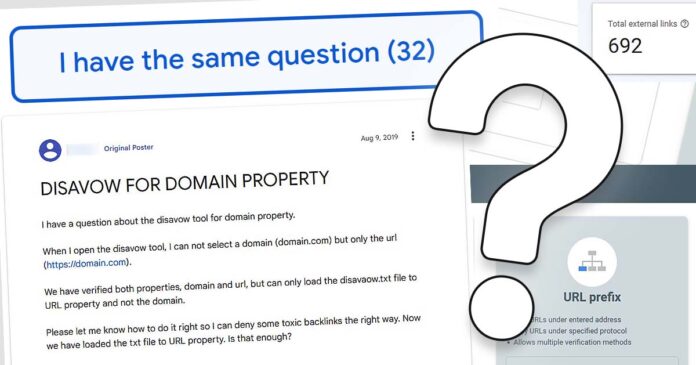If you’re seeing this error when trying to disavow toxic links pointing to your domain, you only need to do one thing before you can proceed with the process. It has to do with the differences between Domain and URL prefix properties. Let us explain.
Check out also: Google Search Console Delay – What’s Happening?
Why Is The “Domain properties are not supported at this time” Error Showing Up?
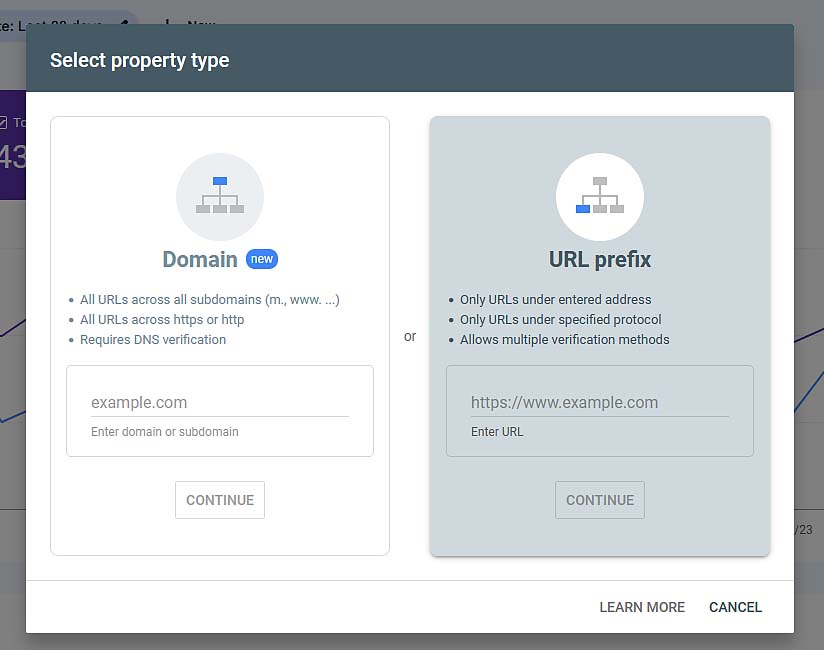
The “Domain properties are not supported at this time” error is showing because you’re trying to use the disavow links tool with a “domain property”, rather than a “URL prefix” property.
What is a “property” in Google search console? Well, in general a property is a distinct entity that can be imported and accessed via the search console interface. For instance if you have two different domains imported into the GSC, both of them are interpreted and shown as separate properties.
There are two main types of properties that you can import into your Google Search Console account. We will quickly go over these now.
Domain Property vs. URL prefix Property in GSC
The first and the simplest one is a domain property, which is essentially an entity containing all the data that Google collected about a chosen domain you own as a whole, and all of its subdomains. A domain property includes all the addresses within your domain, with all the subdomains (https://subdomain.example.com) and different protocols (http, https, ftp, and so on), so pretty much all the available data about all the URLs available on your website without any exclusions.
The second one is a URL prefix property which is a smaller and less broad entity containing all the available data about your website pages that are located under a specific chosen URL prefix which you choose when adding a URL prefix property to your search console (such as “http://”, “https://”, “https://www”, “https://subdomain”, and so on).
While one domain property contains all of the URLs from within your domain, one URL prefix property can only contain all URLs that lie within the scope of the chosen prefix. A good example is that if you add a URL prefix property with prefix “https://” to your search console, when accessing it you won’t see the data from URLs under the “http://” prefix, “https://www” prefix, and any other prefix that is not specifically “https://” which you have chosen.
Another important thing is that you can have both a domain property, and a number of URL prefix properties registered in your search console at the same time. There are no problems with coexistence of a domain property and a few URL prefix properties related to one domain/website in the GSC. The properties and the data associated with them will be displayed and interpreted separately.
You can have only one main domain property for one website, but virtually unlimited numbers of URL prefix properties for the very same site at the same time in the Google search console.
Now when you know all this, let’s move on to the error fix.
Can You Disavow Links For a Domain Property?
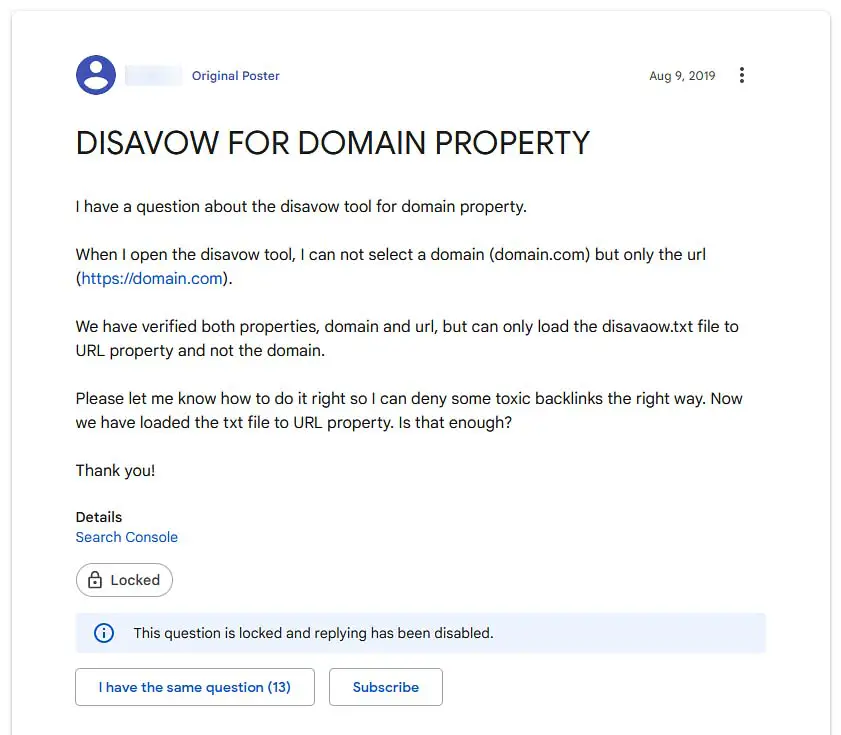
No, there is currently no way to disavow links when using a Google search console registered domain property. This is why after selecting your domain from the list in the disavow links tool the error will show. This however, does not mean that you have no way of disavowing links on your website. It just means that you have to do it using an URL prefix property registered in the GSC. If you don’t have it, you have to create it.
So, the only thing you need to do to go past this error and disavow your chosen links is to add an additional URL-prefix property pointing to your website (assuming you don’t already have it added) and disavow the links using it. Remember that you can have both a main domain property and a number of URL prefix properties in the search console for one website. There are no downsides to adding additional URL prefix properties to your GSC account.
Let’s see how to add a URL prefix property to your search console to proceed with the link disavowing process.
How To Add a URL Prefix Property To Your Search Console
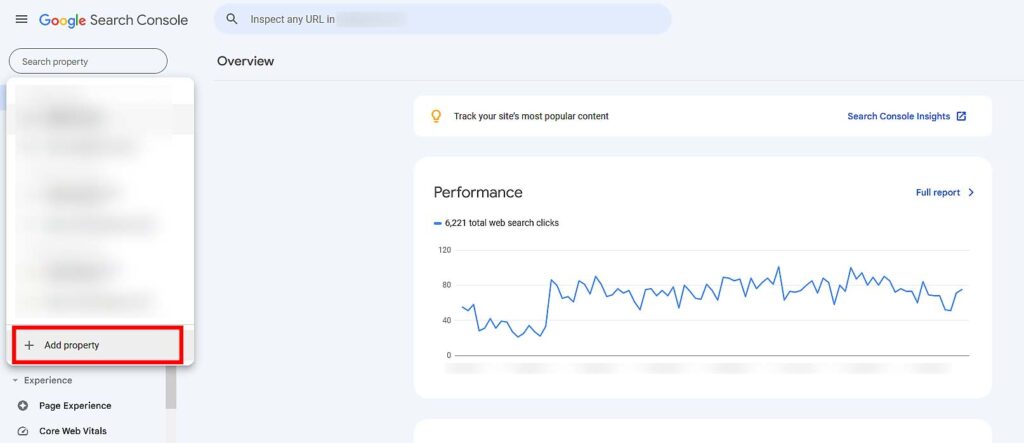
Adding a property to the Google search console is extremely simple. The only thing you need to do is to enter the drop-down menu containing all your properties/websites already added to the GSC, and then select the “Add property” option as shown on the image above.
Next, you will be greeted with the property type selection screen which should look like this.
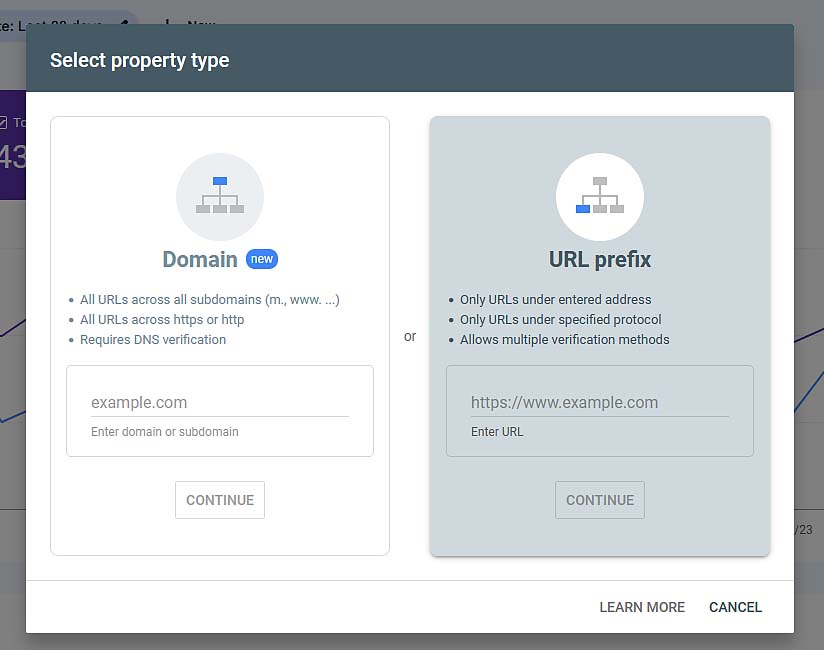
Doesn’t it bring back memories? This is the very same screen you used to add your very first website to your Google search console account. Well, to proceed with adding an additional URL prefix property, you need to specify the URL with a prefix to which the links you want to disavow point.
For instance, if a toxic link you want to disavow points to one of your articles under the address “https://example.com/samplearticle1” when creating the URL prefix property you need to type in an address “https://example.com”.
Remember. Only the URLs that are under the specific address you’ve entered here will be covered by the property. If you’ve entered a “https://example.com” as the address, the URLs under the “https://m.example.com” won’t be covered by it, but the URLs under “https://example.com/samplecategory” will.
Once you’ve entered the address, press the continue button. You new URL prefix property will be added to the search console beside your main domain property for your website, and moreover, it will get automatically verified inheriting the verification from the main domain property for your website.
The only thing that’s left to do now, is to use the disavow links tool with your newly created URL prefix property.
Last Step – Proceed With Disavowing The Links
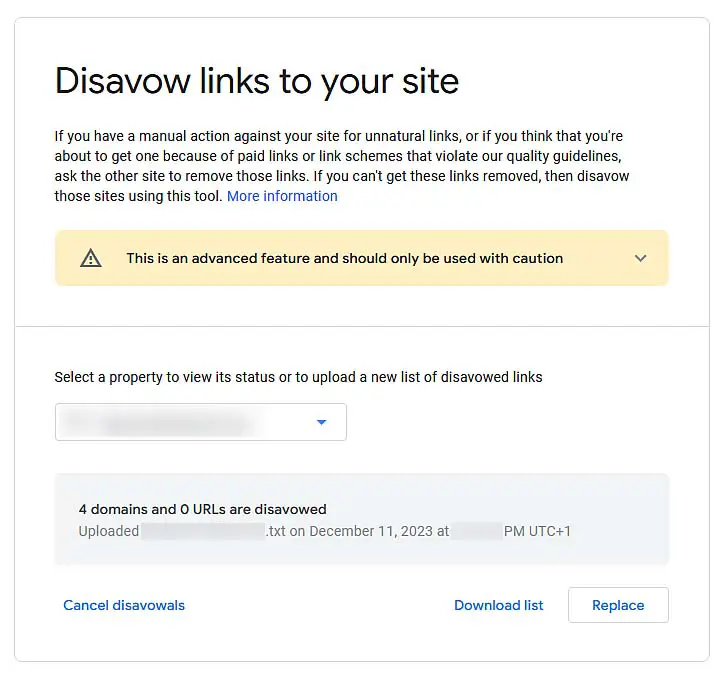
First the classic disclaimer has to be made. Make sure that the links that you’re disavowing are really unwanted toxic links, and that you know all the consequences associated with using the link disavow tool. You can read more about them here.
If you’re sure that you want to proceed, head over to the disavow links tool, and select your newly added URL prefix property from the list.
Once again, make sure that the links you want to disavow point to the URL address beginning with the exact same prefix you added when creating the URL prefix property, and then import a notepad file containing either the list of links you want to disavow, or a list of domains linking to your site that you want Google to ignore.
Make sure that the .txt file is formatted according to the Google rules for using the disavow links tool that you can find here, otherwise, the disavow will have no effect. Once the file is formatted correctly and imported, you’re all done!
How Long Will It Take For It To Take Effect?
The effects of disavowing your chosen links are usually delayed. While Google will register that you have disavowed the listed links in a few days, the effects of this action might not be seen for much longer.
Typically, after submitting your list of links, the effects of the links disavow will be visible after a few months have passed, or… never!
Yes. The link disavow tool is now a legacy tool which is to be slowly replaced by Google’s systems that are said to be able to simply ignore the spammy backlinks that point to your site without the need for disavowing them.
Therefore, there is a chance that the links you’ve decided to disavow were already not taken into account when positioning your site in the Google search results. How good does this work? Well, this is a topic for whole other article!