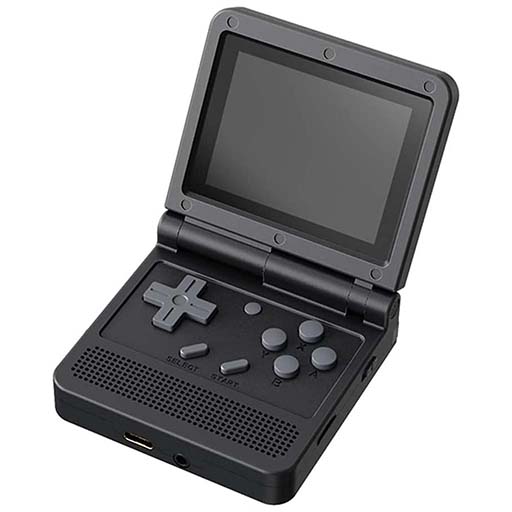If you’re wondering whether you should get yourself a handheld emulator console right now, you’re probably in the exact same place I was a few months ago. Luckily, since that time I got myself quite a few handheld consoles and I’m able to share with you all of the most important things about these neat gadgets that have become so popular in recent years. Let’s get to it!
Check out also: 8 Best Retro Handheld Emulators This Year – My Personal Picks!
This web portal is reader-supported, and is a part of the Aliexpress Partner Program, Amazon Services LLC Associates Program and the eBay Partner Network. When you buy using links on our site, we may earn an affiliate commission!
How Is a Retro Handheld Better Than a Smartphone?
- Great screen quality.
- Can emulate systems up to PS1 and PSP.
- Has a replaceable battery.
- Hundreds of pre-loaded games.
- Won’t emulate games from consoles newer than PS1/PSP.
- Not really that much pocketable (although it fits in my oversized coat pocket).
Well, although I answered the exact same question in my previous article about the best retro handhelds this year, I’m going to do a quick recap here. Having a device capable of emulating retro console games that’s different than your smartphone has quite a few benefits I’ve only discovered after owning my retro emulator (the R36S) for the first few weeks.
By the way, you can check out my hands-on review of the R36S handheld here: R36S Handheld Game Console Hands-On Review
First, The Battery Life
First of all, having an emulation device with a battery that is separate from your main smartphone battery can be really beneficial when you want to game on-the-go without worrying about your main communication device’s battery running out.
My smartphone, the now dated Samsung Galaxy S21 Ultra, being now over a few years old, does not hold its charge quite like it used to, so I don’t really emulate games on it when I’m not at home.
In comparison, many retro handhelds like the R36S I already mentioned, have more than excellent battery life to begin with, but they also, in vast majority, come with replaceable batteries which you can simply switch out when the old battery starts losing its charge too quick, or simply when you need a quick backup and you’re out of juice.
Being able to play games on another device during transit or when I’m out and about guilt-free is one of the things I like about my handheld emulator the most. But that’s just the beginning.
Second, The Physical Controls
- Just as powerful as the R36S, with a more “classic” shell design.
- Supports a very neat feature-packed community-made Onion OS.
- Has a smaller version – the original Miyoo Mini.
- Also comes full of pre-loaded games.
- Still only capable of emulating systems up to PS1.
- No analog sticks on board.
This may sound like I’m really trying to push the idea, but trust me on this one. Having physical controls on hand is really worth it, but there is no better way to know what I’m talking about but to try it yourself.
If I were to pinpoint the reason why physical buttons are better than the on-screen button overlays you can often come across on most emulator apps you can install on your smartphone, my first thought would simply be the sheer convenience of not having to deal with the interface obscuring most of your view while you play. But then again, there’s also the way controlling your games with actual buttons feels.
Besides the obvious that’s already been stated, most retro handhelds (even the cheapest models out there) have way more buttons than you need for comfortable gameplay using most console emulators. But wait, isn’t that kind of bad? Well, as it turns out, no. In case of most emulators you can freely assign the free unused buttons to any functionality of the emulation software. What are the functions I’m talking about? Read the next paragraph to find out!
Third, All Of The Extra Features On Hand
All the retro handheld emulators in my top list have tons of different extra features that can make your gaming experience even more enjoyable. These features are either there thanks to the specific emulators used, or the operating systems running on the consoles.
Quick saves & quick loads, fast forwarding of the emulated games, various display filters enhancing the graphics of the emulated games, and the already mentioned custom set hotkeys are only a few things that I’m listing from the top of my head.
Ability to use user made favorite games lists, customizing the in-game controls, as well as to take a screenshot of your gameplay at any point are also worth mentioning here. Of course, your phone had all of this already. But now it’s available to you on a device that might as well be bought for under 50$!
Fourth, The Number Of Games You Can Play
You probably know this already, but even a device as small and portable as the Powkiddy V90 can emulate over 12 different consoles with more than a few hundred different games available… for each of them. Thinking about it, it’s kind of amazing how far the technology has come, allowing us to experience the games that back in the day all required different expensive hardware to run them.
Again, the vast majority of the consoles I recommend here, already have hundreds of games pre-loaded onto them when you buy them.
Fifth, The “Pocket” Factor
Most, if not all retro handheld emulator consoles are made to be portable. And some even more than the others. Take for example the sleek gameboy-like clamshell design of the Powkiddy V90 that I’ve already mentioned, or the smallest console I ever reviewed, the Anbernic RG280V, and you will see that some of these can easily fit in your trouser pocket just like your smartphone!
Pair that with the possibility to whip out your emulator anywhere you go: in transit, on a break, during commute, in a waiting room, and you’ll see just how convenient having a device like this can be.
Last, There Are Some Powerful Devices Out There

- When it comes to sheer performance it’s hard to top this one.
- Emulates, PSP, PS2, Switch, and way more!
- High quality display paired with a large battery.
- Certainly not the cheapest option.
If you want to go all out here, you’ll be delighted to know that the world of handheld emulators doesn’t end at the small gameboy-like consoles used for emulating simple 2D console systems. Actually, that’s only where it all began!
There are Android based devices out there like the Retroid Pocket 4 Pro, which can emulate almost any system you can imagine, up to Nintendo Switch! PSP and PlayStation 2 games are also not a problem for these handhelds.
The Retroid Pocket alongside the Anbernic RG405M, and a few other consoles of this type are perfect for you if you want absolutely no compromises, and performance comparable to modern emulation software installed on your PC. As a proud owner of the 1st generation GPD XD I can confirm that these are very much worth it!
If I have already convinced you at least a bit, feel free to check out my curated list of the very best retro emulator handhelds you can get this year. It does include all the handhelds I own and I’m quite content with, all the ones mentioned in this article, as well as a few budget options, and also the very best models the money can get you. You’ll surely find something for yourself!
Check out also: Kohya LoRA Training Settings Explained