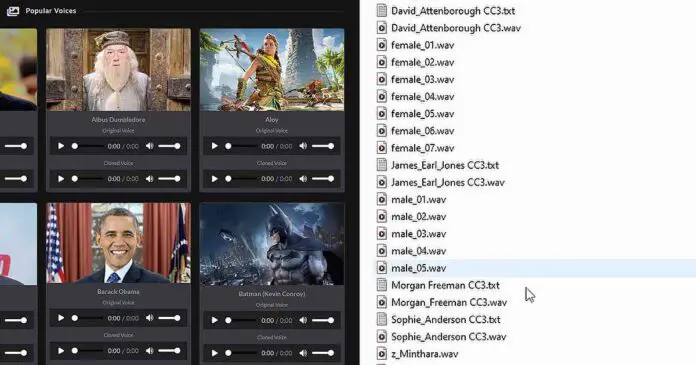Here are my best online places for sourcing audio samples that can be used for AI voice cloning with AllTalk TTS, and other similar software. These are perfect if you just want to quickly gain access to clean, high quality vocal samples without any kind of background noise, ready for importing to your chosen program. Let’s begin!
Best AI TTS To Use With These Samples
The AI TTS voice cloning software I use and recommend for using for AI voice cloning is AllTalk TTS. It’s a free and open-source solution which allows you to clone almost any voice you’d like by simply importing a properly formatted 8-12 second high quality sample of it! And it can be installed in around 10 minutes total!
You can check out my full guide on installing and using AllTalk WebUI here, and the guide on how to use the voice samples you can acquire on the websites mentioned in this article to import new voices into the software.
Enough of that brief introduction, let’s get straight to the resources I found to be the most useful!
1. Aiartes Voice AI Collection
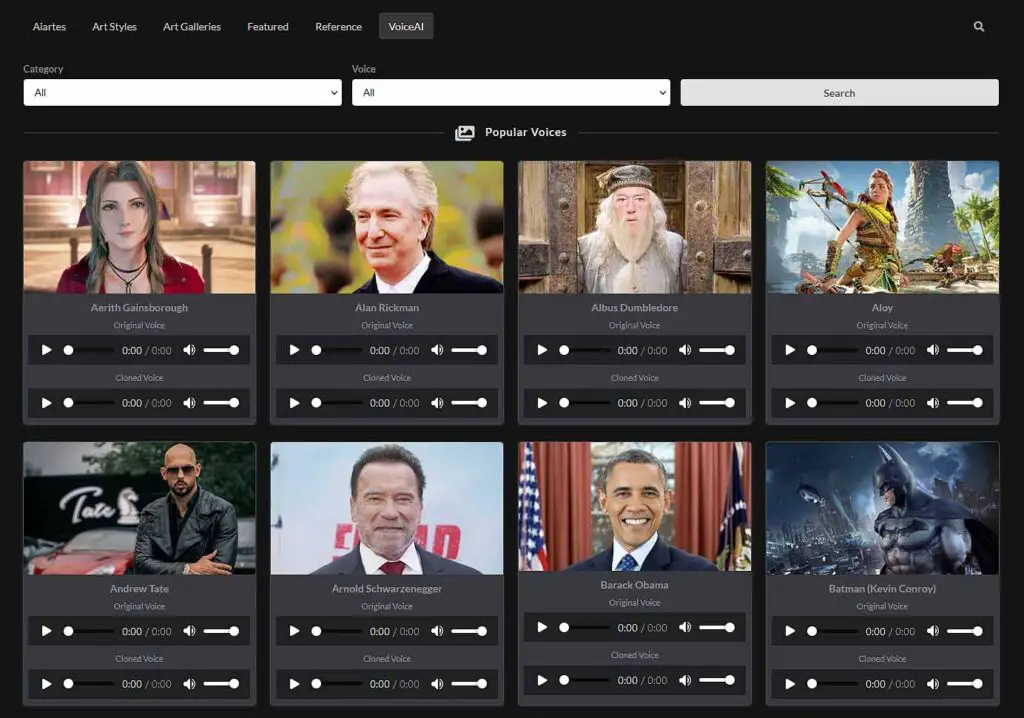
Aiartes VoiceAI collection contains a large amount of quality voice samples ready for using with any voice cloning software without any further edits. It even has examples of both the original voice clip and the cloned voice, to show you what you can reasonably expect from using these files yourself.
This hand-picked file archive is the first thing that comes into my mind when someone asks me for a quick resource containing ready-made voice samples that you can utilize right away, without any changes made to them. Let’s get to the second resource.
2. Official Extra AllTalk TTS Voices
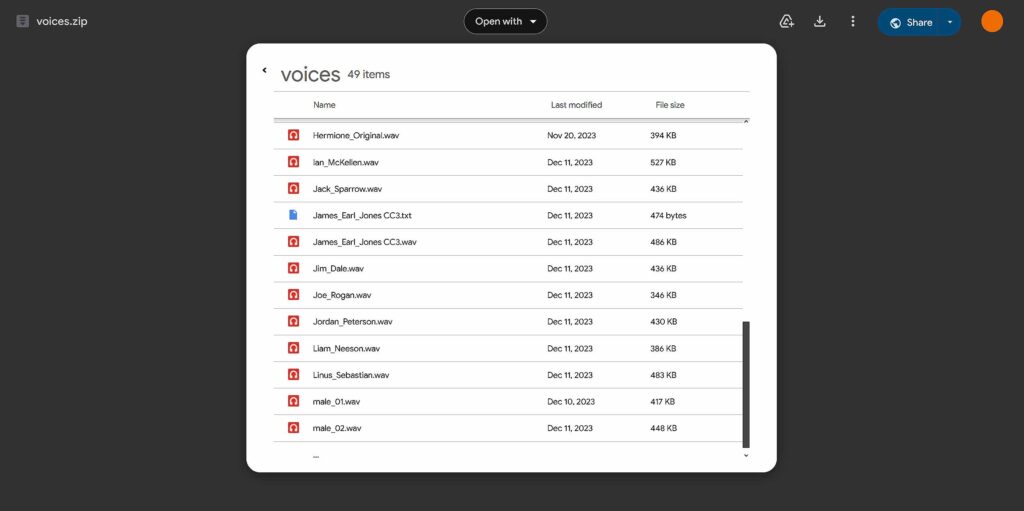
When you take a closer look at the official AllTalk TTS GitHub repository, particularly the “Other installation notes” section, you will find that you can find two additional Google Drive links there – both of them providing you quite a few different bonus voice samples already optimized for the AllTalk software, that you can import straight into the voices folder in the AllTalk WebUI directory on your system. You can see how exactly to do that here.
These together contain more than 30 different unique voice snippets that are of very high quality and that have presumably been used when testing the software. Definitely check these out, even if you’re using a different kind of voice cloning software on your PC!
3. The Sounds Resource

The Sounds Resource is a website that you definitely should know. Discovering it quite recently I noticed that it contains archived audio samples from hundreds of different video games from tens of different platforms, available for free download.
You can find game SFX, soundtracks and background music there, but most notably – character voice lines neatly packaged in .zip archives. And this is exactly what you can use to feed to your chosen AI voice cloning software after making a few edits to the files to get an audio file with uninterrupted dialogue. Pretty neat, isn’t it?
4. YouTube Character Voice Line Videos
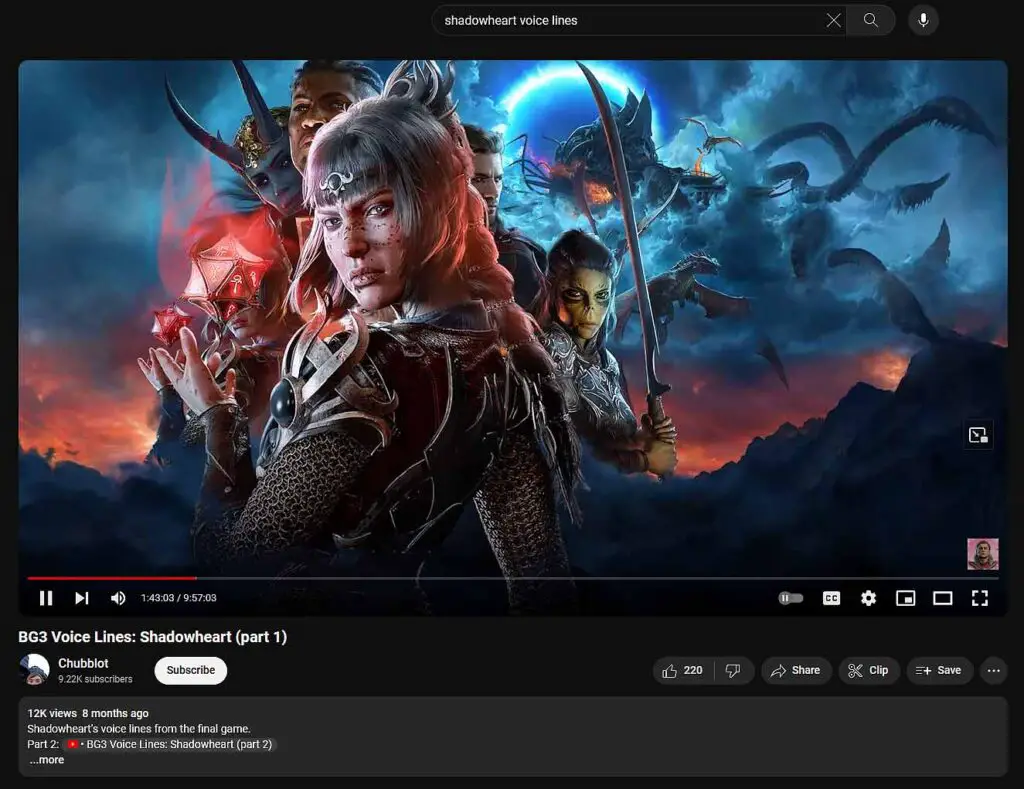
Maybe that’s not surprising, but you can also find hundreds of different YouTube voice line videos for different video game characters. These videos are most of the time made by people who had either ripped the audio files from the games, or recorded in-game without any kind of background audio present.
I’ve actually mostly used these kinds of videos when I was setting up AllTalk TTS WebUI for the first time, and experimenting with my very first basic custom-made cloned voices. For sourcing audio from YouTube you can either record your system audio using free software like Audacity or OBS, or download the video audio using programs such as yt-dlp, or Freemake Video Downloader. I almost always go with recording handpicked voicelines using Audacity, as I find it to be the most convenient method.
I hope I was able to help you out! Be sure to check out my other AI software guides, and until next time!