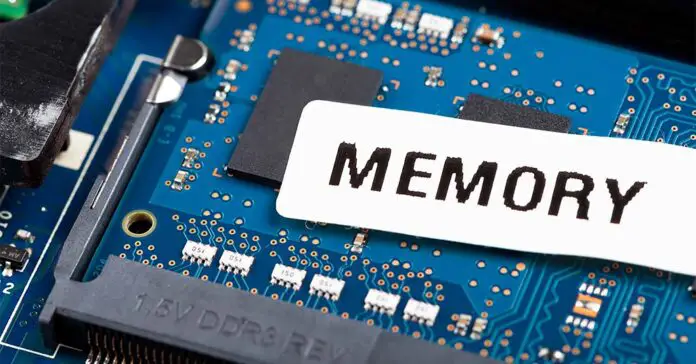Curious about direct benefits of upgrading RAM in your computer setup? More operational system memory can give you many advantages whether you’re a gamer or you simply need to update your work PC with newer components. Let’s get right into the topic!
- Why Even Upgrade Your RAM?
- How Does RAM Impact Your Computer’s Performance?
- Will Upgrading Your RAM Make Any Difference?
- When Do You Actually Need More RAM?
- RAM Upgrade – Laptops vs. PC’s
- Is 8 GB of RAM Low For Today’s Standards?
- Is 32 GB or 64 GB of RAM Overkill?
- How to Determine the Right Amount of RAM for Your Needs
- How Do RAM Slots Work? (On PC’s And Laptops)
- Gaming Performance – How Much RAM Do You Need?
- So, Is Upgrading Your RAM Worth It?
- Common Misconceptions about RAM Upgrades
- Buying Used RAM Sticks? – Should You?
- So In The End…
You might also like: 7 Benefits Of Upgrading Your GPU – Is It Worth It?
This web portal is reader-supported, and is a part of the Amazon Services LLC Associates Program and the eBay Partner Network. When you buy using links on our site, we may earn an affiliate commission!
Why Even Upgrade Your RAM?

RAM, or Random Access Memory, is the short-term memory where your computer temporarily keeps the data it needs to quickly access during operation, and that it may need to quickly access in the near future.
Every program running on your PC right now, has some amount of memory allocated for its operation, and it makes use of it to temporarily store its operational data. RAM is much faster than your hard drive, so your computer relies on RAM to function efficiently.
So, what can more RAM do? Well, more RAM allows your computer to work with more information at the same time. This can have a dramatic effect on system performance and, on the ability of your hardware to multitask more efficiently.
With more RAM, you can have more apps and computer programs open at once without slowing down your computer. On Windows based systems, when you run out of RAM and another program needs a chunk of memory to store its data in it, some of the data from RAM is relocated in a so-called Swap Partition.
As the swap partition resides on your hard drive, it’s much, much slower when it comes to data read/write speeds, at least in comparison to the blazing fast read/write speeds that characterize read-only memory. This is one of the reasons your computer can slow down by quite a bit the moment you run out of free RAM during operation.
Other operating systems manage RAM shortages in a similar way, and the consequences are exactly the same – your system gradually slowing down when running out of RAM.
In essence, more RAM can make your computer feel faster and more responsive, especially when you’re multitasking or running memory-intensive apps a lot. It’s a bit like having a bigger desk for all the stuff you need when working with a complex DIY project – you can spread out your tools and materials, and work much more efficiently.
If you’re considering a RAM upgrade, you can find a wide range of RAM options on Amazon.
How Does RAM Impact Your Computer’s Performance?
As we’ve already established, RAM, or Random Access Memory, is a crucial component of your computer that directly affects its performance. It’s the short-term memory of your computer where data is stored for quick access.
When you run an application on your computer, it’s loaded into RAM for the processor to access its data quickly and without unnecessary delays. The more RAM you have, the more applications you can run simultaneously without slowing down your computer and, the more RAM intensive tasks you’re able to do.
But did you know that one 8 GB stick of RAM can be slower and less efficient than another? If not, that’s exactly the case, as different RAM sticks have different max advertised speeds.
Now, what can faster RAM do? The speed of your RAM, measured in MHz, determines how fast your RAM can read and write data. Different specifications of RAM such as DDR3, DDR4, and the most recent DDR5, are also classified as being able to operate progressively faster. In general, older and slower types of RAM like DDR3 will be cheaper, but their performance will also be worse than the newer RAM standards.
Faster RAM can, to no surprise, process and handle your data quicker, which in some cases and in some software can lead to a smoother and more responsive computing experience, especially with demanding tasks like gaming or video editing. However, the impact of RAM speed on overall system performance is in most cases not as significant as the amount of RAM.
It’s important to note that while adding more RAM or faster RAM can improve performance, it’s not always the most cost-effective way to speed up your computer. Other factors, like the processor and storage drive, also play a significant role in your computer’s performance and in many cases upgrading the RAM alone won’t do much good to an overall outdated system.
If you’re considering upgrading your RAM, I recommend checking out Crucial, a reputable brand that offers a wide range of RAM options. On our main 32 GB techtactician rig we use the Corsair VENGEANCE LPX DDR4 memory sticks in a 32 GB configuration – check them out here!
Will Upgrading Your RAM Make Any Difference?

The question of whether a RAM upgrade will make a difference largely depends on your specific use case. If you’re a casual user who mainly uses their computer for browsing the web, checking emails, and other light tasks, you might not notice a significant improvement in your overall system operation if you already have at least 8 GB of RAM on your system. However, if you’re a power user who often runs resource-intensive applications like video editing software, 3D modeling programs, or high-end games, a RAM upgrade can significantly improve your computer’s performance.
More RAM allows your computer to handle more data at once, reducing the need for your system to rely on slower hard drive or solid state drive storage. In these cases, upgrading your RAM can lead to smoother multitasking, faster load times, and an overall more responsive system. But remember, it’s not just about having more RAM, but many times over also about having faster RAM. A faster RAM can process data more quickly, which can also contribute to a more efficient and responsive system. Upgrade your RAM today and experience the difference.
When Do You Actually Need More RAM?
There are several scenarios where upgrading your RAM can be beneficial. If you’re a professional content creator who frequently uses resource-intensive software like Adobe Photoshop or Premiere Pro, more RAM can significantly speed up your workflow, as these pieces of software store much of their operational data inside RAM. Similarly, if you’re a gamer who wants to play the latest AAA titles at their highest settings, having enough RAM can help you avoid lag and stutters in more memory intensive games.
For everyday tasks like browsing the web or using office applications, however, 8GB of RAM is usually more than enough. But, remember that if you tend to keep many tabs open at once or use multiple applications simultaneously, you might still actually benefit from a RAM upgrade, as these activities do tend to eat up free RAM quite fast.
From a technical perspective, if your computer is frequently using up all its available RAM, it’s a clear sign that you need more. You can check this by looking at the memory usage in your computer’s task manager. If it’s constantly at or near 100% short after restart when you work or game, it’s probably time to consider an upgrade.
Remember, it’s not just about having more RAM, but also about having the right type of RAM. The speed and type of RAM you use can also impact your computer’s performance in the end.
RAM Upgrade – Laptops vs. PC’s
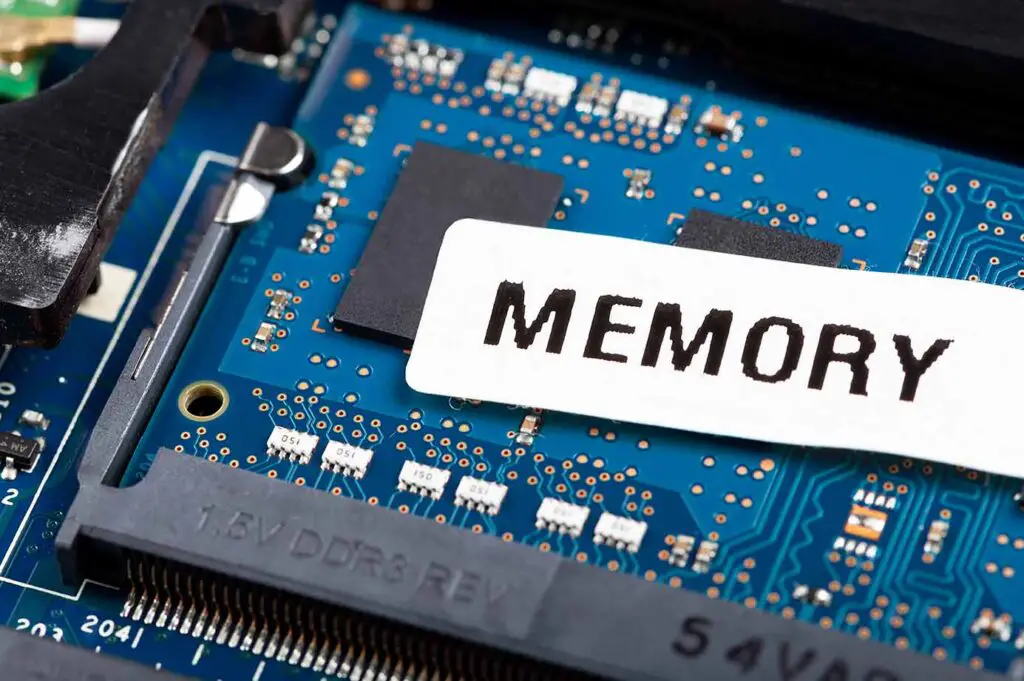
In general, desktop PCs are more flexible when it comes to hardware upgrades, including RAM. Most PCs have multiple RAM slots, allowing for easy upgrades and expansion, and RAM upgrade is arguably the easiest modification of a PC even an inexperienced user can do.
On the other hand, laptops are a different story. Some modern laptops have their RAM soldered onto the motherboard, making upgrades impossible. However, most models do have easily accessible RAM slots. Although the RAM sticks for laptops look a little bit different than PC memory sticks, the upgrade process is equally simple!
Is 8 GB of RAM Low For Today’s Standards?

The answer to this question is not as straightforward as you might think. It largely depends on what you’re using your computer for. If you’re just browsing the web, checking emails, and using office applications, 8 GB of RAM should be more than enough. However, for more demanding tasks like gaming, video editing, or running multiple applications simultaneously, you might find that 8 GB of RAM is not sufficient.
In today’s world, where multitasking has become the norm, having more RAM can significantly improve your computer’s performance. It allows you to run more applications at the same time without experiencing slowdowns. For instance, if you’re a gamer, you might want to have a game running, a web browser open with multiple tabs, and maybe a streaming service playing music – all at the same time. In such a scenario, 8 GB of RAM might not cut it.
If you’re wondering, 4 GB of RAM these days are deemed not fit for comfortable work with operating systems such as Windows 10 or 11 by most users, even though this exact amount of read-only memory is listed as the minimal requirement for running both of these systems. Despite that, many laptops still do come with only 4 gigabytes of RAM on board and suffer from performance issues. Beware!
So, while 8 GB of RAM might not be considered ‘low’ by today’s standards, it’s certainly not ‘high’ either. If you’re planning to use your computer for more demanding tasks, you might want to consider getting more RAM. You can check out some options for RAM upgrades here.
Check out also: 5 Best Budget Webcams For Streaming (Facecam Under $50)
Is 32 GB or 64 GB of RAM Overkill?
In the realm of RAM, the question of “how much is too much?” often arises. For the average user, 32GB or 64GB of RAM might seem like overkill. How does it look from a technical standpoint?
For basic tasks like browsing the web or working on office documents, 8GB to 16GB of RAM is more than sufficient. However, if you’re into heavy gaming, 3D rendering, video editing, or running multiple virtual machines, then 32GB or even 64GB might not be an overstatement. Many modern AI based software also can benefit from having more RAM on board than the usual 8/16 GB most of us rock.
Professional video editors working with 4K or 8K footage will also find 64GB of RAM extremely beneficial. Similarly, hardcore gamers who want to play the latest AAA titles at the highest settings while also streaming their gameplay will appreciate the extra memory.
How to Determine the Right Amount of RAM for Your Needs
Determining the right amount of RAM for your needs can be a bit of a balancing act. It’s not just about having the most RAM possible, but rather about having the right amount for what you do on your computer. If you’re a casual user who mostly uses their computer for browsing the web, checking email, and streaming video, 8GB of RAM should be more than enough. However, if you’re a gamer, graphic designer, or video editor, you might need 16GB or even 32GB of RAM to ensure smooth performance.
There are also online tools and resources that can help you determine the right amount of RAM for your needs. For instance, the Crucial System Scanner can analyze your computer and give you recommendations based on your specific system and usage. Remember, it’s not about having the most RAM, but the right amount of RAM for your needs.
How Do RAM Slots Work? (On PC’s And Laptops)
RAM slots, also known as memory slots, are the physical connectors on your computer’s motherboard where you install your RAM sticks. Each slot can hold one RAM stick, and the number of slots varies depending on the motherboard. Most desktop PCs have four RAM slots, while laptops typically have two due to space constraints.
When installing RAM, it’s crucial to use the correct slots for optimal performance. For example, if you’re installing two RAM sticks in a desktop with four slots, you should use the slots recommended in your motherboard’s manual to enable dual-channel memory, which can significantly boost your computer’s performance.
On laptops, upgrading RAM can be a bit more complicated. Some laptops have accessible RAM slots, allowing you to easily add more RAM. However, many modern laptops have their RAM soldered directly onto the motherboard, making upgrades impossible. Always check your laptop’s specifications before buying new RAM.
If you’re unsure about how to install RAM, there are plenty of online guides and tutorials that can help. Just remember to always power off your computer and ground yourself to avoid static electricity before touching any internal components.
Gaming Performance – How Much RAM Do You Need?

When it comes to gaming, the question of RAM becomes even more critical. Games are becoming increasingly demanding, and a lack of sufficient RAM can lead to noticeable performance issues. But does a RAM upgrade improve your FPS? The answer is, once again – it depends.
If you’re gaming with a system that has less than the recommended RAM for your game, then yes, upgrading your RAM could potentially increase your FPS by allowing the game to run more smoothly. However, if you already have enough RAM to meet the game’s requirements, then adding more may not have a significant impact on your final gameplay smoothness.
So, how much RAM is considered good for gaming these days? As a general rule of thumb, 16GB is often considered the sweet spot for gaming these days. It provides ample room for most modern games without being overkill. However, if like us you’re into heavy multitasking or running high-end games at their maximum settings, you might want to consider 32 GB of RAM for your machine.
For older games (released earlier than ~2015), retro gaming and emulation, most of the time you don’t really need more than 8 GB of RAM, although we still encourage you to have at least 16 GB on your system for better multitasking.
Remember, while RAM can impact game performance, it’s just one piece of the puzzle. Your GPU (Graphics Processing Unit) and CPU (Central Processing Unit) also play significant roles in your gaming experience. Be wary of different bottlenecks when attempting to upgrade any part of your gaming setup. You want to get the best out of your components!
Do you need a GPU upgrade? – If you’re not sure yet, read this! – 7 Benefits Of Upgrading Your GPU – Is It Worth It?
So, Is Upgrading Your RAM Worth It?
The million-dollar question: is upgrading your RAM really worth it in your case? As we’ve mentioned quite a few times already, it largely depends on your specific needs and the current state of your computer. If you’re running a PC or laptop with 4GB of RAM and you’re trying to do high-end gaming or video editing, then yes, a RAM upgrade would be a worthwhile investment that will save you much time and worry.
On the other hand, if you’re just using your computer for basic tasks like web browsing, word processing, and email, then you probably won’t see a significant performance boost from adding more RAM.
Remember, adding more RAM won’t necessarily make your computer much faster like say, a CPU upgrade. It just allows it to handle more tasks at once, and in cases of faster RAM sticks – move the data a little bit more efficiently. So, before you go out and buy a new RAM stick, consider what you’re using your computer for and whether a RAM upgrade would actually benefit you.
Common Misconceptions about RAM Upgrades

There are several misconceptions about RAM upgrades that can lead to confusion and unnecessary expenses. Here are a few common ones:
- More RAM always equals a faster computer: While RAM can play an important role in your overall computer’s speed, it’s not the only factor. Your processor, hard drive, and graphics card also do contribute to your computer’s performance. So, upgrading your RAM won’t necessarily make your computer faster if these other components are outdated or otherwise slow.
- All computers can be upgraded: Not all computers, especially laptops, can have their RAM upgraded. Some models have their memory soldered onto the motherboard, making it impossible to add more RAM.
- RAM upgrades are expensive: While RAM can be costly, it’s often less expensive than other PC components. Plus, it can significantly extend the life of your current machine, future-proofing it and making for a cost-effective upgrade.
- You need to match the RAM sticks: While it’s ideal to use RAM sticks of the same size and speed, it’s not always necessary. Your computer can still operate with different RAM sticks, although it may not perform optimally in that configuration.
- Installing RAM is difficult: Installing RAM is actually one of the easiest upgrades you can do on your computer. It usually involves opening your computer’s case, locating the RAM slots, and simply removing the old RAM sticks and inserting the new ones. It’s most probably the easiest upgrade process in your PC, provided your RAM slots aren’t obstructed in any way, for example by your CPU cooler.
Buying Used RAM Sticks? – Should You?
When it comes to upgrading your RAM, buying used sticks might seem like a cost-effective option. However, it’s important to approach this with caution.
If you’re considering buying used RAM, make sure to check the seller’s reputation and the condition of the sticks. Look for signs of physical damage, such as bent pins or burnt spots – this are the only kind of visible signs that can suggest that the stick that’s being sold is damaged beyond repair. Beyond that, you need to trust the seller. Also, ask about the stick’s history – how long it was used, and in what kind of system.
Keep in mind that used RAM sticks often come without warranty, so if they fail, you’ll be left with a hole in your pocket. For peace of mind, it might be worth investing in new RAM sticks from a reputable brand. They might cost more upfront, but they’ll likely last longer and perform better.
Remember, when it comes to your computer’s performance, quality should never be compromised.
So In The End…
The decision to upgrade your RAM is a personal one, heavily influenced by your specific use case. If you’re a casual user who mainly uses their computer for browsing the web and watching videos, you might not see a significant improvement from a RAM upgrade. However, if you’re a gamer, a professional video editor, or someone who runs heavy applications, a RAM upgrade could provide a noticeable boost to your system’s performance.
Remember, it’s not just about having more RAM, but also about having the right type of RAM. DDR4 RAM, for example, is faster and more efficient than DDR3. So, if your motherboard supports it, upgrading to DDR4 could be beneficial.
Before making any decisions, do your research. Look at the specifications of your computer, consider your budget, and think about your needs. And don’t forget, if you’re not comfortable doing the upgrade yourself, it’s always best to consult with a professional.
In the end, a RAM upgrade can be a worthwhile investment for all of you gamers, power users or heavy multitaskers out there! Upgrade your RAM today and experience the difference it can make.
Check out also: Smartphone VR – Is Mobile Virtual Reality Still a Thing?