Are GPU upgrades worth it? If you’re considering a graphics card upgrade, you’re probably wondering what are the most noticeable benefits of updating your setup with a new graphics processing unit. Better gaming performance is a given, but what else comes with a brand new GPU sitting inside your system? Let’s get straight into the topic!
If you’re looking for the best graphics cards this year, check out this! – Best GPUs To Upgrade To In 2025 (An Honest Take!)
- Does a GPU Upgrade Make Sense on Every System? Why Not?
- Enhanced Gaming Experience
- Better Video Editing & 3D Modelling Performance
- Increased VR Capabilities
- Compatibility With Modern AI Software
- Support for Latest Display Technologies
- Higher Refresh Rate Monitors Compatibility
- Signs That It’s Time To Get a GPU Upgrade
This web portal is reader-supported, and is a part of the Amazon Services LLC Associates Program and the eBay Partner Network. When you buy using links on our site, we may earn an affiliate commission!
Does a GPU Upgrade Make Sense on Every System? Why Not?

Upgrading your GPU can greatly enhance your system’s performance and capabilities, but it may not be necessary or practical for every system. There are a few factors to consider before deciding if a GPU upgrade is right for you.
Bottlenecks – What Are These?
Firstly, take a look at your current system specifications. If you have a relatively old or low-end system, upgrading the GPU alone may not provide significant improvements.
Other components, such as the CPU and RAM, also play a crucial role in overall system performance. It’s important to have a balanced setup to fully leverage the benefits of a new GPU and prevent so-called bottlenecks.
A bottleneck is a situation in which one component inside your PC limits the performance of another, more capable component, thus not enabling you to harvest the full performance benefits of your build.
A bottleneck situation can happen when for instance, you’ve upgraded your GPU, but your CPU is the part that’s too old to support modern software, or latest games you want to play. In this case, although your graphics card will be up to the task, your processor won’t. Then, regardless of a GPU upgade, you might still face lower framerates or performance issues along the way. Always make sure that the GPU upgrade you’re going for makes sense in the context of your entire PC setup.
Compatibility And Power Supply Wattage
Compatibility is also a crucial factor. Before purchasing a new GPU, make sure it’s compatible with your system’s motherboard, power supply, and other components. Some older systems may not have either the necessary connectors (a much rarer case) or power supply capacity (this can happen more often) to support newer GPUs. It’s always a good idea to do thorough research or consult with a professional to ensure compatibility.
Check your power supply wattage before purchasing a new graphics card. Every modern GPU you can find online has its wattage requirements listed somewhere on the manufacturer’s site. So does the power supply you have installed in your PC. Make sure that the power supply in your PC can handle the upgrade.
Remember, your total PC power draw is the theoretical power draw of all your PC components operating at their full power draw. Take this into account when considering a GPU upgrade.
The Overall Age Of Your System
If your PC is already very old and/or nearing the end of its useful life, investing in a GPU upgrade may simply not make sense. Many times over, if most of the other components would be likely to cause a bottleneck for the newly bought graphics card, it might be more beneficial for you to wait until you’ll be able to upgrade your whole system.
With that said, a GPU is a PC component that in most cases can be easily transferred to a different compatible motherboard. If you decide to upgrade your GPU now, most of the time you can use it in your upcoming setup and not have to worry about buying a new graphics card when purchasing components for your new build. That’s a perfectly viable strategy.
1. Enhanced Gaming Experience

Upgrading your GPU can have a significant impact on your gaming experience – that’s not a big surprise. With a more powerful graphics card, you can enjoy smoother gameplay, higher frame rates, and better visual quality of most modern AAA titles.
The latest GPUs are designed to handle demanding games with ease, allowing you to play at higher resolutions and settings without sacrificing performance. Whether you’re a casual gamer or a hardcore enthusiast, investing in a new GPU can breathe new life into your gaming sessions and make your favorite games look and feel more immersive. It can also allow you to upgrade your monitor to one with a higher refresh rate! More on that in a short while.
So, if you’re tired of experiencing lag, stuttering, or poor graphics in your games, it might be time to consider upgrading your GPU.
2. Better Video Editing & 3D Modelling Performance
Upgrading your GPU can significantly improve rendering speeds, especially when working with resource-intensive software such as video editing or 3D modeling applications. Most of these programs heavily rely on the processing power of your GPU to handle complex calculations and render high-quality graphics in real-time.
With a more powerful GPU, you can expect faster video rendering times and preview times, which means you can complete your projects more efficiently. Whether you’re a professional video editor or a hobbyist content creator, a GPU upgrade can save you a lot of your valuable time. As I’m a person who edits videos on a regular basis you can trust me on this one!
Software such as After Effects or Blender can really benefit from more GPU processing power. It’s a night and day difference if you’re upgrading your graphics card after a few years!
It’s important to note that not all software will benefit equally from a GPU upgrade. Some applications are more CPU-dependent, while others are GPU-dependent.
Before investing in a new GPU, it’s worth researching the specific software you use to ensure that it will indeed benefit from the upgrade. Additionally, keep in mind that other factors such as your CPU, RAM, and storage speed can also impact rendering and editing performance.
Have you decided on getting a new GPU yet? If not, check out this! – Best GPUs To Upgrade To In 2025 (My Honest Take!)
3. Increased VR Capabilities

Upgrading your GPU can significantly enhance your virtual reality experience if you’re already making use of a VR headset. If not, why not try it out?
VR technology relies heavily on graphics processing power to deliver immersive and realistic environments in resolutions much higher than these that you’re usually displaying on your average gaming monitor.
A more powerful GPU can handle the demanding graphics requirements of more recent VR games and applications, allowing for smoother gameplay, higher resolution image transfer, more detailed visuals and higher refresh rates (if your VR headset supports them).
With an upgraded GPU, you can enjoy higher frame rates, reduced latency, and improved overall performance in VR. This in some cases can mean that you’ll actually experience less motion sickness if you’re prone to that, as the visuals will be more responsive and fluid. Whether you’re exploring virtual worlds, battling enemies, or streaming VR content, a better GPU can take your VR experience to the next level.
If your system wasn’t capable of running VR games before, a GPU upgrade might be just what it needs if you want to jump onto the VR bandwagon soon.
Check out our recent Quest 2 review here: Meta Quest 2 Today – Hands On Review (Is It Still Worth It?)
If you’re an avid VR enthusiast or considering diving into the world of virtual reality, upgrading your GPU is a wise investment. It will ensure that you have the necessary horsepower to fully immerse yourself in the virtual realm and make the most out of your VR headset.
4. Compatibility With Modern AI Software
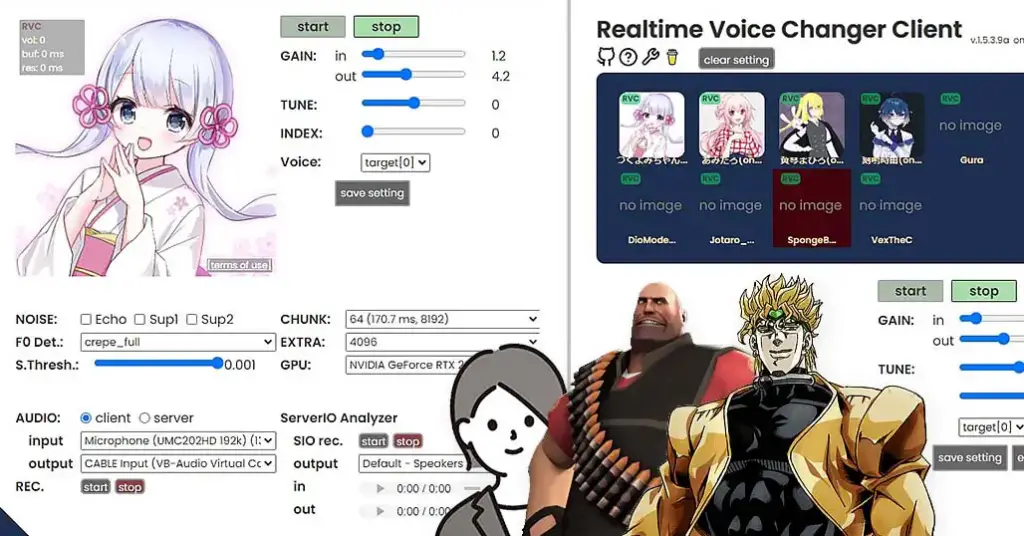
With the rapid advancements in artificial intelligence, having a GPU that is compatible with modern AI software is becoming increasingly important for AI enthusiasts. Modern AI applications in most cases heavily rely on the computational power of GPUs, and video card memory (VRAM) to process large amounts of data and perform complex calculations.
Stable Diffusion for AI image generation, local LLMs for simulating natural conversations, RVC models for making AI song covers and changing your voice into the voice of your favorite characters. All of these can be run locally on your PC without sharing your data anywhere online, provided you have a GPU that’s powerful enough for that!
We have quite a lot of locally run AI software guides here at techtactician by the way, if you’re interested in that.
Some GPUs are specifically designed with AI capabilities in mind, featuring dedicated AI processing units or Tensor Cores. These specialized hardware components can further enhance the performance of AI workloads depending on the software you’re making use of, enabling faster training and inference times.
Want to generate realistic or anime-style images on your PC in a matter of seconds all for free? Check out this article: Stable Diffusion WebUI Settings Explained – Beginners Guide
6. Support for Latest Display Technologies
Upgrading your GPU not only enhances your gaming experience and software performance, but it also ensures compatibility with the latest display technologies. With advancements in display technology, such as 4K resolution which is pretty much a standard these days in many places, high dynamic range (HDR), and variable refresh rate (VRR), having a GPU and a monitor that support these features is crucial to fully enjoy the benefits they offer.
A more powerful GPU allows you to take full advantage of the increased pixel density and sharpness of 4K displays, delivering stunning visuals with greater detail and clarity. Additionally, HDR support provides a wider range of colors and improved contrast, resulting in more realistic and vibrant images.
Moreover, the introduction of technologies, such as AMD’s FreeSync and NVIDIA’s G-Sync, eliminates screen tearing and stuttering, providing a smoother and more immersive gaming experience all while increasing performance. These technologies synchronize the refresh rate of your monitor with the GPU’s output, ensuring a seamless and tear-free display.
By upgrading your GPU, you can ensure compatibility with these latest display technologies, allowing you to fully enjoy the visual enhancements they bring to your gaming and multimedia experience.
7. Higher Refresh Rate Monitors Compatibility

One of the significant benefits of upgrading your GPU is the compatibility it offers with higher refresh rate monitors. While standard office-designated monitors typically have a refresh rate of 60Hz, newer models are capable of reaching refresh rates of 144Hz, 240Hz, or even higher.
These higher refresh rates up to a certain point result in smoother and more fluid motion on the screen, which can greatly enhance your gaming and viewing experience. You’ll only know what we’re talking about once you’ve tried it!
With an upgraded GPU, you can take full advantage of these higher refresh rates, as it provides the necessary processing power to handle the increased frame rates without facing performance issues. This means that you can enjoy games, videos, and other content with a heightened level of detail and responsiveness, making everything feel more immersive and engaging.
Check out our selection of top-notch high performance GPUs that are compatible with higher refresh rate monitors to elevate your visual experience to the next level!
Signs That It’s Time To Get a GPU Upgrade
As technology continues to advance at a rapid pace, it’s important to keep an eye on the signs that indicate it’s time to upgrade your GPU. Here are some telltale signs that you may be due for an upgrade:
- Performance Issues: If you’re experiencing lag, stuttering, or frame rate drops in your games or applications, it could be a sign that your current GPU is struggling to keep up with the demands of modern software.
- Limited Gaming Experience: If you find that your graphics settings are consistently set to low or medium, and you’re unable to enjoy the latest games at their full potential, it’s a clear indication that your GPU is no longer up to par.
- Incompatibility with New Software: Newer software, especially graphics-intensive applications or games, may require more advanced GPU features that your current card may not support. Upgrading to a newer GPU will ensure compatibility and optimal performance.
- Overheating and Noise: If your GPU is constantly running hot and causing your system fans to spin at full speed, it could be a sign that your current card is not efficient enough to handle the workload. Upgrading to a more powerful and efficient GPU can help alleviate these issues.
Remember, upgrading your GPU is a significant investment, so it’s important to consider your specific needs, budget, and the compatibility with your existing system before making a decision. However, if you’re experiencing any of the signs mentioned above, it may be time to start researching and considering a GPU upgrade.
You might also like: How To Use Okada Live Voice Changer Client RVC With Discord – Quick Guide

