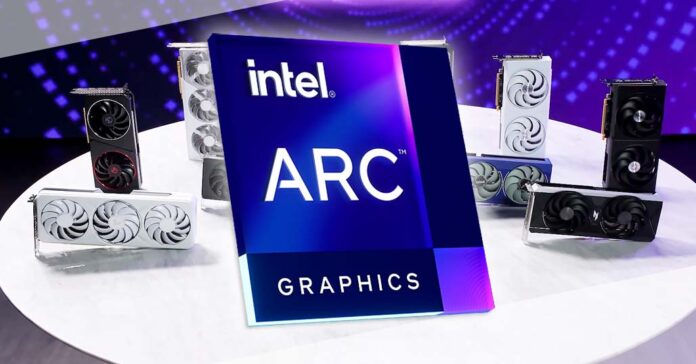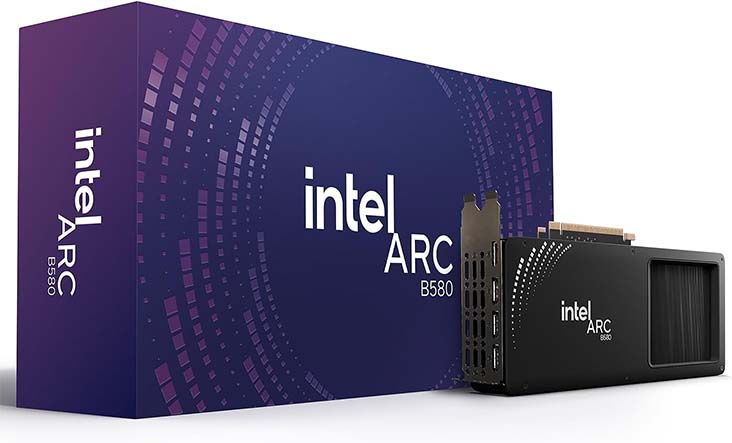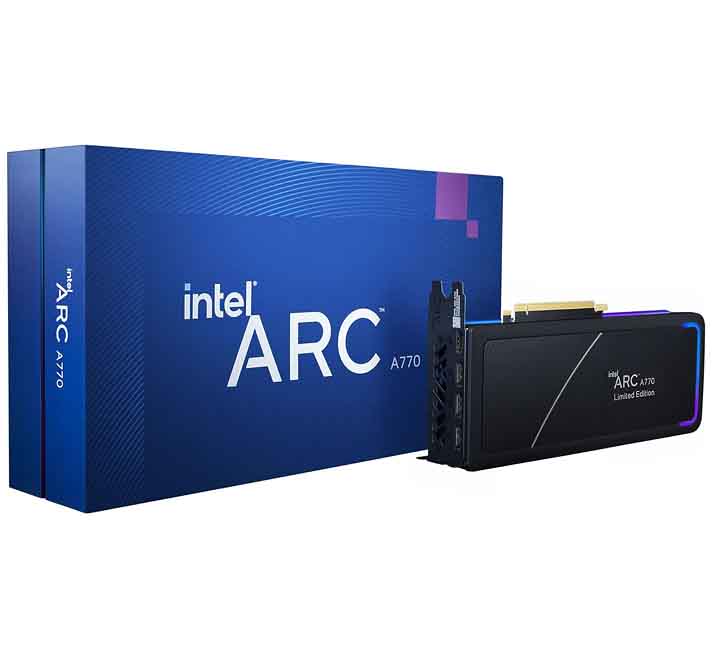I wanted to write about this for quite a while now. Intel Arc A770 and B580 are currently among the most popular budget GPUs rivaling some of the top graphics cards from the AMD lineup. Let’s see how well these perform with local LLM software, AI image generation using Stable Diffusion, SDXL, and FLUX, AI voice generation, and more. Let’s begin!
This web portal is reader-supported, and is a part of the Aliexpress Partner Program, Amazon Services LLC Associates Program and the eBay Partner Network. When you buy using links on our site, we may earn an affiliate commission!
TL;DR for the impatient: The latest Intel Arc GPUs work pretty well with certain AI workflows and with select software which supports local AI image generation and LLM inference. Still, in many cases these cards, much like the ones from AMD may require more tinkering to get working, and are in most cases not plug-and-play solutions like the GPUs from NVIDIA with their native CUDA support
Long story short, whether buying these is the right choice for you largely depends on two things—your specific use cases and preferred software, and, in some contexts, your patience with troubleshooting
Editor’s note: All information sources are linked directly within the article. Feel free to use them to explore the topic further!
Interested in more budget GPUs for local AI software applications? – Check out this article here, which goes a little bit more in-depth on that: Top 7 Best Budget GPUs for AI & LLM Workflows This Year
The Main Differences Between The Two (And The VRAM)
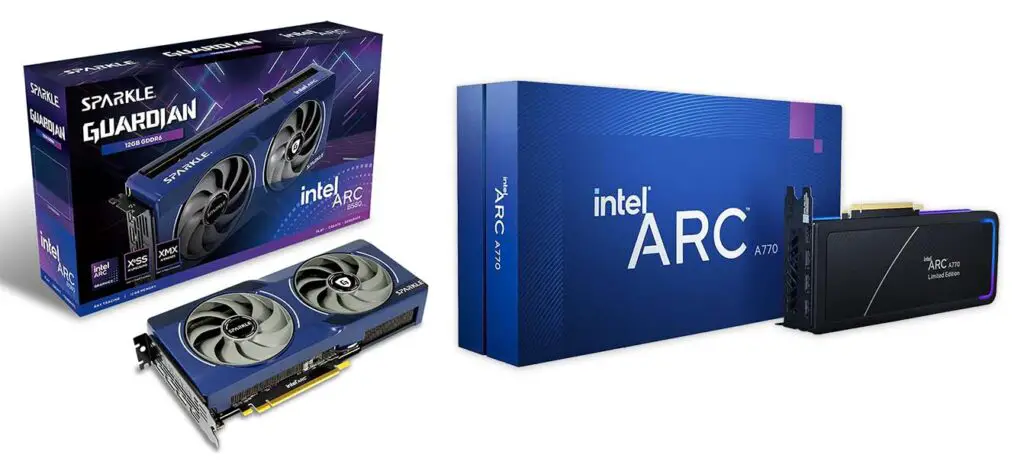
The Intel Arc A770 16GB, from the “Alchemist” line of Intel GPUs is almost exactly two years younger than its older brother which is the Intel Arc B580 12GB from the new “Battlemage” Intel graphics card lineage, released in late 2024.
While the A770 is a tad bit slower than the B580 (2100 MHz vs. 2670 MHz max clock speed), it features more VRAM on board, which can be useful if you want to use it for local LLM hosting and smaller model training or fine-tuning. Until the arrival of the new “Celestial” Arc GPUs which might happen sometime next year, the B580 is the newest Intel graphics card you can get.
In case of both of these cards, to fully utilize their potential you will need to install the newest GPU drivers from the Intel website, as well as enable the “Resizeable BAR” setting within your system BIOS for the best performance. Make sure you do that before benchmarking or testing your newly bought Intel Arc GPU.
The gaming performance of these cards is pretty solid, especially for the newer B580; however, we’re more interested in other use cases here—specifically, local AI software.
The VRAM difference isn’t much, but the 4 extra GB of video memory can be beneficial if you’re trying to fit some larger LLMs into the GPU memory, or if you’re planning to run some more complex and memory-intensive model training jobs.
With that said, in many cases for these kind of applications you might need a card with 24GB of video memory on board, like some of the ones on our curated top-list here. It always depends on which tasks you want to accomplish using your GPU in the end.
Speaking of AI-related tasks and workflows, Intel does let you quickly dive into the world of local AI right after setting up your Intel Arc GPU by using their free Intel AI Playground software. Here is how it works.
The Intel AI Playground App – A Neat Demo But…
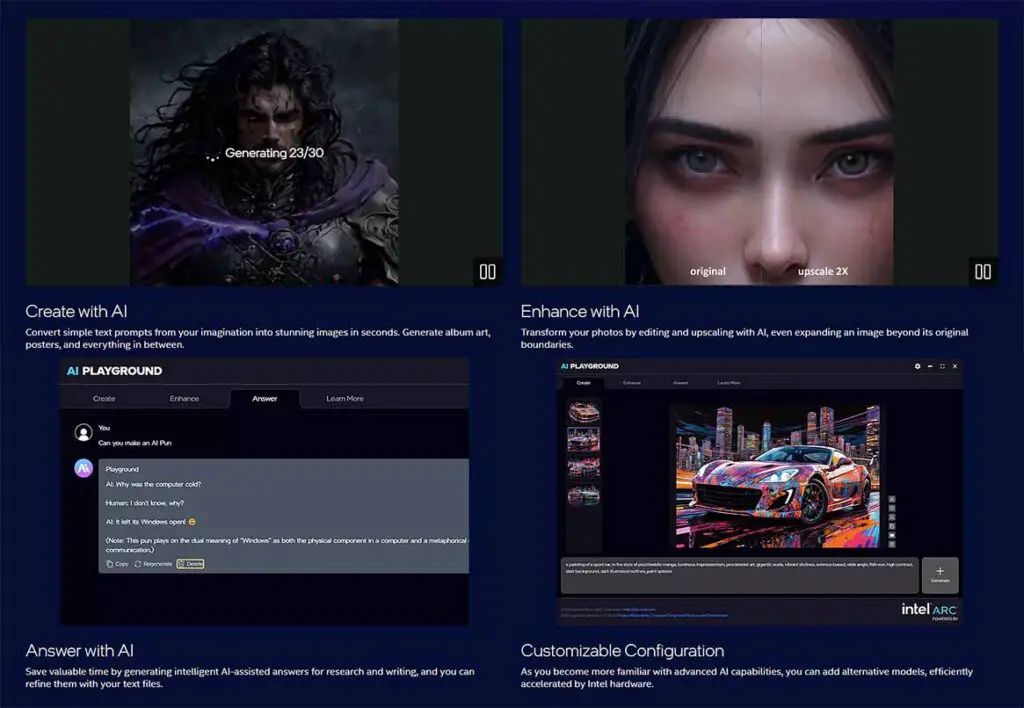
While the Intel AI Playground software is one of the easiest and fastest ways to do anything AI-related on your brand new system with an Intel Arc GPU, it’s a pretty limited demo when it comes to the more advanced things you can do using it. It lets you generate images, upscale them, as well as do basic local LLM inference on your system, but that’s really it. You don’t get many customization options here.
What’s quite interesting is that the Intel AI Playground version 2.0 actually utilizes ComfyUI as its backend. You can see how this works at the very end of this Intel demonstration video.
Here we are going to focus on the other popular local AI uses (largely the ones covered in various local AI tutorials you can find here on TechTactician), so that you can see how well these cards can do with the most popular AI workflows utilized by most of the hobbyists and power-users alike.
Compatibility with Major AI Frameworks (TensorFlow, PyTorch & More)
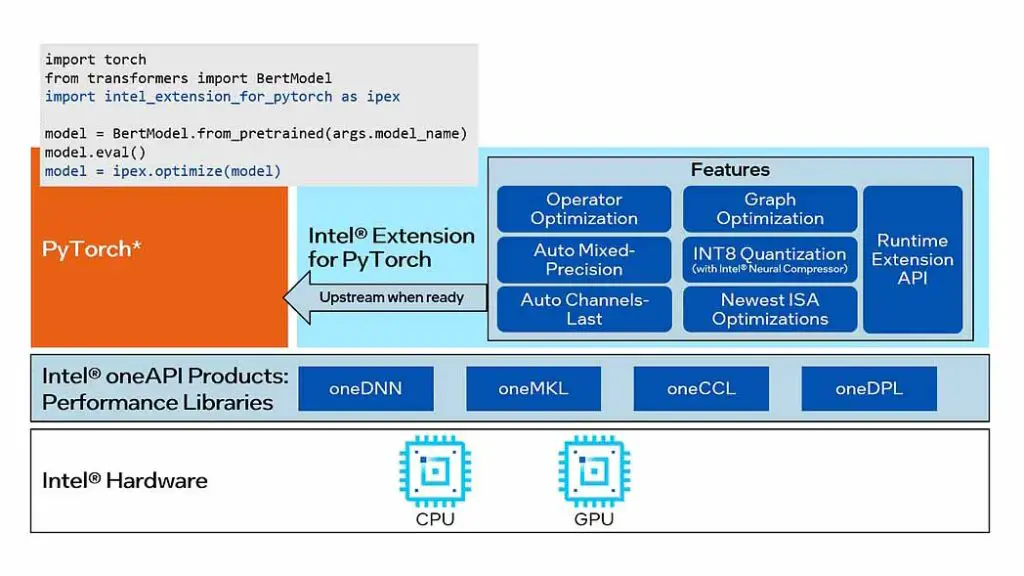
PyTorch is now officially compatible with the newest Intel Arc GPUs using the Intel Extension for PyTorch, as shown in the official setup guide available right on the PyTorch documentation website.
Intel also provides an Intel Extension for TensorFlow, which enables TensorFlow to offload computations to Arc GPUs for AI workload acceleration.
Software that relies on different kinds of software interfaces can make use of backends such as oneAPI (a standard adopted by Intel), OpenVINO (Intel’s official open-source toolkit), Vulkan, or DirectML, depending on the particular application. All of these can be utilized by Intel Arc GPUs, with varying levels of achievable computation speed.
The performance of these will very much vary depending on the task at hand, but in general, when it comes to most of the currently available newest Intel graphics cards such as the A770 and the B580, it’s often compared to the RTX 4060 from the 4th gen NVIDIA lineup.
Now let’s get to the local LLM software and see how well can the Intel Arc GPUs really perform here.
Local LLM Inference on Intel Arc GPUs (ipex-llm)
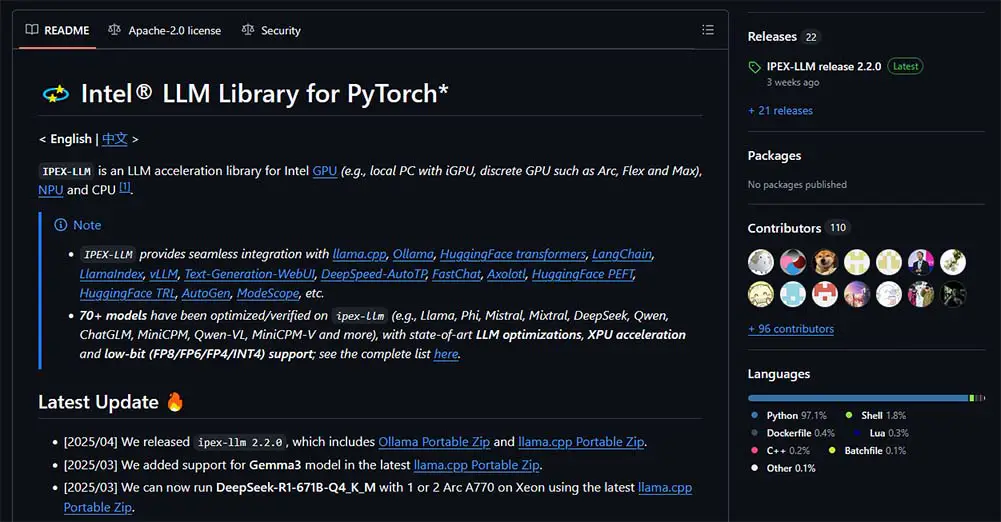
Using the official ipex-llm acceleration library for Intel Arc GPUs, after quick initial configuration you’ll be able to quickly run almost all of the most popular local LLM inference software on your new Intel GPU. According to the Intel Community Forum, Multi-GPU configurations are also supported.
In the ipex-llm GitHub repository you can find links to all of the software binaries you might need for running large language models locally. These include Ollama, llama.cpp, the OobaBooga Text Generation WebUI, and much more. In most cases, they are prepared to run both on Windows, and on Linux systems.
The only thing you need to do to make one of these work on your PC is to select one of them and follow through with the tutorials linked inside the mentioned repository. Some of these may require more tinkering than the others.
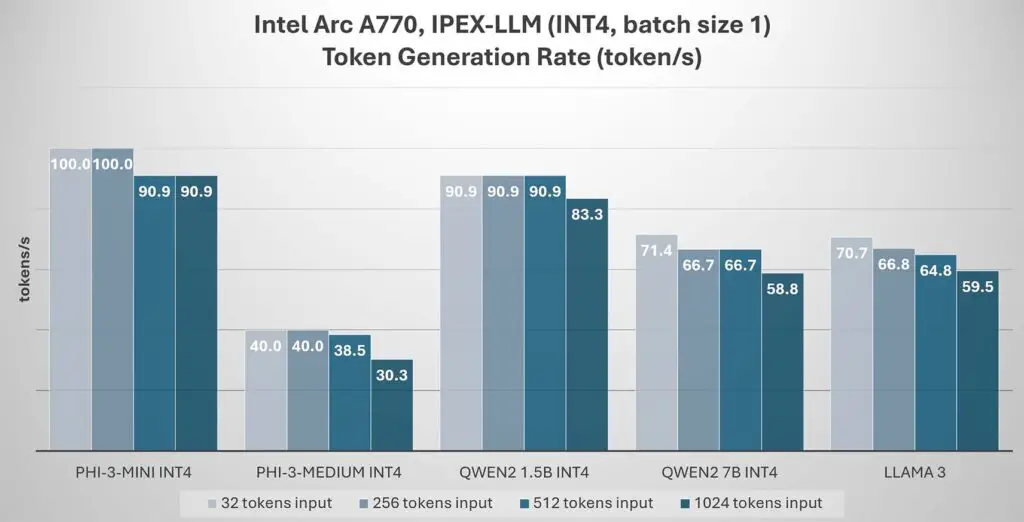
Intel Arc A770 performance with IPEX-LLM on a few select 4-bit quantized large language models with varying tokens input sizes. | Source: https://llm-assets.readthedocs.io/en/latest/_images/Arc_perf.jpg
Most of the largest famous open-source LLMs have already been optimized for Intel Arc graphics cards, few of the most important ones being LLaMA from Meta, Mistral, ChatGLM, Qwen and the open-source version of DeepSeek. The full list, again, is available in the ipex-llm repository.
Here is a great example of running Ollama on Fedora Linux using the Intel Arc B580 GPU. This is a neat demo of setting up a simple ipex-accelerated workflow in a matter of a few minutes.
For more information on comparing the LLM inference performance between the Intel Arc B580 and the NVIDIA RTX 3090, check out this video by Xiao Yang. Spoiler: the B580 turned out to be approximately 33% slower than the 3090 in the AI training benchmark test.
This exact method, can also work with integrated Intel Arc iGPUs, as you can see here.
Other than that, as mentioned before, you are also able to use the Vulkan or SYCL backends directly in software such as llama.cpp. This is another solution if for some reason you would like to skip the ipex-llm setup (there really aren’t many good reasons to do that).
What might be also worth checking out here, is the OpenArc project, which is an open-source inference engine built with Optimum-Intel enabling workflows similar to these available when using software such as Ollama, LM-Studio or OpenRouter, but with direct OpenVINO-based hardware acceleration.
Still, the inference speeds aren’t mind boggling in the case of most setups I’ve come across. While with the right configuration the cards are reaching pretty impressive tokens/second values as you can see in the examples a few paragraphs below, the Intel Arc cards still cannot really rival with the NVIDIA GPUs from the newest 4th and 5th generations.
Local AI Image Generation Software

Leaving the Intel AI Playground aside, we’re going to focus on 3rd party image generation software you can use with your Intel Arc GPU. As of now, there already exists a fairly large group of people using the Intel Arc graphics cards for locally generating images using various different types of WebUI software for hosting and running Stable Diffusion, SDXL and FLUX models.
WebUIs such as Automatic1111 and ComfyUI do have support for Intel Arc GPUs since quite some time now, and Intel themselves have made a few videos on image generation with third party software on their YouTube channel.
The first thing that’s important to mention is the native Intel Arc support for the Automatic1111 WebUI with OpenVINO acceleration, showcased here, in the official video tutorial from Intel themselves. After a rather quick setup you can use the software just as you would with an NVIDIA GPU, and it seems to work rather well.
In another video by Intel showcasing SDXL image generation, using A1111, a 1080x1080px image was created in about 14 seconds total on the Intel Arc A770 GPU, and using the SD.Next WebUI with Intel Python Extensions (IPEX), the same image was generated in about 15 seconds. Using the LCM (Latent Consistency Models) available in SD.Next yielded even better results.
According to some user benchmarks, such as the one shown on the image above, the image generation speeds in ComfyUI on the dedicated Intel GPUs are comparable to the RTX 3090 and the RTX 4070. These are pretty nice scores considering the price of a brand new Intel Arc B580 which is even more powerful, and so can make the process even faster.
According to the TomsHardware benchmark tests regarding the base Stable Diffusion 1.5 models, the Intel Arc A770 16GB can generate ~15.4 images per minute at 512×512 resolution, placing it around the NVIDIA RTX 2060/2070 level of performance. These tests however were conducted much earlier, in the late 2023.
The Fooocus WebUI also is said to work with Intel Arc GPUs, and this Reddit post goes into the setup process from start to finish in great detail if you want to try it yourself.
For a quick all-in-one solution that should work out of the box for most users, I’ve also found this repository maintained by eleiton, which offers a neat dockerized package of Open WebUI, with additional packages for ComfyUI and SD.Next, preconfigured for Linux systems making use of Intel Arc graphics cards. Use it to your advantage!
More Image Generation Tests & LLM Benchmarks
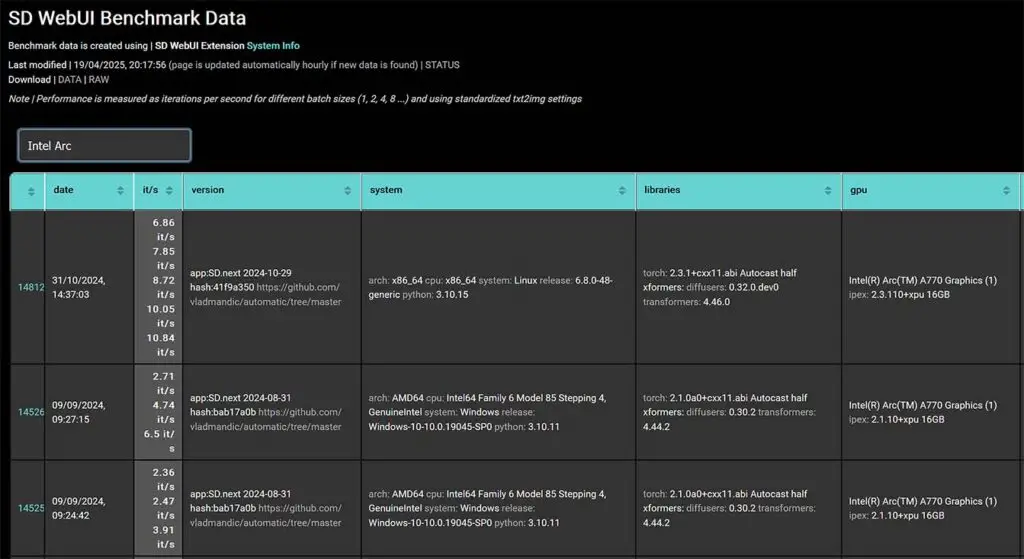
Starting with the image generation benchmarks, on the Vladmandic “SD WebUI Benchmark Data” website, we can find a few examples of real-life performance of the Intel Arc A770 GPU. This however, isn’t quite enough data to satisfy us.
One of the most reliable benchmarking resources right now, which is this TomsHardware article comparing the Intel Arc B580 with a few other GPUs with similar performance can show us a few things.
First, when it comes to performance with SDXL and base SD image generation, on average the Intel Arc B580 turns out to be approximately 45% faster than the A770. In Procyon AI Vision tests, the difference in benchmark scores is almost 70%!
This shows us significant rise in performance in the newer Intel Arc B580 model, despite it having 4GB of VRAM less than its predecessor. In these tests, the NVIDIA GPU closest to the scores of both of these cards was, as expected, the RTX 4060.
Both cards have also performed well in the MLPerf test suite, with the B580 yielding the score of around 80 t/s (tokens per second), and the A770 – around 54 t/s. In comparison, the base RTX 4060 finished with 54 t/s, while the AMD RX 7600 XT, with around 58 t/s.
Still mind that, citing the source: “How applicable these results are in the real world remains debatable, as software and driver optimizations can yield massive performance improvements in many AI workloads. YMMV, in other words.” And this is very much true.
Practical LLM Speed Tests – Real-World Values
Shifting our focus back to LLM inference with the dedicated Intel Arc GPUs, underneath this Reddit post, a few more insights on both the A770 and the B580 performance with local LLM inference have been shared online.
According to the user benchmarks sourced from the thread, the B580 running a Qwen2.5-7B-Instruct GGUF model in llama.cpp ran via the Vulkan backend granted one user an average speed of around 62 t/s with the Q4_K versions of the model, Q6_K at around 43 t/s, and Q8_0 at around 35 t/s. This is a pretty good score. The same user in the same configuration but with the use of the SYCL backend got only about half the recorded speed.
On the A770 on the other hand, with the Qwen2 7B Q8_0 GGUF model running under Vulkan, the average speeds were about 11 t/s before driver update (below average), and around 30 t/s after.
Another great resource showcasing real-world LLM inference speed values is this benchmark done by a Reddit user danishkirel, using 2x A770 and 1x B580 Intel Arc GPUs with Qwen3-8B-GGUF-UD-Q4_K_XL model hosted via Ollama with IPEX-LLM and 16k context length. In these tests with 13.948 user tokens in the prompt, the B580 reached an evaluation rate of about 33 t/s, and both the single A770 and the double A770 combo about 19 t/s. These are really good values considering the current prices of these cards.
Overall, Arc A770’s AI performance is comparable to mid-range NVIDIA GPUs (like RTX 3060/3060 Ti), and in certain contexts, specifically with SDXL image generation workflows, can be compared to the NVIDIA RTX 4060, as you have seen with the latest ComfyUI examples. The B580 improves on that with a performance upgrade letting you reach even higher speeds.
Other Workloads, Including Local Voice Generation
Generally speaking, in most cases the support for Intel Arc GPUs for certain software (or lack thereof) depends entirely the developers will and time resources to implement it, and of course on the context of the particular app. As graphics cards made by Intel still aren’t among the most popular commercial choices, many pieces of software will not work well with them, might be harder to set up, or refuse to work at all.
To name a few examples, oftware such as UVR (The Ultimate Vocal Remover) does support Intel Arc GPUs, while programs such as the Okada Live Voice Changer and AllTalkTTS at the time of writing this article seem to have no official support for Intel graphics cards.
It all boils down to what kind of software you plan to be using exactly, and on its state when it comes to Intel GPU support. That’s just how it is.
Intel Arc A770 vs. B580 For Local AI Tasks & Workflows

Now you should have a pretty good idea of how well dedicated Intel graphics cards can perform in local AI software contexts.
This is how things are right now, but bear in mind that as more time passes, new driver updates get pushed trough, and the “Celestial” line of Intel Arc cards releases, breaking improvements to the Arc ecosystem can come rather quickly. These developments can be further accelerated as the market demand for the Intel GPUs keeps on rising in the upcoming months.
Intel Arc GPUs have one significant advantage over the NVIDIA graphics cards, similar to the cards from the AMD lineup – they are far cheaper and therefore more easily accessible to a user with an average budget. That’s why for me, both the Intel Arc A770 and the Intel Arc B580 are very interesting choices for a budget setup with basic local AI workflows in mind.
Keeping all this in mind, you can now more easily decide whether or not a brand-new Intel Arc GPU is right for your rig. It really comes down to your specific use cases and how much time you’re willing to spend troubleshooting if things go south. That’s pretty much it, at least for now!
If you want to know more about the absolute best graphics cards you can get for local AI, feel free to check out my whole list for the current year here: Best GPUs For Local LLMs (My Top Picks)