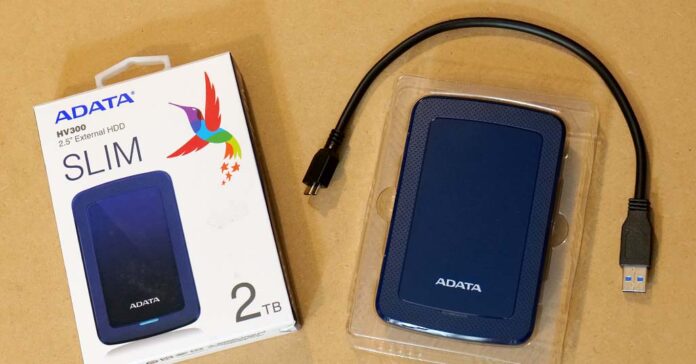Today a brand new ADATA HV300 SLIM 2TB external hard drive model is on display. Let’s move on to the review and the benchmark read/write speed and temperature tests and see how reliable this portable HDD it really is! Extrenal hard drives are known from their widely differing designs, performance, and common failure points. You’d be surprised to see how this one turned out!
Why you can trust us: We test all of our drives according to the techtactician consumer usability benchmark methodology which evaluates all of the product characteristics that matter to the user in day to day use. Enjoy the review!
Check out also: Meta Quest VR Headset Hands On Review (Is It Still Worth It?)
This web portal is reader-supported, and is a part of the Amazon Services LLC Associates Program and the eBay Partner Network. When you buy using links on our site, we may earn an affiliate commission!
Specs Table – What You’re Supposed To Get
| Device: | ADATA HV300 SLIM 2TB |
|---|---|
| Photo: |  |
| Price & availability: | Check on Amazon | Check on Ebay |
| Capacity: | 2TB (Comes also in 1TB and 4TB variants) |
| Interface: | USB 3.2 Gen1 |
| Operating temperatures: | 5°C (41°F) to 50°C (121°F) |
| Operating voltage: | DC 5V, 900mA |
| Size (L x W x H): | 125.7 x 80.5 x 10.3mm / 4.9 x 3.2 x 0.4 inch | 2.5″ inch HDD |
| Weight: | 133g / 4.7oz |
| Case finish: | Glossy plastic finish |
| Colors available: | Black, White, Blue, Red |
| Manufacturer’s warranty: | 3 year limited |
| Extra features: | Ultra-slim (~10mm / 0.4inch) case, in-built shock sensor, supports AES 256-bit disk encryption, compatible with the Backup ToGo software |
Slim External Drive? – The Actual Size

The case of the 2.5″ ADATA HV300 SLIM HDD really is, well… slim. There is nothing more to it really. It’s a 2.5 inch hard drive with a case that’s made out of hard plastic with a glossy finish, and it’s very thin with a 10.3mm / 0.4 inch profile. The device is also pretty lightweight at 4.7oz / 133g. The plastic doesn’t bend or creak more than in any other hard drives of this type. No complaints here.
It’s important to note that while the 1TB and 2TB versions of the ADATA HV300 keep the sleek low profile of around 10 millimeters, the larger 4TB version has a regular non-slim profile of 19 mm / 0.7 inch.

The ADATA HV300 does not have rubber feet, and that is most likely because of the designers wanting to keep the device’s profile as low as possible at all costs. Personally it doesn’t bother me much, but it’s still somewhat important to mention. According to the manufacturer’s label, the device is made in Taiwan.
The drive features an in-built shock sensor, which upon detecting a physical shock will immediately stop all of the drive’s activities, and resume them when the device is stabilized. The automatic activation of this feature is indicated by the LED light on the device flashing red.
When in use, the LED light on the HDD will light up blue, and flash during activity. The drive also supports the AES 256-bit encryption standard, and is advertised to be used with the compatible with the Backup ToGo software suggested by ADATA.
A notable thing is that according to the manufacturer’s website, while the disk is USB 2.0 compatible, like most external hard drives, you need to plug it in to two USB 2.0 ports using a USB Y-cable for sufficient power delivery. During my tests however, on my machine I was able to use the drive with one single USB cable with both USB 3.1 and USB 2.0 ports.
First Impressions And Tests Start
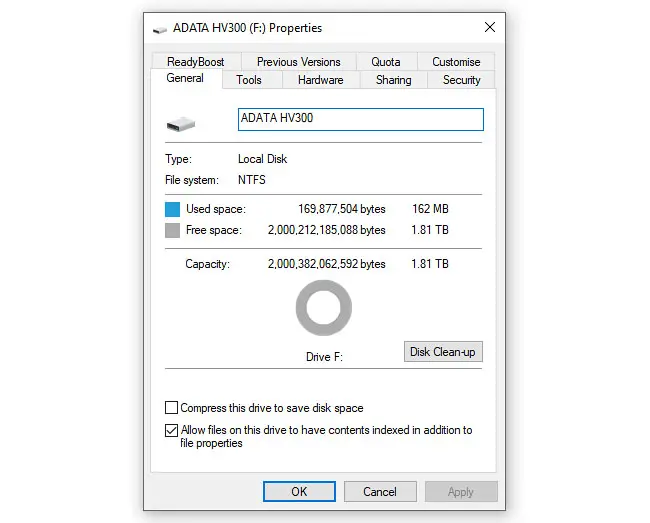
Upon plugging the external hard drive to the testing rig, it’s visible right away that it’s identifying itself as the “ADATA HV300” device, is by default formatted in the NTFS file system and is in fact a 2TB (1.81TB) hard drive. Let’s move on to CrystalDiskInfo data.
CrystalDiskInfo Drive Data Check
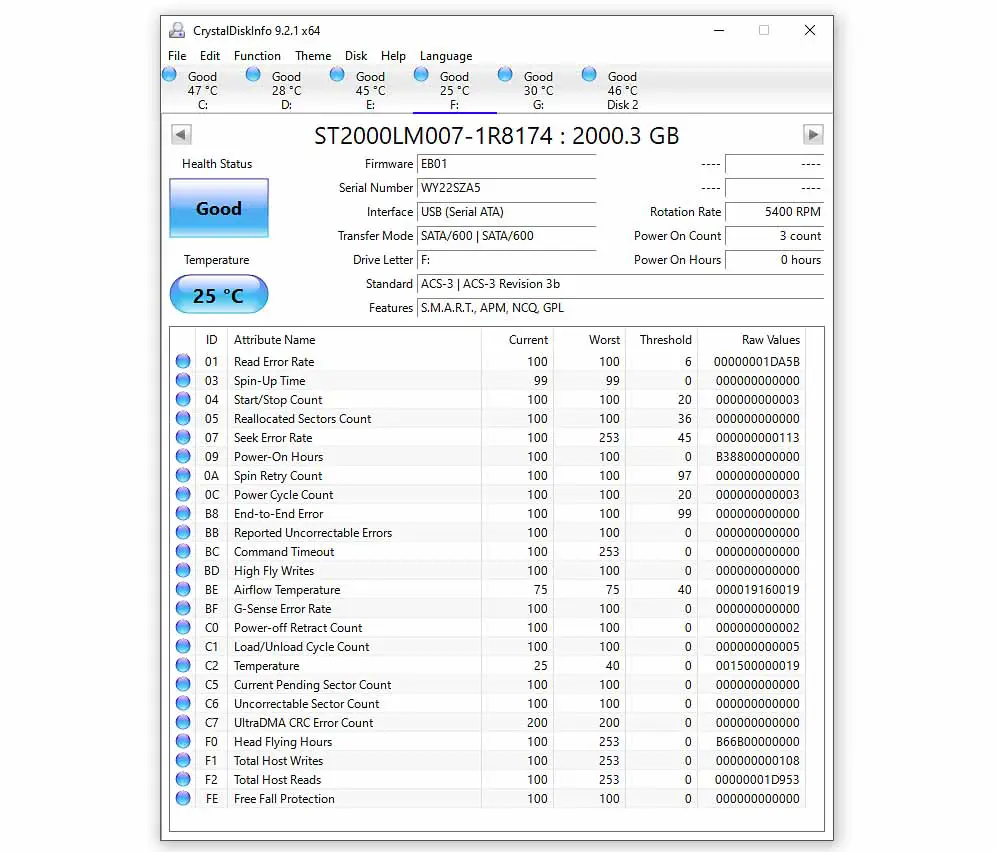
CrystalDiskInfo shows us a bit more info about the hard drive, which is as follows:
- Rotation Rate: 5400 RPM
- Firmware: EB01
- Interface: USB (Serial ATA) / And we already know that it supports the USB 3.2 Gen1 connection.
- Transfer Mode: SATA/600
- Standard: ACS-3 Revision 3b
- Features: S.M.A.R.T, APM, NCQ, GPL
So here we have the answer to the question many of you probably had: the ADATA HV300 SLIM is a 5400 RPM hard drive. Now, onto the quick benchmark tests.
Drive Speed Benchmark Test (Read/Write Speeds)
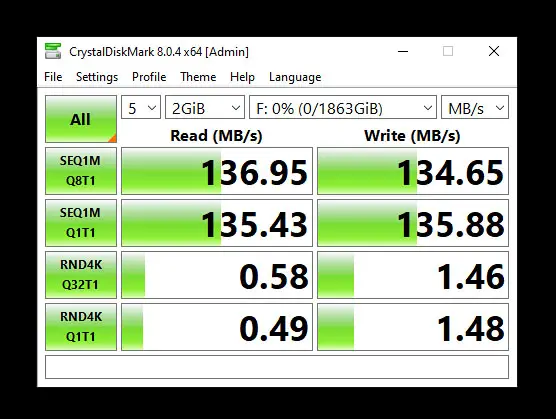
After finishing the first benchmark test with 5 passes and 2GB file as a base, we can see that the ADATA HV300 can reach the highest read speed of around 136.95 MB/s, and the write speed of about 134.65 MB/s.
The following tests for random read and random write are very low, but that’s nothing out of the ordinary on HDD drives in general. That’s just how it is if you’re going for a hard drive instead of an SSD.
Now comes the time for our practical test of a large 100GB file transfer onto the newly bought drive. Scroll down to see how it turned out!
100GB File Copy Practical Performance Test
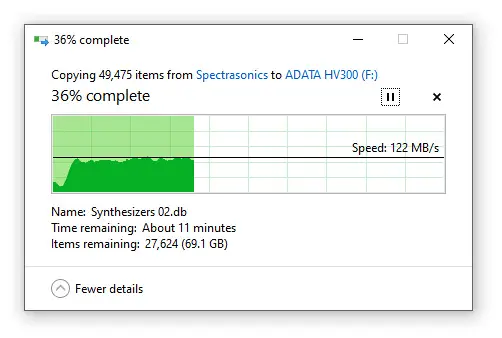
In this test a large folder about 100GB in size is being copied to the tested hard drive. The file origin drive is a blazing fast Samsung Evo 970 NVME drive installed in the testing rig, and the destination drive is our ADATA HV300 SLIM 2TB.
First part of the transfer goes really well and the drive oscillates between 120 and 136 MB/s, which matches the benchmark-measured drive speed. Neat!
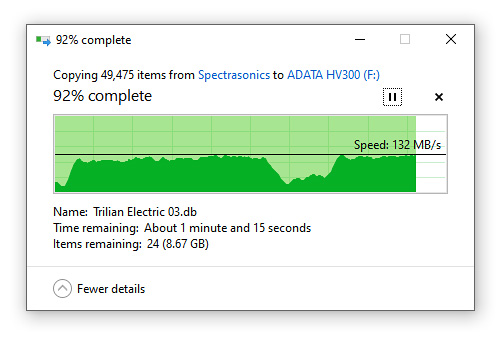
The drive expectedly runs out of cache after a few minutes of copying the files and for a brief moment slows down to as little as around 20-40 MB/s, as you can see by the dip in the transfer speed towards the middle of the whole process. This is a perfectly normal phenomenon which both HDD and SSD drives experience. After a short time, the disk regains it’s full speed and keeps it up until the end of the process.
The whole 100GB file transfer finished without any trouble in about 16 minutes total.
Our Measured Temperatures
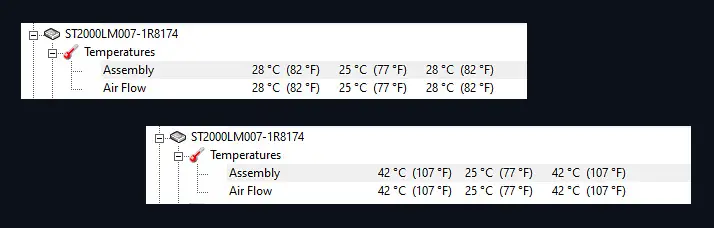
The temperature measures were taken 2 minutes after plugging the drive into the system, and 4 minutes into the 100GB file copying process. The testing room temperature was around 24°C, and the disk was placed on top of the PC as it would be during normal use.
A fun thing to notice here is that this drive reports two temperature sensors: Assembly and Air Flow, which
The idle disk temperatures were measured at around 25-28°C (77-82°F), and the temperatures under load were about 40-42°C (104-108°F). Which is exactly what was expected. No surprises here either.
ADATA HV300 SLIM 2TB – Is It a Good Drive?

So all in all, this drive is a pretty good choice especially for the current price, offering speeds that are up to standards, slim casing and a neat extra anti-shock feature which is always welcome in portable drives.
You won’t be disappointed with this one, it’s a solid budget external HDD that will serve you long when treated right. On that note, I’m out!
You might also like: R36S Handheld Game Console Hands-On Review