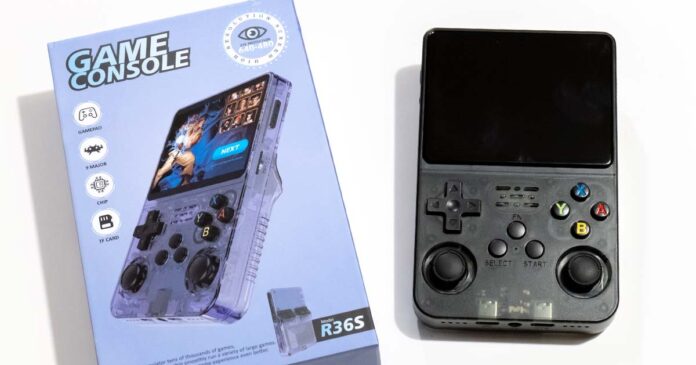I had the pleasure to test out the R36S retro emulator handheld for a few days, and now I’m here, back with a full length hands-on review! You are about to find out whether the R36S was worth buying, how good it really is in terms of usability and performance, and how does it compare to its predecessor, the R35S. Let’s begin!
Why you can trust us: We test all of our products according to the techtactician consumer usability benchmark methodology which evaluates all of the product characteristics that matter to the user in day to day use. Enjoy the review!
This web portal is reader-supported, and is a part of the Aliexpress Partner Program, Amazon Services LLC Associates Program and the eBay Partner Network. When you buy using links on our site, we may earn an affiliate commission!
Check out also: 8 Best Retro Handheld Emulator Consoles This Year – My Personal Picks!
First – The Specs
| Device: | R36S Handheld Emulator |
|---|---|
| Photo: |  |
| Price & availability: | Check on Amazon | Check on Ebay | Check on Aliexpress |
| Display: | 640×480, 3.5″, IPS |
| CPU | GPU | RAM | RK3326 | Mali-G31 | 1 GB DDR3L |
| Operating system: | ArkOS (Linux-based) |
| Weight: | ~0.42 lbs / ~192 g |
| Battery: | Li-ion battery 3200 mAh, 3.7 V, type 804066, 2 pin JST 1.25mm connector |
| Available colors: | Solid white, transparent black, transparent purple |
| Extra features: | Two joysticks, removable battery, thousands of preloaded games, |
What’s In The Box?

Inside the box you won’t find much. Other than the console itself, and a USB-A to USB-C charging cable alongside a small user manual which is hidden under the plastic piece which holds the handheld within the box.
The device is quite nicely protected laying firmly in the plastic mold, and it has both a cut out temporary foam protector laying on top of it, and a piece of foil guarding the screen during the transport. After removing both of these and taking out the USB cable, we’re left with the R36S in its full glory.
First Contact & Build Quality
The device is small, but not quite pocketable. It’s also not that heavy, and it feels really good in hands. A few interesting details are noticeable right away!

On the left side of the device there is a power button and a reset button, alongside with a microSD card slot labeled “TF2-GAME” which is used just for storing the game files. The whole OS is stored on another card in the right hand side slot which we’ll see in a while.
The TF2-GAME slot card is the one you’ll be taking out of the device to load and import new games on the R36S. It’s a really simple process which essentially only requires copying your legally sources ROM files onto the microSD using a card reader. That’s it!
The power button requires less than half a second press to begin the boot sequence which takes around 20 seconds on average from dark screen to fully operational game selection menu – I measured it a few times just to be sure.
Pressing the power button quickly puts the device into sleep mode, and pressing it quickly again wakes it up. This happens pretty much instantly. Now, onto the other side!

On the right side of the device you can find the second microSD card slot, this time labeled “TFT-OS”. This one is used for storing your OS (which is the Linux-based ArkOS by default – more on that in a short while).
The manufacturers have conveniently placed the generic “QC pass” sticker on the slot, so if that’s also the case for you you’ll have to remove it if you want to update your OS using your PC (although we have much better and faster methods for that).
Also, look at the photo above again, and notice the inset analog sticks! They are placed in such a way so that they are at the same level as all of the other buttons on the front panel – and that’s a really good design feature. Not only it makes the device more pocketable, but for me it also makes it much more pleasant to use.
There isn’t much to be said about the volume buttons, other than maybe they could’ve been bigger if I were to nitpick a little. Now let’s see the bottom of the device.

Two USB-C ports on the bottom – yes, one for charging labeled “DC”, and the second one for data transfer – this one labeled “OTG”. And between them a 3.5mm headphone jack. A really nice thing to have, at least for me.
You may also notice two speaker grills on both sides of the USB ports. Don’t be fooled! There is only one mono speaker on the device, and thankfully it’s in a much better place – on the front panel, between the D-pad and the XYAB buttons. And it does sound pretty decent, even on higher volume levels.
Joysticks, D-Pad and The Buttons Quality & Feel

Now the most important thing – the controls. And the first thing I noticed right away is how stiff they were compared to other devices I used in the past. In comparison to MIYOO Mini the buttons on the R36S do require more force to be pushed all the way down.
While the more stiff controls felt really good for me, I see how people who enjoy more complex fighting games with multi-button combo sequences could have other things to say. All in all, I didn’t find any major issues here. Needless to say, both the D-pad and the XYAB buttons operate silently – as they should.
The select and start buttons press down with a click, and so does the function button labeled “FN”. In the default configuration, with the older versions of the ArkOS firmware, the FN button doesn’t do anything and cannot be assigned as a hotkey or a key shortcut, however there is a rather neat fix for that.
Check this out for more information: How To Make The FN Function Key Work On The R35S/R36S
The analog sticks (or thumbsticks as some would call them) as you’ve already seen are neatly inset, which is a great design feature. They work very smoothly and feel really great, and they also can be pressed down with an audible click. These are honestly the part of this whole device I found the most satisfying to use.

Talking about satisfying, the back trigger buttons, so the R1, R2 and L1, L2 controls do have a satisfying click to them. And for me it’s a little bit loud. With that said, they work without any trouble and don’t wiggle around or squeak after being pressed down more firmly.
All of the back triggers are placed on the same level and that’s the way it is. Despite that I found them pretty comfortable to use. Needless to say I’d prefer these operated a little bit quieter.
Below these buttons you can find a battery compartment which can be easily opened using the classic latch mechanism. If you want to know more about the battery and its replacement – check out this! – R36 Handheld Battery Replacement & Common Issues
The Display Quality
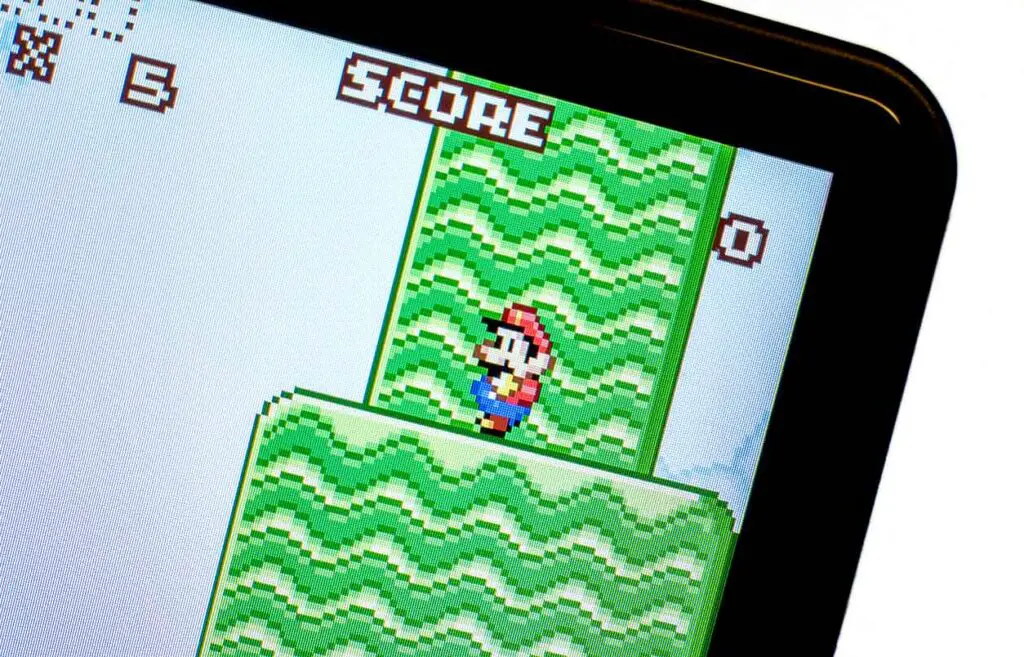
The first thing I’ll say is that showing the actual colors and contrast of this display proved to be quite hard for my camera, and the screen looks much better in person – trust me on this one. If I’m being honest, while this is a simple 640×480, 3.5″ panel, its quality really is kind of impressive.
The display is sharp, vibrant, has great viewing angles for a device of this caliber, and half of the pleasure of playing retro games on this device comes from this little IPS panel quality.
And before you ask, I didn’t notice any significant screen-tearing, so that’s a great plus!
The Emulators, Games and Their Performance

After doing a quick OS update, I’ve tested all of the emulators available on the device by default with quite a few popular games. Here is what I learned.
There are basically no performance issues when playing games up to the PS1 era, with most (if not all) PlayStation 1 titles running at full speed.
As all the devices of the similar type the R36S handheld can run systems such as Capcom System I, II and III, MAME 2003, PC-Engine, Super Famicom, NES, SNES, N64, Gameboy Classic, Color and Advance, NDS, Megadrive, Dreamcast, Gamegear, Neo Geo, PS1, PSP, PC game ports via PortMaster and more!
When it comes to newer systems, such as the Dreamcast or the PSP, the performance largely depends on the game you pick. While “Tekken: Dark Ressurection” from the PSP works without any major hickups, more complex games like “Crazy Taxi 2” can experience some slowdowns during gameplay, but still is completely playable. That’s just how it is.
And yes, you won’t be able to enjoy PS2 games on this system. For flawless handheld PlayStation 2 experience, I strongly recommend the SteamDeck – Check out my hands-on review here! – Steam Deck – Our Review After One Year (Is It Still Worth It?)
And yes, there are thousands upon thousands of games pre-loaded onto the device if you opt for an option with game files already on it, which is pretty much a tradition when it comes to Chinese retro gaming handhelds at this point. Even if you decide not to import any of the game ROM files you own onto the R36S, you’ll have plenty of content to check out either way!
The Operating System – ArkOS
Speaking of the OS, there really isn’t much to be said here. ArkOS, a Linux distribution based on Ubuntu, which the R36S uses by default, is one of the best operating systems for handheld retro console emulators, and it’s still updated quite frequently with new features and emulator performance tweaks.
Reviewing the whole OS would call for a whole different article, so the only thing I’ll say here is that I didn’t experience any slowdowns or crashes when navigating through the system, or browsing large game lists, and the overall performance of the system was really nearly flawless. That’s pretty much it!
What Kind of Battery Does the R36S Use?

R36S uses a 3.7 V 3200 mAh li-ion battery – type 804066, connected to its motherboard via a standard 2 pin JST 1.25mm connector.
It’s charged using a USB cable connected to the USB-C port labeled “DC” which you can find on the bottom of the device.
If you want to know more about replacing the battery, charging it on the go and most known issues with these type of power cells, check out this article, you’ll learn everything there in about 2 minutes total! – R36 Handheld Battery Replacement & Issues
In short, you can purchase these type of cells from many online marketplaces, for instance Aliexpress. Just be sure to stick to the usual battery safety rules and you’re all set!
And yes, the R36S can also be easily charged through an external power bank – like this one for example!
How To Update The ArkOS on the R36S?

There are three main ways to update the system on the R36S: using a compatible WiFi adapter dongle, using a microSD card reader and your PC, and finally, using your phone and a USB-C to USB-C cable.
As I find the last method the fastest, the easiest and the most foolproof and safe, I have a full guide on how to quickly update ArkOS on this system to the newest available version without even touching your PC or taking out any of the microSD cards from the device – check it out here!
Pros & Cons And The Final Verdict

Now let’s get to the final verdict and my honest last thoughts when it comes to the R36S handheld. After all the tests here comes the time for the summary!
Pros:
- The display is vibrant, sharp and clear. Best I’ve used to date.
- The device feels great in hands and isn’t too heavy to comfortably carry around.
- ArkOS is a great piece of software which is a pleasure to use, and it’s constantly updated with new features.
- Analog sticks feel great and they are inset which makes transporting the device easier.
- The mono speaker quality is quite good and there is a 3.5mm audio jack output on the device.
- There are thousands of games already pre-loaded onto the system by default.
- Adding new games and ROMs is extremely simple.
Cons:
- Controls without any modifications can be a little bit stiff for some people (however I found them really comfortable).
- The back buttons are very clicky and pretty loud in quiet scenarios.
- If you want to carry it on you, you’d need a pretty big pocket.
So There We Have It – Was It Worth It?

Having some experience with other emulator handhelds from the Chinese market (among others the GPD, MIYOO and POWKIDDY branded consoles), I have to say that I was really impressed by this little device.
For the price I got this handheld, so around $40, this is currently one of the best semi-pocket emulator consoles on the market which can actually play games up to PS1 without any performance issues, and even tackle the PSP / Dreamcast era with many games from their collections running at reasonable framerates and being completely playable.
You get all this performance within a shell that’s comfortable to use and can be easily transported, and that comes with many neat features such as the analog sticks, audio jack output, replaceable battery and high quality display panel.
If you’re considering this device to be your first handheld you really can’t go wrong with it. That’s really all I can say!
R35S vs. R36S – What Are The Differences?
To end the review, let’s just quickly answer the question that’s been asked a lot after the release of the R36S – how does it differ from the previous R35S model which hit the market way before it?
Well, there aren’t many differences here – really. While the general design of the two devices differs just a bit (the analog sticks have swapped places with the D-pad and the YXAB buttons, and the R36 is a little bit bigger), most other things have largely stayed the same.
The button switches and the conductive rubber under the front button controls is exactly the same, and this is the case for the back buttons as well.
The very same can be said about the internals, aside from a slight RAM memory downgrade (DDR4 on the R35S, and DDR3L in its successor). As there are virtually no differences in performance here, you can safely choose between the two based solely on the outer shell and button layout design.