What is the state of the Microsoft Windows XP operating system in 2024? Does it still work and does anybody still use it? We’ll go over all the most important things concerning Windows XP in the current year, both for those of you who are here for a quick nostalgia trip and those of you who’d like to tinker with this classic retro OS in your virtual machines or on your retro PC’s. Grab a cup of coffee and lets begin!
- Is Windows XP still used in 2024? – If so, where?
- How long was Windows XP supported for?
- Is it still safe to use Windows XP?
- Are there any Windows XP simulators for a quick deep nostalgia trip?
- Can you legally get the Windows XP ISO image for virtual machines?
- Will Google Chrome work with the latest versions of Windows XP?
- The conclusion – Windows XP in 2024
Check out also: How To Install Windows XP in VirtualBox – Full Tutorial
Is Windows XP still used in 2024? – If so, where?
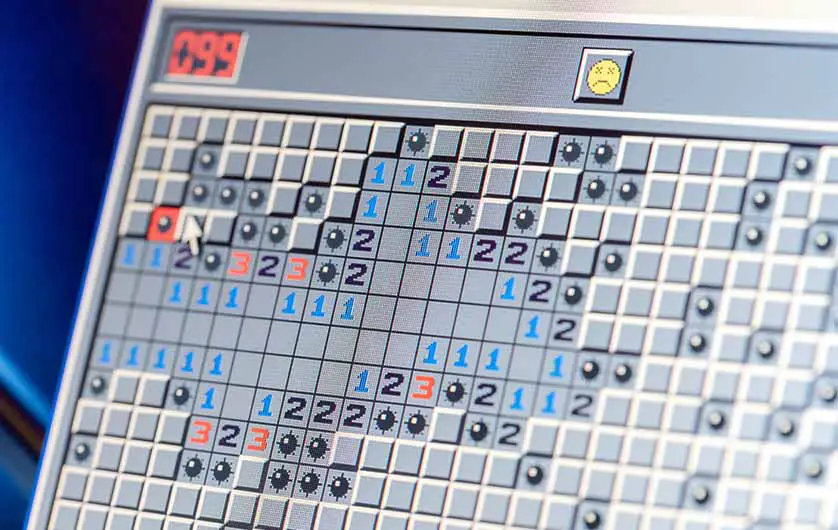
Believe it or not, but Windows XP still has some niche uses, even in 2024 – so 9 years after its officially declared end-of-life in 2014.
Here are some places where Windows XP still finds some uses, even as a long decommissioned operating system.
- Virtualbox and VMware virtual machines – getting Windows XP set up on a virtual machine can have many creative uses. It can be a part of a cyber security VM lab setup, network simulation setup, it can be used for accessing old discontinued software, or simply as a reliable and safe time machine that will allow you to be able to experience the classic Win XP experience all over again.
- Retro game emulation – Windows XP machines can make for a perfect retro game emulation stations, especially for old MS-DOS classics!
- Some ATM network endpoints – these typically receive exclusive system updates even after the official discontinuation of the OS, and they implement a plenty of additional security measures including not being connected directly to the internet.
- Retro computing enthusiasts – with a few safety precautions and while not connecting your Windows XP PC to the internet if it’s not hosted on a virtual machine, there are some people who still enjoy the dated feature set of the classic Win XP operating system.
- Honeypots – in short, Windows XP systems are often used as honeypots – they are installed on servers placed in an isolated infrastructure, and the intentionally vulnerable system is used to lure in various threat actors either for pursuing further legal actions or for simple data collection.
- Off network hardware in some companies – there are rare cases where either older software that is vital for a company to function doesn’t get updated to newer Windows versions, or the other way around, some specialist hardware still makes use of Windows XP, be it in traditional or headless/embedded form. This kind of infrastructure is often maintained in-house and kept offline for safety reasons.
Is Windows XP still supported? No. does Windows XP still work? Yes, however as you will see, not all uses of good old XP are safe for you, your computer and your data. More on that later.
How long was Windows XP supported for?
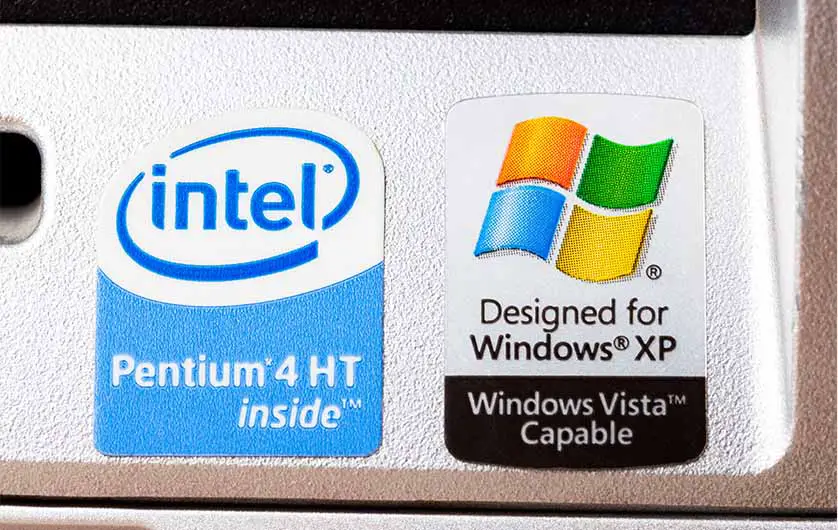
Is Windows XP still supported? – Well, no. The support for Windows XP has officially ended back in 2014. The system has not received any larger updates through the official channel since then, although some Windows XP-based OS distributions have received updates even up until 2019 (for example the Windows Embedded Industry OS).
There were a few other exceptions too, such as Windows XP and Windows 2003 both receiving additional unplanned security patches back in 2017 during the WannaCry ransomware crisis. This is often the case with legacy operating systems when critical vulnerability threats come into play.
The main commercial version of Windows XP was supported for 13 years in total, from its release in 2001 all the way to its decommission in 2014.
Is it still safe to use Windows XP?
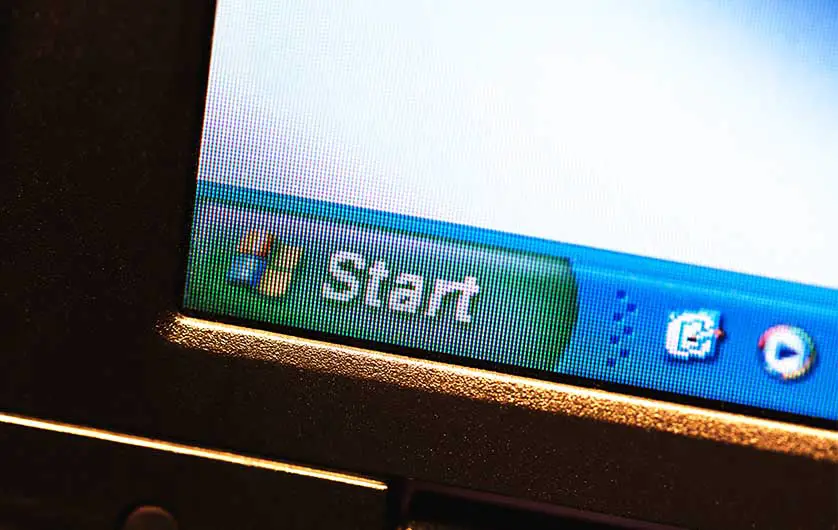
The short answer to this question is: no, using Windows XP nowadays is not safe because of the large number of exploits that have been developed for the system in the last decade, when it has been left without any significant security updates.
As Windows XP doesn’t receive any additional security patches in the official commercial user update channel anymore, even its latest versions are still prone to many common vulnerabilities, which the newer updated Windows OS versions are generally protected against.
So, is there any way to still use Windows XP safely? Well, there are two ways actually.
- Virtualization – using software such as Virtual Box or VMware and a Windows XP ISO image, you can run the Win XP system environment inside your existing operating system, almost in the same way as you would with a regular computer program. All the things that happen inside the virtual machine are constrained to its own virtualized resources scope – this means that this method is almost 100% safe, even when you’re attempting to connect your legacy operating system to the internet using your VM. The process of setting up a virtual machine is not that complicated but it’s kind of lengthy, so unfortunately we can’t teach you how to do that in this short article – luckily we have a separate guide just for that: How To Install Windows XP in VirtualBox – Full Tutorial
- A network-isolated PC – you can also attempt installing Windows XP on a dedicated network-isolated PC. Remember, for this solution to be completely secure, you have to make sure that the PC in question is fully isolated both from other computers in your network and from the internet, and the Windows XP is the only system installed on it. If that’s not the case, a Windows XP PC in your home network can pose a potential threat and be a neat attack vector for various malicious actors.
Note: Remember, that when sourcing your Windows XP ISO’s for virtualization, always use system images from trusted sources. ISO files can also contain malware, so be sure to take appropriate precautions.
Are there any Windows XP simulators for a quick deep nostalgia trip?
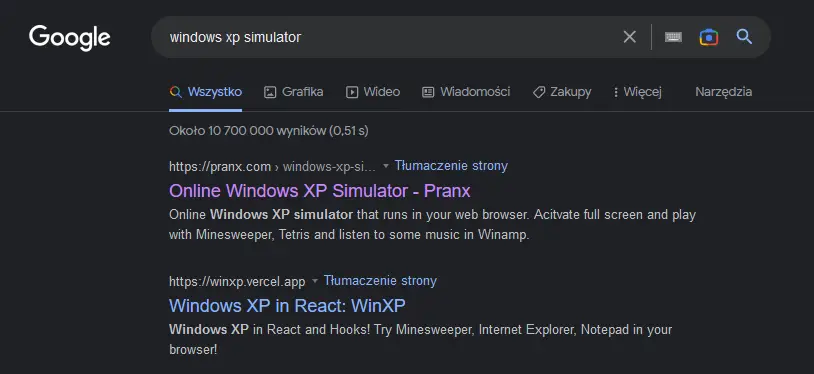
Yes, online you can find a plenty of simple Windows XP simulators. These however are much different from actual instances of Windows XP OS that you can set up using a virtual machine.
These basic web applications are just simple graphical recreations of the Windows XP environment with little to no practical functionality. They are meant solely to take you on a quick nostalgia trip, not to present you with the actual Windows XP system experience.
If you’re not keen on getting into virtualization and setting up your Windows XP virtual machine, you can at least get a small part of the system user experience fast, and directly in your browser.
Here is a neat Win XP simulator we found online which was actually quite fun to mess around with: Win XP – Windows XP in React
Can you legally get the Windows XP ISO image for virtual machines?
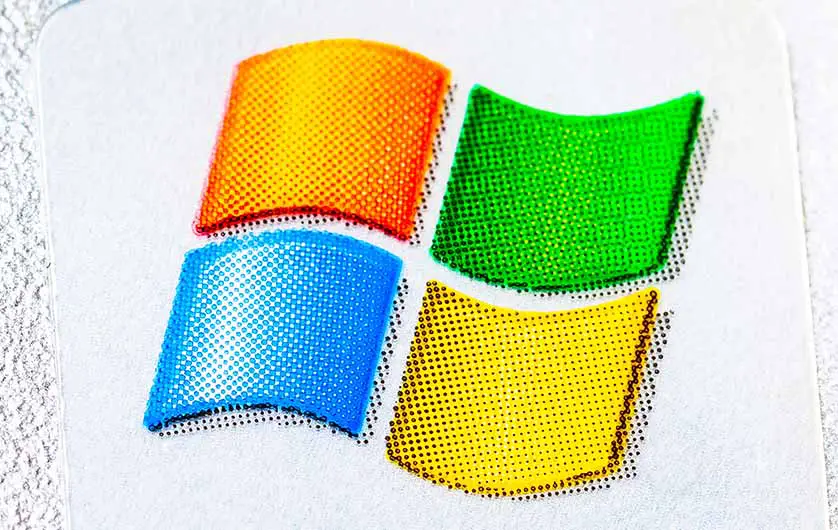
When you’ve finally decided on getting Windows XP going on a virtual machine, you will need to get an appropriate Windows XP system image (your system ISO file).
We’ve already mentioned that you need to get it from a trusted source, but are there any official channels through which you could acquire the Win XP ISO?
Well, as of now there are no official Windows XP ISO images available on the Microsoft website (although all the service packs are still there, ready for download).
Moreover, if you are able to source a copy of Windows XP ISO from a trusted source, you’ll still have to supply a Windows XP product key to legally proceed with the installation on the VM.
You cannot use a key that’s in use on another device, nor can you use an OEM key to activate the system in your virtual machine. These are the official rules which still persist to this day – a virtualized system copy is still treated as a regular system install by Microsoft.
On the screencap from the official Microsoft Forums below, you can see the answer from one of the forum’s experts regarding this topic.
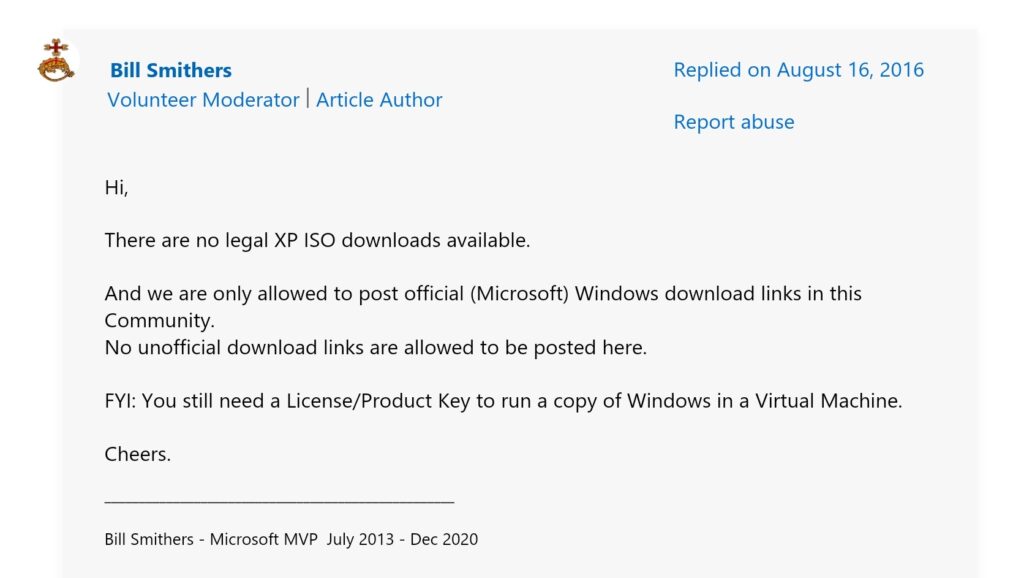
So, where to get the latest Win XP ISO? Well, the most important thing here is that again, there are no official online channels via which you could source the ISO file directly from Microsoft. Therefore, two options remain.
- Self-sourced ISO images – If you already own either a PC with Windows XP installed, or an original Windows XP installation disk alongside with an official system activation key, you can make the system ISO image yourself, and then use it in a virtual machine of your choice.
- Unofficial downloads – many websites offer various operating system ISO’s available for download, and among them you can attempt to search for a clean ISO image of Windows XP. You will still need the system activation key to proceed with the legal installation process on your virtual machine. Keep in mind that with all 3rd party sites you should always exercise caution. Unofficial ISO files can and often will contain malware and there is no guarantee that the file you’re downloading is the file that was advertised to you on the chosen site. Use only the sources you trust!
Will Google Chrome work with the latest versions of Windows XP?
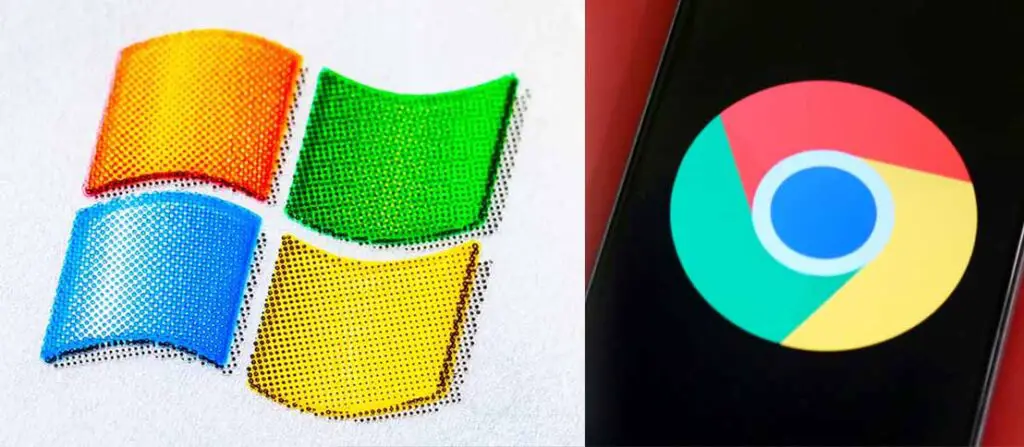
The latest version of Google Chrome that works on the latest available version of Windows XP is 49.0, and the Google Chrome support for the Win XP OS has officially ended back in 2016.
While the Chrome 49 will work with Windows XP, you should still be aware that connecting to the internet using both an outdated OS and an outdated web browser is a recipe for disaster. Currently there exist so many exploits for both these pieces of software, that using them on your PC without taking any precautions poses a huge risk of getting your system infected with malware.
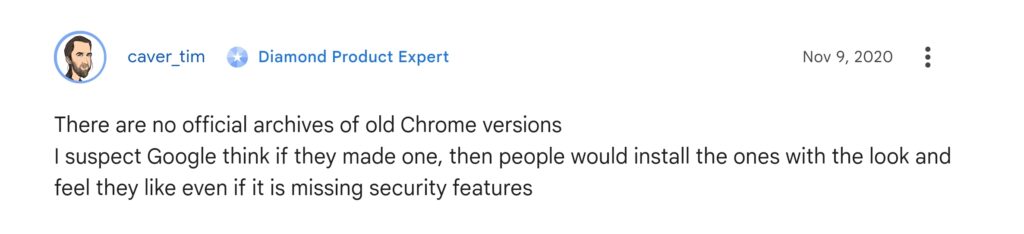
The bottom line is: don’t attempt to connect to the internet on your Windows XP machine (no matter which browser you’re using), unless you’re running your OS from an isolated virtual machine environment. It’s simply not worth the risk if you don’t know what you’re doing.
The conclusion – Windows XP in 2024

Windows XP in 2024 can be used for many purposes, but we definitely discourage using it as your daily driver, for both safety and convenience reasons. With that in mind, there are still many ways Windows XP can be used for retro game emulation, networking labs, cyber security training labs, testing old software or simply enjoying using one of the most notable operating system interfaces of all time.
Keep all the security related issues in mind, take appropriate precautions and you’ll be able to safely enjoy all the novelty uses of Windows XP without trouble. If you have any other questions, make sure to ask us in the comments below, we’ll do our best to answer you!
Check out also: How Long Does It Take To See Traffic From Pinterest? – Case Study x2!


