It doesn’t matter if you are a aspiring SEO expert, an experienced social media manager or just a casual Pinterest user, everyone at the beginning of their journey with this platform wants to know how long it will take them to get satisfying traffic from their Pinterest account. We’ll go over two beginner case studies of Pinterest accounts created solely for domain/brand promotion purposes and you’ll be able to see what to reasonably expect after waiting a few months and creating a few base posts with minimal effort. Are there any secrets to effortless organic Pinterest growth? This article is based on our long-term experience with the Pinterest platform so we hope you’ll find it useful! Let’s begin!
- General methodology – pin creation, posting schedule and the content
- First things first – the content – what to post?
- How to create your pins – best methods
- Posting schedule – how often should you post?
- Idea pins, video pins & account engagement
- Case study #1 – 50 pins – 8 months old account
- Case study #2 – 25 pins – 6 months old account
- What’s the lesson here? – The conclusion
- So how long does it take to get traffic from Pinterest?
- The summary – how long does it take to grow a Pinterest account?
General methodology – pin creation, posting schedule and the content
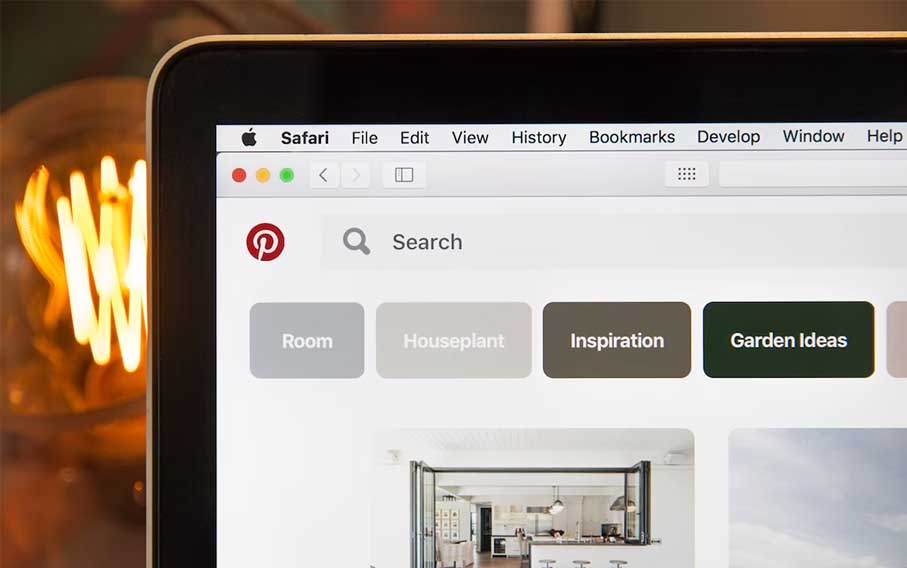
Let’s get straight to all the nitty-gritty details of both the pin creating process and content strategies on Pinterest. Here is our experience based take on the Pinterest account and content management.
First things first – the content – what to post?
Create custom pin graphics! Can’t stress this enough. Don’t just pin random images or unedited screenshots of your blog or website. Only a little bit of editing is required to get actual results and reasonably good CTR on Pinterest. Creating professional pins involves:
- Editing your pin using a basic image editor like Photoshop, GIMP or Canva.
- Keeping in mind that a large font eye-catching title is the second most important thing on the pin after the actual pin image.
- Not using copyrighted or stolen content in your pin images (quite obvious but it had to be said).
- Creating a few original pin templates in your editing software to make creating new pins faster.
In terms of creating pin descriptions there are a few neat tricks here:
- You can try and base your pin descriptions around the very first paragraph of the post you’re promoting or the post excerpt – the very same elements you have hopefully already optimized for the Google search engine ranking purposes. Try not to just copy it over to your pin description though. Make some changes to make it clear for the pin visitor what he/she will gain from clicking through to your site!
- The title of the pin can either be the actual title of your promoted post, or a slightly changed version of it. This is usually your best bet if your titles are already optimized for search engines you’re targeting.
How to create your pins – best methods
As we’ve mentioned, to create your basic pins you can either use an image editing software of your choice such as Photoshop (paid) or GIMP (free), or an online image editor, for example Canva (paid).
In general there are 5 main rules when it comes to creating engaging pins:
- Feature text on your pin image – big, easily readable and not covering the whole pin picture.
- Using an eye-cathing image related to the pin’s content is the key to more impressions – remember, Pinterest mainly relies on visual search!
- Remember to always keep in mind the searcher’s intent – think about what text and visuals would be likely to attract the viewer’s attention and possibly result in a clickthrough to your website.
- Use consistent styling all throughout your pins – colors, fonts, pin structure, graphical styling and design should be close to the same on most of your published pins.
- It’s beneficial to have your site/business logo present somewhere on the pin – make it small, don’t use large watermarks or logos covering more than 4% of your pin’s surface.
Creating idea pins or video pins is outside of the scope of this article but in general it’s also possible to create these using only free software.
Posting schedule – how often should you post?
Ideally, when it comes to almost every popular social media platform today, first things first you should post consistently. Pinterest is quite an interesting platform (and quite a different one from say Instagram, Facebook or TikTok), as when compared to these, posts (or rather pins) on Pinterest can have much longer lifetime than a TikTok post or an image posted in Instagram.
Nicely crafted pins can still get significant engagement even a few months after publishing them. In that sense, the posting times alongside with post timing is less of an issue on Pinterest.
So, how often should you post? A good goal would be to publish a batch of quality pins (~5-8 pins) with appropriate titles and descriptions every few days. Then, the only thing you need to do is to wait until the pins will begin to get indexed and searched, and see what kind of content yields you the most impressions and clicks.
In our 2 account examples we were publishing a batches of around 10 pins every other month – seemingly the slowest possible approach, yet still producing satisfying results!
Idea pins, video pins & account engagement
What about classic account engagement and growth strategies you might already know from other social media platforms such as Instagram? Well, the basic and frankly the most important things to do on Pinterest to improve your account’s outreach is to create a few boards that make sense for your account niche, and populate them with both your pins and pins of other accounts in the same or similar niche.
In case of our mentioned accounts, we kept our account engagement to minimum, focusing solely on producing quality content and placing it on custom made boards.
Case study #1 – 50 pins – 8 months old account
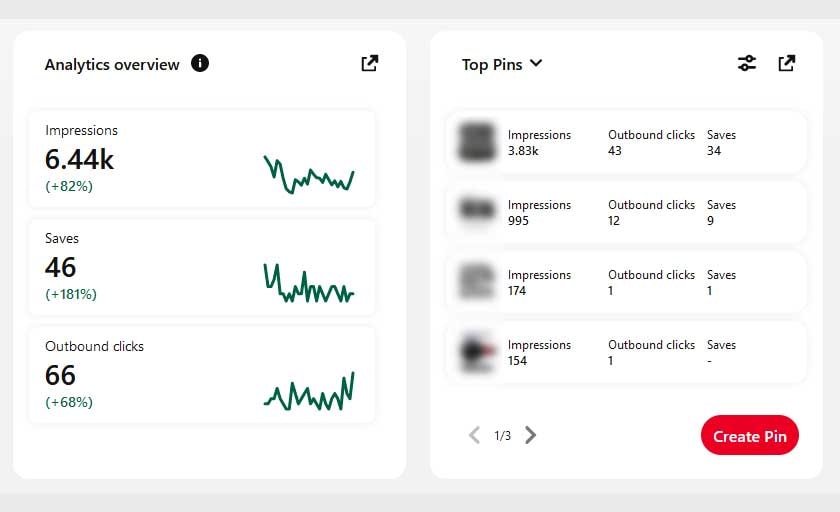
This is an account made for a domain already receiving around 10k monthly visits from various other traffic sources. The Pinterest account made for the site currently has a number of 8 incidental followers and gets around 6500 monthly views on average. In this case, the previously mentioned methods were implemented and carried out during the 8 months the account existed. Here are the analytics snippets for these last months:
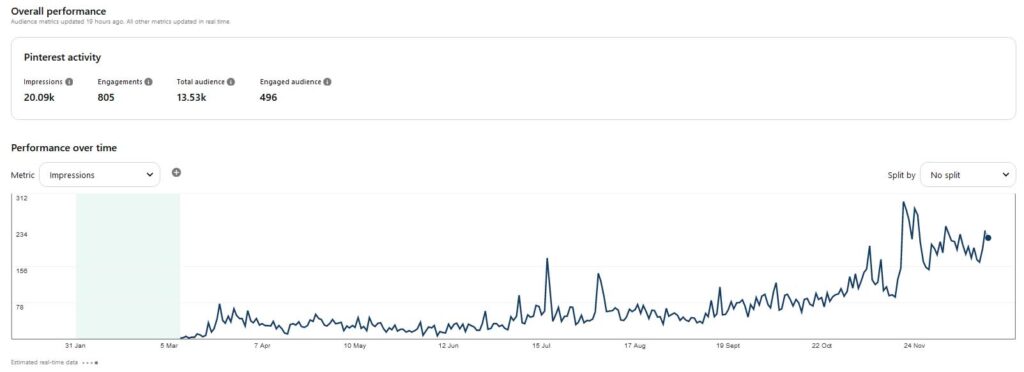
The total time invested in this account – including pin description editing and making pin graphics is just around – 4 hours in total – crazy, huh? Minimal effort – actual results.
Case study #2 – 25 pins – 6 months old account
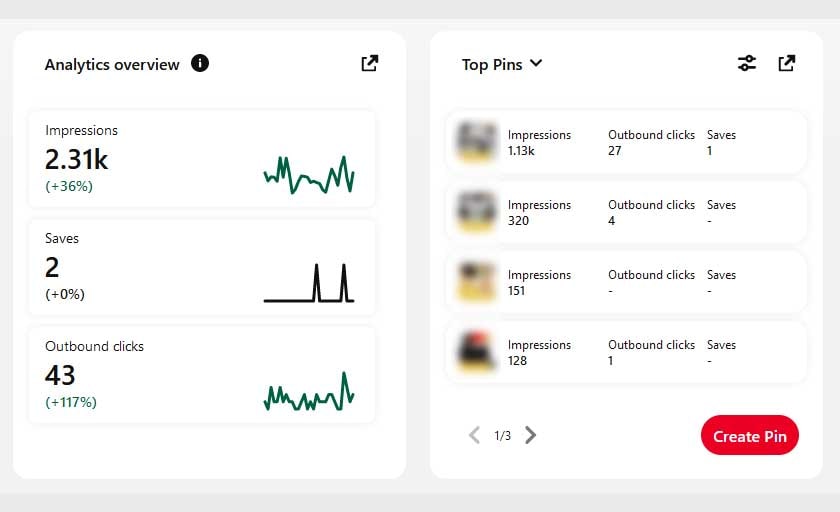
This newer account made for a much younger domain, and is still in the early stages of its development has 25 pins published as of now. It only has 1 follower and gets around 2400 monthly views on average as of now. And here is the sneak-peek into the account’s analytics:
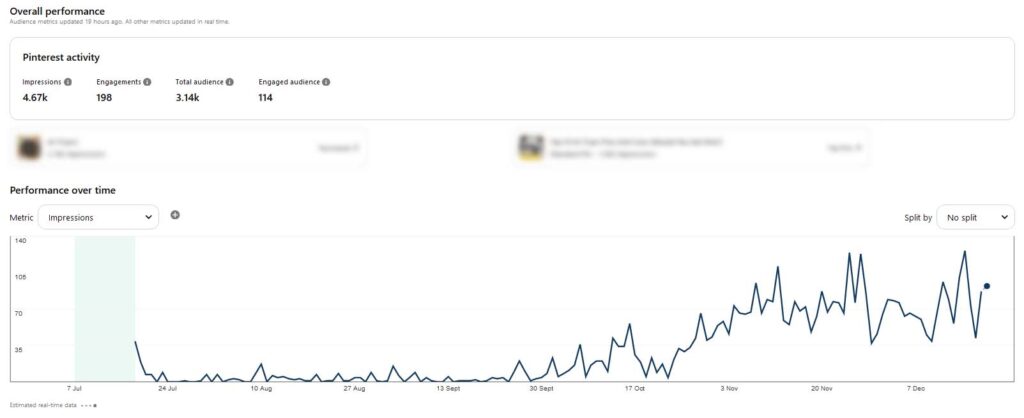
Conclusion – What’s the lesson here?
The much awaited conclusion to all this, is that with minimal effort and with proper pin design strategies, you can expect to start getting some traffic even in the second month of managing your new Pinterest account.
In most cases you can easily scale your efforts by simply producing more pins and managing your custom made boards. You can also get into video pin creation if you already have content from other social media platforms that can be adapted to the Pinterest ecosystem.
So how long does it take to get traffic from Pinterest?

As you have seen in our case study examples, with minimal effort, starting getting minimal traffic for your website (but traffic nonetheless) from Pinterest can just be a matter of a few months and a few hours of work. You can do much better than that though!
For any significant traffic though (over ~1k visits a month), you need to scale up. Remember that some niches do better on Pinterest than others. Pinterest is visited by vastly different kinds of people than the Google search engine, not to mention that the Pinterest’s search system is purely based on visual media. Remember that in some particular niches it might be easier to get significant traffic from the service that in the others.
There’s no magic formula for finding out if your niche will benefit from promotion on Pinterest other than doing some quick research on the platform by yourself, or simply pushing through trying to post some content and seeing if it sticks.
The summary – how long does it take to grow a Pinterest account?

As you have just learned, you can get an initial surge of traffic from Pinterest with minimal effort in a relatively short amount of time. If you would like to get more significant numbers, you simply need to dedicate more time to the platform and scale up, just as you would with any other piece of social media.
Here are a few insightful guidelines based on our experience with the mentioned case study accounts and a few other ones, these are all in all pretty effective tips and tricks on succeeding on the platform in a relatively short amount of time:
- Both on your Pinterest profile and in the pin design use the same site logo and graphical layout that you use on your main site.
- Post consistently (either in batches or a single pin every other day). Pinterest is mainly its search engine, and pushing more content means more visibility.
- Create pin titles and descriptions with standard white hat SEO practices in mind. Remember – Pinterest is first and foremost a search engine and the pin titles and descriptions are very much important for the general visibility of your content.
- Focus more on creating and publishing engaging pins, than on the social media aspect of Pinterest.
- Still, regardless of the previous point, create 1-4 simple boards that make sense for your account niche and populate them with your pins and related pins from other people’s accounts. Update these every now and then.
- Link all your pins to your website and if possible pair your promoted domain with your Pinterest account.
- Take breaks if necessary – your pins will need some time to get some initial traction – sit back and observe.
These are only some of the tips on using Pinterest to drive traffic to your online business, be it a website, blog or an online store. If you want to know more, stay tuned! Here at techtactician.com new guides are published every time we learn something new worth sharing, don’t miss the next one!


