The Pico Neo 3 Link and Pro are able to support uncompressed PCVR video stream via a DisplayPort over USB-C cable connection, and for that very purpose they have a dedicated cable accessory which can simultaneously stream the PCVR video data and charge your headset! And this is exactly what this review is about!
Check out our review of the Pico Neo 3 Link younger brother, the Pico Neo 3! – Pico Neo 3 VR Headset Hands-On Review!
This web portal is reader-supported, and is a part of the Aliexpress Partner Program, Amazon Services LLC Associates Program and the eBay Partner Network. When you buy using links on our site, we may earn an affiliate commission!
Quick Specs Sheet
| Device: | Pico DisplayPort Over USB PCVR Cable |
|---|---|
| Photo: |  |
| Price & Availability: | |
| Input: | DisplayPort 1.4 + USB-A 2.0 + DC 5.5mm |
| Output: | Customized* USB Type-C DP |
| Length: | 16.4 ft / 5m |
| Max. Resolution & Refresh Rate: | 3664x1920px @90hz |
| Supported Devices: | Pico Neo 3 Link / Pro |
| Power Via USB 2.0 (w/o the optional adapter) | 5V (max. 2.5W) |
| Extra Features: | Power adapter input port – 5.5mm barell jack |
| Compatible Chargers: | 12V 2A (max. 24W) power supply adapters – See On Amazon |
| Diameter: | 4.8mm |
| Weight: | 240g |
Did you know that you can’t really use this cable with the regular Pico Neo 3? Learn more here! – Pico Neo 3 vs. Pico Neo 3 Link (Don’t Make a Mistake!)
Pico DisplayPort Over USB Link Cable

Pico Neo 3 Link can be used with a dedicated PCVR cable accessory which is able to provide you uncompressed image stream via a high bandwidth DisplayPort over USB connection. The cable is in some cases bundled with the device, and in some cases (or rather with some resellers) it’s not, and needs to be purchased separately. This is the exact same cable that can be used with the Pico Neo 3 Pro for the very same purpose.
The image quality streamed in the uncompressed format via the DisplayPort link is much higher than everything you can get with the use of regular USB-C VR-designated cables and wireless 5Ghz Wi-Fi streaming. In fact, it’s the highest quality of the PCVR image transfer you can get with a device that can support it.

On one end, the cable features a pair of a standard DisplayPort output which is meant to be connected directly to your GPU, and a USB-A 2.0 connector which should be plugged into a high bandwidth USB 3.x port on your motherboard. On the other end, there is a USB-C plug which you plug into your headset and screw in place to prevent it from moving around.
Keep in mind that there are quite a few resellers and Chinese manufacturers that make and sell the very same cables still compatible with the Pico Neo 3 Link / Pro ecosystem, and their packaging might differ from the official one which you can see on the supplied photos.
Does The Pico Neo 3 Link Get Charged Through The DP Cable?
Yes, but not quite fast enough. By default the device’s battery level will drop during wired PCVR gameplay, unless you use an additional compatible power adapter together with the DisplayPort cable. Without the external power supply the headsets will slowly drain, losing approximately 10-15% of its battery level per hour of heavy use.
According to the data from the cable manufacturer, without the additional power adapter plugged in, the cable sends 5V at max. 2.5W from the USB-A port on your PC, to the headset.
As you can see on the image below, the official cable also features a 5.5mm barrel jack power adapter input which can be used to further charge your device during wired gameplay. Although for that you will have to purchase a compatible power adapter separately – it does not come bundled with the cable.

Here is a power adapter you can safely use available on Amazon, but you can also get one from Aliexpress. This small power supply can be used to power your Pico Neo 3 Link headset during wired PCVR gameplay after being plugged into the power input on the main cable.
With both the Pico Neo 3 Link and Pro, it’s recommended to use a 12V 2A power supply adapter with a compatible output connector, like the one linked above.

The official cable set also includes a small screwdriver which you can use to tighten the screw on top of the headset, used to keep the cable in place and prevent it from accidentally breaking off or disconnecting when you’re moving around.
The screw mechanism, or rather lack thereof is one of the most common ways people find out they might have bought the wrong headset. The standard Pico Neo 3 doesn’t have a place for the screw, as it does not support a wired DisplayPort connection (it only supports a standard wired USB-C video streaming link, much like the Meta Quest 2). If you don’t have a way to screw the cable end into the headset, you might have bought the Pico Neo 3, rather than the Pico Neo 3 Link.
When unboxing the cable you’ll also find a small plastic clip inside the package. This is meant to be used to attach the cable to the headset’s sideband, but be careful – it’s pretty hard to install, and very easy to break. If you break it though, don’t sweat it, it’s not really a vital part of the setup anyway.
Can You Use Another DisplayPort Cable? – Is It Proprietary?

The cable model E3B1P seems to be the official DisplayPort cable manufactured by Pico themselves, and sold to be used with the Pico Neo 3 Link and Pro devices for uncompressed wired DP image streaming.
While the cable model and design is unique, it is possible, albeit very hard to find other cables with the exact same specification on Aliexpress. I don’t recommend going for unofficial versions of the cable though, as there is no guarantee they will work with your Pico headset. If possible, go for the official cable branded and designated for the use with Pico devices to avoid unpleasant surprises.
Keep in mind that on the official manufacturer’s label on the box containing the cable, the USB-C output is labeled as “customized” (see the image on the bottom of the page). This strongly points towards a proprietary connection method used for the DP image data transfer.
Remember that the “standard” USB-C cables branded for VR use that you can find all over Amazon and Aliexpress alike, do not support uncompressed data transfer over the DisplayPort standard unless stated otherwise. Keep that in mind!
The Manufacturer Label Attachment
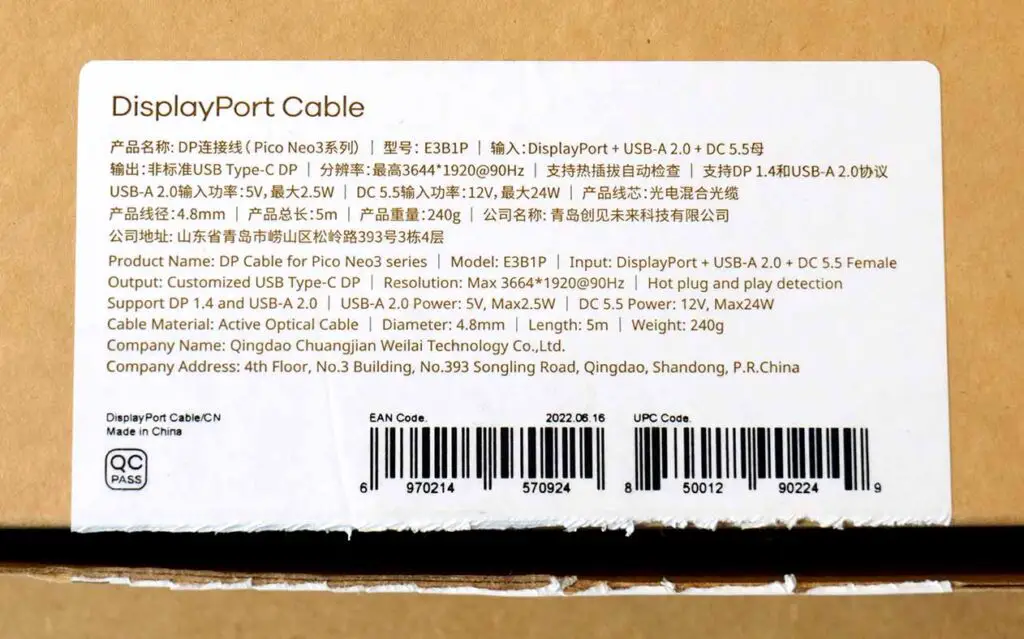
Last things last, here is the product label form the cable package I received, for all of you curious about the official specification. Take a look!
For your convenience all these details are also mirrored in the spec table in the beginning of the post. That’s all!
You might also like: R36S Handheld Game Console Hands-On Review

