After thoroughly reviewing the Pico Neo 3 VR headset, I’ve come to a conclusion that this article is much needed. I’ve already seen way too many people purchasing the base Pico Neo 3 instead of its Link version released one year after its predecessor, and after reading this I hope you won’t make this mistake yourself. Let’s begin!
This web portal is reader-supported, and is a part of the Aliexpress Partner Program, Amazon Services LLC Associates Program and the eBay Partner Network. When you buy using links on our site, we may earn an affiliate commission!
Check out my review if I got you interested in the more affordable base Pico Neo 3 headset! – Pico Neo 3 VR Headset Hands-On Review! – Is It Worth It
Pico Neo 3 vs. Link – Main Differences
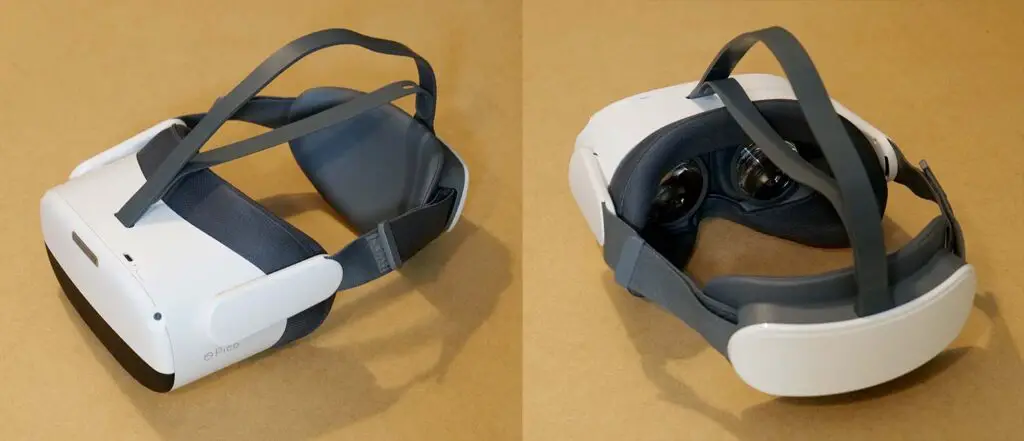
The main reason for this article being so short is that these two headsets are very similar to each other both in terms of their looks and design. And that is the part of the reason why many people don’t see the small differences between them until it’s too late. There is one difference between these two headsets that is crucial, and as you’ll soon realize it has to do with their PCVR capabilities.
First things first let’s clear some things up. In terms of technical specification, there are no differences between the two devices, apart from the newer Pico Neo 3 Link supporting uncompressed DisplayPort image output and the base Pico Neo 3 not (more on that in a short while).
So, How To Tell Them Apart?
The base Pico Neo 3 is at first glance almost indistinguishable from the Pico Neo 3 Link, aside from a few little details, which are especially hard to catch when simply looking at the photos of the devices on various online marketplace listings.
The bottom passthrough cameras on the Pico Neo 3 Link are positioned in two large indents, while the cams on the base Pico Neo 3 are positioned almost at the level of the outer casing of the headset.
The battery pack is in both cases placed on the headset’s part which goes on the back of your head, however the Pico Neo 3 Link features an additional fit wheel, which you can turn to further regulate the tension of the head strap, while the regular Pico Neo 3 doesn’t have that feature available.
The controllers for both HMD’s are exactly the same, and so is the operating system, software and the game library.
Other than that, the Link version of the headset is about 20g heavier than the base Neo 3 (a negligible difference). The front part of the device is at the very first glance almost identical in terms of looks when comparing the two devices, aside from the camera indents difference, and one more much more crucial detail.

On top of the base Pico Neo 3 headset you cannot find the screw-in mount for the dedicated Pico DisplayPort over USB-C cable which is an accessory dedicated for the Pico Neo 3 Link that unlike the regular Pico Neo 3 can support uncompressed DisplayPort to PC connection without any image quality loss during transfer.
And so we’ve come to the most important difference between these two headsets, and probably the only one that actually matters. Read on to learn more.
Uncompressed DisplayPort Input on the Pico Neo 3 Link

So now let’s quickly go over the DP connection capabilities on the Pico Neo 3 Link, which makes it so much different from the base Pico Neo 3 model.
The compression-free DisplayPort connection on the Link is of much higher quality than the simple USB-C cable connection which headsets like the base Pico Neo 3 or the Meta Quest 2 utilize. Only the DisplayPort connection can provide the bandwidth needed to serve uncompressed image from your PC to the headset, unburden your processor and GPU a significant bit, and supply you with crystal clear artifact-free visuals in your VR goggles. This is where the Pico Neo 3 Link really shines.

In real life, the difference is definitely noticeable in a direct 1:1 headset comparison in ideal conditions, however if you’ve already bought the base Pico Neo 3 don’t get discouraged. The image quality is also top-tier here, and despite the image being compressed, you won’t really be able to get distracted by any significant artifacts. Without the direct comparison to the Link connected to a PC via the DP connection you can’t really spot the difference with an untrained eye.
In my thorough test of the Pico Neo 3 headset here, you can see that the PCVR image quality using wireless streaming with the stock Pico Assistant app was more than enough for me to deem this headset on par with the Meta Quest 2!
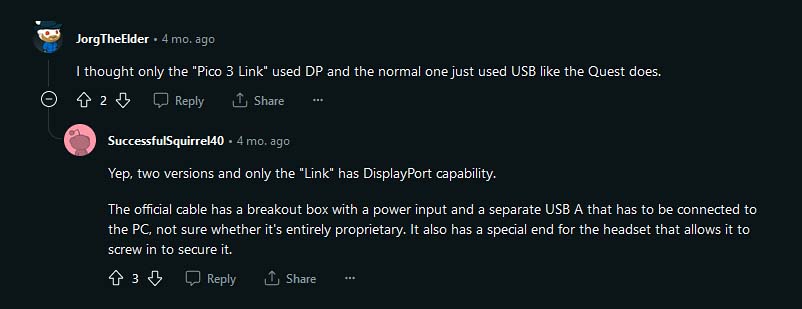
The real magic lies in the fact that with the wired Pico Neo 3 Link your PC doesn’t really have to do additional computation associated with image compression like it would have to with the base Neo 3 and the Quest 2, and that lets you dedicate more horsepower to pushing out more frames in better quality through the wired DP connection.
You can read much more about this cable accessory and uncompressed DisplayPort output here: Pico DisplayPort Over USB Link Cable – All You Need To Know
So To Sum It All Up…

So in the end as you can see the main difference between the Pico Neo 3 and Pico Neo 3 Link is the capability of the Link version of the headset to take in high quality uncompressed PCVR wired image stream using its DisplayPort capabilities paired with a dedicated cable accessory from Pico.
Other than that, the small design differences between the two devices are pretty much cosmetic details. The overall comfort experience is in my personal opinion the exact same with both of these headsets, and all of the components aside from the additional DisplayPort input on the Link are exactly the same too. The same of course goes with the operating system, software and the game library.
With that said, if you’re thinking about purchasing either of these headsets be sure to check my honest and rather lengthy review of the Pico Neo 3 VR headset here. I’ve tried my best to document all of my most important thoughts when it comes to these still very much relevant Pico products!

