Amazon SiteStripe Images and Text+Image links are done for. With the beginning of 2024 came the end of this widely used feature which many people (including me) used on daily basis. What can you do about it? Let me show you!
Why Is The Image Option Not Showing On Amazon SiteStripe?
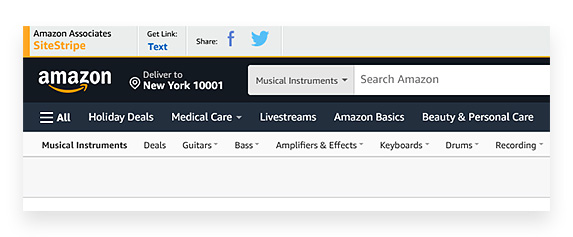
Starting from the beginning of 2024, the SiteStripe Image and Text+Image features will stop working, affecting the images displayed using these features on your site.
If you fail to replace the links/code making use of the snippets generated using these two features in SiteStripe you will face problems with broken links and missing images on your website.
The SiteStripe text links however, as expected, will remain unaffected by the changes. Now that’s a relief!
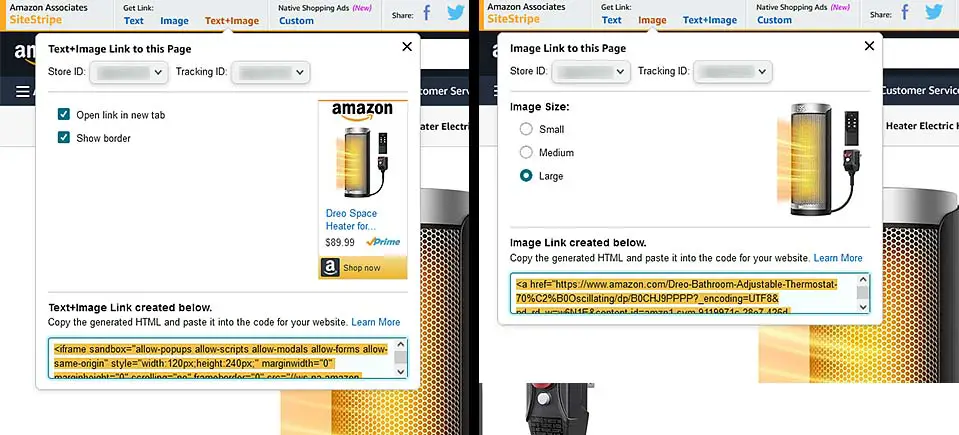
Generally there are three main solutions to this problem, the first one a little bit more demanding, the second one a bit more efficient, albeit not free, and the third one, official, but the most complex.
First Solution – Manual Link Replacement
The first solution which many bloggers and website owners have resorted to is manual links replacement or removal. It’s rather simple. You just need to replace each and every image sourced from SiteStripe with either your own self-hosted alternative, or an image sourced from the Amazon Product Advertising API (more on that later).
In case of Image+Text frames depending on their positioning on your site you also might want to either remove them, or replace them with a product image from another source.
While it’s relatively simple, it can also be very time consuming, especially if you have tens of affiliate blog posts with a few different products advertised on each page. If you have more than one affiliate site you manage this can get quite hard to do when done without any help.
If you don’t replace the SiteStripe image links you will be faced with broken links and non-existent images in your affiliate articles.
Another thing you can do, is to let a third party Amazon affiliate plugin do the work for you. Here is how.
Second Solution – Using a 3rd Party Amazon Affiliate Plugin
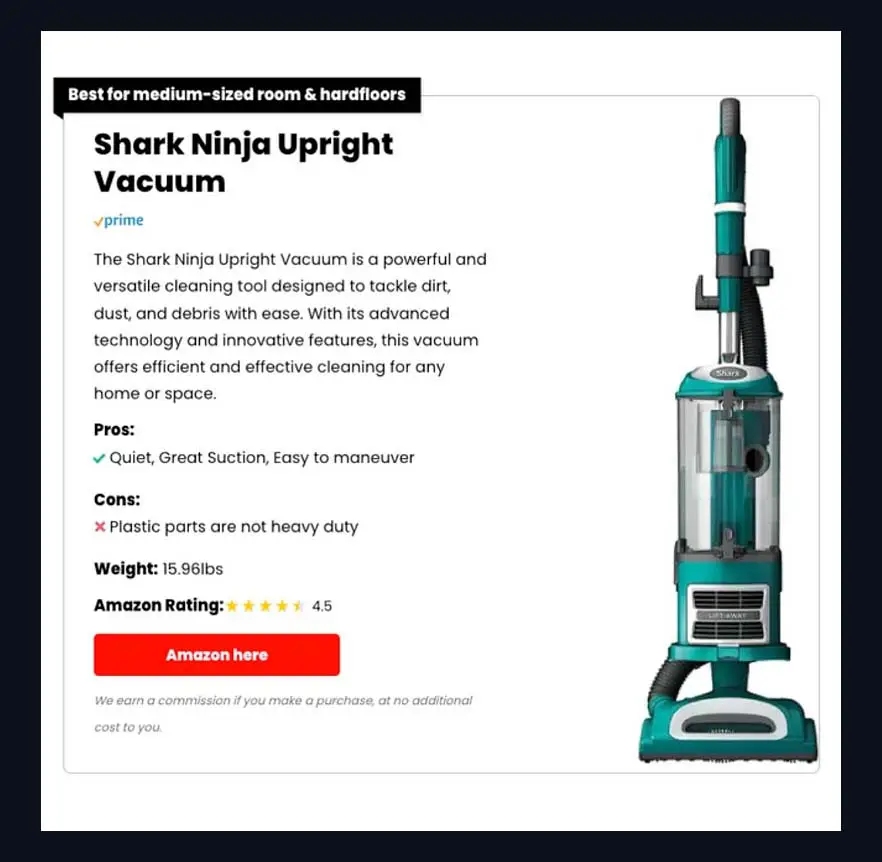
Another, much easier solution, is to use a third party plugin to manage your Amazon affiliate links, tables and buttons for you.
The plugin we’re going to show you is the one I found the most useful – and the one you might have already heard about somewhere online.
So, not to keep you in the dark any longer, the plugin I recommend the most after testing a few different ones on our site is Lasso.
With it, you can not only easily track and replace all your broken affiliate links, but also make all these beautiful product presentation/comparison tables you might have already seen on many bigger high authority sites.
These tables might seem pointless at first, but with their professional looks and easy to locate buy buttons they can significantly boost your conversions over time.
And the best thing? Lasso doesn’t rely on SiteStripe, and does not require you to mess around with Amazon PA-API.
It automagically pulls all the product images from Amazon – you just have to supply a link to your desired product! It’s a one-click solution for all of your problems paired with a guaranteed income boost.
Try it out now if you haven’t already, it’s really worth it considering the price!
Third Solution – The Official One
What is the “official” solution that Amazon themselves propose? Well, it has to do with the way Amazon recommends all of its affiliates to source images and product prices from their portal – the Amazon Product Advertising API (PA-API in short).
Using the API is a topic for a whole other tutorial, as it is much more complex than simply copying and pasting SiteStripe links to your site, and it requires some basic coding knowledge to implement it on your blog.
The very much simplified process of image insertion using the API is to register for the PA-API and get your private API key, and then using the GetItems call display the image from Amazon servers on your site.
With the recent changes lots of new tutorials will be produced on how exactly to use the Amazon Product API to get images, product prices and much more on your site with dynamic live updates. Stay tuned!
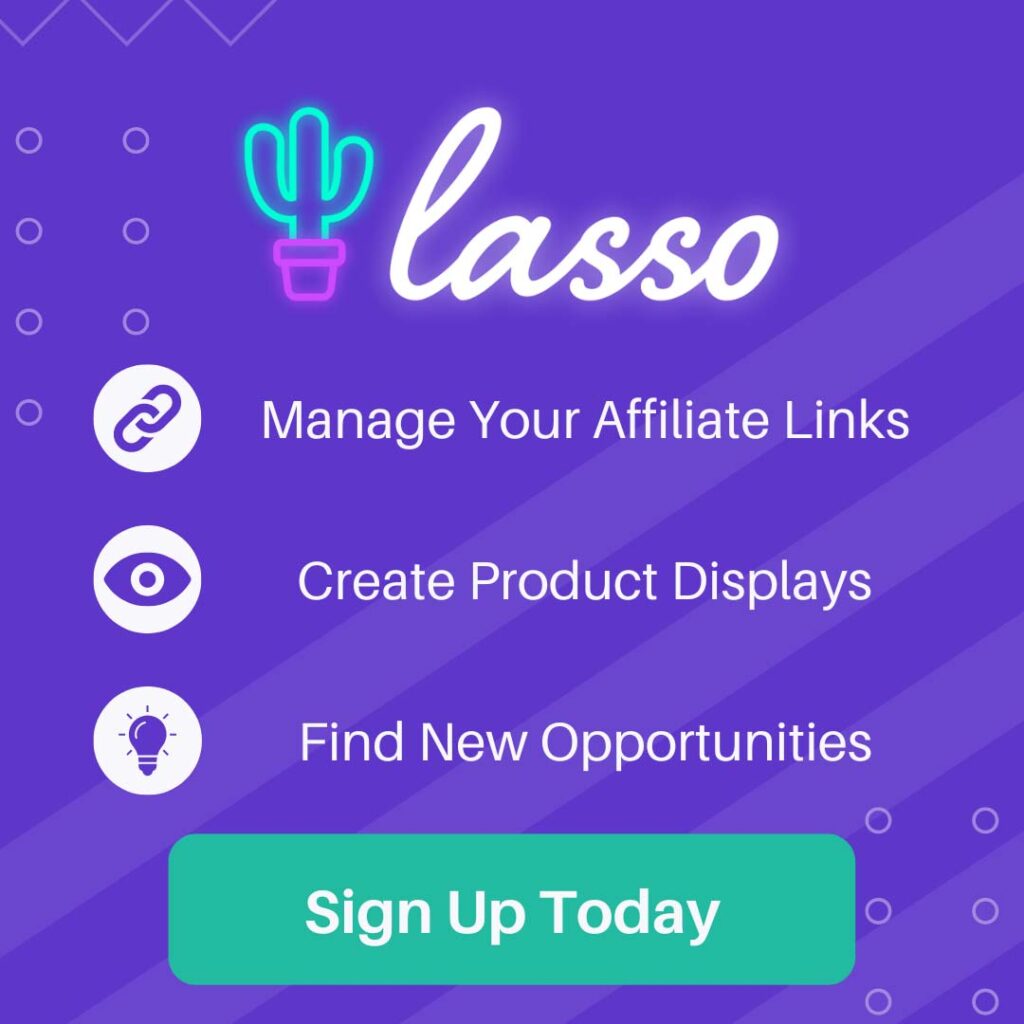
What Else? – Other Plugins and Solutions
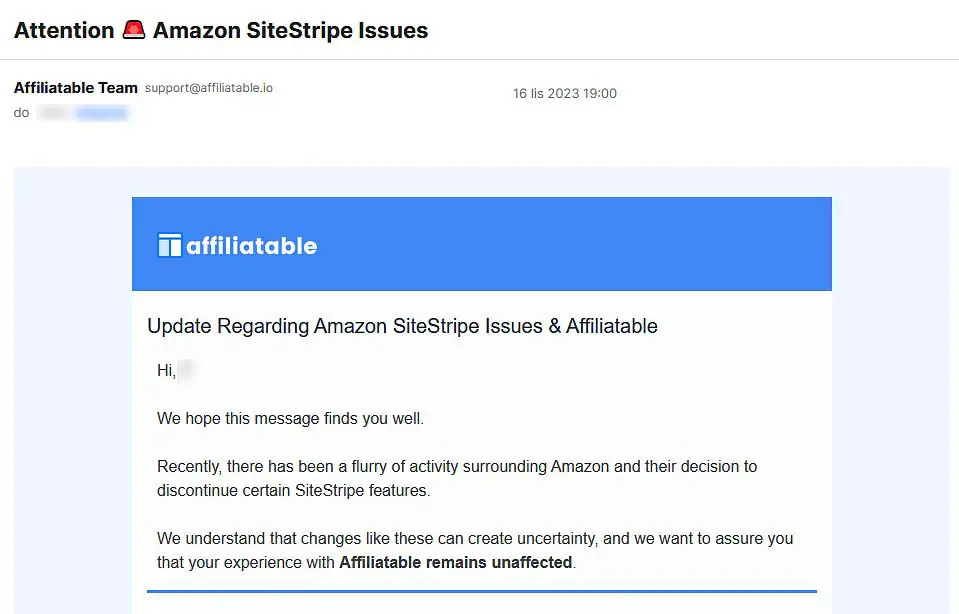
I won’t advertise any more plugins to you, however, it is important to note that if you’re using any of the other Amazon affiliate plugins such as for instance Affiliatable or AAWP, you will likely not face any problems with the upcoming changes to the SiteStripe functionality.
Many plugin developers have already updated their code to match the new system changes and for the end user that means no troubles and less work!
[this article features affiliate links]
