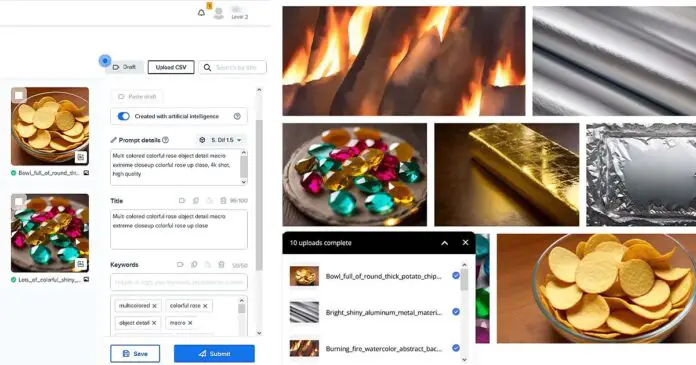It’s really simple. It’s that simple in fact, that hundreds of people have already jumped on the bandwagon (including me), and have already started selling their AI generated photos and art online. The market is slowly starting to get saturated, so don’t wait around! Which marketplaces to use? Which stock photo websites accept AI-generated content? You will learn every single step of the process in this tutorial. Read on and thank us later!
I’ve been selling stock photos for over 5 years now, and I’ve earned over $10,000 doing it as a side hustle. Let me introduce you to my new side job I’m taking up now – selling AI generated images online!
Check out also: Stable Diffusion WebUI Settings Explained – Beginners Guide
TL;DR – For The Impatient
Here is the overall TL;DR workflow that is described in detail in this very article. Each step is explained down below, so scroll down if you want to learn more!
- Apply to the following stock photo selling websites which allow uploading AI images: Freepik, Adobe Stock and Wirestock.
- Generate high quality AI images using either free, or paid tools and upscale them afterwards.
- Title and keyword your images, submit them to the stock agencies you’ve signed up to and wait for them to be reviewed and come up in your image portfolio. You will earn money each time someone purchases your image.
- Repeat the step 3 until you have a sufficient amount of accepted high quality images in your portfolio to generate satisfying income. That’s it!
So that’s the general idea! – Read on to learn more.
First – Where Can You Sell AI Generated Images (And Where You Should)
The very first thing we should briefly talk about is the exact places online where you can actually earn money by selling your AI generated photos and images. What you should know, is that not all stock photo websites and online stock agencies out there support selling contributor-generated AI imagery.
Some websites and platforms will allow AI generated content to be sold freely, albeit not many. If you attempt to upload AI generated works to a stock website which does not officially let you sell AI images your files either won’t get accepted at all, or will later get removed from your portfolio and you’ll risk your account getting permanently banned.
If you know which sites are alright with selling and promoting AI-generated content, you can safely upload all your works and let them generate some passive income for you.
There are 3 main stock photo agencies that allow for a simple and almost effortless AI pictures upload: Freepik, Adobe Stock and Wirestock. The last one is a little bit different from the first two, but we’re gonna explain that a bit later on. The well-known agencies that do not accept such images are to name a few; Shutterstock, iStock and Alamy.
And here is the most important thing: there is no good reason not to be selling your works on all 3 of these platforms. As a stock photographer with a few thousand photos in my portfolio, I’m selling these photos in over 6 different stock photo agencies, each of which gives me some additional income each month. When you’ve done your work generating your quality images, not submitting them on all the sites that can present them to buyers is a waste of your energy, your time, and most importantly – your earning potential.
Second – How Can You Start Generating Images For Free
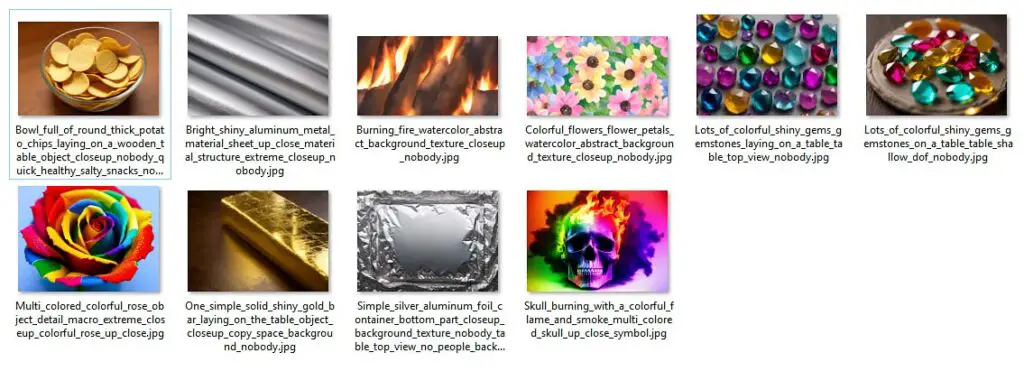
There are a few different ways in which you can start generating images using AI for free, and of course, a few different (and not gonna lie, much easier) ways to generate such content for a small recurring fee.
Let us quickly run you through all the ways that we tested with a short characteristic of each method to help you quickly pick one to try first!
- Using Free/Paid Online Tools – There are a lot of websites that allow you to generate images using AI, and each of them has different free trials and paid plans available. For us, two of these stand our from the crowd.
- Leonardo.ai – Quite a new player in the game with their revolutionary Alchemy ultra-realistic models which has one of the most affordable plans available if you wish to go for the paid option, and a great free trial with daily renewing generation tokens that you can use to create high quality AI images without spending a dime. Read my full review of Leonardo.ai specifically for selling photos on stock websites here!
- Midjourney – This one, which you most probably already know, has neat trial options and quite affordable monthly subscription plans. Check it out if you want to create your images quicker and you care about quality the most.
- Generating Images Locally On Your System For Free – you can do this by making use of the free open-source Stable Diffusion WebUI clients if only you have a PC/GPU that can handle the image generation process reliably.
- We have lots of useful guides for this here on our site, and the best one to start with would be the one showing you how to install and use the Fooocus WebUI, which is a free and open-source program for local AI image generation, which is among the easiest ways to begin your journey with software like this.
Or learn how to use Stable Diffusion locally here: How To Install Automatic1111 On Windows – Easier & Quicker Way!
Regardless of the way of generating images you’ll decide to go with, two things are the most important. First – the model/image generation tool you’re using should (and all listed above do). Second – the stock agency you’re uploading your generated images to should accept AI imagery and you should adhere to their specific quality and intellectual property rules when submitting your files.
And always remember: the image quality matters a lot. Buyers won’t buy low-quality content, even if it somehow makes it through the review process. Avoid any kinds of deformation, unnatural looking objects and multiple limbs in your creations and keep your content high quality!
For me personally, the best way and the way I go with is local image generation. Just keep in mind that if you decide to go that way, you need to have a sufficiently powerful GPU and be able to set up the image generation software by yourself. Refer to our tutorials for more info!
One more important thing. If you decide to give Leonardo.ai a go, please refer to my guide on using the tool for generating images to sell on stock websites here: Leonardo.ai Review – Is It Worth Considering For Commercial Use? There are a few things you need to know before you make your first sale!
A Word On Upscaling
When you generate images using AI, with most models your output won’t be of sufficient resolution to be uploaded to compatible stock photo marketplaces. You will need to upscale them.
How to do this? Well, almost every AI image generation tool out there has some kind of a built-in upscaler that is able to up the resolution of your chosen image without, or with minimal quality loss.
Most of the online tools have a streamlined way of upscaling your images right after generation without getting into any advanced settings or terminology. All in all, you just need to be mindful of the fact that in most cases you will have to upscale your works after generating them to submit them to stock websites.
If you’re not satisfied with the upscaling results from your chosen tool, check out the Topaz AI Gigapixel software – this is the one we use both for our actual photos and AI generations. It’s really worth its price!
Third – What Sells, And How Not To Waste Your Time
One of the most important questions when it comes to selling both traditional stock photography and AI generated images alike is: what kind of images to make that will eventually sell. After all, market trends are what moves the royalty-free image selling market.
So, how to know what sells and what does not? There are three ways you can save your time by doing just a little bit of research before you start generating your images.
- Research where stock images in general are mostly used – this is one of the most vital tips here. Blogs, websites, online display ads, book covers and magazines and much more. Stock photos are everywhere, and hundreds of thousands of them are bought every day.
- Search for topics that are in demand, but are not yet saturated – for instance you probably have little to no chances competing with the large amount of images of “fruits isolated on white background” photos. But maybe, you have better chances to compete within the more specific “dragonfruit on a wooden table” niche. It’s really similar as the long-tail keyword methodology in SEO. Do your research!
- Generate images and visualize concepts that are impossible to capture using a regular camera and would require a lot of 3D modeling work or photo editing to create. Using AI you have many advantages over traditional photographers! Animals in suits, abstract futuristic cities, complex 3D graphics – there are so many topics you can tackle here, just make sure that they are in demand.
Keeping these things in mind you will be able to boost your chances of selling your content. After all, no one will buy images that can’t really be used in any way.
Fourth – How Much Can You Earn Realistically?

In all honesty, the earning potential here depends solely on three things: the quality of your images, the demand for the images you have in your portfolio, and lastly, the sheer amount of images in your portfolio.
If you’re persistent enough and are able to produce, keyword and title around 1000 great quality images that are in high demand in the stock photo market and get them accepted and online, you can reasonably expect $$-$$$ monthly earnings in a matter of a few months.
As always, way more and way less is also possible, as there are many factors that come into play here.
The first sale usually happens more or less after you have 50-100 accepted quality images in your portfolios up for around 1-2 months. Or it can happen in the very first week with just 10 images accepted, as it happened for me. Then the snowball effect can come into play and as your best sellers emerge the sales momentum will increase.
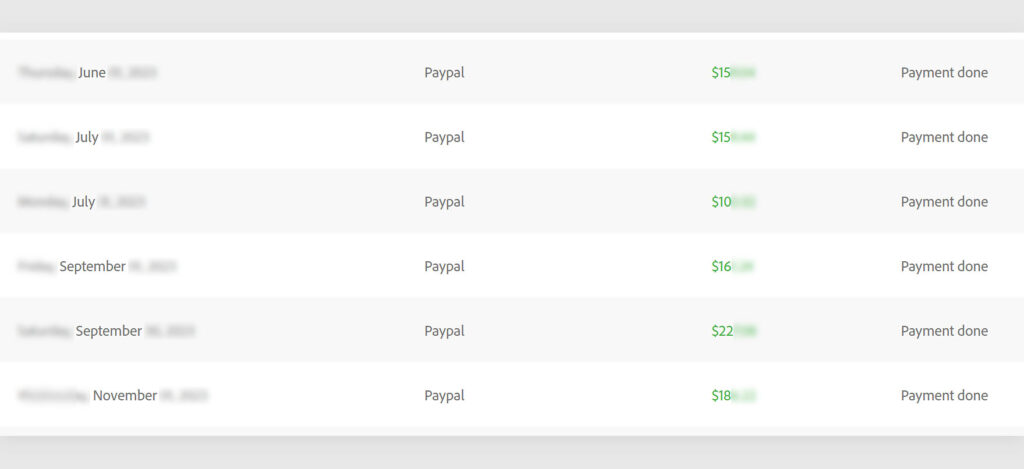
Second most important thing here is, that like in many places, the Pareto principle, or the 80-20 rule is in effect also in the stock media business. In general, you can expect around 20% of the images in your portfolio to bring in about 80% of your total income.
After selling stock photos for a few years, I can say that this is exactly the case when it comes to my stock image collection. So what does this mean? Well, it simply means that you need a large quantity of high quality images to be able to start earning a satisfying amount of money from your stock business.
In that matter, you have a slight advantage over “traditional” photographers – you don’t need an expensive camera, paid models, or complicated lighting setup to start producing content that you’re able to sell. Of course, there are some downsides to this too. AI image generation is still in its infancy, and there are a lot of things that can’t be done using it too.
How To Upload AI Images To Freepik
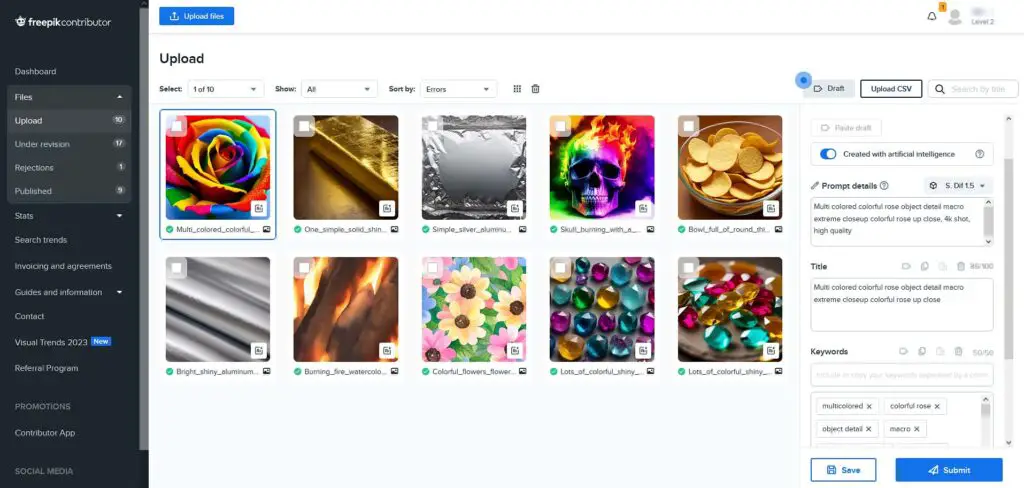
Selling AI generated images of Freepik is really simple! Upon uploading your files after clicking the large blue Upload Files button, you will be asked to supply the following info for each of the images:
- Whether or not the images was created using AI – in our case that’s a yes.
- The model/tool used to generate the images – we used the Stable Diffusion 1.5 base model for that.
- Prompt details – the exact prompt you used to generate the image.
- Title – the title of the image which will help the buyers find your content using the search tool (max 100 characters long on Freepik).
- Keywords – 50 words describing what is shown on the image including its key elements and concepts depicted, aiming to further aid buyers with finding your image among hundreds of thousands of others.
Take note of the points above, as these are the pieces of information you need to supply when uploading your images on most stock photo marketplaces out there!
After entering the mentioned information in the convenient web uploader, you can click the Submit button and your files will await review. It may take up to 20 days, however most of the time it doesn’t take more than a few days.
To join Freepik, after creating an account there you will be asked to submit 10 of your best pictures which will be checked by the Freepik quality control team. Be sure that you choose only the best of your generations and avoid uploading any low quality material for the initial review. If you fail it, you only have 2 retries left.
If you don’t want to keyword your pictures by hand, which can at times be pretty time consuming, there are ways to do that using AI (and the easiest way involves using the free version of ChatGPT). This however, is outside of the scope of this tutorial.
How To Upload AI Images To Wirestock
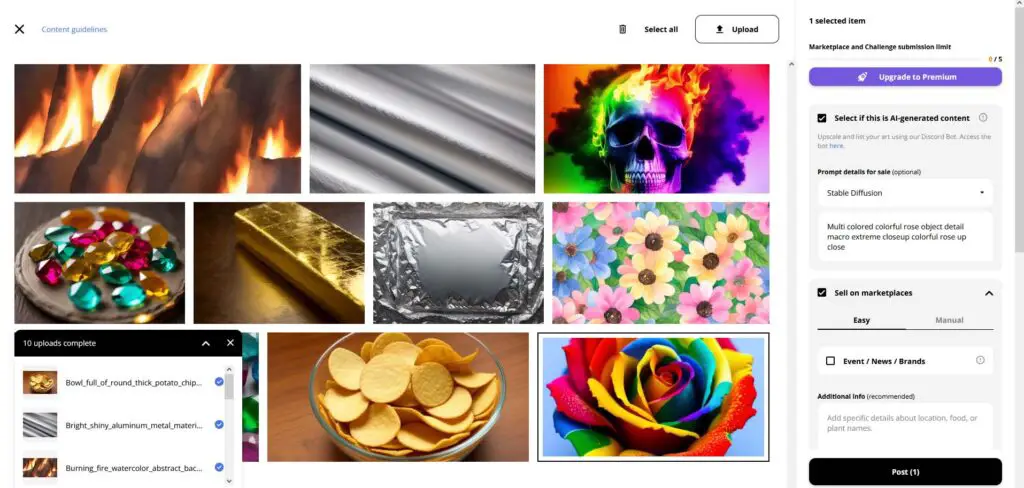
Wirestock is another platform you can use to sell your ai-generated stock images and art. The best thing about this one is that Wirestock can do keywording of all your submitted images for you for free (however there are quite a few limits for free users), and allows you to send all your pics to many different stock platforms and marketplaces at once.
With one click of a button you can send all your AI-generated creations to Adobe Stock, Dreamstime and Wirestock’s own marketplace, but keep in mind that for free users without getting Wirestock Premium you will be facing both limitations on the number of images you can submit monthly, and on the image review time.
For each image you also need to disclose that is has been generated using AI, by selecting the AI-generated content checkbox in the uploader.
Wirestock gives you the option to enter your own keywords and titles by hand, or leave this to the Wirestock team. The second option can save you a lot of time! The only info you need to supply by yourself for each of the images you upload are like on Freepik: the model/tool used to generate your images, and the exact prompt used for the generation.
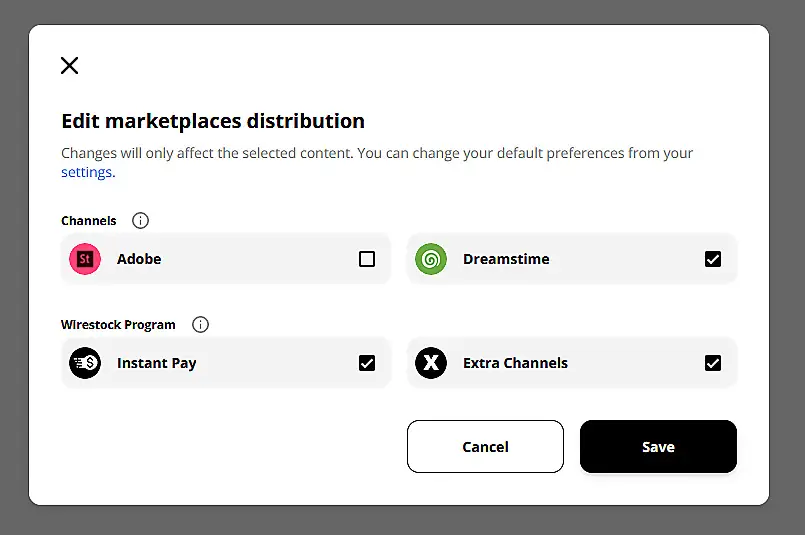
Very important note: If you decide to upload your photos to Adobe Stock, Freepik or Dreamstime directly through their sites, keep in mind that according to the Wirestock terms of service you should not upload the exact same pictures through Wirestock, as the images would be duplicated in their collections. Doing double uploads is prohibited and can get either of your stock platform accounts banned or suspended so remember that!
How To Upload AI Images To Adobe Stock
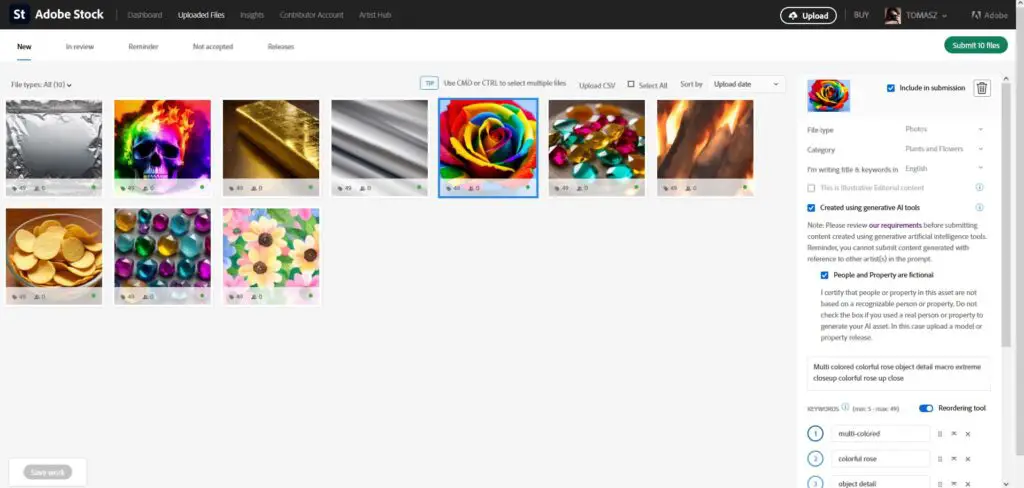
On Adobe Stock the upload process is also pretty simple. The information you need to provide for each of your images is exactly the same as on Freepik, with a few differences.
The first difference is that on Adobe Stock you don’t need to supply the prompt you’ve used to generate the image, nor disclose what model or generation tool you used. The second one is that besides using a designated checkbox to disclose that your images have been generated using AI tools, you also need to check another box to testify that all of the generated property and people are fictional.
The third difference is arguably the most important one: Adobe Stock gives weight to photo keywords, which means that for each image, the first 10 keywords have the most impact on the search algorithm. Place the words that best describe your image on the first ten positions in the keywords list in the uploader for best search visibility and boosted chance of making sales.
Adobe Stock also has a strict policy of not using copyrighted phrases in your generation prompts. The best practice is not to include any names of modern artists or existing copyrighted properties of any kind in your prompt when creating an image. This can help ensure that you won’t have any troubles with the legality of your generations, at least when it comes to stock photo marketplaces.
Once again, mind that if you upload your images to Adobe Stock you should not upload them through the Wirestock platform also as it goes against their TOS.
Tips & Tricks For Starting Out

Here are some things you should keep in mind if you want to be successful. These are the exact same tips I used when I started out selling stock photos 5 years ago!
- Cover High-demand, low-competition topics – as we’ve already mentioned, visual topics that are in high demand and don’t have good coverage yet should be your priority when generating new images for sale.
- Learn what sells – over time (usually after your 100th uploaded image and a few sales), you will start to notice some more market trends, be it in your own portfolio, or in the photo sets of other people. Use this knowledge to refine your strategy and create more material that can be useful for buyers.
- Quality AND Quantity – Yes, the quality is very important – multiple hands, wrong anatomy details, unnatural looking objects or any kind of unintentional deformation are some of the things you should avoid altogether. However, the sheer quantity of the images in your portfolio across the stock photo sites you’re selling on is also
- Accept that you need time – you need time to learn what sells, how to generate and upload images efficiently and most importantly, time to generate first significant sales. There is no way around that and this was the case also for me. Don’t get filtered out by lack of patience! Commitment and willingness to keep on learning can greatly boost your chances on generating satisfying income.
Besides these tips, you can also use the set of tips I presented in my stock photography selling guide here
You might also like: How to Use LoRA Models with Stable Diffusion WebUI – Quick Tutorial
[this article features affiliate links]