The Telegram app doesn’t make it easy to search for new groups and channels if you don’t know their exact name, or you don’t have an invite link on hand. There are however a few ways you can try to find and discover content on Telegram based solely on a keyword or a phrase of your choice. Let me quickly show you some of them!
You might also be interested in: 12 Best Telegram Search Engines (Find New TG Channels & Groups)
1. First, Some Built-In Search Tricks
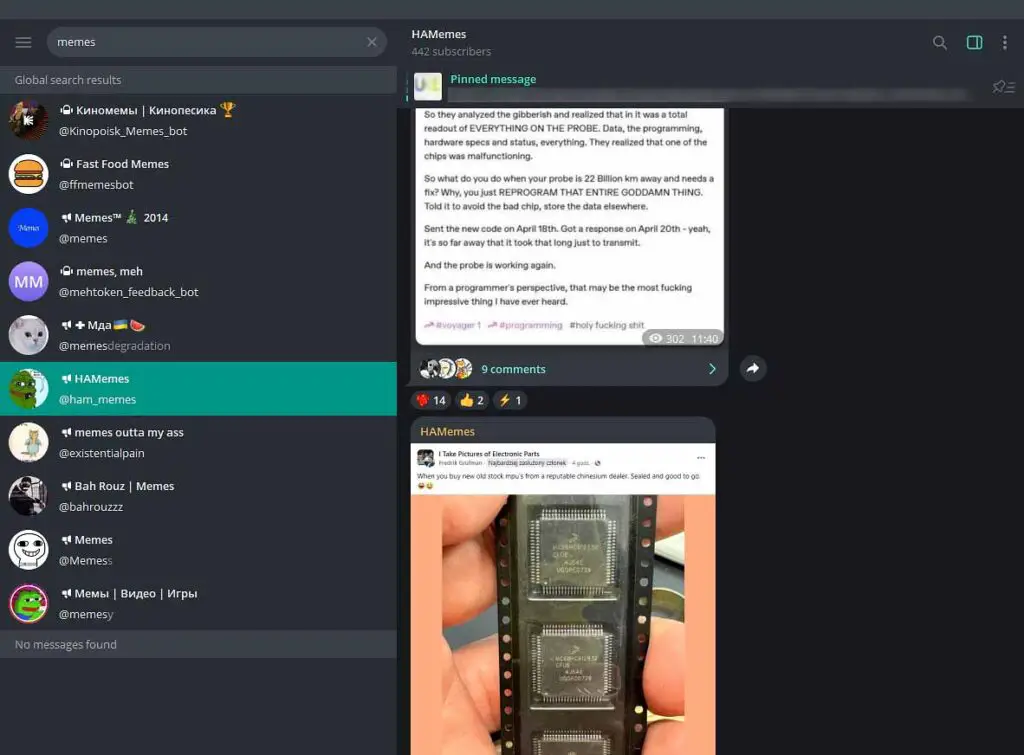
Regardless of whether you’re using the Telegram mobile app or the PC version of the software, you probably have already noticed that the built-in search tool which you’re supposed to use to find different users, bots, groups and channels is to put it lightly, not the best.
You can however, use a few tricks to your advantage when attempting to find the content you want when using it.
First, make sure that after typing in the keyword which is the base of your search (like for example “AI software”), you try adding different variations of the phrase such as: “software AI”, “artificial intelligence software” and synonyms and substitutes for the keywords which match your search intent. With each entered variation, the search tool should show you different channels with names containing the typed in keyword phrase.
Another neat trick is adding numbers at the end of the main keyword, like this: “AI sofware1”, “AI software2”, and so on. This can help you uncover more groups which use numerical values at the end of their names because of many other groups already having the same name.
This is pretty much where the things you can do with the official Telegram channel browser end. Now, let’s get to other ways you can discover content on Telegram.
2. Similar Channels Tab
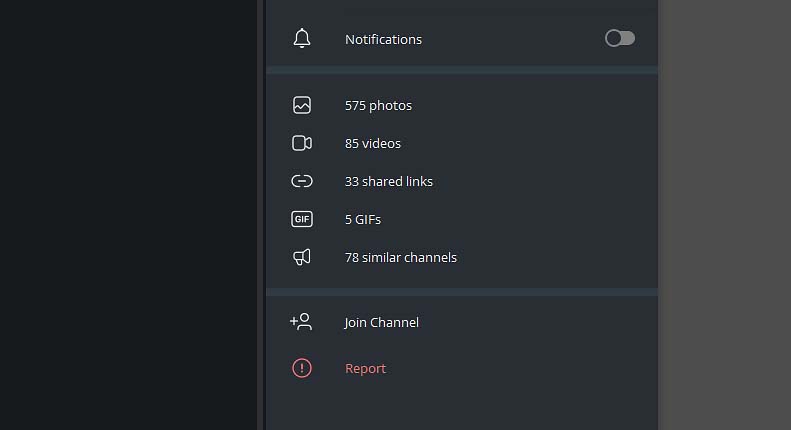
On some larger channels, Telegram offers you a “Similar Channels” tab which is present on the right hand sidebar after entering a compatible channel.
Here you’ll be able to find channels that Telegram sees as worth showing to you based on the context of the one you’re currently in. Sadly, without Telegram Premium, you’ll not be able to see all the recommendations, but regardless of that, it’s still something.
3. 3rd Party Telegram Search Engines
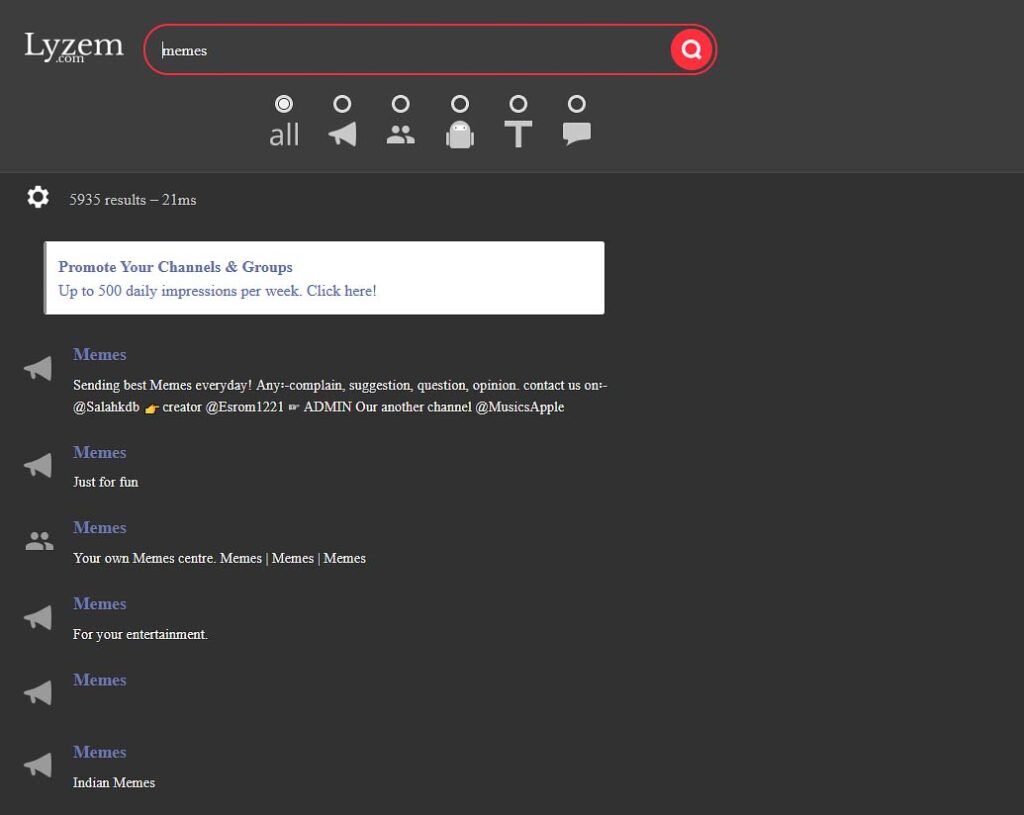
The most popular way of searching for Telegram content not directly available using the app’s built-in search, is using third party search tools which have their own data catalogs, crawlers, and overall infrastructure letting you access and query a database of different public TG bots groups and channels that you wouldn’t be able to find in another way.
These sites are most of the time very reliable, however in most cases they require you to pay for extended amount of searches, or access to more search queries per day. Nevertheless, if you find an online tool with a free trial or a few free daily searches, you can come across channels that you wouldn’t be able to easily see using just the base Telegram app.
Two best examples of such search engines would be the lyzem.com and telegramchannels.me. I’ve also prepared a whole separate article in which I’ve tested 12 of the most popular search engines for Telegram channels, groups, and bots.
4. Telegram Search Bots
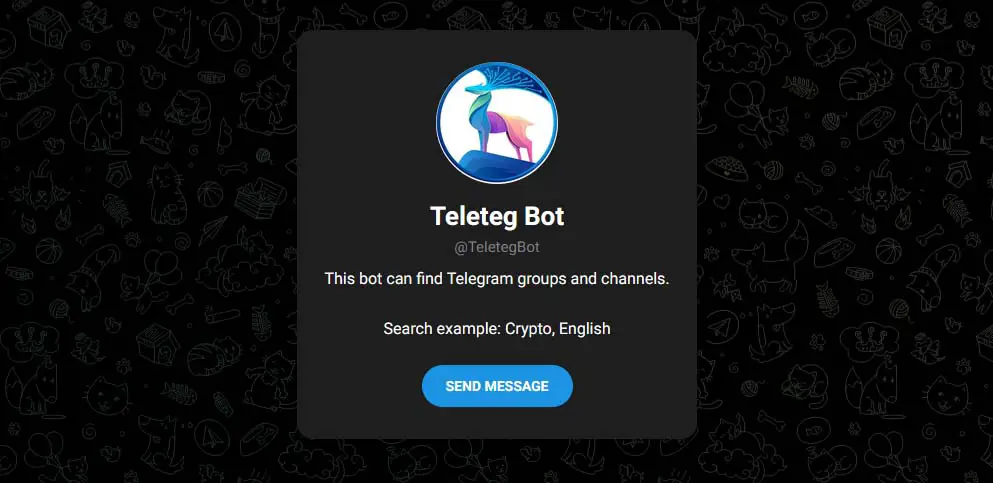
As you may already know, you can create bots on Telegram – simple automated chat programs, similar to the ones you can find on Discord. Well, some people are creating such bots and connecting them with major third party search apps to let you browse through their indexed Telegram content.
These bots include the TeletegBot, and the SearcheeBot, but once again the selection can vary as different bots oftentimes go offline for various reasons. Just do a quick online search for a “Telegram search bot”, and you’re bound to find something.
Once you initiate the conversation with a search bot, you’ll be able to query it to view different groups and channels, sometimes not available in the base Telegram search tool. Just be sure that you trust the person running the bot with your search query data.
5. Group & Channel Discovery Sites
There are also other kinds of websites, this time cataloging channels and letting you browse through their collections by categories and names.
In general, while these sites are not really that good for searching for unpopular niche Telegram groups, you can find lots of older large-scale channels with hundreds of active users here. A few sites like these include telemetr.io, and telegram-groups.com, but as you will see after a quick Google search, there are a lot more of these out there.
6. Search Engine Indexed Channels
Yes, big search engines like Google, Bing or Yandex actually do index some Telegram groups and channels either directly linking to them, or indirectly by linking to a site containing an invite link. Try doing searches containing a certain keyword and either the word “Telegram”, or the parameter “site:tg.me”, to search for your desired content.
Depending on how popular the topic you’re searching for is, and which search engine you’ll decide to use, this can yield different results. It’s still worth trying out, even with less popular topics!
7. Searching For Links & Invites Within Group Chats and Channels
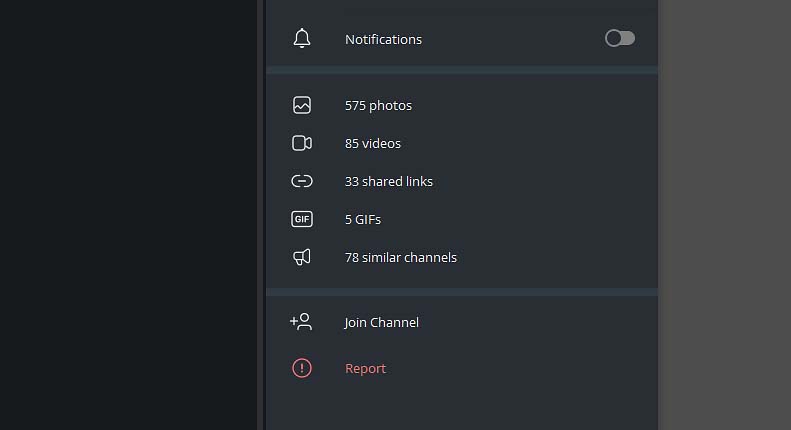
Lastly, a great source of groups and channels (including private ones!) are Telegram groups and channels themselves. In the “Shared Links” section on the right side of the PC app interface you can find links that have been posted by users, and which in many cases can contain links and invites to other groups – including the ones set to be private.
As in many cases users are eager to share both their own channels and channels containing information related to the discussed topic, you can find many different interesting places like this on the Telegram channels and groups you’re already a part of. Be sure to give it a try!
Check out also: How To Browse TikTok With No Account & Without App – A Few New Ways

