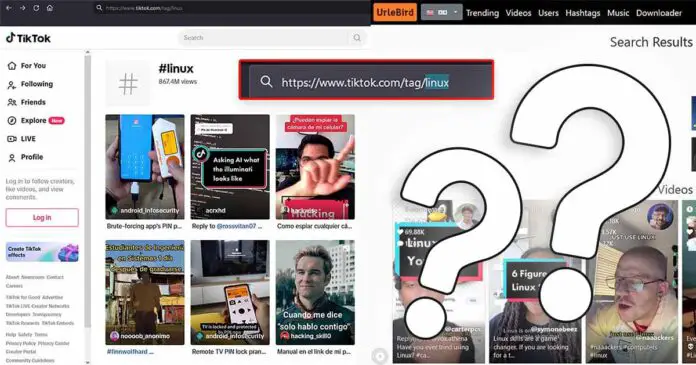There are a few working ways to anonymously search through TikTok videos without being logged in and view TikToks without having an account. And yes, you can do all this without using the mobile app at all. Here are the 3 best and most recent methods for that, which I have personally tested for you today. Enjoy this quick and straightforward tutorial!
Check out also: How To Search For Telegram Groups & Channels – New Methods!
Can You Use TikTok Without An Account?
As per the official TikTok TOS, you can browse TikTok as a guest if you don’t want to create an account on the platform just yet. This however, comes with quite a few disadvantages.
As you can see, if you don’t have a TikTok account, you are very much limited in terms of things you can do, and according to the app’s terms of service, your access to the TikTok feed is only temporary, at least with its mobile version.
There are a few workarounds for this though, which allow you not only to freely browse the most popular TikToks, but also to easily search for specific tags and keywords.
So, as promised, here are 3 main ways to browse TikTok, view videos and search through them without ever making a TikTok account, or having the app installed on your phone or PC.
1. Direct Tag URL Search On The Website
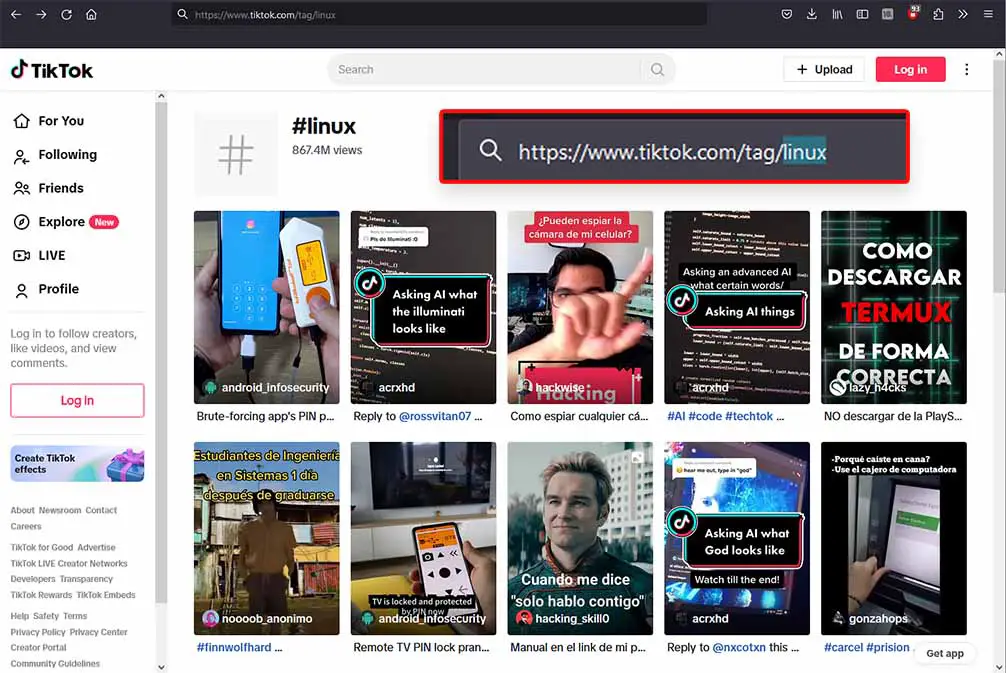
This method is really simple, and it relies on the fact that you can do a direct keyword search by typing in the tag you want to search for at the end of the URL like so: https://www.tiktok.com/tag/searchedtag
As you can see on the image above, after you enter your tag search URL into your browser search bar as shown and press enter, you will be directed straight to a page with related videos which you can freely browse through. If a tag you’re searching for does not exist, or is invalid/banned, the search area will be empty.
You will be able to view the videos, read their descriptions, visit the author’s profiles, browse through their similar content and most importantly, read all the comments. Pretty neat, right?
At some point, you might see a screen popup telling you to log in or create an account to continue browsing. If that happens, simply clear your browser cookies, refresh the page, and you should be able to search through the video list again.
This method, as the two other ones I’m about to show you, should work both on PC and on your smartphone.
2. UrleBird TikTok Viewer
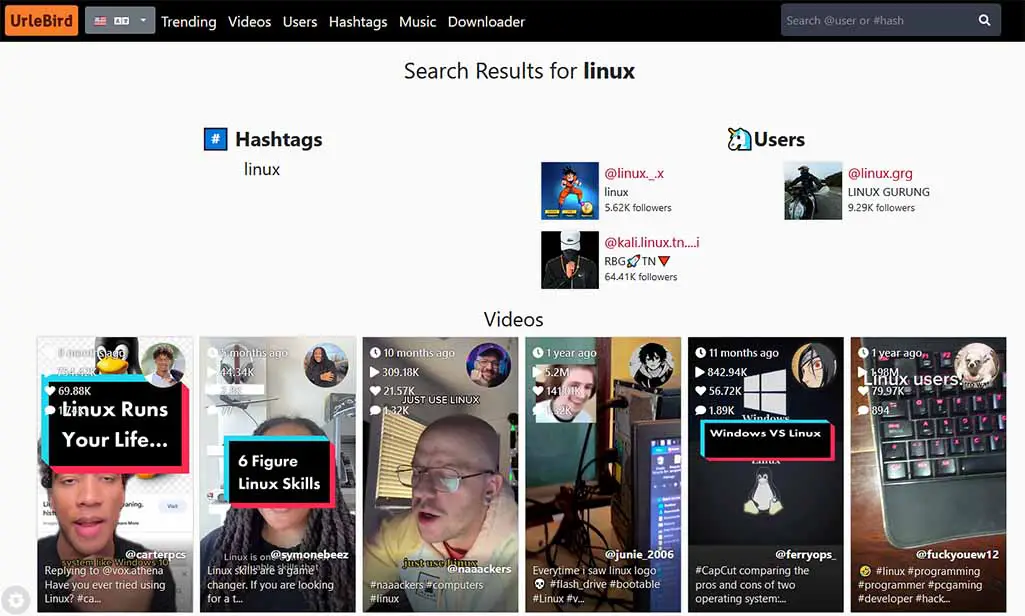
If you want another way to search for TikToks, that can not only allow you to search for videos by their tags, but also by their descriptions, you should try UrleBird, which is one of the best 3rd party TikTok search engines out there.
With UrleBird you’re able to watch TikTok videos without ever visiting the Tiktok website. Paired with a VPN connection and right setup, it allows you to browse TikTok anonymously and without leaving unwanted traces!
3. Tik.fail / Tik.black TikTok Search
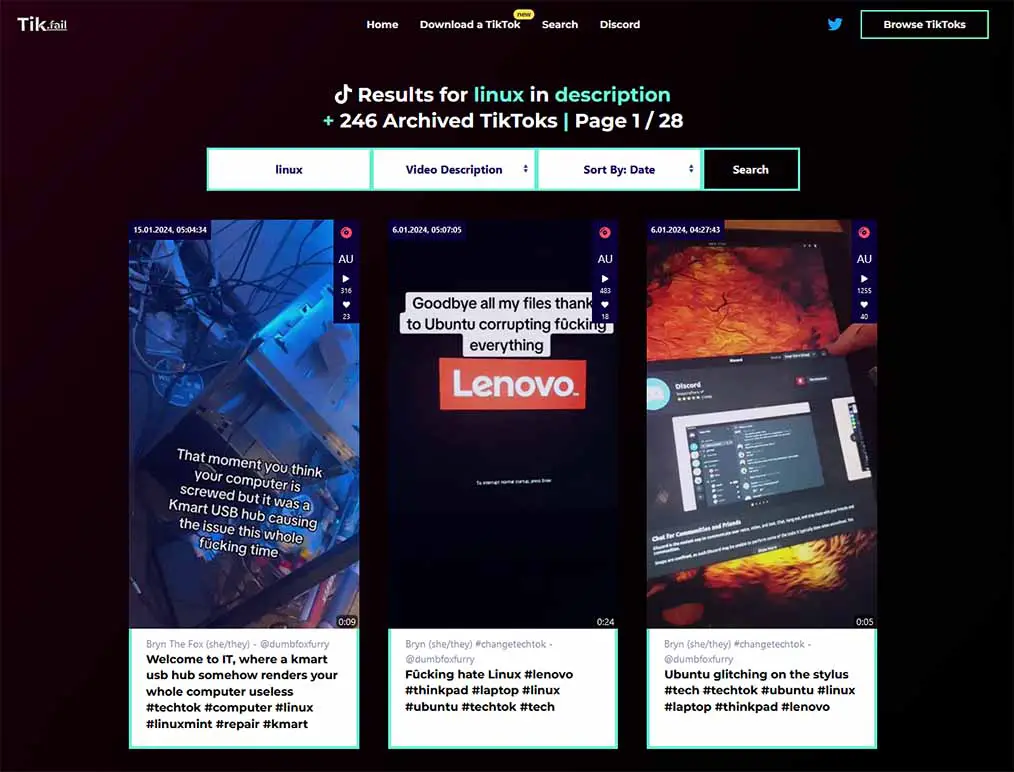
Update: As of 2025, the tik.fail service is no longer online. The closest alternative to it (albeit missing some features) seems to be tik.black.
A neat alternative to UrleBird was Tik.fail, which with its updated video search tool used to let you search TikToks by the songs used in them, specific effect filters, video descriptions, user signatures and more.
You could sort the search results by the play count, favorite count, and so on, and view them in a neat grid which is kind of similar to the original TikTok interface. Tik.fail also used to have a tool accessible via their API which can help you automatically archive TikTok videos from your favorite creators and as a result, let you view the deleted parts of their content. This is the functionality that tik.black is lacking.
Can You Be Truly Anonymous While Watching TikTok Videos?
To make this short, while browsing TikTok without an account either through the TikTok website or 3rd party search engines I just showed you, you cannot be identified with any profile on the platform itself, however you’re not really truly anonymous in the process.
Unless you’re using a VPN, your ISP (internet service provider) has pretty much open access to the data showing which websites/domains you have visited at which hour of the day, and how many times you’ve been there.
If you want to browse TikTok and make sure that you don’t leak any of your data to your ISP and that your traffic is being encrypted on the go and not visible to any 3rd parties, consider using a VPN.