If you’ve started considering getting yourself a brand new VR headset, this is a must read! Whether you’re planning on getting into virtual reality tech, or plan on buying a vr set for someone, it’s still a very much valid question. Does it make sense to get into virtual reality in the current state of VR technology? Should you go with a standalone headset or a traditional wired setup? What are the most important drawbacks of VR technology nowadays? We’ll answer all these questions and more in this detailed virtual reality headset beginner buyer’s guide. Read on!
- VR headsets in a nutshell – if you don’t know much about them
- Common virtual reality headset problems nowadays
- Do you need a powerful gaming PC for VR?
- VR headsets – Standalone vs. Wired
- How much space in your room do you need for VR?
- Is smartphone VR still a thing?
- Which VR headsets do you recommend?
- The conclusion – Is getting a VR headset really worth it?
This web portal is reader-supported, and is a part of the Amazon Services LLC Associates Program and the eBay Partner Network. When you buy using links on our site, we may earn an affiliate commission!
VR headsets in a nutshell – if you don’t know much about them

Here we list all the most important facts about virtual reality headsets for absolute beginners, before we get into even more detail:
- There are generally two types of VR headsets – standalone ones and wired ones.
- With standalone headsets you can play games without being connected to a computer at all (as all the games run directly on the headset). With wired ones, you’ll need to be connected to a VR-ready PC using a dedicated cable (the games will run on your PC). Everything that has to do with wired PC virtual reality is collectively referred to as PCVR).
- VR headsets make use of high resolution display (or displays) positioned behind a set of lenses that are able to magnify the image to give the illusion of the image being farther away from you.
- The image you’ll see inside most modern VR goggles won’t cover your whole field of view.
- With older VR headsets you might experience a so-called “screen-door effect”, which means that you will be able to notice individual pixels on the headset’s built-in displays. Some people consider this to be immersion-breaking. It’s not really an issue on newer, higher quality headsets.
- For full-body tracking (capturing the movement of your whole body and translating it into in-game movements) you will need an extended VR setup, usually featuring 2-3 tracking lanterns positioned on stands, and a larger amount of space in your room.
- Most VR headsets come with controllers out of the box, however some might not (notably some Pimax headsets can be often sold without them). You will need controllers to enjoy most VR experiences.
Now that you get the gist of what VR headsets really are like, as promised let’s move on to the much important details.
Common virtual reality headset problems nowadays

Despite virtual reality technology progressing and evolving at a very fast pace, there still exist quite a few widely known shortcomings of the current state of commercial VR equipment, including both standalone and wired headsets and tracking accessories.
Some of these can be mitigated by simply purchasing a more expensive headset, some are a matter of a simple technological trade-off, and some others are simply not mitigable at all.
Here are a few of the main problems that the VR technology is facing in its current state, as well as most prominent issues with modern commercially available virtual reality equipment:
- FOV – the field of view issues – The horizontal human field of view including the edge parts of our view range that are mostly used for object movement detection and don’t provide us a clear focused image, is around 210°. Most virtual reality headsets aren’t able to go that far (besides a number of Pimax VR headsets which are a nice exception from the rule). An average FOV of a typical virtual reality headset is around 100 degrees, the Meta Quest 2 offering a FOV of around 90°, and the Valve Index – around 110°. Higher FOV values require more processing power from your PC if you’re using a wired headset, and headsets offering higher FOV values are typically more expensive. An important note here is that the perceived FOV on your end will also depend on your personal IPD – the interpupillary distance measure.
- Image quality and natural distortion – In general with most VR headsets, the image on the very edges of the display will be a little bit distorted and might suffer from slight lens distortion and chromatic aberration. As a rule of thumb, assume that the center of the screen, and the areas around it will provide the best picture quality.
- The “sweet spot” – This brings us to the existence of the so-called “sweet spot” – a place in the middle of your field of vision in the goggles, that provides the most sharp, clear and detailed image. From headset to headset, the overall size and positioning of the sweet spot differs. Another thing to keep in mind here is that normally in your daily life you tend to move your eyeballs rather than your head to shift your focus to different objects. In VR, because of the “sweet spot” phenomenon, you might find yourself moving your whole head more than the eyes themselves.
- Comfort issues – Wearing a large bulky VR headset for long periods of time can get tiring, not to mention wearing on-body trackers if you wish to get into the world of full-body movement tracing. While different headsets offer varying levels of comfort and for some headset models you can find 3rd party accessories such as replacement head straps, there are still many comfort related issues with modern VR goggles. Other than that, some individuals can also experience motion sickness or dizziness after longer VR sessions – while this isn’t the case for all people it’s important to keep in mind.
- Relatively high price tag – While the entry-level price point of cheaper standalone VR headsets such as the Meta Quest 2 or the Pico 4 isn’t really that high, most wired VR headsets including full body tracking solutions can get really expensive. This is a problem especially for users who simply want to try out what VR really is like without breaking the bank. In this case the mentioned standalone solutions are the best bet.
Do you need a powerful gaming PC for VR?

A common misconception is that you need a gaming PC with all the latest components to enjoy virtual reality games without trouble, lag or sudden hang-ups. So, what exactly is a VR-ready PC and can your computer handle VR?
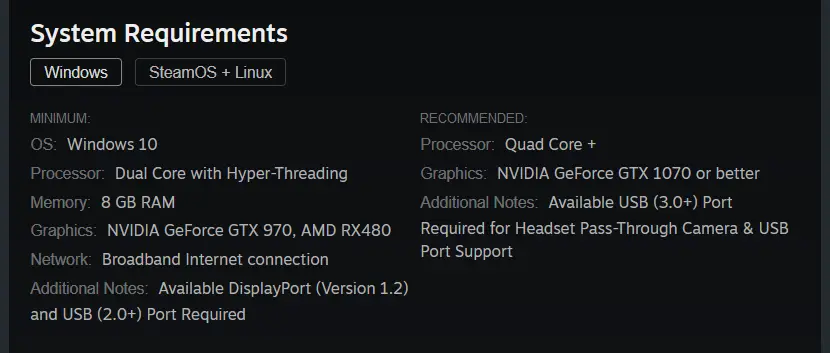
Let’s take a look at the official Valve Index VR headset compatible PC requirements (sourced from its official Steam product page). As it turns out, the minimal requirements when it comes to a graphic card is the NVIDIA GeForce GTX 970 or the equivalent, and the recommended option is the GTX 1070 and up. According to the page, you can utilize the Valve index even with a sufficiently powerful dual core processor.
This is all certainly true, but still you need to keep in mind that while some VR games might be “playable” on a lower-end PC meeting the lowest system requirements, utilizing higher image quality, higher resolution and more demanding graphical settings will require a better setup, and most importantly a better graphics card.
To sum it all up, many VR games can certainly be playable on lower-end rigs, however you might be a little held back by the older components in more demanding titles. The PC requirements will also rise with your headset’s final display resolution and higher FOV, as the computer needs to effectively process the game image for a larger screen.
It’s always best to check if your desired game titles will be able to run smoothly in VR on your existing computer setup by checking its recommended specs and the affinity with your chosen VR goggles before you decide to purchase them.
VR headsets – Standalone vs. Wired

As you’ve already learned, the 2 main types of virtual reality headsets are the standalone VR headsets and wired VR headsets. When it comes to the standalone devices, they don’t need to be plugged into a computer to play games, as everything there is processed locally. Of course they can also be used with a computer using an appropriate PC connection cable or a wireless connection solution. Standalone VR headsets feature an in-built battery which usually lasts for around 2 hours (like the battery on the Meta Quest 2).
Currently there are two popular standalone VR headsets on the market: the Meta Quest 2, and Pico 4. We have a neat detailed comparison of these two available here: Meta Quest 2 vs. Pico 4 – Which One Should You Choose? Really worth a quick read!
Wired VR headsets are designed to work paired with a VR-ready desktop computer. Minimal PC specification and system requirements here can differ and depend on both the particular headset model and a chosen game and its graphical settings.
These type of headsets are connected to your PC using a cable (most commonly a DisplayPort or USB-C type cable).
For now, the standalone solutions are still in general a better choice if you’re on a tight budget. They tend to be cheaper and thus offer you a more affordable way of getting into the VR experience without breaking the bank.
Wired VR headsets are usually more expensive, but their prices can differ largely depending on both their age and parameters (display resolution, field of view, etc.)
The sheer quality of standalone VR games will almost always be lower than the games that run from your PC. This is simply because the standalone devices don’t have enough horsepower to supply you with the level of graphical detail an average gaming PC can deliver with no trouble.
| Meta Quest 2 on Ebay: |
| Pico 4 on Ebay: |
How much space in your room do you need for VR?

A much valid question when planning to get a virtual reality headset is: how much space is really needed to safely enjoy most VR games without any trouble.
A short answer to that question would be: if we’re talking about standalone VR headsets you need around 6.5 x 6.5 feet unobstructed square area (2m x 2m area) to begin playing – this is explicitly said on the official Oculus website, and is generally also true for the standalone Pico 4.
When it comes to wired headsets ideally you also need to have around 7 x 7 feet (~2m x 2m) of free space around you to enjoy a comfortable VR session when it comes to most games.
You also need to take into account the wire itself which can slowly but surely get tangled after some time you spent in VR. A good solution for that are the rather convenient VR cable holders which you can install in your room to prevent that from happening.
Having enough free space around you is not only a matter of comfort, but also your safety. Most VR related injuries (and controller damage) is related to smashing your hands into furniture, walls or other objects that you got too close to during the gameplay. Always exercise caution and be aware of your surroundings even if you’re sure that you have enough free space around you when you begin playing. Better safe than sorry!
Of course, if you’re mostly into sitting, static and not player motion-based VR experiences like simulator games, racing games or flight sims, or simply planning to get into working or playing standard PC games in virtual reality, you can simply enjoy VR sitting right at your desk.
Standalone VR headsets like the Meta Quest 2, or the Pico 4 additionally feature a special “guardian” mechanism which allows you to “draw” a virtual play area around you using the headset’s passthrough cameras and handheld controllers. When you’re for one reason or the other about to reach the safe play area border, the passthrough cameras will turn on during your gameplay to ensure your safety. This feature of course can be disabled with some tinkering if you wish to do so.
Is smartphone VR still a thing?

The mobile VR headset market is long gone and forgotten, although quite a lot of mobile phone insertion based “headsets” still reside on the market, seemingly because they haven’t really been selling that much over the last few years.
The smartphone-based VR technology was an important stepping stone for commercially accessible virtual reality (beginning with the Google Cardboard project), but nowadays it is not developed and researched anymore, and can be safely deemed discontinued.
Check out this article to learn more: Smartphone VR – Is Mobile Virtual Reality Still a Thing?
While there are still some mobile apps that do support smartphone VR headsets and controllers, the whole idea of mobile VR is largely a thing of the past. Samsung for example has officially discontinued its Gear VR equipment in late 2020 and does not support any kind of smartphone virtual reality experiences anymore.
The whole premise of putting your smartphone inside a VR goggle set had many downsides such as inability to access any kind of physical controls without an external controller, battery life issues during longer sessions, image quality issues and so on. These were one of the reasons that the technology simply didn’t hold up. Generally, it’s not advised to purchase a mobile-based VR headset nowadays.
Which VR headsets do you recommend?
Here is our official list of VR headset recommendations, feel free to use it for further research of the individual devices features and their current prices.
| Photo: | Model: | Features: | The price: |
|---|---|---|---|
| Meta Quest 2 | – Can also work with PCVR. – Finger tracking features on board. | Check price on Amazon Check price on Ebay | |
| Meta Quest Pro | – Great high quality displays and lenses. – Face and eye tracking features. | Check price on Amazon Check price on Ebay | |
| HP Reverb G2 | – Best for simulator games. – Great level of image detail. | Check price on Amazon Check price on Ebay | |
 | Valve Index | – Available with optional tracking lanterns. – Makes use of high quality controllers with finger tracking capabilities. | Check price on Amazon Check price on Ebay |
| Pimax Vision 8K X | – One of the highest FOV options on the market. – Compatible with the Valve Index controllers. | Check price on Amazon Check price on Ebay |
The conclusion – Is getting a VR headset really worth it?

So, if we were to give our final verdict, then yes, purchasing a new virtual reality headset can definitely be worth it in the current year. The VR technology has certainly gone a long way since its early years, and when it comes to the standalone VR headsets like the Quest 2 or the Pico 4, the entry price is simply better than ever.
The current VR experience is able to satisfy lots and lots of entry-level customers, and if you were to outgrow your first headset and you’d like to sell it, modern virtual reality headsets have really great resale value on the second-hand market.
Regardless of whether you’re thinking of getting into VR yourself, or recommending it to a friend, it’s a right moment to do so. If however you want to wait a little bit, there is an upcoming release of Meta Quest 3 that is to be released somewhere in 2023. We’ll certainly cover it in one of our articles here at techtactician.com, so stay tuned for that!


