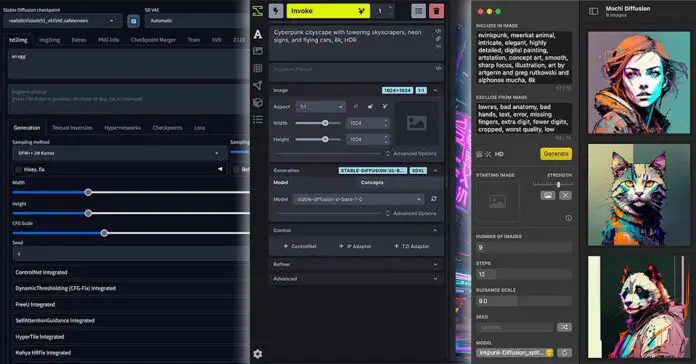During the course of this year I’ve tried out quite a few different types of software for local AI image generation using Stable Diffusion. After I finally settled on switching between Automatic1111, ComfyUI, and Fooocus depending on the task at hand, I would like to share with you some insights on all of the most popular WebUIs I had the pleasure to test. This list will be updated as time goes by if any other notable contenders emerge. Enjoy!
If you’re interested in a similar list, but for free and open-source local LLM software, you can see it here. Want to start easy without any prior knowledge? – Check out my easy Fooocus WebUI guide here!
Local Stable Diffusion WebUI’s – The Quick Comparison Table
This table consists solely of free and open-source software that you’re able to run locally on your system, and doesn’t contain software that needs active internet connection to use once set up, or requires you to pay for additional local features. The table also doesn’t include software that is either unmaintained or has a largely inactive repository.
All of the software mentioned here supports both base Stable Diffusion models and SDXL models, and some of them also have support for FLUX – these have been marked appropriately.
| Software | OS Compatibility | AMD Support | SDXL Models Support | FLUX Models Support | Project Links |
|---|---|---|---|---|---|
| Automatic1111 | Windows, Linux, macOS | Yes, (Fork Project) | Yes | No |
GitHub Page GitHub Page (For AMD) |
| Fooocus | Windows, Linux, macOS | Yes | Yes | No | GitHub Page |
| Comfy.UI | Windows, Linux, macOS | Yes, (Linux Only) | Yes | Yes |
Project Site GitHub Page |
| SD WebUI Forge | Windows, Linux, macOS | Yes, (Fork Project) | Yes | Yes |
GitHub Page GitHub Page (For AMD) |
| EasyDiffusion | Windows, Linux, macOS | Yes, (Linux Only) | Yes | - |
Project Site GitHub Page |
| MetaStable | Windows, Linux, macOS | Yes | Yes | Yes |
Project Site GitHub Page |
| SwarmUI | Windows, Linux, macOS | No | Yes | Yes | GitHub Page |
| SD.Next | Windows, Linux, macOS | Yes | Yes | Yes |
Project Docs GitHub Page |
| InvokeAI | Windows, Linux, macOS | Yes (Linux Only) | Yes | Yes |
Project Site GitHub Page |
| StabilityMatrix | Windows, Linux, macOS | Yes | Yes | Yes |
Project Site GitHub Page |
| MochiDiffusion | macOS | No | Yes | No | GitHub Page |
AMD support note: When it comes to the software where AMD support is denoted, you have to take note of a few things. Most of the time, tinkering with AMD GPUs and Stable Diffusion software does require at least a bit of technical knowledge, and in some cases isn’t really beginner friendly. Whether the mentioned pieces of software support AMD graphics cards via DirectML, ROCm, or any other software stack, the inference efficiency will, at least for now, be much lower than on NVIDIA GPUs.
Always beware of fake websites often being advertised under the exact names of the projects mentioned above, but providing services which albeit similar, are not directly related to the work of the developers of mentioned software. Always make sure that you’re not being led astray by copycats. Use the links in the table above to ensure that you’re getting to the official websites of the project creators.
Which One Is The Best For Beginners?
If you’re curious which one of these is the best if you’re just starting out and don’t know much about AI image generation in general, the best straightforward answer is probably: the Stable Diffusion Fooocus WebUI. It’s probably the easiest to use, most straightforward and simplest WebUI for Stable Diffusion which supports SDXL models, and it can work on graphics cards with as little as 4 or 6GB of VRAM.
It also has support for AMD GPUs, however it’s still in experimental stage as of now. When it comes to user experience for newcomers, for me this is the one to try out first. And the best thing? I’ve prepared a full free 3-part guide for the Fooocus WebUI here – starting from the installation process and ending with advanced image generation techniques!
If you want more options, alongside with short descriptions of what each of these distinct pieces of software is capable of, feel free to read through the list below, which goes a bit more in-depth on each of these.
The List – Let’s Go In Depth
1. Automatic1111
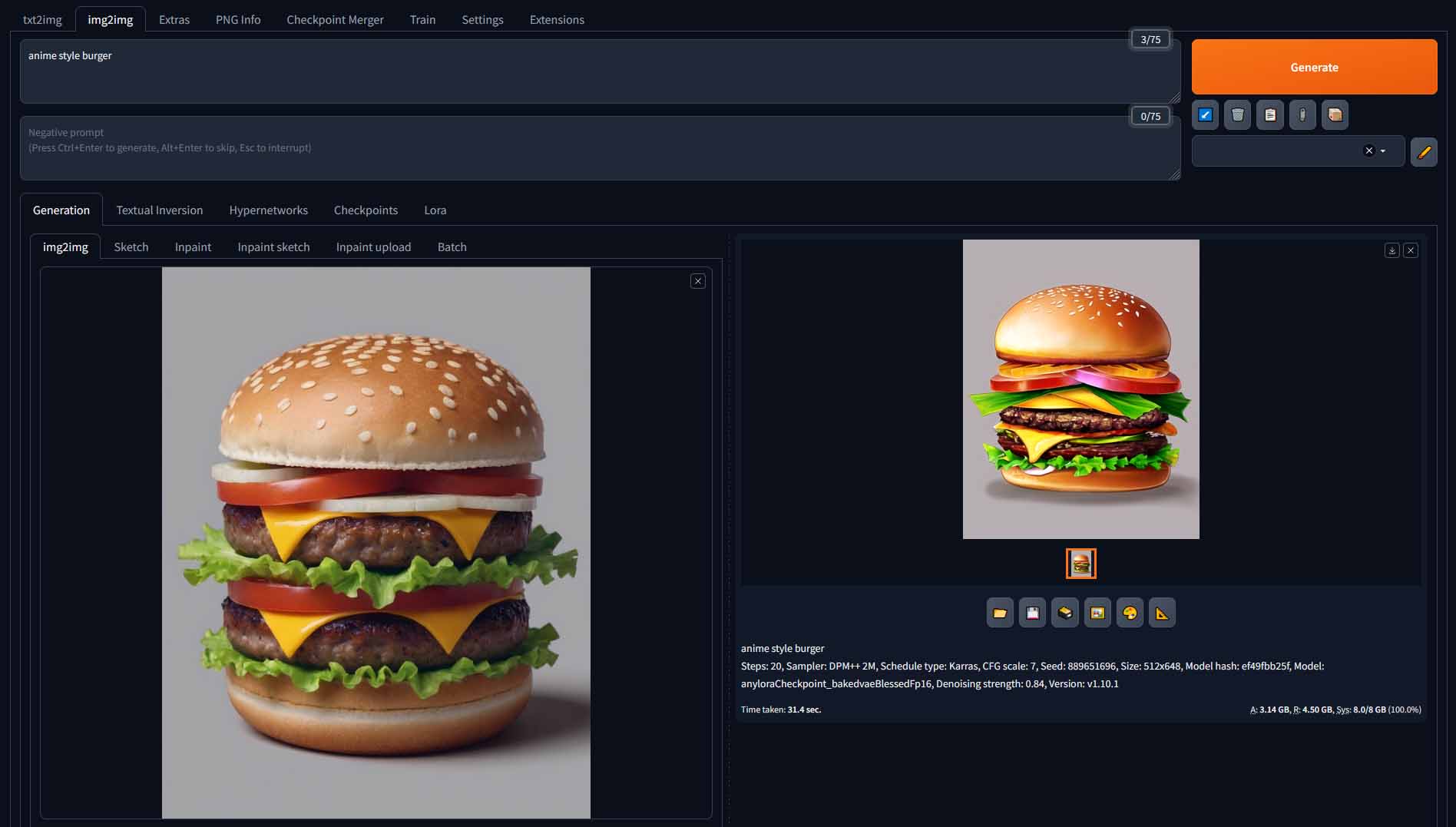
Automatic1111 WebUI is probably one of the most popular free open-source WebUI’s for Stable Diffusion and Stable Diffusion XL. This software, being around from the very beginning of the AI image generation craze, still retains its role as the #1 go-to program for local image generation.
With hours of quality tutorials for it all over the internet and a large amount of community-made extensions, this one is one of the best options out there. What’s very important to mention though, is that it also has an actively mantained fork project called “Stable Diffusion WebUI Forge”, which introduces many improvements when it comes to the feature set and generation speed. We’re going to talk about this one in a very short while!
Check out also: Automatic1111 Stable Diffusion WebUI All Basic Settings Explained [UPDATED]
2. Fooocus
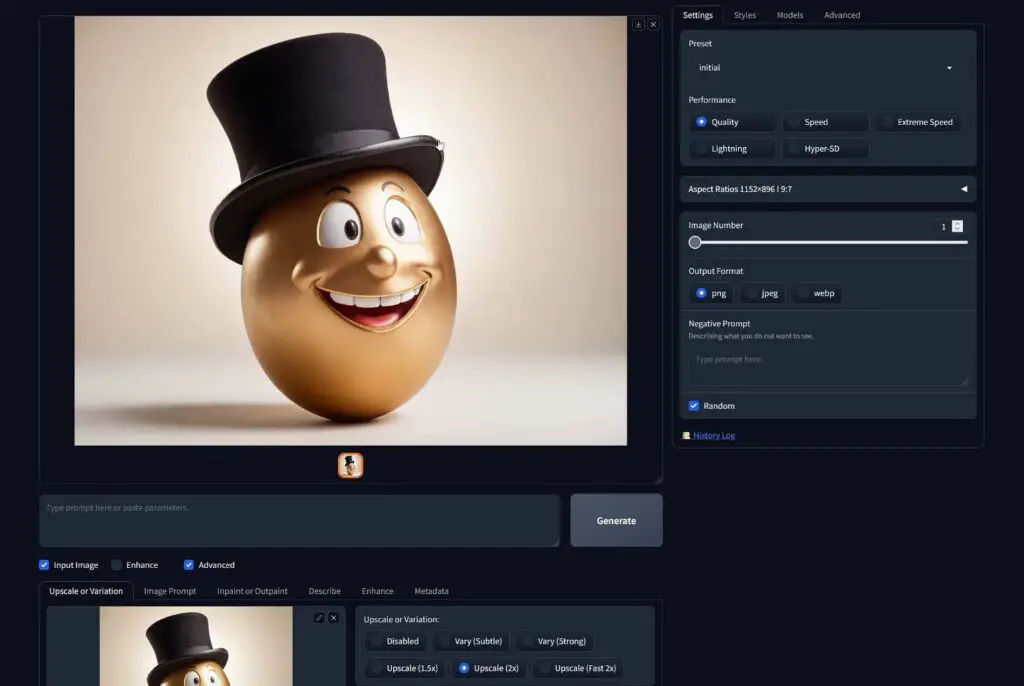
The Fooocus WebUI is, on the other hand, one of the easiest ways to get into SDXL image generation for beginners. This is why I’ve prepared a full free 3-part guide for it available here on TechTactician, starting with the installation process, and ending with using the most advanced features in the software.
While being extremely beginner-friendly and easy to learn, it’s definitely not far behind more complex software such as Automatic1111 or EasyDiffusion when it comes to the quality of the images you can generate using it. Give it a try and you may stick to it for longer than you might have anticipated. While I’m a dedicated user of the Automatic1111 and ComfyUI, I still do use Fooocus quite regularly to this day, that’s how fun this software is.
3. ComfyUI
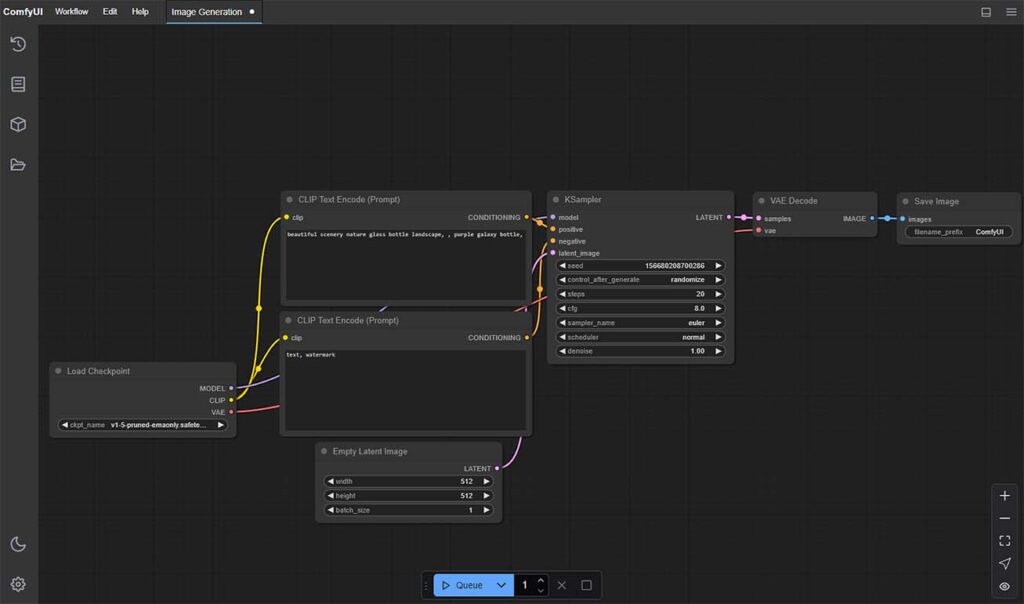
ComfyUI is a node-based AI image generation interface which supports both base Stable Diffusion, SDXL and FLUX models. While the graph UI might not be exactly welcoming for newcomers, it really does make sense after you spend your first hour with the software. Believe me when I say that it can make your image generation workflows much faster, more organized and easier to tweak once you get into it.
It comes with a simple installer, has a lot of learning material available online, and lets you import other users preset “workflows”, so premade sets of nodes that can help you jumpstart your first image generations. Start with editing the examples distributed online, and you’ll be making your own in no time!
If I got you interested, you can check out my ComfyUI guide for beginners here: Basic ComfyUI SDXL Workflows – No Custom Nodes. Getting to know it is much easier than you think!
4. Stable Diffusion WebUI Forge
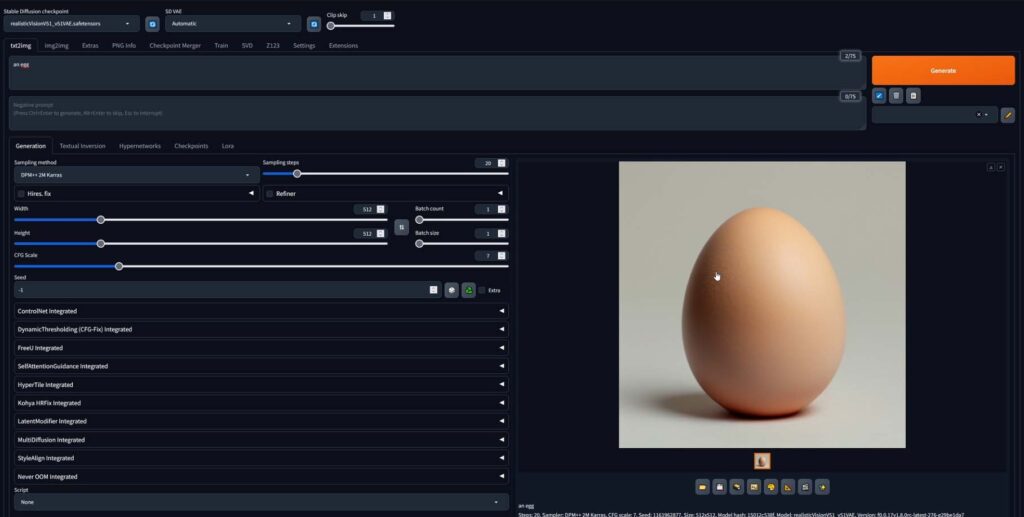
As already mentioned above, the Stable Diffusion WebUI Forge is a fork of the original Automatic1111 WebUI project. While retaining the same user interface, it introduces many new additional features and tools, greatly improves image generation speed both with base Stable Diffusion and SDXL models, has support for FLUX, and has a lot of pre-configured extensions integrated into it working out of the box.
If you’ve already tried the original Automatic1111 WebUI, this one is a direct improvement and possibly a successor to this software. There is virtually no reason not to use it. It even includes a video generation extension which I confirmed to be working on 8GB VRAM graphics cards. Here is how to quickly install it on your system.
5. EasyDiffusion
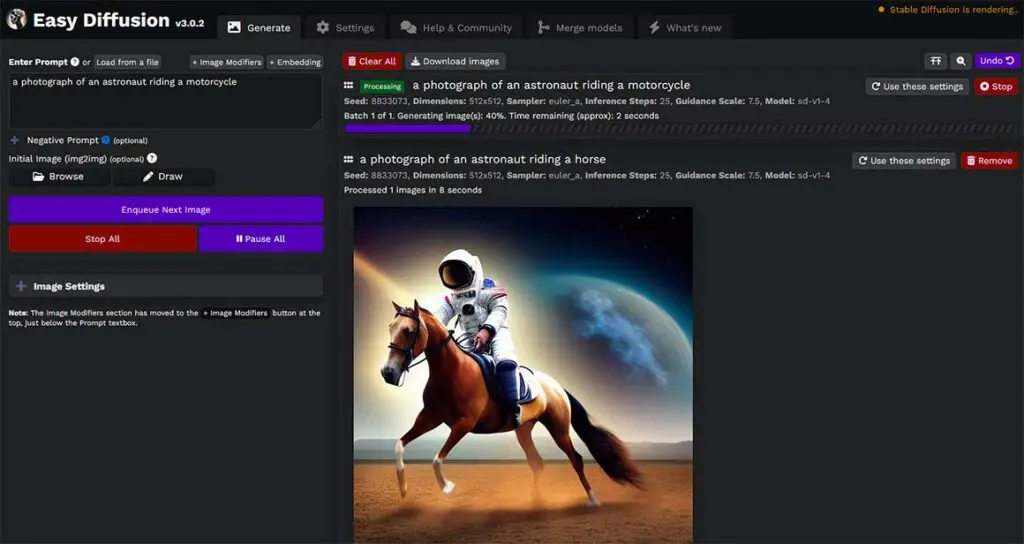
EasyDiffusion is a project with a web interface which might be considered a little bit simpler than the one in present in the Automatic1111 WebUI, which features a simple 1-click installer/uninstaller and a full set of image generation features including support for SDXL models, ControlNet and much more. Sadly for now, it doesn’t support FLUX models yet.
It’s essentially a full set of image generation tools in one quick to install and easy to navigate software package, like many of the remaining projects on this list. Nothing more to say about this one really, other than currently ROCm 5.2 support is required for AMD on Linux-based operating systems for this one.
6. MetaStable
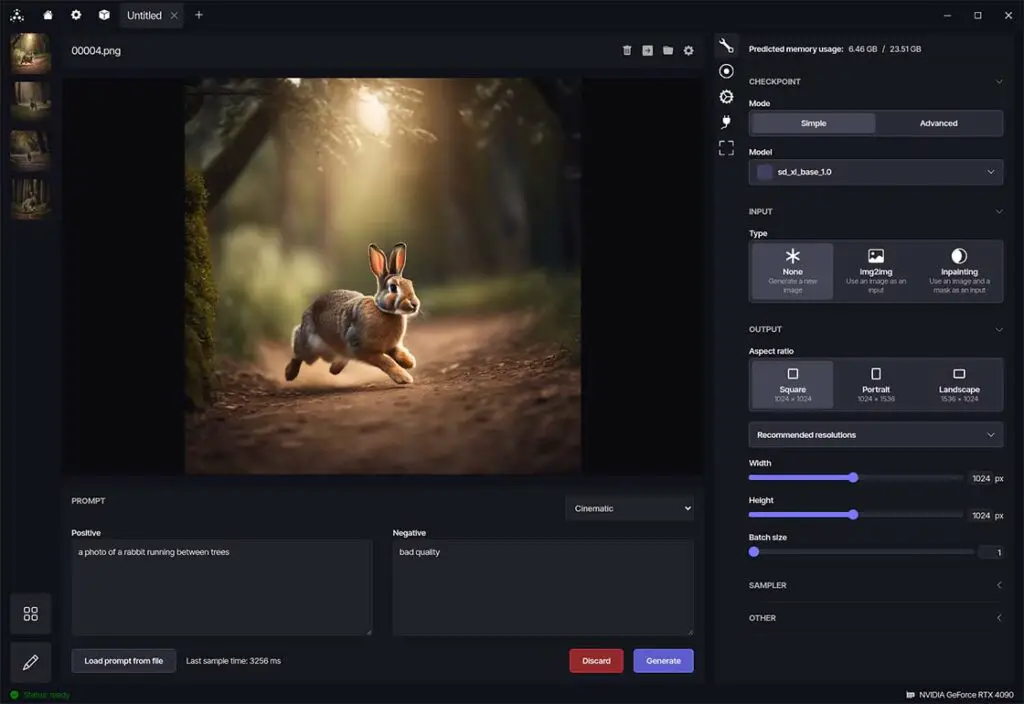
MetaStable is another take on the idea of an all-in-one local open-source Stable Diffusion image generation toolkit. Although it doesn’t support FLUX just yet, it has a pretty extensive feature set and it gives you access to every module you might need through a user interface that’s very easy to navigate, especially for beginners.
Experimental ZLUDA support was added to the Windows version of the software quite recently, to make it accessible for AMD users. It does require the HIP SDK 5.7 to work. Overall, a great project to try out, and one of the better looking ones too!
7. SwarmUI
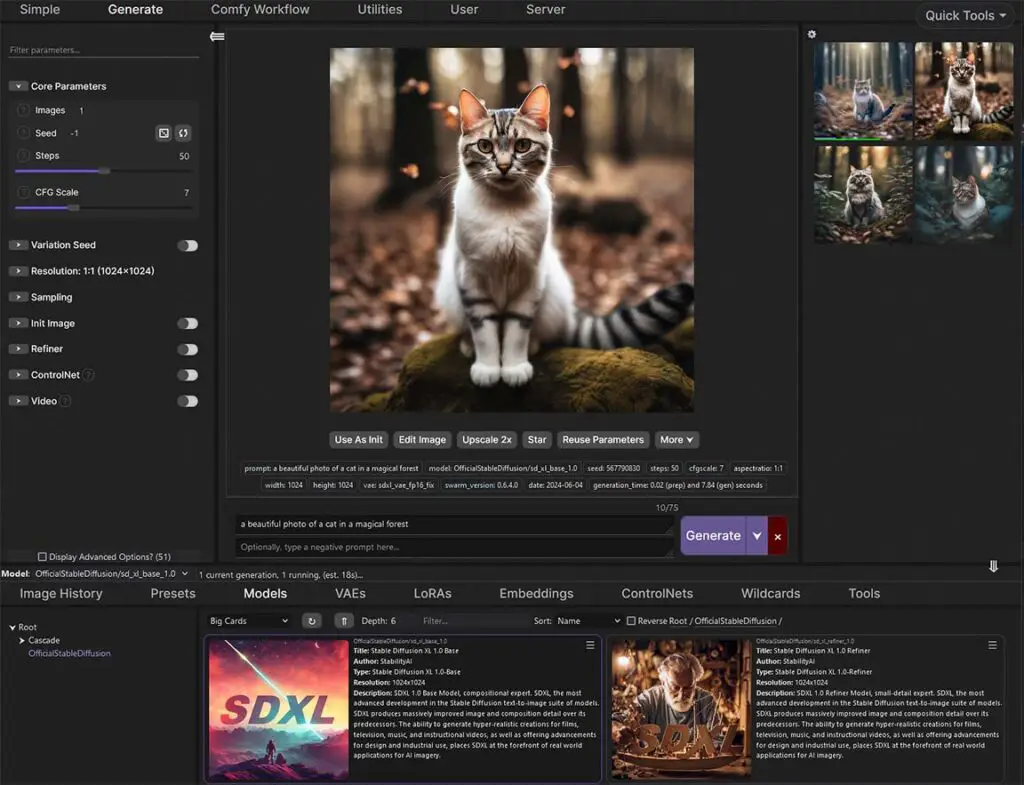
SwarmUI offers a modular interface with a lot of features including the support for SDXL & FLUX models, as well as the LTX-V and Hunyuan Video local video generation models. It features a simple installation script and can be used on both Windows, Linux, Mac, and run inside a Docker container.
As the project is still in active development, many features listed in its main GitHub repository are yet to be implemented. Still, the set of tools it offers is pretty extensive, and it’s another one of the neat ways to get into Stable Diffusion if you don’t really like the Automatic1111/Fooocus approach to things.
8. SD.Next
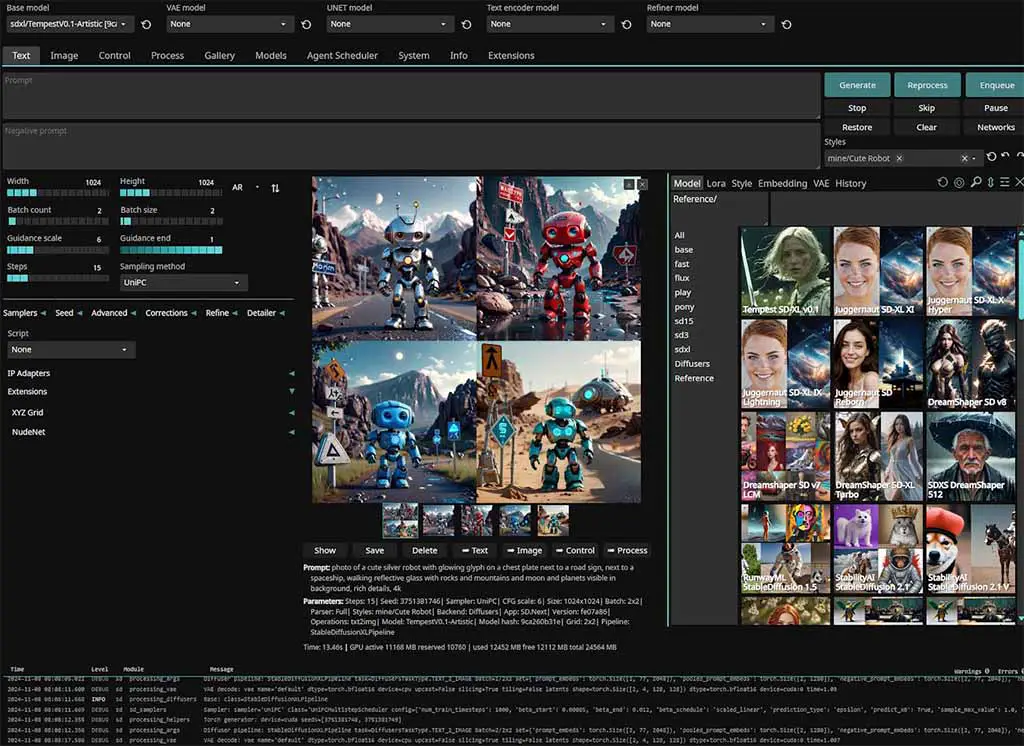
The SD.Next WebUI is yet another project proposing a web interface for generating images using SD, SDXL & FLUX models with all the basic features and modules you might expect built into it. It has support for AMD graphics cards both on Windows (via ZLUDA), and on Linux (using ROCm).
It supports a wide range of models including all flavors of SDXL and FLUX, and has a very well maintained documentation which includes answers to most of the questions you might have both when setting up the software, and when using it later on. Overall, a very interesting project worth trying out.
9. InvokeAI

InvokeAI is yet another frontend for Stable Diffusion supporting both SD, SDXL and FLUX models. It offers a neat implementation of the canvas functionality (called the Unified Canvas), can work with a node workspace interface similar to the one present in ComfyUI, and is also connected with a sister project allowing you to train fine-tune based Stable Diffusion checkpoints and train LoRA models. With this one, AMD GPUs are supported only on Linux systems.
Unlike other software from this list, InvokeAI features both a free version we’re talking about here, and a paid one, available in a monthly subscription, letting you store your models and generate your images in the cloud. The paid version however, processes your data externally, so is not a perfect solution for those of you who value 100% privacy.
10. StabilityMatrix
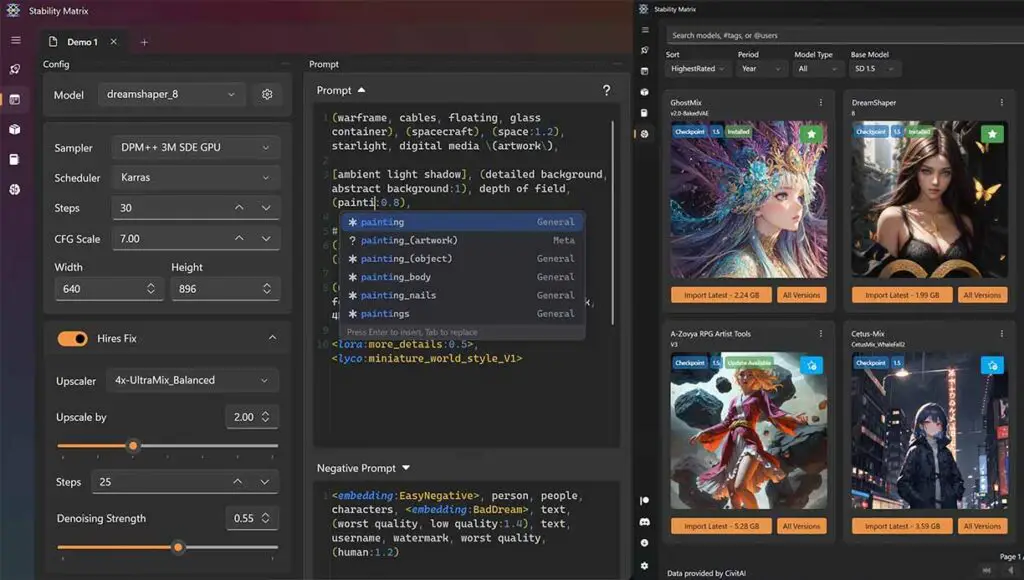
StabilityMatrix developed by LykosAI is a multi-Platform Package Manager paired with the inference UI for Stable Diffusion supporting base SD, SDXL and FLUX models. What’s special about this one, is that it allows you do download and one-click install all of the software mentioned on the list you’re reading right now and then some more, and then manage them all directly from the StabilityMatrix UI (except MochiDiffusion which is a Mac exclusive).
This is one of the most open-ended options, as it makes it possible for you to essentially try out many different software options at once, and features a neat checkpoint/model manager which shares your donwloaded models between different installed packages automatically. It also features a civit.ai integration, and supports multiple instances of the same WebUI. Great and very user-friendly approach!
11. MochiDiffusion
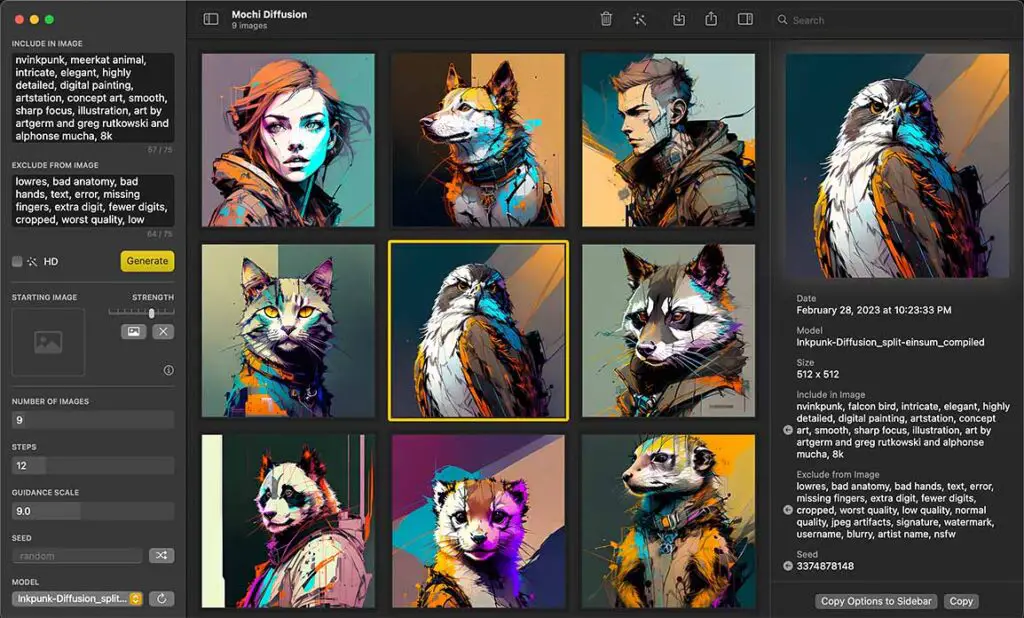
MochiDiffusion is the only piece of software on this list made exclusively for MacOS devices. It’s optimized for maxiumum performance and speed on Apple Silicon based Mac computers fully utilizing the Neural Engine technology, and it has all of the most important features you would expect from a program like this such as img2img, ControlNet, LoRA and so on.
As all of the other programs on this list, MochiDiffusion runs privately on your machine and doesn’t share the generation data or your generated images with anyone without your consent. For Mac users it’s probably the best and most hassle-free solution for quickly getting into AI image generation with Stable Diffusion without much tinkering.
My Final Thoughts – And My WebUI of Choice
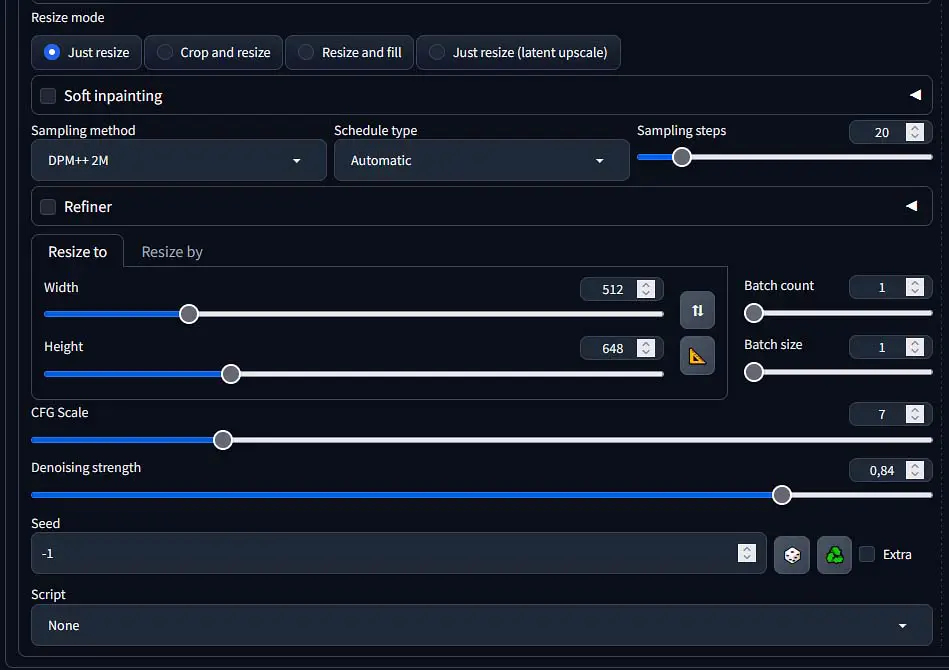
When it comes to regular use, my goto WebUI used to be either the base Stable Diffusion WebUI by Automatic1111, which was the first program mentioned on this list, or its enhanced version – Stable Diffusion WebUI Forge. Nowadays however, I mostly use ComfyUI for both my basic and more advanced image generation workflows.
When I recommend local AI image generation software to people who don’t have any prior experience with the topic however, I lean towards the Fooocus WebUI, which is far more beginner friendly and can be much easier to set up and use if you’re just starting out.
If you’re already confident about your knowledge about Stable Diffusion, you might be interested in node-based interfaces like ComfyUI more. These give you much more options when it comes to more advanced workflows and image generation techniques, and can be much more efficient if you love experimenting with different generation settings.
When it comes to the most popular software that allows us to utilize Stable Diffusion models locally, this is it. The list is updated as time goes by, so stay tuned for new software as it becomes available. Until next time!