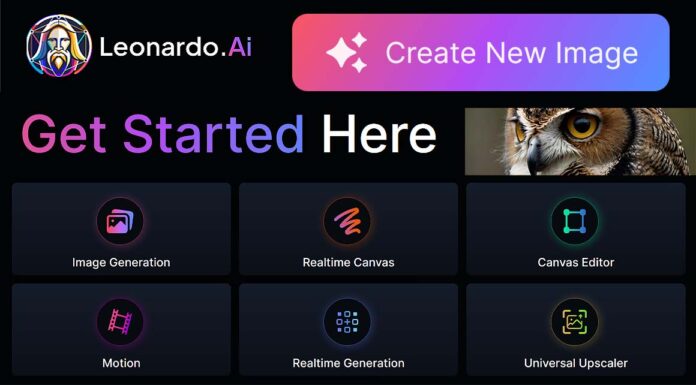If you plan to sell your AI generated images, you’re probably curious about whether or not you can use the pictures generated using the Leonardo.ai tool commercially. If you’re also not entirely sure if Leonardo.AI is a good choice for you when there are alternatives like Midjourney out there, you’re in the right place! There is much more to it, so let’s get started with the review!
Why you can trust us: We test all of our products according to the techtactician consumer usability benchmark methodology which evaluates all of the product characteristics that matter to the user in day to day use. Enjoy the review!
Want to know more about selling AI pictures on various stock photo websites? Check out my full free guide here! – How To Earn Money Selling AI Generated Images – For Beginners!
Using Leonardo.ai Generated Images Commercially
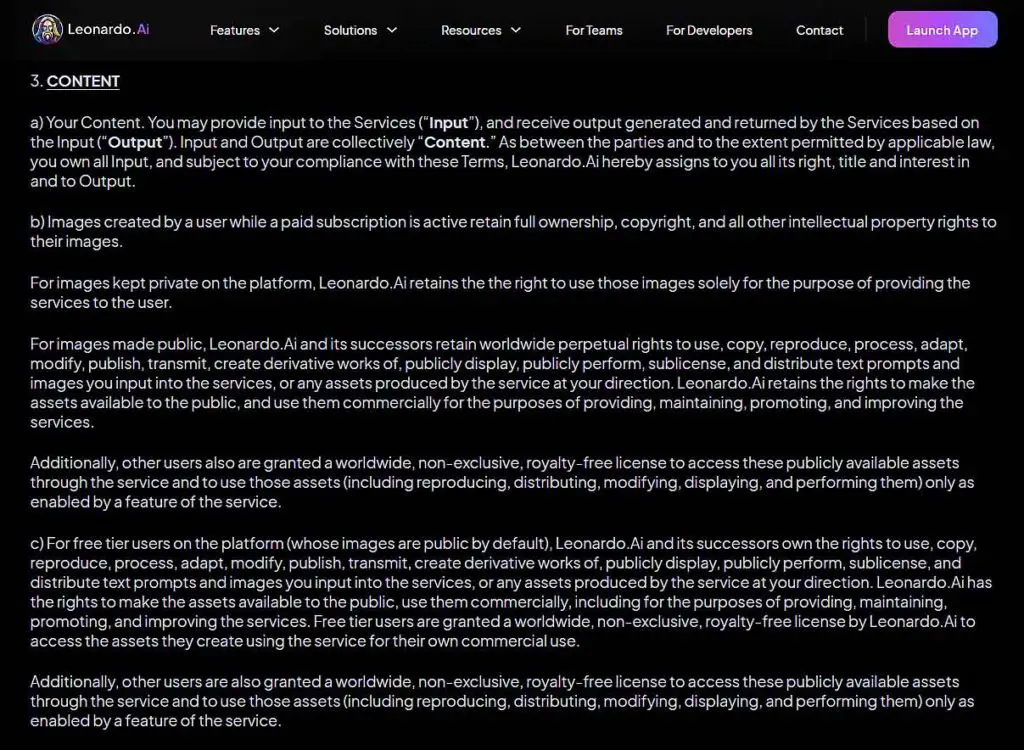
Yes, according to the Leonardo.ai ToS you’re allowed to use the images you generate using the tool commercially, which means that you can use Leonardo to create images to sell on stock photo websites which take in AI content. This is also confirmed in their official FAQ here. You just need to make sure that they do not contain any copyrighted material like brand logos or recognizable branded products in them.
“b) Images created by a user while a paid subscription is active retain full ownership, copyright, and all other intellectual property rights to their images.”
~Leonardo.ai terms of service.
The commercial use is also allowed for the images generated using a free Leonardo.ai account, however there is a small catch here. Keep in mind that all of your free generations are set to be public by default, and this cannot be changed. This has a few important implications.
According to the ToS, for the public images made public, both Leonardo.ai and other site user have rights to display, reproduce, distribute and modify and sub-license both the images and the text prompts used to generate them. This means that not only you, but all of the other users of the site can both see and use the images that you’ve generated and set to be visible publicly.
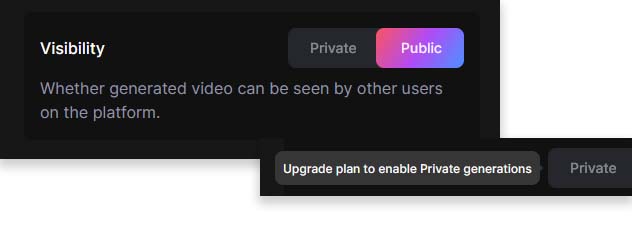
This can potentially cause you some trouble, as for instance when not having full exclusive rights to the pictures generated using a free account you cannot really sell such images on stock websites. For that you’ll need to move past the free plan, and set all your newly generated images to be private.
Every other Leonardo plan, including the cheapest one let you keep your generations private, and mitigate this issue altogether.
Can You Sell Leonardo.ai Images on Stock Websites?
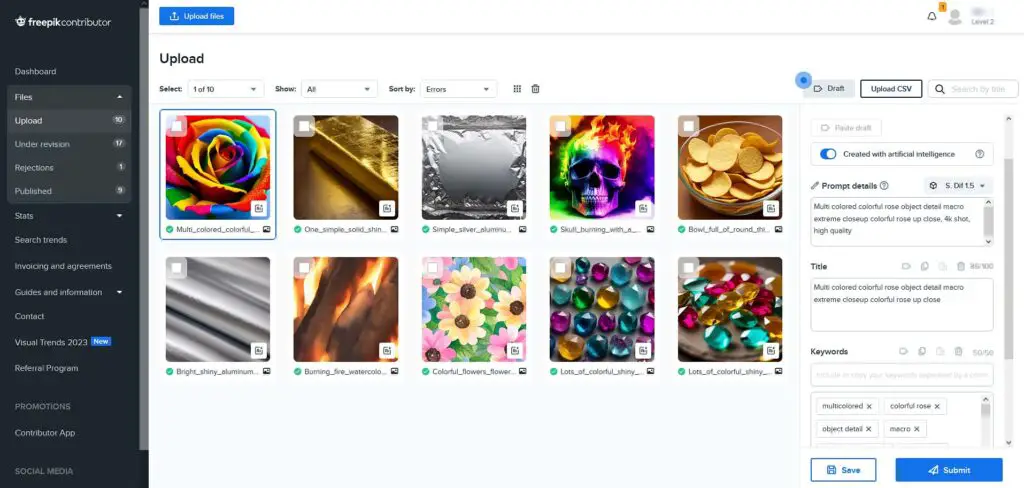
Yes, as I’ve already mentioned you can, and I’m already actively doing it. It’s quite a simple process, and if only you’re able to generate high quality images and upscale them (both of which Leonardo.ai lets you do without any trouble), now you only need to find stock photo agencies which let you sell AI generated content.
And remember – not all of them do. If you want to know more about that, check out my guide including a list of stock photo sites which do take in AI pictures.
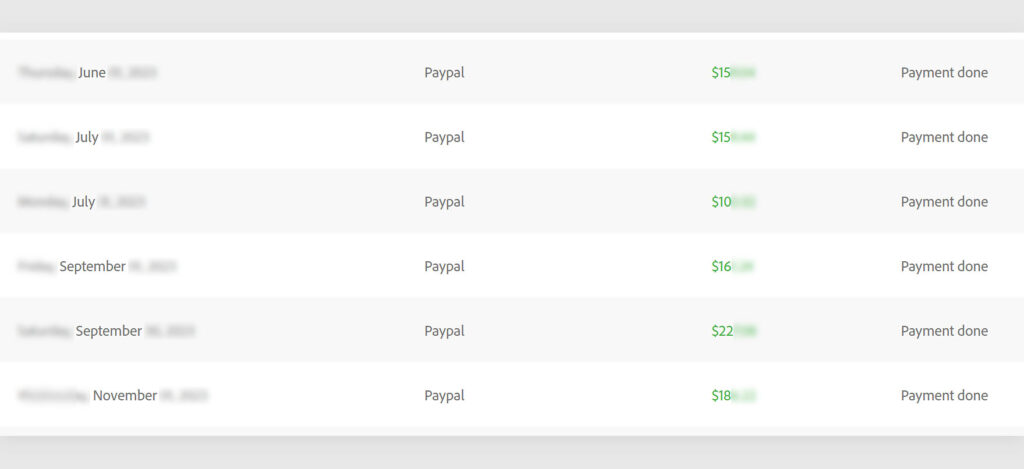
Always remember to ensure that your generated content is of high quality, without any unwanted additions like extra limbs, upscaling artifacts, and so on. Most stock websites will reject images that contain these, so keep that in mind. Although with the Leonardo.ai Alchemy engine which is pretty good at avoiding these you shouldn’t worry about that too much.
You can also check out my guide for selling real stock photos & videos here: Is Stock Photography Still Worth It Today? – Full Guide For This Year! Now let’s get to a few other important remarks regarding that selling images generated using Leonardo.ai.
“e) Similarity of Content. Due to the nature of machine learning, Output may not be unique across users and the Services may generate the same or similar output for Leonardo.Ai or a third party.”
~Leonardo.ai terms of service.
Once potential problem I found when going through the Leonardo.ai ToS was the point made about the similarity of content. While this shouldn’t really be a big issue if you’re using longer, more detailed prompts and steer away from default generation settings, it’s important to mention regardless, as it means that there is a very small probability that some other user is going to generate an image very similar or identical to the one that you have created.
With that said, I think if you’re starting out with your AI photo selling side-income project, Leonardo.ai is one of the best tools to help you build your high quality commercial image portfolio. The pricing of paid plans is one of the best things about the service, and the fact that you can easily try out all of the site’s features for free is even better.
Can You Use Leonardo.ai For Free?

If you want to give Leonardo.ai a quick try, you’re in luck, as you can use almost all features of the provided image generation tools completely for free, in practice indefinitely. This includes the video generation tool, generating images with transparent background, and much more.
The only catch here is that you’ll have a limited amount of generation tokens which will renew daily, and you won’t have the option to set your creations as private – which can be a problem in certain use cases, as I’ve already mentioned above.
Regardless of that, you certainly can use Leonardo.ai for free for as long as you want with some limitations, even when the software doesn’t feature a traditional free trial.
Is Leonardo.ai Better Than Midjourney? – My Take

While the image output quality and style is largely a matter of preference, both the main Midjourney models and Leonardo.ai Alchemy models are capable of generating all kinds of image styles including very convincing photorealistic outputs. I have had just about as many successful and failed generations while using both the services over the course of the last year. So no real trouble here, at least according to my own experience with both tools. However.
What matters more, at least for me, is both the ease of use and ease of access to all of the features, and here for me Leonardo.ai is a clear winner. It’s GUI is far superior to the way you have to generate images using Midjourney – and that is using their Discord front.
Other than that, you can’t really use Midjourney for free, while with Leonardo, you get the previously mentioned free generation tokens every day.
Leonardo.ai vs. Locally Hosted Stable Diffusion WebUI
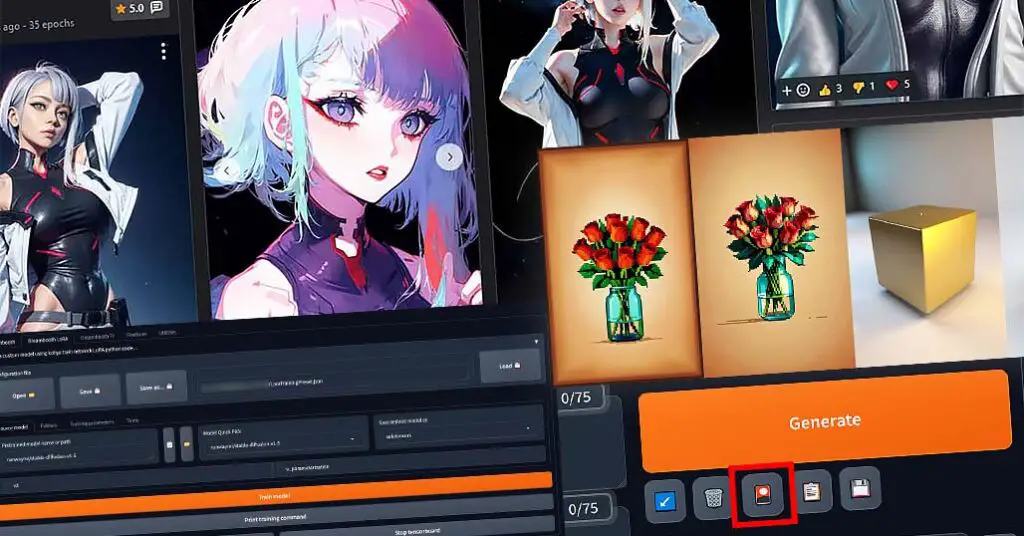
As a person who has done quite a few tutorials on locally hosted image generation WebUIs already, I’ll be very brief. If you know what you’re doing and you have sufficiently powerful hardware on hand, you can probably achieve most of the things, and get access to even more image customization and refinement options when generating images locally on your computer.
The only things you need to consider are: the time you might want to spend on getting your chosen WebUI like Automatic1111 or ComfyUI to work, the disk space for storing your chosen models and checkpoints, the capabilities of your hardware – particularly your GPU, and the eventual setup of additional extensions, for instance to be able to generate short videos as well.
If you want to know more about locally hosting a Stable Diffusion WebUI instance on Windows or Linux, take a quick peek here! – Stable Diffusion WebUI Settings Explained – Full Beginners Guide
And if you want to know which recent GPUs are capable of handling local AI image generation without any trouble, be sure to check my curated list of best graphics cards for locally hosted AI software here! – Best GPUs For AI Training & Inference This Year – My Top List
Extra Features – What I Really Enjoyed
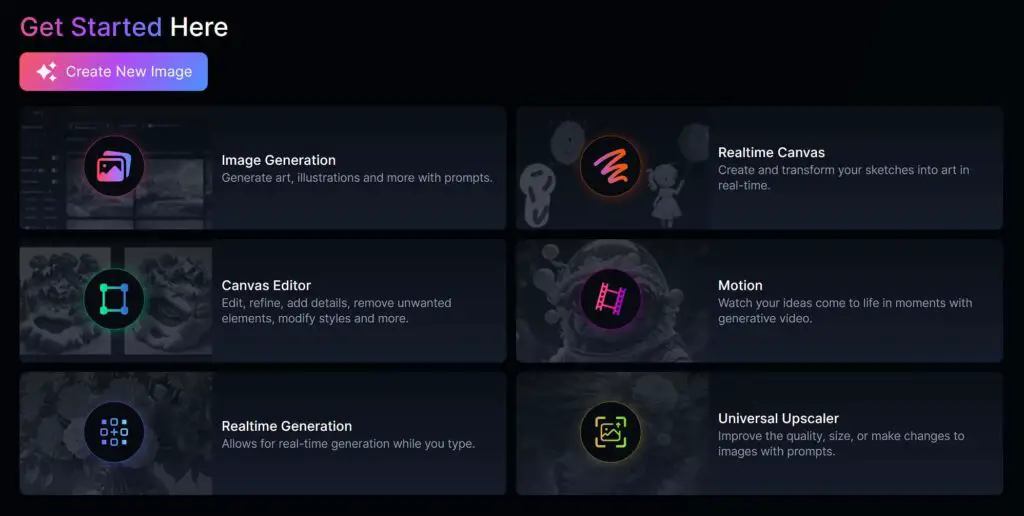
Aside from the main image generation interface, Leonardo.ai does feature quite a few additional tools including an upscaler which you’re probably going to be using the most, a canvas editor, a realtime canvas for live sketches, and what I enjoyed the most – a image to video motion tool.
Other than that, Leonardo can also automatically refine your prompts to help you make sure that the output will be of the highest possible quality for your chosen model (and there are quite a few), without messing around with lengthy negative prompts. It’s a one-click mechanism, which works surprisingly well, and I didn’t really feel the need to ever disable it when testing all of checkpoints available in the tool.
The img2video mode (or motion mode as it is called in Leonardo), works in a similar way to the Stable Diffusion SVD extension. It lets you import an image, and then after applying custom settings, generate movement creating a short video clip. The results are pretty interesting, and you can see a quick example of a neat video I created using just the custom settings and a Leonardo.ai generated image.
So that’s pretty much it! If you’re wondering whether or not a Leonardo.ai subscription is worth it for using your generations for commercial purposes, my honest opinion would be go for it! It’s one of the most straightforward tools to generated images using AI at the same time giving you quite a lot of customization options, and it has a lot to offer in terms of extra features, like the ones mentioned above. For me, it was money well spent!