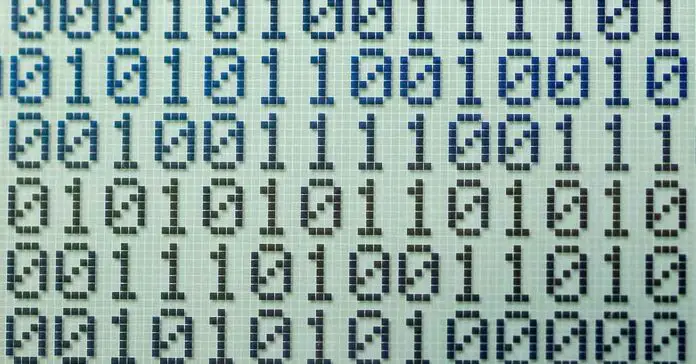Did you ever wonder how the binary system works for letters and how does your computer make use of seemingly simple streams of zeroes and ones to represent letters, words and actual text in its memory and finally on your screen? Do you want this explained in easy and simple terms? If so, this article is for you! Let’s take a closer look on how binary is used to digitally represent text characters in our computers we use everyday! Bonus: a full copy-paste ASCII table in the article.
- How Can Binary Be Used To Represent Letters And Characters?
- How Computers Convert Letters To Binary
- Unicode Standard And Character Encoding
- American Standard Code For Information Interchange (ASCII)
- Unicode – The Next Step
- UTF-8 Encoding
- UTF-16 Encoding
- How do Computers Understand Letters? – conclusion
See also: How To Count In Binary (Quick & Simple Guide)
How Can Binary Be Used To Represent Letters And Characters?
Binary is a base two number system used to represent data in computers. It consists of only two digits, 0 and 1. When representing text, binary numbers are used to encode characters – letters, symbols, and then entire words. Every character can be represented in binary by assigning it a unique combination of zeroes and ones. By referring to these combinations, computers are able to recognize, decode and display the characters that make up written language.
Converting letters into binary form requires knowledge of on of the text encoding standards, for example – ASCII (American Standard Code for Information Interchange). ASCII assigns each encoded symbol a numerical value from 0-127 which then maps directly onto its corresponding 8 bit binary representation. For example, the letter ‘A’ has an ASCII value of 65 which translates to 1000001 in binary. Therefore, when making use of ASCII, the combination of bits 1000001 denotes the letter ‘A’ in the computer’s memory.
How Computers Convert Letters To Binary

In computing, in general every letter of the alphabet and each symbol has an assigned binary number representation in a chosen encoding scheme/standard; for example, in ASCII, the letter ‘A’ is represented by 1000001 (65 in decimal), and the ‘@’ symbol, by 1000000 (64 decimal). In the ASCII standard, each sign and symbol is represented by exactly 8 bits.
To get a better understanding of this process, let’s look at some key points:
- Binary numbers consist of only two digits: 0s and 1s.
- In most data encoding schemes, every single letter in the English language (in the Latin alphabet specifically) corresponds to a specific string of bits when encoded as binary data.
- Different character encoding systems dictate which characters correspond to each set of binary numbers.
This means that virtually all text information that is stored digitally must be translated into these pre-defined sets of 0s and 1s so that computers can interpret them correctly. The type of encoding used is defined by the standard chosen, which is chosen taking the specific context in which the text appears/is stored into consideration. There are quite many different popular text encoding standards out there.
If we want our computers to recognize words or phrases, all words must first be converted into binary numbers. This conversion process ensures that whatever we type will eventually end up being readable, processable and storeable by machines since everything needs to be ultimately expressed through digital code before it can have any meaning within the context of programming languages or hardware operations.
Unicode Standard And Character Encoding
The Unicode Standard is another widely adopted character encoding system, used to represent written characters from the majority of languages and writing systems in use today. It provides an expansive, unique set of code points for every character in existence, which are then assigned numerical values. These standard codes allow any combination of text, symbols, or numbers to be represented accurately across multiple platforms and operating systems.
In order to facilitate communication between different computer systems, each code point must be translated into a binary representation. This process involves breaking the code down into its component bits (1s and 0s), allowing it to be stored on machines that read only binary data. The resulting sequence can then be reassembled back into the original code when needed. Through this process, even complex linguistic characters can be faithfully converted into digital form for storage or transmission purposes. But one of the first character encoding standards is ASCII – let’s take a closer look at that.
American Standard Code For Information Interchange (ASCII)
What is ASCII? Binary is the language of computer systems, representing all data as a combination of ones and zeros. American Standard Code for Information Interchange (ASCII) is a standard using 8-bit code to represent text in digital form. Each ASCII character has its own unique number assigned, which allows computers to understand text written by humans. For example, the letter ‘A’ corresponds to the binary value 01000001 and decimal 65, while the letter ‘Z’ corresponds to binary 1001010 and decimal 90. This allows computers to process information quickly and efficiently. By using different systems of encoding letters into numbers, computers are able to store and process large amounts of textual data with ease.
Unicode – The Next Step
Unicode, which we already mentioned in the very beginning, is a newer popular character set system used to represent different characters across multiple languages and scripts. It is a superset of ASCII and comprises of over 128,000 code points, which can represent almost any character in the world. Unicode is stored in either UTF-8, UTF-16 or UTF-32 (more on these in a while). Unicode is the preferred method of text representation for many applications and is used to ensure that characters from different languages and scripts are represented in a consistent manner across devices and platforms. Due to its widespread use, Unicode encoding is a vital skill for any developer looking to work with text-based applications.
What is the difference between Unicode and UTF standards? Well, the first one is a character set itself, the second – ways of encoding the characters.
UTF-8 Encoding
As you’ve just learned, in the binary world letters are not exactly seen as the traditional symbols of communication we all know. Instead, they are converted to series of ones and zeros that can make up much more than just simple words on a page. UTF-8 encoding is another example of how text encoding standards work in computers today; it uses 8 bits per character for storage and transmission.
The benefits provided by UTF-8 encoding are numerous: it’s compact size makes it great for web pages, emails, text messages, or any form of digital communication where space may be limited. It also helps ensure data integrity since each character is represented distinctly with its own set of eight bytes. Finally, because UTF-8 is backwards compatible with ASCII—the standard American code used before Unicode was invented—it still supports older applications while providing a more modern alternative.
UTF-16 Encoding
UTF-16 encoding is a standardized variable-length character encoding format used to represent characters in Unicode. It uses two or four bytes to represent each character, allowing it to encode over one million code points. The most common form of UTF-16 employs two bytes per character; the other four byte form is called UTF-32. The number of bits necessary for coding a single letter can vary significantly based on which type of encoding is used.
The complexity inherent in this type of data storage makes understanding how binary works for letters essential when working with text files that utilize these types of encodings.
How do Computers Understand Letters? – conclusion
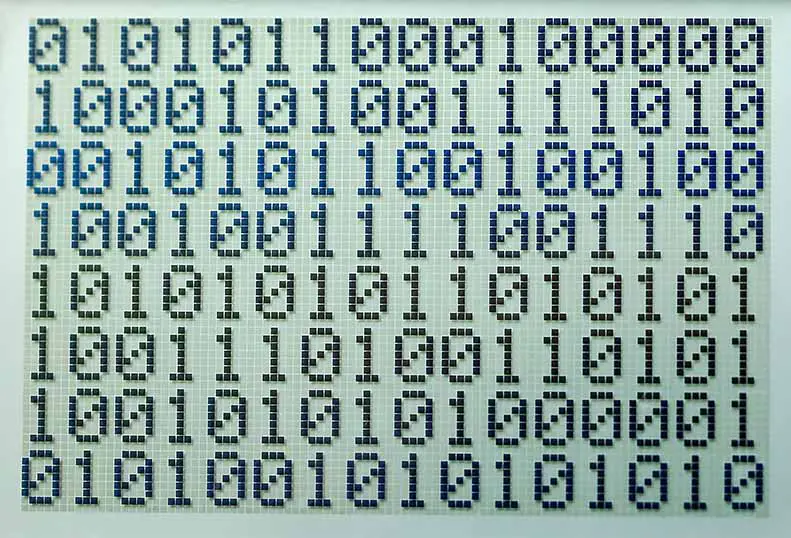
In conclusion, binary is an essential tool used to represent letters and characters in the computer’s memory. Through the use of Unicode Standard and Character Encoding, American Standard Code for Information Interchange (ASCII), UTF-8 Encoding, UTF-16 Encoding, as well as other types of text encodings, computers can efficiently convert letters into their binary format and the other way around. This allows us to store textual information digitally in a way that our devices can understand and process accurately. Now you know!