In this short guide you will learn in just a few minutes how to count in binary in your head. This seemingly useless skill might actually help you get accustomed to binary digits and understand better how the binary system actually works. Knowing what number comes after another in base-2 is easier than it seems! Let’s begin.
- Counting in binary is pretty similar to counting in the regular base 10 number system!
- Binary numbers quick recap
- How to easily count in binary – step by step instructions
- Having trouble? – here is a neat tip!
- The conclusion – counting in base 2
Counting in binary is pretty similar to counting in the regular base 10 number system!
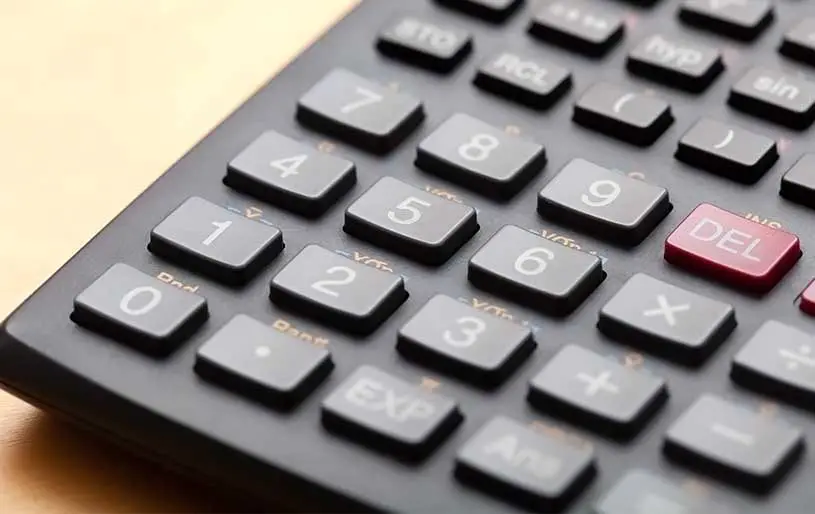
You all know well how to count in our regular base-10 (decimal) number system – we all learned that somewhere in primary school and use this knowledge almost on a daily basis. Would it surprise you if we said that counting in binary actually uses the very same principles as counting in the decimal number system?
Let’s start with a quick recap from those very years – we’ll now start counting up in the base-10 number system – so as the name implies our well known number system with only 10 different digits available (0-9).
Let’s count up together: 0, 1, 2, 3, 4, 5, 6, 7, 8, 9… – Oh bother! We only have digits 0-9 on hand – we’re out of digits to use!
Don’t fear however, as you all know exactly what comes after 9 in this case. In our commonly used base-10 number system, after 9, comes the number 10. As we’ve run out of our available base 10 digits (0-9) we subconsciously did the following: we’ve “reset” the last available digit “9” with the very first available one – “0”, and we’ve put the first available number that isn’t 0 before it in the tenth’s place (one position to the left). And poof! We’ve got 10.
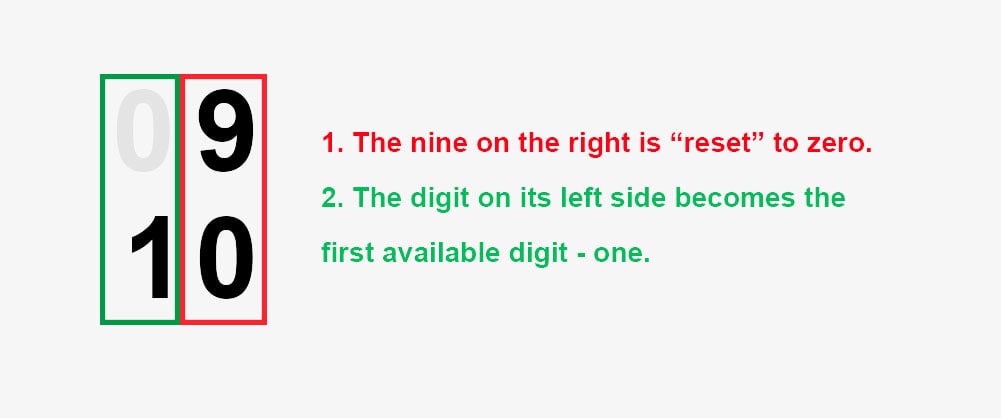
A very similar thing happens when we get to 19, and once again on the second position from the left we are left with no larger digits to use. We “reset” the last available digit “9” with the first available one – “0”, and increment the first digit in the number – the “1” by 1, getting “2” in the first position, and a “0” in the second one. Poof! We got ourselves a 20 and we can continue in a similar manner.
When you encounter two or more 9’s in the number the very same rules apply, for example in 199, as you know perfectly well, you simply have to reset the nines to zeroes and increment the least significant digit on the left – in this case the “1”.
This process of running out of available digits on each position goes on indefinitely, and as you will see in a short while, it works exactly the same in every traditional number system (binary, ternary, hexadecimal and all the others).
Binary numbers quick recap
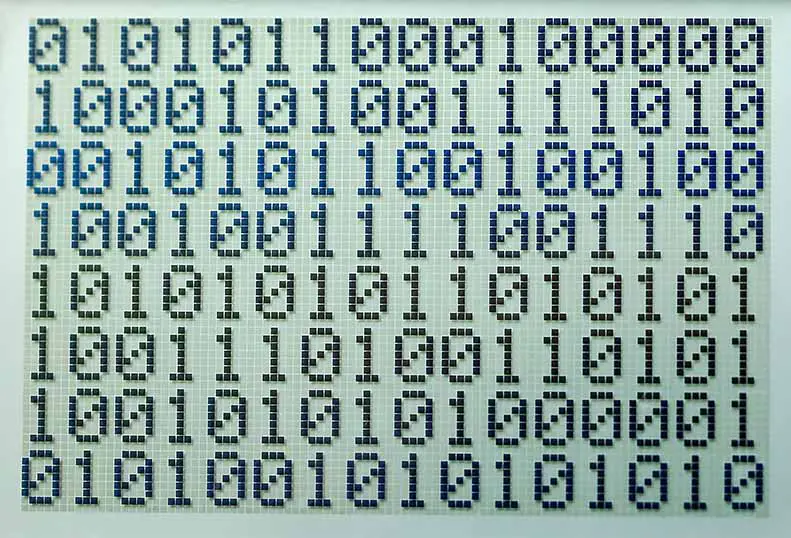
Here is an ultra quick recap on how binary numbers work:
- In binary we have 2 digits on hand: 0 and 1. Each bit simply represents an increasing power of 2, with the rightmost bit representing 20.
- You are able to convert binary to decimal and the other way around, making use of the base of the system – the number 2, and the individual positions of each digit – this is out of the scope of this tutorial.
- Counting in the base 2 system isn’t really different than counting in our “regular” base-10 system or any other number system (like ternary or hexadecimal). You’ll see why in just a second!
How to easily count in binary – step by step instructions
Here is the simplest method to count in binary which actually doesn’t require any previous experience with the base-2 number system. You don’t have to know how to convert, add or subtract binary numbers to do this, however it may be a great starting point to learn more about all the ins and outs of binary.
- In the base 2 number system you only have the following range of digits to use: 0-1.
- Start with the single digit “0”. Trying to increment it results in getting a “1”, and now you’re out of available digits to use (as you have only 1’s and 0’s to choose from).
- Each time you’re out of digits to use, simply “reset” your rightmost 1’s to 0’s and increment the neighboring zero on their left – so simply switch it to 1 (if there isn’t any digit present on the left of your 1’s, simply imagine it’s there!). Done!
- Using that rule, after the “1”, comes “10” – the 1 has switched to 0, and a new 1 was added before it.
- Now there is a “0” at the end of “10”, and you can safely increment it by 1 getting “11”.
- With “11” you once again end up with a “1” and you’re out of digits to use. Now you need to utilize the rule pointed out in bold in the point 3 once again. You reset the ones to zeroes, and increment the neighboring “0” on their left to a “1” (as we said – if there isn’t a zero on the left, just imagine it’s there!). After you do that, you will get the next binary number – “100”.
In summary – every time you encounter a digit 1 in your binary number and you want to count further up, you need to change it to 0 and then insert a “1” in front.
In case of binary numbers like 1011, if you want to count up, the very same rule applies. You need to switch all the rightmost “1”‘s to “0”‘s and increment the “0” to their left to a “1”. Thus, the next binary number after 1011 would be 1100.
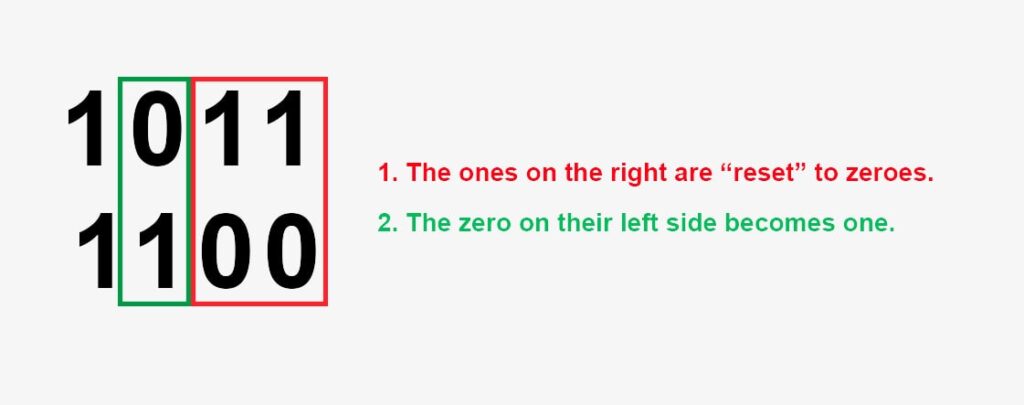
And here is an example with the “imaginary” zero in front. You can treat every non-existent digit before the actual number as zero. This can make the appearing of new “1”‘s less confusing when you’re starting out.
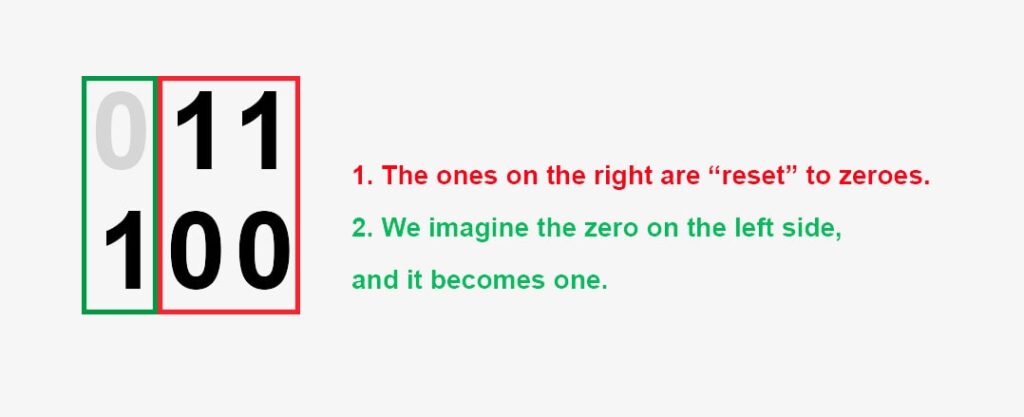
Let’s get counting! Here are the first 10 binary numbers in order – analyze the table when keeping the rules in mind!
| Decimal (Base 10) | Binary (Base 2) |
|---|---|
| 0 | 0 |
| 1 | 1 |
| 2 | 10 |
| 3 | 11 |
| 4 | 100 |
| 5 | 101 |
| 6 | 110 |
| 7 | 111 |
| 8 | 1000 |
| 9 | 1001 |
| 10 | 1010 |
Counting down means simply reversing this process (which might take a minute of practice to get for the first time) – again, it all works just as in our good old decimal system!
Having trouble? – here is a neat tip!
When you’re starting out, you can visualize all your binary numbers in “0000” bit sequences. This way you’ll be able to better see all the places in which the “new” ones will start to appear. With this approach your binary counting would go like this: 0000, 0001, 0010, 0011, 0100, 0101, 0110, 0111, 1000, 1001, 1010… and so on. Much easier to see what actually is going on.
The conclusion – counting in base 2

We hope that after reading this guide you will be able to freely count in binary in your head without much effort and will have a better understanding on how the binary system works overall.
Keep in mind that as we’ve said, these general rules will work in any other number system – for example in the ternary (base-3) number system. Counting in ternary where only three digits (0, 1, 2) are available, would simply look like this: 1, 2, 10, 11, 12, 20, 21, 22, 100, 101 (…). After reaching the last available digit “2”, the “reset” ensues.
Learning binary is actually quite fun! Check out this neat binary number system guide over on ryanstutorials.org
If you have any questions, don’t hesitate to ask us in the comments below. That’s all!

