Beelink has become one of the most popular Mini PC brands recently, and there are a lot of different models to choose from in their mainline hardware series. This buyer’s guide I’ve been preparing for quite a while now presents a selection of all of the most popular and most reliable Beelink Mini PC models from the SER, GTi, SEi and S/N100 series. Whether you’re looking for the best Mini PC for emulation and gaming, self-hosting and virtualization, or local AI workflows, you’ll definitely find something for yourself here.
Check out also: 9 Best Mini PCs For Emulation This Year – Here Are My Picks
This web portal is reader-supported, and is a part of the Aliexpress Partner Program, Amazon Services LLC Associates Program and the eBay Partner Network. When you buy using links on our site, we may earn an affiliate commission!
The Main Model Comparison Table
(Both on PC and mobile you can scroll left & right to see the whole table).
The table above features all of the most relevant Beelink Mini PC models with each of their possible hardware configurations listed according to the official manufacturer’s spec sheets. You can use it to quickly compare all of the most popular models from the lineup.
The Beelink Mini PC Naming Convention

The naming convention and the meaning of the letters in the names when it comes to Beelink Mini PCs is as follows:
- SE – The mainline Beelink Mini PC series, which is divided in SER and SEi series.
- SER – Based on Ryzen CPUs.
- SEi – Based on Intel CPUs.
- GTi – Another mainline high performing series based on Intel CPUs.
- S – Less powerful and low energy usage series based on the Intel N100 and N95 CPUs (Often used as basic local Mini PC emulation stations).
The “R” suffix always points us towards an AMD Ryzen CPU, whil the letter “I” signifies an Intel chipset used.
Other than that, there also exist other models, which albeit a bit less common and not a part of our list, are still available in many retail outlets:
- GK – Industrial Mini PC series.
- U – Mini PCs for light office workflows.
- T – Thin client series.
- …and a few others.
According to Beelink, “GT” in the model name denotes their flagship series, while “SE” points towards the mainline Mini PC series for “daily work” tasks.
Best Mini PC Choices For Retro Consoles Emulation?

As I’ve already mentioned in my main list of best mini PCs for emulation, handling basic retro systems up to consoles such as Dreamcast and Gamecube doesn’t really require that much horsepower from your hardware.
What that means, and what that directly implies, is that for that, you can even use one of the least powerful Beelink models based on the Intel N100 CPU, such as the Beelink N100.
While the N100 chipset will certainly not give you the stellar performance of the higher end models, won’t let you upscale more modern console 3D titles by much, and won’t be able to handle latest console emulation (think Xbox, PS2 or Nintendo Switch), it still is going to be a great budget choice for playing most retro games your throw at it at reasonable speeds.
Check out also: Best Beelink Mini PCs For Gaming – My Top Picks This Year
Pretty much all the newer, more capable Beelink Mini PC models starting with the now pretty dated but still very much reliable Beelink SER5 and ending with the most powerful Beelink SER9 with all of the models in-between which you can see on our list below are more than enough to run all of the retro games including emulating newer systems such as the original Xbox, PS2, PS3, or the first Switch.
The bottom line is: While the N100 series is a budget choice with limited performance which can still emulate many classic consoles without any trouble but will struggle with more demanding systems or titles, almost all of the other, more powerful Beelink Mini PCs will handle most of the newer system emulators in higher upscaled resolutions as well as play older AAA games on higher graphical settings with relative ease depending on the particular title.
Local AI Software Performance

As you might already know, local AI software is one of the main topics here on Tech tactician. If you’re a local AI hobbyist just like me, you probably know that in almost all of the contexts of running model inference locally, including local image generation and utilizing large language models or working with audio files you will rely either on your GPU and its video memory, or on your CPU and main system RAM.
While in most cases, running models on your GPU is preferable if you’re not dealing with unified memory on your system, in the case of Beelink Mini PCs without using the dedicated GPU dock for compatible models you will be forced to run your models/AI software using solely your CPU/APU combo, fitting them in the main system RAM.
What this means directly, is that for best local AI performance on your Mini PC you will need:
- A large amount of RAM – preferably upgradable* (see below).
- A fast CPU/iGPU combo – as it will handle all of the calculations during model inference regardless of the task on hand.
- Optionally a modern NPU (Neural Processing Unit) on board – a piece of hardware used to speed up certain AI computations.
*Note that while almost all Beelink Mini PCs feature upgradable SO-DIMM memory, the newer “SE” series models only have LPDDR5X memory available, which is soldered to the mainboard, and cannot be upgraded (this is the case for the newest SER9 Pro and SEi13 Pro models).
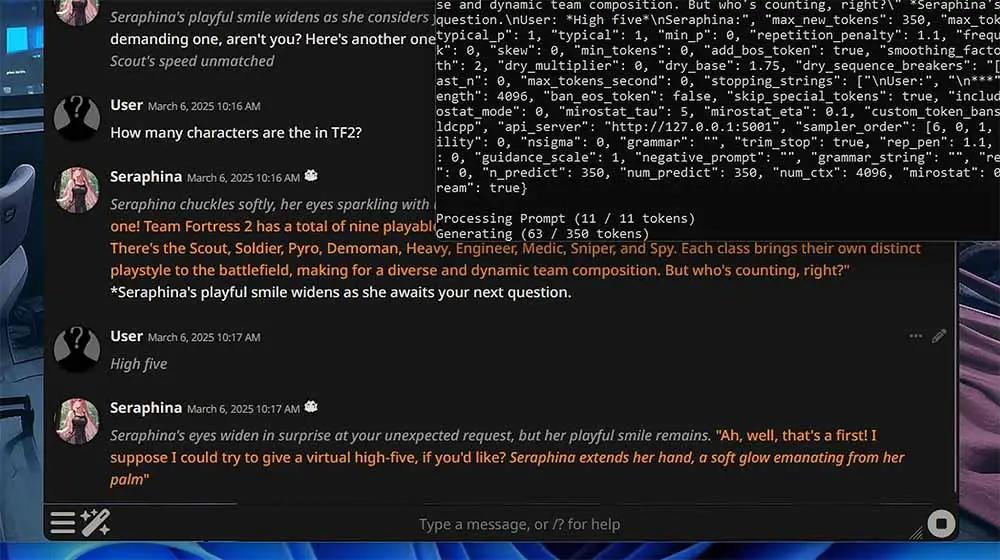
When it comes to the amount of RAM you should aim for, it depends on the AI-related tasks you want to perform on your Mini PC. While for most workloads 16/32GB RAM will be sufficient, for local LLM inference you’ll want to maximize the amount of memory you have.
The overall measured AI performance of the latest Beelink Mini PCs in most cases will also directly depend on the performance of their iGPUs. For instance, according to the PCgamer benchmarks of the SER9 the performance jump between the Radeon 780M (previous SER8 model) and the newer 890M is quite significant (~25%). This will of course also affect the speed of AI-related tasks such as Stable Diffusion image generation mentioned in the article.
For AI-related tasks, Beelink themselves are pushing their “AI” Mini PC models featuring NPUs such as the Beelink SER9 claiming up to 80 TOPS Total NPU+CPU+GPU Al performance and up to 32 TOPS on their GTi14 Ultra models.
And What About Virtualization?
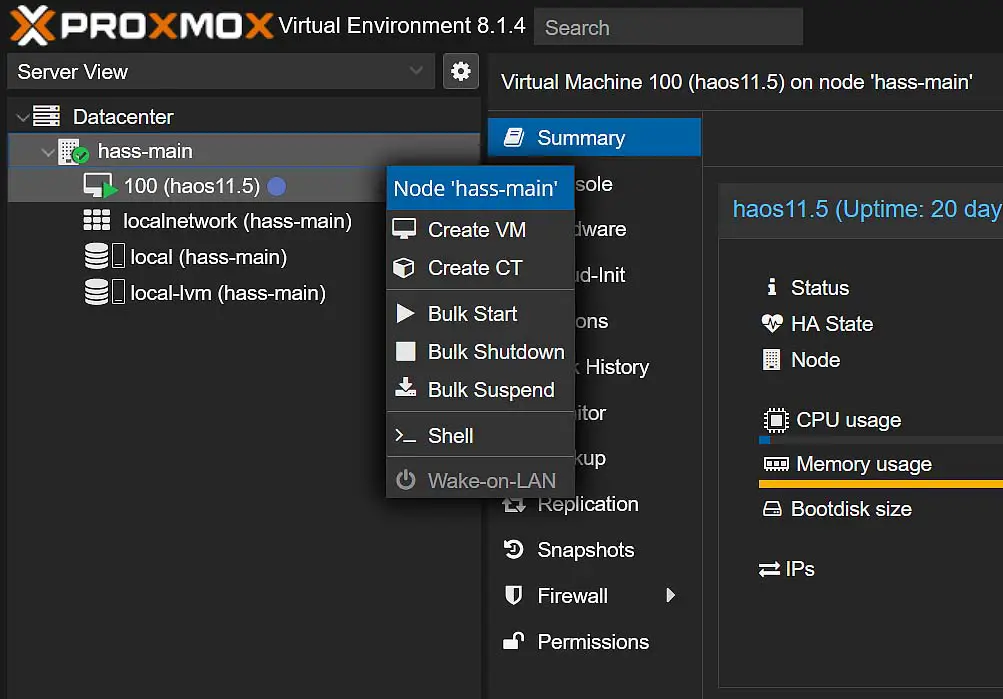
Many people do use Mini PCs either in their homelabs or for self-hosting their projects and services. Relatively low power use, small form factor and sufficient power for many of the more complex tasks make most Beelink models from this list a great choice for just that.
All of the top Beelink models do support virtualization, and as always when going for a VM-focused system you want as many CPU cores and as much RAM as you need for your planned number of virtual machines or containers running on it. More storage space is also important especially if your planned use case involves utilizing multiple VMs. If you plan to virtualize a large amount of services, all of the “SE” and “GT” models are a perfect fit.
If you’re planning to use one of the Beelink Mini PCs for tasks such as running a Home Assistant server on Proxmox with some other lightweight VMs in the background, rest assured that all of the models on this list will be more than enough for that, with the one recommended for minimal power use being the Beelink S12 with the Intel N100 chipset on board.
Still, if you’d like to make use of the Home Assistant LLM integration features, you’ll want to up the specs a bit as mentioned above, going for the amount of RAM sufficient for the models you’re planning to run, and a CPU/iGPU combo capable of delivering fast responses from the model.
You might also like: How To Install Windows XP in VirtualBox – Full Tutorial
Best Beelink Mini PC Models This Year
1. Beelink SER9 Pro (AMD Ryzen AI 9 HX 370 / AI 9 365)
The Beelink SER9 Pro is the top performing Mini PC model from Beelink with the AMD Ryzen AI 9 HX 370/365 CPU options available featuring a dedicated NPU for AI-related tasks. Unlike the SER8, which is up next, it features a fixed amount of 32GB of fast 8000MHz LPDDR5X memory which cannot be further upgraded.
It features a Radeon 890M iGPU which is the fastest integrated graphics processor you can currently get on a Beelink Mini PC, and it can handle almost every task a regular-sized high-end PC build without a dedicated GPU can do with ease. Perfect choice if you have the money to spare, and performance-wise the overall best device from the Beelink lineup you can get.
2. Beelink SER8 (AMD Ryzen 7 8845HS / 8745HS)
Beelink SER8 is a large step down from the price of a brand new SER9, with a rather minute step down in terms of sheer performance. It’s still one of the most powerful Beelink machines, and has a much better price-to-performance ratio than the SER9 making it a better choice if you want to save some money. In comparison to the SER9, the slightly slower SO-DIMM 5600MHz DDR5 RAM on the SER8 is fully upgradable up to 64GB.
While the Ryzen 7 8845HS does feature an AI-accelerator unit (NPU), the 8745HS lacks it. The price difference between the two versions, as well as the small difference in performance makes the choice between them boil down to whether or not your specific workloads will utilize the built-in neural processing unit present on the newer CPU version. In most cases, it doesn’t make a huge difference.
3. GTi14 (Intel Ultra 9 185H / Ultra 7 155H)
With the Beelink GTi14, we venture into the neighboring area of the mainline units based on modern Intel chipsets and Intel Arc integrated graphics. While it’s still a top performer, it comes with a few upgrades in comparison to the SER series.
This one is a little bit larger and heavier than the SER units, and it features double 2.5G LAN ports on the back instead of just one. It also makes use of a newer wireless module combo, supporting Wi-Fi 7 and Bluetooth 5.4 instead of Wi-Fi 6 and BT 5.2 on the SER8 and SER9.
4. GTi13 (Intel i9‑13900HK)
The Beelink GTi13 is simply another version of the GTi14, based on the Intel 13th-gen i9‑13900HK processor, rather than on the Ultra 7/9 chipsets.
The only significant downgrade in performance here is the much less powerful integrated graphics chipset (Intel Iris Xe 1.5 GHz vs. Intel Arc 2.35 GHz on the GTi14), as well as the older wireless module (supporting Wi-Fi 6 and BT 5.2). Other than that, it’s still in the top 5 best performing Beelink machines that are still available new.
5. SEi14 (Intel Ultra 5 125H / Ultra 9 185H)
The Beelink SEi14 is designed as an Intel equivalent of the SER9. The outer casing design and size of these two is exactly the same, the SER9 being slightly heavier. Besides the main chipset differences and the SER9 being able to output 4k HDMI video in 120Hz rather than just 60Hz, there is only one more difference here.
The SER9, as I’ve already mentioned, makes use of 32GB of LPDDR5X RAM, which is soldered to the mainboard and cannot be upgraded. Its Intel counterpart however, utilizes dual SO-DIMM DDR5 5600MHz memory sticks with the max supported amount after upgrade being 96GB of RAM. Keep that in mind if you need higher amounts of RAM on your machine.
6. SEi13 Pro (Intel i9‑13900HK)
As you might have guessed, the Beelink SEi13 Pro is a flavor of the SEi14 based on the 13th gen Intel CPU, rather than on the newer Ultra CPU series. Just as with the GTi14 and GTi13, there aren’t really any visual differences between the two.
The main differences lie in the iGPU (once again Intel Iris Xe 1.5 GHz vs. Intel Arc 2.35 GHz on the SEi14), and in the system RAM (Dual SO-DIMM DDR5 5600MHz on the SEi14 [Max 96GB], and non-upgradable LPDDR5 6000MHz on the SEi13 Pro). Other than that, these two are very much similar.
7. Beelink Mini S12 (Intel N95 / N100)
The Beelink Mini S12 is one of the most popular budget Beelink Mini PC models out there. It’s small, draws a minuscule amount of power (around 10-15W idle), and can handle many tasks such as emulation of older gaming systems, light virtualization and much more.
The Intel N100 (4C/4T, 3.4 GHz Max.), alongside with the Intel N5095 (4C/4T), 2.9 GHz Max. are among the best power-efficient CPUs used in the Mini PC and thin client market. For most intents and purposes, if you’re sure that you don’t need more power than the N100/95 can provide, the Beelink Mini S12 will be one of the best choices for you for light local workloads and self-hosting.
8. Beelink Mini S (Intel N5095)
The Intel N5095 CPU, not to be confused with the newer N95 chipset is the heart of another model from the Beelink Mini series – the Beelink Mini S.
It’s essentially a much less powerful and cheaper version of the Mini S12, and the only reason to get it instead would be if its price in your chosen reseller store was at least 40% lower than that of a new S12. Other than that, it’s still an interesting pick when it comes to the budget versions of Beelink Mini PCs. That’s pretty much it!









