I bought the base original Steam Deck LCD right on release, and am still using it to this day. And to be honest, I’ve been thinking about upgrading to the OLED version once it came out. But does it really make sense to either upgrade to SteamDeck OLED, or purchase it instead of the LCD version when you’re short on money? Let’s take a closer look at the matter.
SteamDeck LCD Display Quality
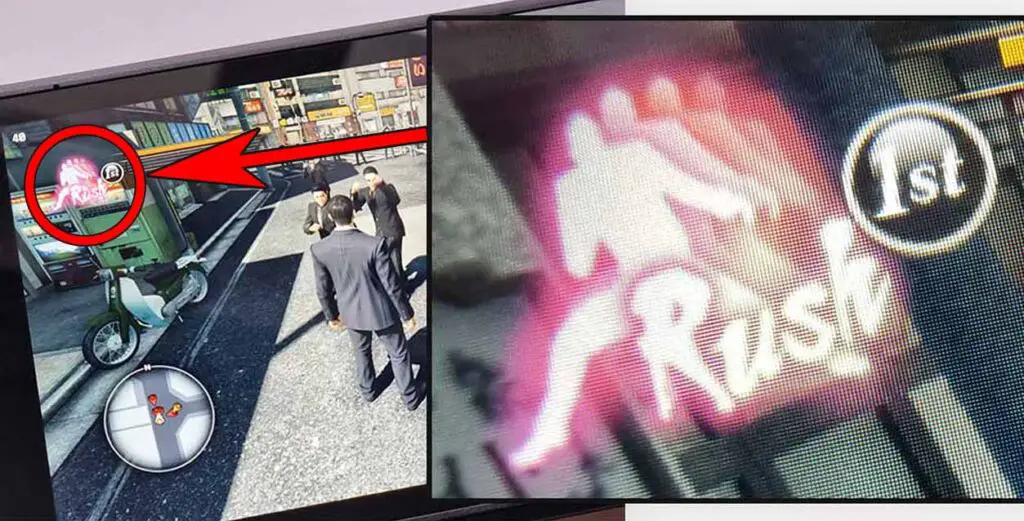
I’ve been using the original, base version of the SteamDeck LCD for around 2 years now, and all I can say is that the screen quality on the device is surprisingly good. The screen can be dimmed so that gameplay in a completely dark room is perfectly comfortable, and it also can get pretty bright if you need that for some outdoors gaming. Colors are reproduced nicely, and the pixels aren’t visible with the naked eye (unless you get extremely close to the screen, which you don’t usually do during normal use).
If you’re going to use your SteamDeck LCD for playing more modern games as I do (Yakuza 0 on my SteamDeck on the picture above for reference), you will be very positively surprised with how detailed the game world looks even on a display which is by definition not an 1080p screen. Yes, remember that in case of both SteamDeck models, we’re talking about 720p devices.
If you’re an emulation enthusiast, you’re probably more interested in the display being vibrant and being able to reproduce lively colors. In that case, I would say that there is no trouble here either. If at any point you’d like to bump up the vibrance or saturation on the device’s display though, there are a few addons you can use to do this. One of them is called vibrantDeck if you’d like to check it out.
SteamDeck LCD vs. OLED – What’s Different?
The short answer is: the HDR OLED screen will be able to represent deep blacks much more accurately than an LCD, just because on OLED displays, there is no whole-screen backlight going on like on an LCD. You also get a higher refresh rate (90hz on the OLED vs. 60hz on the LCD), and a little bit more screen real estate (7.4″ on the OLED, and 7″ on the LCD).
LCD backlight can make a solid black background on the screen in a dark room look like a grayish unevenly backlit rectangle – which is the case with many LCDs. On an OLED device, you won’t have that problem at all. Personally, during these two years, and many hours spend with the SteamDeck LCD on at night, I haven’t really been bothered by the presence of the screen backlight at all.
While the higher refresh rate on the OLED is great, running games at 90hz, and in higher refresh rates than 60hz in general, will mean that the SteamDeck’s GPU will have to do more work. Remember, that the graphics processor in both LCD and OLED versions of the device is the exact same chip. This upgrade will be most probably useful to you only if you’re able to name a few use cases for it right now, like games that you want to play and you know that will run at 60+ fps without any trouble, and other activities that you need higher refresh rates for.
There are more differences than that though. A few additional upgrades have been made to the SteamDeck’s hardware, most likely because releasing a new version of the device was a perfect moment to introduce them. Here are some other things that are different on the OLED, which you might want to know about if you’re considering an upgrade.
What Else? – Reasons To Get SteamDeck OLED Over LCD

Other than the upgrades when it comes to the screen quality, size and refresh rate, there are also a few other things you get with the OLED version. And these are as follows:
- Faster RAM (6400 MT/s on OLED, 5500 MT/s on LCD) – you most probably won’t see a difference.
- Larger storage option (the OLED comes in a 1TB storage variant).
- A larger battery (50 Whr on the OLED, 40 Whr on LCD) – in practice can give you like an hour or two hours more of gameplay considering the same settings configuration.
- Wi-Fi 6e support on the OLED – which can make a small difference if you own and use a 6e compatible access point.
Other than that, the OLED and the LCD versions are almost the exact same – the play the very same games, perform just about the same, and get the very same software and OS updates. That’s really it!
So, Is It Worth It If You Already Own The LCD Version?

I would say no. While having a larger OLED screen with better max refresh rate on board is great, it doesn’t really justify selling your SteamDeck LCD and getting an upgrade. I would argue that even paired with the few small changes I mentioned, the upgrade is not worth it just yet.
Whenever (and if) the SteamDeck 2 will be announced, then it would be the right time for me to think about an actual upgrade, which by that time will most probably be substantial when it comes to the hardware performance and overall quality.
However, if you don’t own a SteamDeck yet and you aren’t short on cash, I would strongly advise you to go for the OLED version. Why? Well, just because it doesn’t make much sense for me to settle with the older LCD technology, if you aren’t on a tight budget. If you’re just jumping on the SteamDeck bandwagon, don’t miss out, and get the best option your money can buy you!

