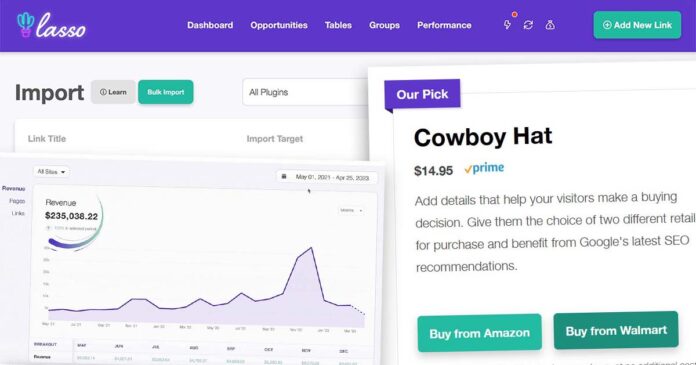This review is different. Why? You are about to see! Let me share with you my experience and help you decide if this plugin is really the best option for you and is worth purchasing this year. Read on!
What Do You Really Get With Lasso? – All The Features
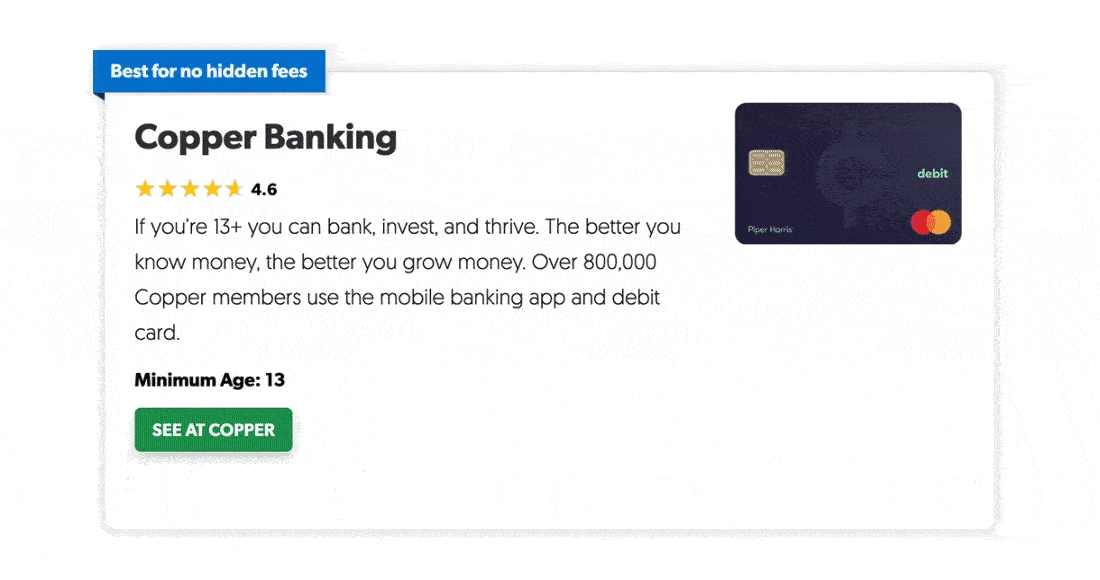
If you want a quick answer, here it is. Here are all of the Lasso features you get at any subscription level, including the lowest-tier one!
- Access to different conversion-optimized product displays and tables.
- 8 neatly designed product display themes.
- Different product grids and buy button presets.
- Automatic Amazon monetization with hands-off product price and photo updates (!).
- In-built optional link cloaking tools.
- Support for Amazon, Walmart, Wayfair, Chewy, and… every other affiliate platform!
- Segmented tracking with separate link subIDs.
- Fully automatic one-click Amazon SiteStripe migration.
- Broken link alerts and easy fixes.
- Product out of stock alerts.
- Google Analytics integration for advanced click tracking.
- Auto import tool if you come from Pretty Links, AAWP, Thirsty Affiliates, and a few more!
- Revenue analytics panel with easy to export CSV reports.
- Revenue report emails.
- 14-day money back guarantee!
So what more can you do with the higher subscription levels if nearly all of the features are available in the basic package? Well, the higher subscription tiers grant you access to:
- Access to Lasso on more than one website.
- Customized enterprise deals.
- Early access to beta plugin features.
- Custom CSS style importing.
- Page level and link level conversion revenue analytics.
- Higher monthly revenue and affiliate page pageview limits.
Quality Of The Product Display Tables
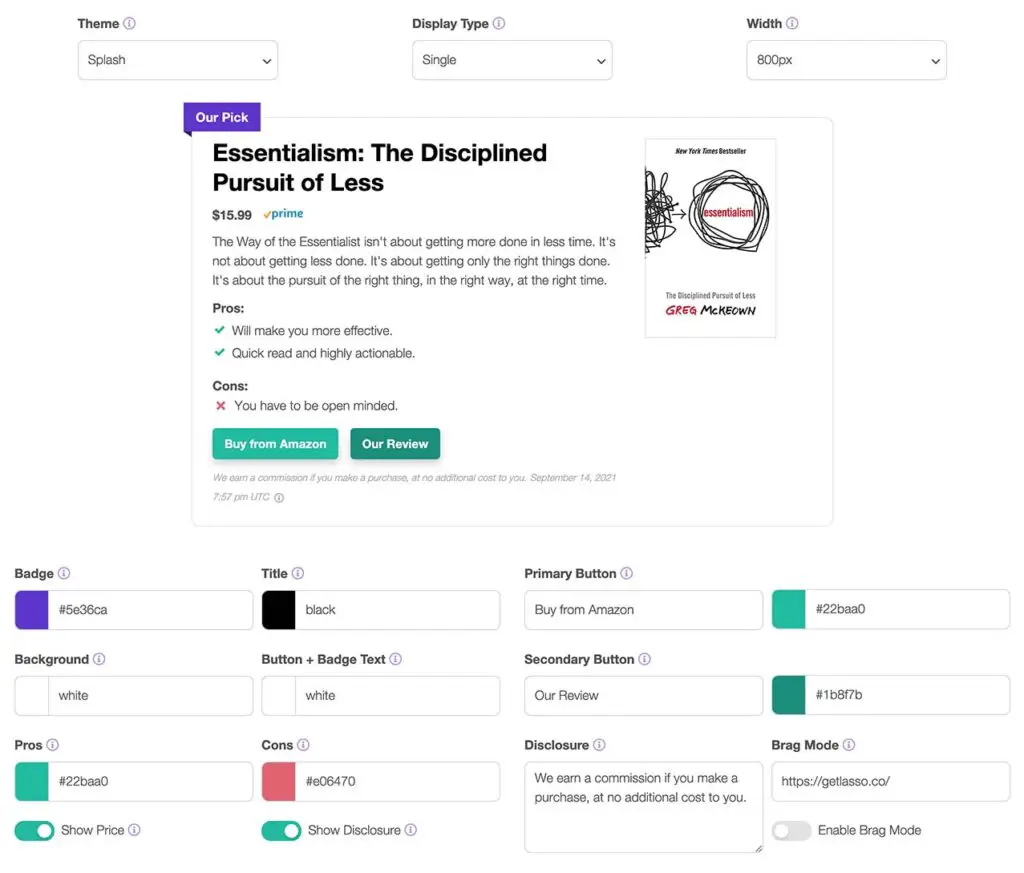
With the Lasso affiliate plugin you can choose between quite a few different product display lists, grids, tables and single highlight displays, all of which are fully scalable, optimized for CTA button visibility and clicks, and have 8 different default design presets with an access to a basic editor you can see above. With a higher tier subscription you can even further customize them yourself with CSS!
All of the Lasso basic product display presets look exactly as the ones you can see on the most popular sites that are in the serious multi-product affiliate business – and that’s a great thing. A tested and battle-proven design is the one you should go for as an affiliate marketer!
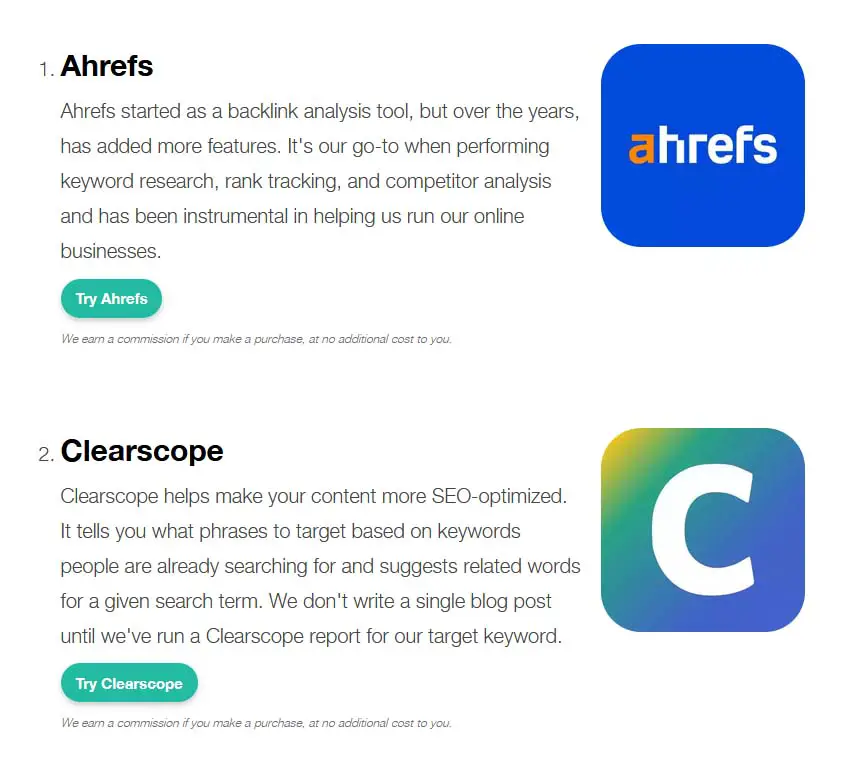
Moreover, Lasso offers product comparison tables for all of your “vs.” articles, rating fields for displayed products (aside from Amazon, to comply with their terms of service), and best of all, is compatible with every affiliate program you can ever dream of participating in!
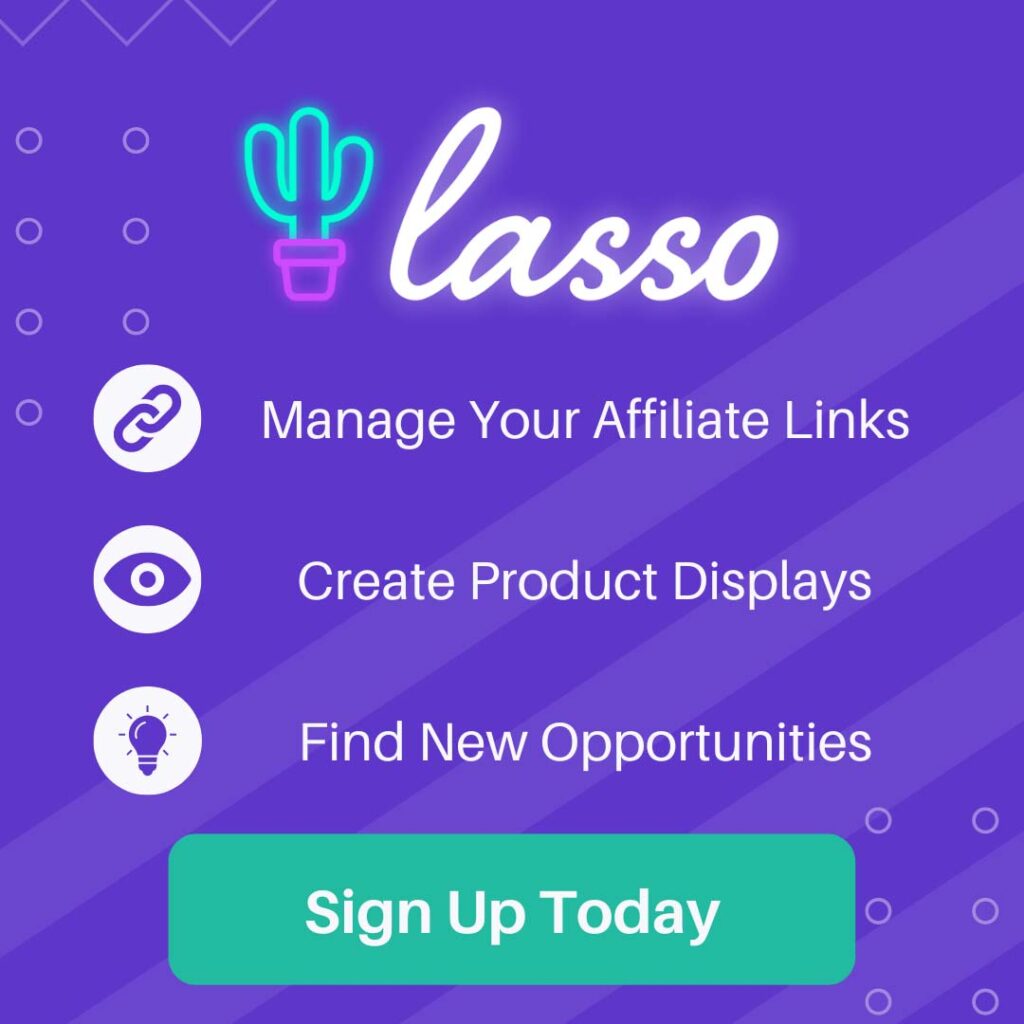
The Process Of Adding Links And Tables To Your Site
It just has to be easy and quick if I am to use any affiliate plugin, or simply – significantly easier and faster than doing it by hand. And luckily, with Lasso it really was simple and straightforward.
The Lasso WordPress plugin interface is fast, responsive and it lets you set up your first tables within minutes of activating it on your site. The process is self-explanatory and it’s really a matter of pressing a few buttons and then pasting in your affiliate links. Nothing more to say here really!
Lasso Reporting & Dashboard Interface

Lasso excludes bot traffic in its performance reports, displays your earnings in the currency of your choice, and allows you to track multiple link ID’s, all in one place.
There is an option for daily, weekly or monthly email reports if you prefer the hands-off approach, however the dashboard itself really is a pleasure to look at, especially when compared to other affiliate plugins I was able to test!
Importing Links From Other Affiliate Plugins Into Lasso
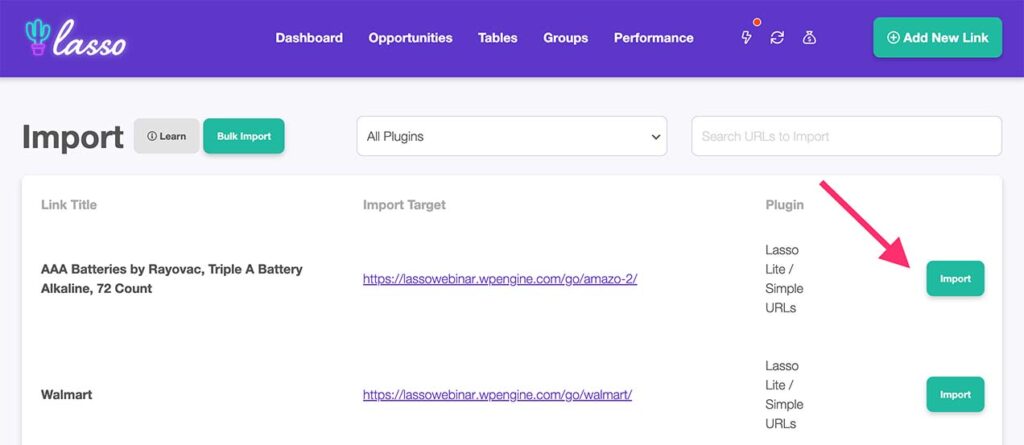
If you plan to switch to Lasso from another affiliate plugin and you’re worried about having to redo all of your work with affiliate links, you’re in luck. Lasso offers seamless affiliate link importing from the following plugins:
- AAWP
- Amalinks Pro
- Easy Affiliate Links
- EasyAzon
- Pretty Links
- Simple URLs
- ThirstyAffiliates
This means that you can automatically migrate to Lasso from any of these without any trouble. For more information, or if you don’t believe me, check out their short Lasso migration guide here!
Oh and I almost forgot. If you ever get tired of Lasso, or are just testing things out you can also revert all the changes straight from the bulk import panel with a few clicks!
Site Speed Impact
With page speed still being one of the crucial ranking factors in all of the major search engines, you need to be absolutely sure that your chosen affiliate plugin does not slow your site down, even just a bit. I didn’t notice any unusual slowdowns while using it, and I’m sure your experience will be the exact same!
Lasso does not load any external scripts on page-load, and should not affect your page load times. The whole plugin is below 10 MB in size, and is highly optimized when it comes to site speed. You can sleep soundly and just let the product tables do their job without affecting your site rankings by slowing it down!
Amazon Integration and Automatic Product Import
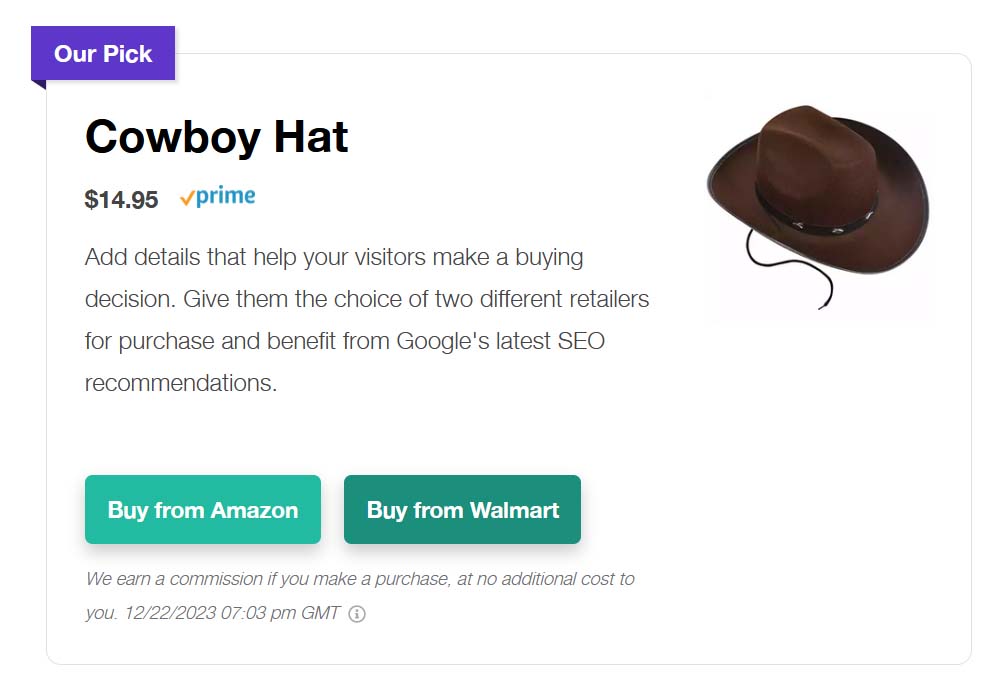
If you’re an Amazon affiliate, here are all the things Lasso can do for you:
- Automatic hands-off product price and photo updates in your product displays, lists and tables.
- All of the Amazon API features without needing an API key!
- Out of stock product alerts.
- Detailed performance reports, link tracking and easy CSV data exports.
- Monetizing international traffic with Amazon OneLink.
- Automatically migrate all of your Amazon SiteStripe links and images in one click.
If that sounds good to you, check out the current pricing and discounts for the plugin – even the lowest subscription tier can do all of the above for you!
Instant Amazon SiteStripe Product Images Migration With Lasso
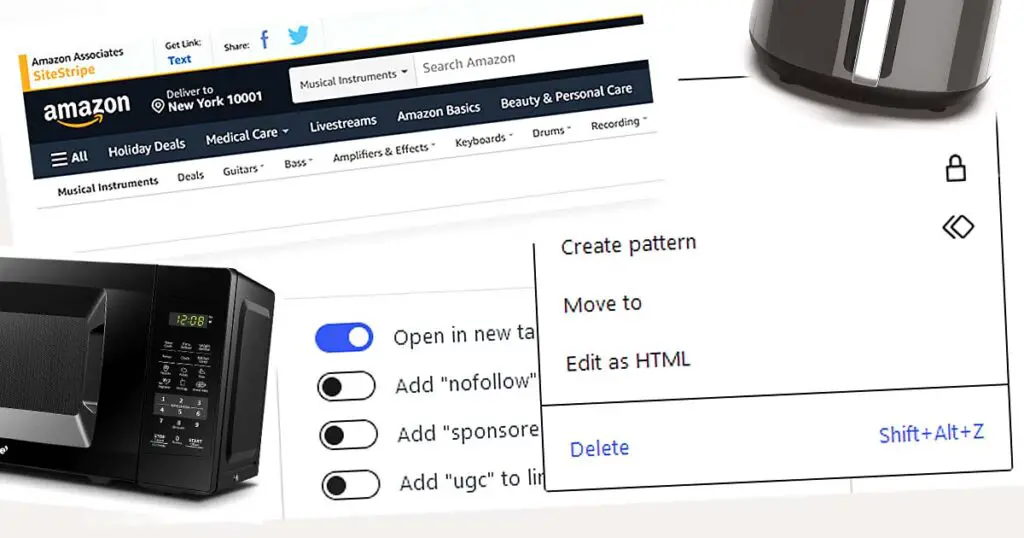
After the recent changes to the Amazon SiteStripe many people were caught off-guard and ended up with broken links and images all over their affiliate websites losing both traffic and revenue.
If you suspect you’re one of those people, grab the Lasso plugin now and migrate all of your SiteStripe sourced Amazon product images in one click. Yes, really!
Does Lasso Only Work With Amazon?
Well, as I’ve already mentioned, you can use and track virtually any affiliate link using Lasso, or any link in general, for that matter.
Genius, Impact links, Digistore24 links, or links from any other affiliate platform (even your very own eCommerce store) can be used with the Lasso product display tables and lists, but the fun doesn’t stop there!
You can track both internal and external non-affiliate links with Lasso too! And that can be a great thing if you want to keep track of some of your on-site user interactions. Very neat tool to have on hand.
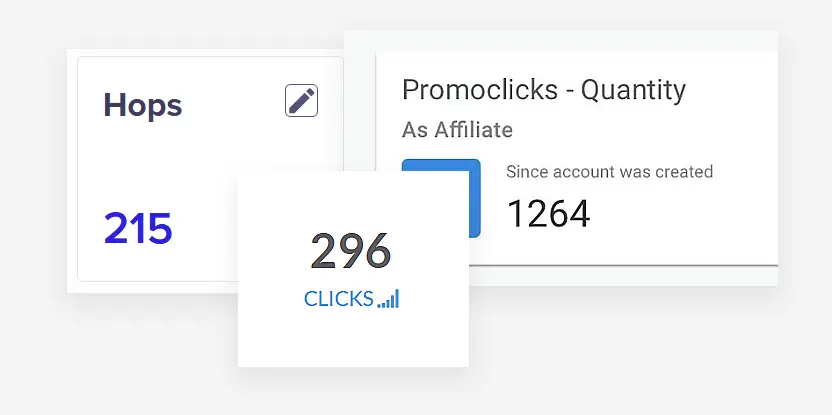
If any of the affiliate marketplace names above sound familiar to you, you’re right at home. I myself having worked with all of these platforms was quite delighted to be able to use Lasso to promote my Digistore and Clickbank affiliate links using the plugin generated product displays. And you’d be surprised by they jump in conversion rates I experienced!
As you can use Lasso with any link you want, you can just as easily integrate it with all of these platforms. It really is this simple.
Can Lasso Work With Ezoic or Mediavine?
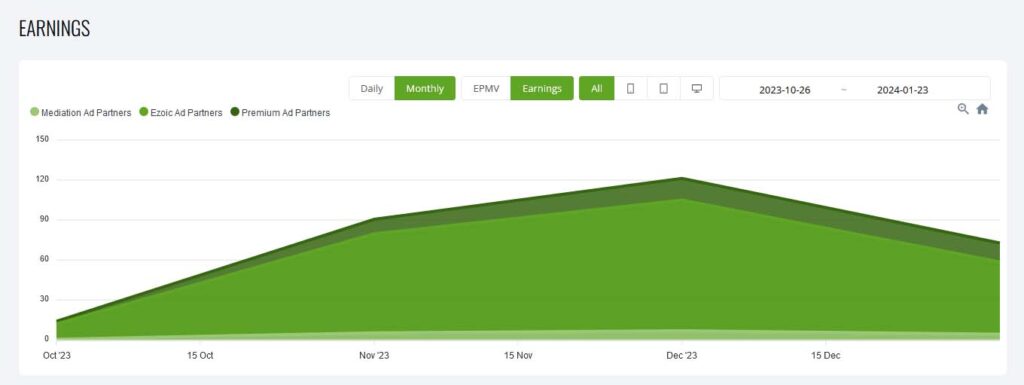
Yes, Lasso can work with Ezoic and does not conflict with Ezoic ads or integration. Although you shouldn’t put Ezoic placeholders within the Lasso generated tables, there are no other constraints associated with using Lasso on a site monetized with Ezoic. Just remember that when it comes to Ezoic the automatically generated AI placeholders can oftentimes appear in many unusual places if they are turned on. Keep that in mind!
When it comes to ad networks like Google Adsense, Mediavine or Adthrive the situation is the exact same. Don’t put ad placeholders in places where they could conflict with the Lasso generated content displays and tables and you’re good to go!
Will Your Links And Tables Break If You Cancel Lasso?
This is one of the best things if you’re one of the people who want to test things out before fully committing (like myself). Installing Lasso, using it and then removing it from your site won’t break your links and product tables!
After cancelling your Lasso subscription and leaving the plugin activated on your WordPress site, you will lose access to your data reports, and you won’t be able to add any new affiliate URLs to the tables. You will however still retain the ability to edit your links! Props for the developers here!
The Money Back Guarantee
Feel free to test the plugin out. While Lasso doesn’t have a free version like many affiliate plugins do, it has a strict 14-day money back guarantee policy. No tricks or gimmicks here.
You can test Lasso for 14 days, and if you don’t like it by then, simply contact support for a full refund. It’s this easy!
Pros And Cons & My Final Verdict
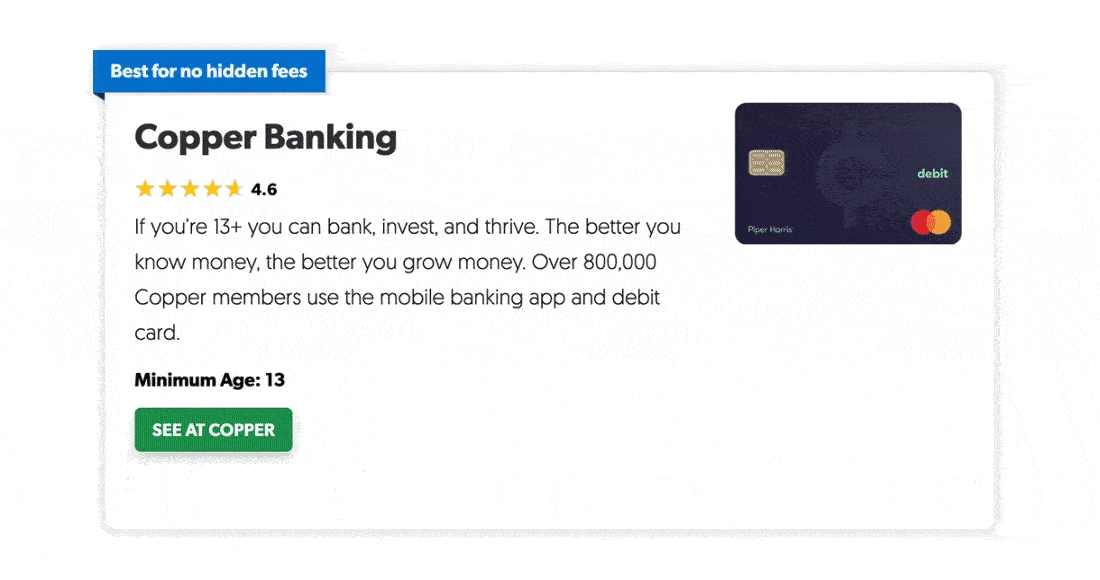
Now comes the time for the final, honest verdict. Here are all the pros and cons of the Lasso plugin. No sugarcoating!
Pros:
- One of the best product display/list/table design templates I had pleasure to test.
- A plenty of product displays to choose from (including great quality comparison tables).
- Can be used with any affiliate program out there, Amazon, Ebay, Clickbank, Digistore, you name it.
- Small lightweight WordPress plugin with no effect on site speed.
- Quality data reporting via a blazing fast dashboard interface.
- Can be used to track ANY internal or external link you throw at it.
- Great migration features for the most popular affiliate plugins.
- Most of the features available in the cheapest plan.
- The 14-day money guarantee and great customer-friendly cancellation policy.
Cons:
- Not the cheapest option out there.
- Has revenue and pageviews caps on different subscription tiers.
- Only the second tier lets you customize the plugin-generated content using CSS.
- No plan for unlimited websites without getting into an Enterprise plan.
- No lifetime deal option.
So, Is Lasso a Good Fit For You?
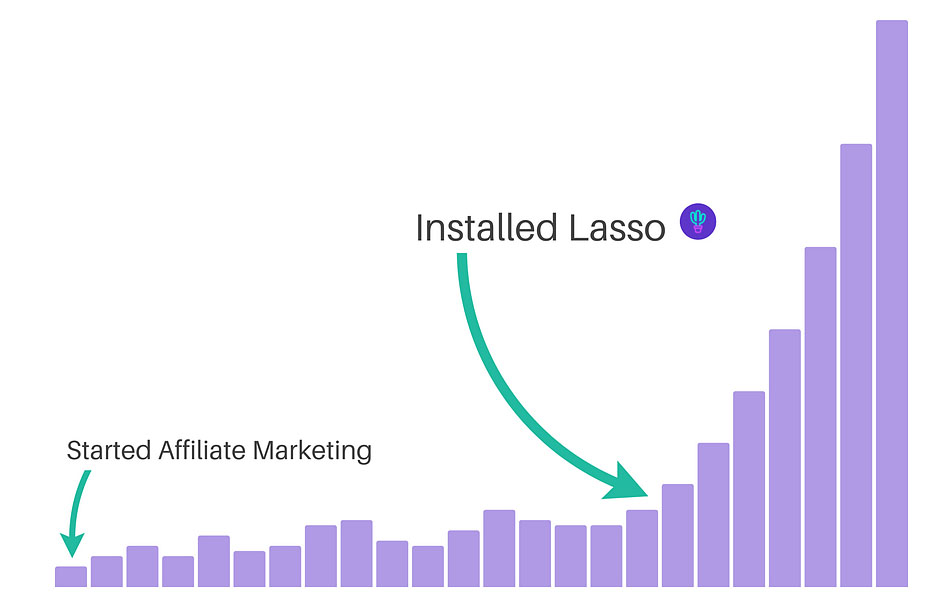
So there, here are all my thoughts on the plugin paired with all the questions about Lasso I was getting all throughout this year. I’m honestly happy I was able to address all of these in this little review.
I hope I was able to help you out in your affiliate plugin research and that you found Lasso a viable option for your website. It’s a really great option which is definitely up there with solutions such as AAWP and Affiliatable.
That’s all from me for now. Until next time and stay tuned!
Check out also: Amazon SiteStripe Features Update (Image, Text+Image) – What Should You Do?
[this article features affiliate links]