Having already used the Xiaomi Pad 5 for over two years, now finally comes the time for my down-to-earth opinion about this quite interesting high-performance tablet. This review will cover all of the most important things that I’ve come across when using the device both for work and entertainment. Let’s begin!
Why you can trust us: We test all of our products according to the techtactician consumer usability benchmark methodology which evaluates all of the product characteristics that matter to the user in day to day use. Enjoy the review!
This web portal is reader-supported, and is a part of the Amazon Services LLC Associates Program and the eBay Partner Network. When you buy using links on our site, we may earn an affiliate commission!
The Specs Table
| Device: | Xiaomi Pad 5 |
|---|---|
| Photo: |  |
| Price & availability: | Check on Amazon | Check on Ebay |
| Weight: | ~512 g |
| Display: | IPS LCD | 11″ | 1600x 2560 px (WQHD+) | 275 ppi | 120Hz |
| Max brightness: | ~500 nits |
| CPU: | Qualcomm Snapdragon 860 |
| Main camera: | 13 MP | f/2.0 |
| Front camera: | 8 MP | f/2.0 |
| Speakers: | Quad speaker array with Dolby Atmos support |
| Storage options: | 128 GB / 256 GB (UFS 3.1) |
| RAM: | 6 GB (LPDDR4X) |
| Battery: | 8720 mAh (Li-Po) |
| Connections: | Bluetooth 5.0, Wi-Fi 802.11 a/b/g/n/ac, USB type C |
What Do You Get? – Fresh Out of The Box

In the box, you can find a classic white 33W USB type C charger with a separable cable, easily capable of fast charging your device in less than 2 hours. Besides that, the only other thing present in the box is the Xiaomi Pad 5 itself. No screen protectors, no additional accessories.
The tablet itself is quite sleek with rounded edges and matte back finish. It feels sturdy, isn’t bulky or heavy and even without a case feels great in hands. The camera bump is protruding quite a lot, and there is a manufacturer’s sticker fixed to the back of the device. The first impressions were honestly pretty good considering the price of the device.

The display bezel is not exactly small by today’s standards, but for me it’s thin enough to not be distracting during day to day use. The border between the screen and the bezel is easily visible both when the screen is off, and when it’s on displaying a fully black background. That is to be expected when it comes to IPS panels on devices like this.
Overall, the first impressions were pretty good for a device that can be bought for under $400. Let’s turn this thing on, and move on to some more tests, including the GeekBench and 3DMark benchmark tests.
The 11-Inch 120hz 2k Display – And The Bezel

The screen on the Xiaomi Pad 5 is of excellent quality, even when compared to some pricier OLED devices. When it comes to technicalities, it is a 11-inch 120 hz LCD panel with 1600×2560 pixels resolution, 16:10 aspect ratio and around 274 ppi density.
In direct experience, it all translates to excellent picture quality and media viewing experience that’s honestly impressive for a device in this price range. Still, as most IPS displays, it struggles with even backlight on the screen edges near the bezel, as well as accurately displaying dark scenes, especially when you’re using the device in a darkened room.
If you’d like to use your Xiaomi Pad 5 outdoors, you will be fine as long as you’re not exposed to direct sunlight. The pretty average max screen brightness (maxxing out at about 470-480 nits) alongside with the highly reflective display surface most of the time don’t work well with well-lit work environments, and that’s the case here.
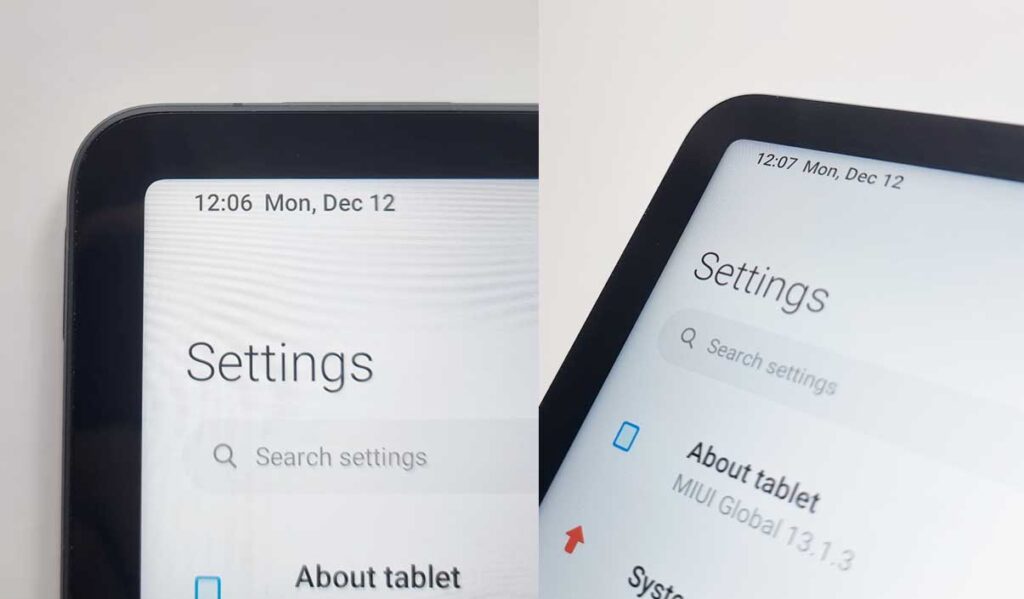
The bezel problem that I’ve already mentioned, can be easily noticed if you’re mostly used to OLED displays rather than IPS ones on your mobile devices.
The display panel on the Xiaomi Pad 5 is a backlit IPS LCD display that when displaying pure white backgrounds (for example in most places when using the light system theme), does struggle with even backlight near the display edges, as you can see on the images I took both looking straight at the screen, and at a slight angle where the bezel shadow is a much more noticeable.
When it comes to the viewing angles, these are generally really good, although the screen does lose quite a bit of its brightness and vibrance when you look at it for example from a “reading a magazine that’s laying flat on the table” perspective.
The 120hz refresh rate is the real eye-candy here. Both when it comes to mobile games and high frame rate videos, the. If you want to save some battery life, you can either set the display refresh rate to fixed 60hz, or enable the battery saving mode which will do that for you.
Still, I found that the power management of the Xiaomi Pad 5 is pretty impressive despite the 120hz display refresh rate which is in many cases rightfully considered the most power-draining part of any modern tablet.
Most of the time I didn’t have to charge the device during the day even when having it on while working editing articles while using both the Wi-Fi connection, a Bluetooth keyboard, and higher screen brightness settings. Pretty neat overall.
To add to all this, Xiaomi also offers quite a lot of settings allowing you to tweak the display colors by choosing one of a few pre-defined presets. I have found the “Vivid” mode to be the best one. Although on most devices “vivid” modes are oversaturated and look kind of unnatural, here this mode was presented as the default one and capable of automatically adjusting the display settings to the content on the screen, and in most cases it did a wonderful job, at least if you ask me.
Performance, Responsiveness and User Experience
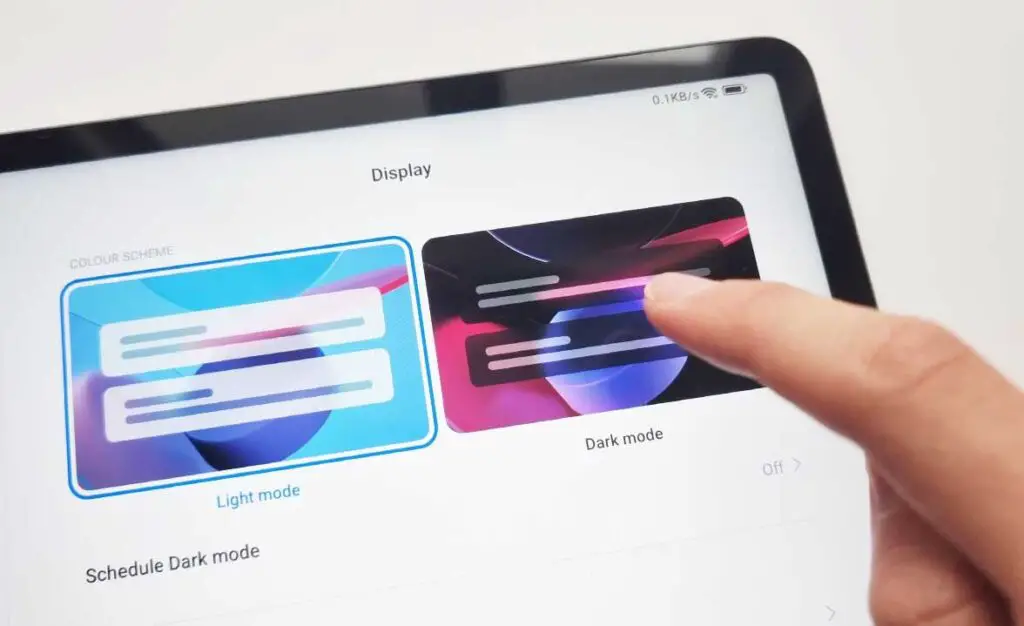
In terms of general responsiveness of the Xiaomi Pad 5 interface, out of the box it’s superb. No sugarcoating here. Whereas on many cheaper Chinese Android tablets you might experience some stuttering and slowdowns from time to time, here these were practically nonexistent, despite the device not being the top contender in the Xiaomi tablet market anymore considering the arrival of its successor, the Xiaomi Pad 6.
The 120hz display alongside with the octa-core Qualcomm Snapdragon 860 processor are a perfect match, and paired with the 8720 mAh battery they don’t cause excessive battery drain during regular use, which for me includes long hours of having the Wi-Fi and Bluetooth module on.
My experience with Xiaomi Tab 5 was flawless in terms of performance, despite quite frankly somewhat lowered initial expectations. In fact, this whole review (excluding editing and inserting the images) was written on the Xiaomi Pad 5 with a Samsung Trio 500 wireless Bluetooth keyboard connected to it – without any unpleasant performance related incidents.
Xiaomi Pad 5 Benchmark Performance Tests – Geekbench & 3DMark

Our performance tests were done with the Xiaomi Pad 5 using the latest stable releases of MIUI 13 and MIUI 14 on Android 13, with the screen in the 120hz refresh rate mode. Here are the results.
Xiaomi Pad 5 Geekbench 6 scores, MIUI 13 and 14:
| Geekbench 6 | CPU Single-core score | CPU Multi-core score | GPU OpenCL score | GPU Vulkan score |
|---|---|---|---|---|
| MIUI 13 | 941 | 2548 | 2854 | 2355 |
| MIUI 14 | 1003 | 2861 | 2865 | 2427 |
Xiaomi Pad 5 3DMark scores, MIUI 13 and 14:
| 3DMark | Overall score | Average FPS | Graphics score | Physics score |
|---|---|---|---|---|
| Wild Life Benchmark (Vulkan) – MIUI 13 | 3144 | 18.83 | – | – |
| Sling Shot Benchmark (OpenGL ES 3.0) – MIUI 13 | 7118 | – | 9200 | 3972 |
| Wild Life Benchmark (Vulkan) – MIUI 14 | 3284 | 19.67 | – | – |
| Sling Shot Benchmark (OpenGL ES 3.0) – MIUI 14 | 8045 | – | 10734 | 4286 |
As you can see, the MIUI 14 benchmark scores are in all cases higher than than the tests run on MIUI 13, and the difference is the most significant when it comes to the CPU multi-core performance, and the GPU OpenGL benchmarks. This has been confirmed by repeating all the benchmark tests twice.
Xiaomi Pad 5 AnTuTu Benchmark Scores – MIUI 14
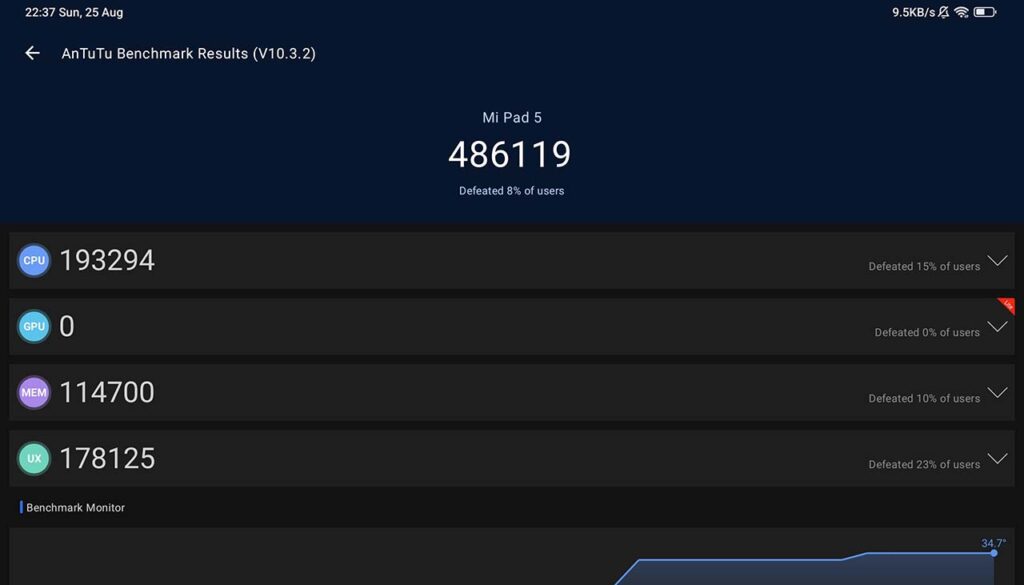
The last test conducted was the AnTuTu benchmark v10 test. The Xiaomi Pad 5 was able to reach the final general score of 486119 points. Here are the exact scores in each of the categories. The GPU test wasn’t able to run because of compatibility issues.
| AnTuTu Benchmark | Scores |
|---|---|
| Main Score | 486119 |
| CPU | 193294 |
| GPU | – |
| Memory | 114700 |
| User Experience | 178125 |
When doing the benchmark tests, the measured temperature of the device’s internals didn’t exceed 34°C / 93°F. All in all, all the performance scores were comparable to devices such as Xiaomi Poco X3 Pro, Samsung Galaxy S21 FE, or the iPhone X, which reflects the real-world performance of this device.
MIUI 13, MIUI 14 and the HyperOS Update
While our device came out of the box with MIUI 12, the update to MIUI 13 and later MIUI 14 were easily accessible through the system settings menu. After updating the device to MIUI 14, I haven’t experienced any noticeable performance issues or excessive battery drain. Xiaomi Pad 5, despite the initial news, is eligible for the new HyperOS update, and the update has already been rolled out for some of its users. If you don’t have the option to upgrade on your device yet, be patient. The Xiaomi OS updates usually prioritize the newest devices, and are released regionally for smaller numbers of users at once.
Note: Some users do report performance issues after installing the latest HyperOS update provided by Xiaomi, which is supposed to be one of the last software updates available for this device. As I haven’t got the update prompt on my device yet, I was not able to test it as of now.
A good thing when it comes to the Xiaomi MIUI/HyperOS versions compatible with this tablet is that most of the pre-installed apps could be easily removed – and that’s a great plus compared to the way Samsung handles unnecessary applications that come with their One UI devices.
After taking a look at the initial choice of the apps installed by default, it’s safe to say that this device came almost fully bloatware-free. Among these apps we could find the basic Google apps including Google Wallet, Netflix, dedicated Xiaomi screen and audio recorder utilities, a QR code scanner and so on.
The Quad Stereo Speakers and The Audio Quality

Xiaomi Pad 5 features a quad speaker configuration that believe it or not, let you experience stereo sound effects somewhat accurately provided you’re facing the tablet at a right angle. The 4 speaker grills are not positioned symmetrically, as the wide power button does take up a little bit of space on the top of the device.
The speakers sound great both for watching movies and listening to music, but for some, they might get too quiet, for instance if you want to use them to watch a movie with your friends in a more noisy environment. I often found myself cranking the volume to the max, even when simply watching YouTube videos while going about my business in the kitchen with some usual cooking ambience going on.
The Available Storage Options
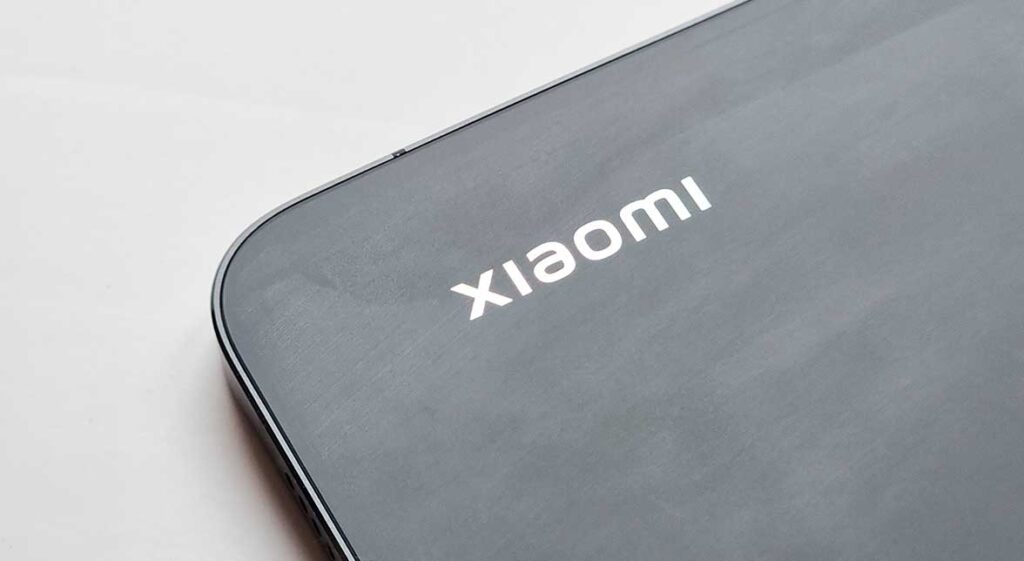
Xiaomi Pad 5 comes with just two internal storage capacities to choose from – 128 GB and 256 GB. The latter not being available in some countries.
A huge bummer is that with all the goodness that the device offers, its storage is not expandable – you won’t find a microSD card slot anywhere on the Xiaomi Pad 5. The only option, if you want more storage space would be to resort to using free or paid cloud storage services such as Google Drive, Dropbox, or the likes.
In practice though, if you’re a casual user, this amount of on-board memory will in most cases be more than enough. As you most probably won’t be using the device to record long videos or take hundreds of photos, it’s safe to say that the storage limitations aren’t really a problem here.
Data Privacy & Device Security Utilities
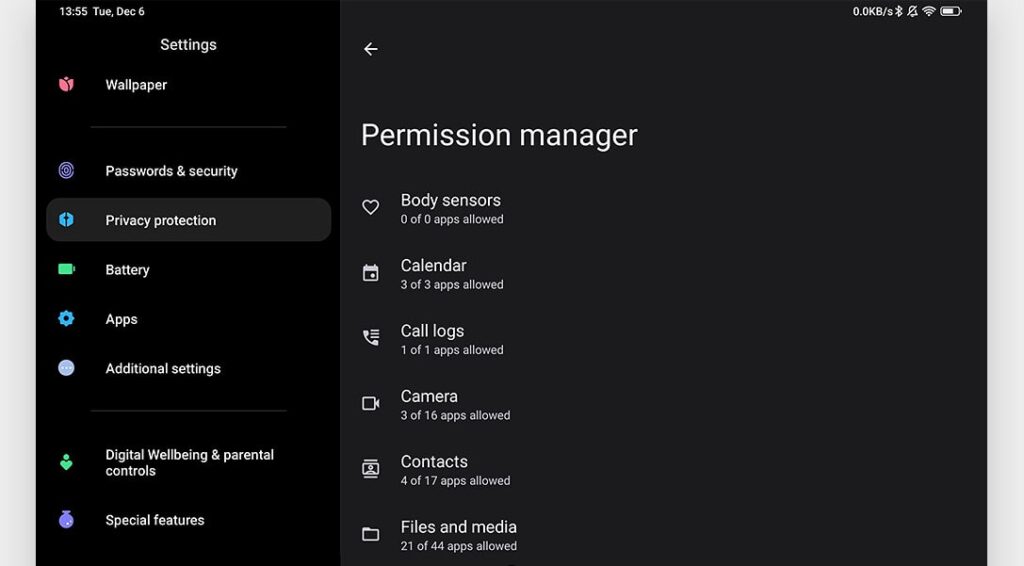
All the privacy and app permission settings are available from the default settings menu. MIUI 14 is well transparent with all the things your apps can and cannot access and you have full control over that from the “Privacy Protection” tab. No issues here.
When it comes to the device locking, the Xiaomi Pad 5 lacks a fingerprint scanner – most probably a cost saving measure.
Instead of unlocking your device using your fingerprints, you can unlock your device using a 4-digit pin, an unlock pattern, or a password of your choice. Other than that, you also get access to a simple 2D face unlock feature which works just fine most of the time but as we found out won’t work that well in dimly lit rooms. There is also an additional option to unlock your tablet automatically anytime when a familiar Bluetooth device is connected to it.
The Front & Back Cameras

Xiaomi Pad 5 has 1 main camera in the back, and 1 selfie cam in the front. As this device is a tablet, the expectations here are generally low. The main 13 MP camera still can provide relatively good picture quality provided good lighting conditions. The image processing is on-point too. Perfect for quick snapshots for online messaging, even better for scanning some documents on the go.
The front 8 MP camera works great for online video calls and there are also no issues here, although the image quality is nothing to write home about. One thing I don’t really like here is the placement of the front camera. It would be much more convenient if it was positioned on the longer part of the device’s frame, as most of the time when doing live video calls you will be using the tablet in landscape mode. Other than that, no complaints here.
The Battery Life
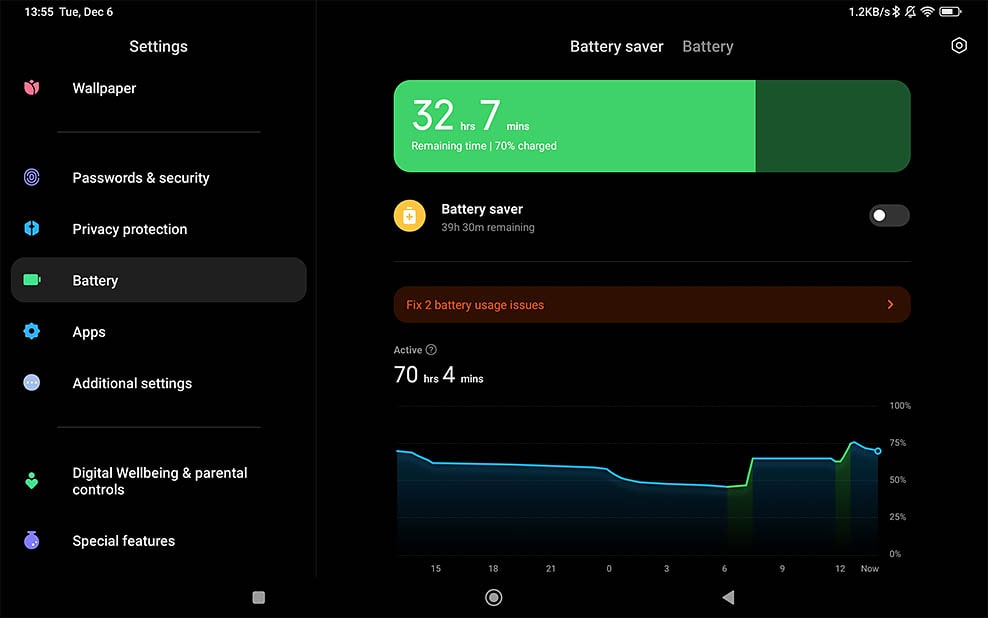
On the Xiaomi Pad 5 you can find a large 8720 mAh lithium-polymer battery. The full charge takes about 2 hours, and with the 33W charger that you can find in the box, the whole battery can be charged even faster in the quick charge mode, even in around 1.5 hours.
In perfect conditions, the Xiaomi Pad 5 can even reach up to 14 hours of SOT, and during my tests involving browsing the internet, watching movies and testing some 3rd party apps, all in the 120 hz mode with the screen brightness set to 1/2, I found that this device can safely be charged once a day in the morning, and easily get you through the whole day of work and media consumption with ease. If you’re not a power user like me, you’ll most likely charge your Xiaomi Pad 5 once every 2 or 3 days.
When it comes to idle battery drain test, after leaving the device on and unused for about 7 days in the battery saving mode, I found that the final energy loss was just about a few percent. Which is an excellent score.
Xiaomi Pad 5 – Was It Worth It In The End?
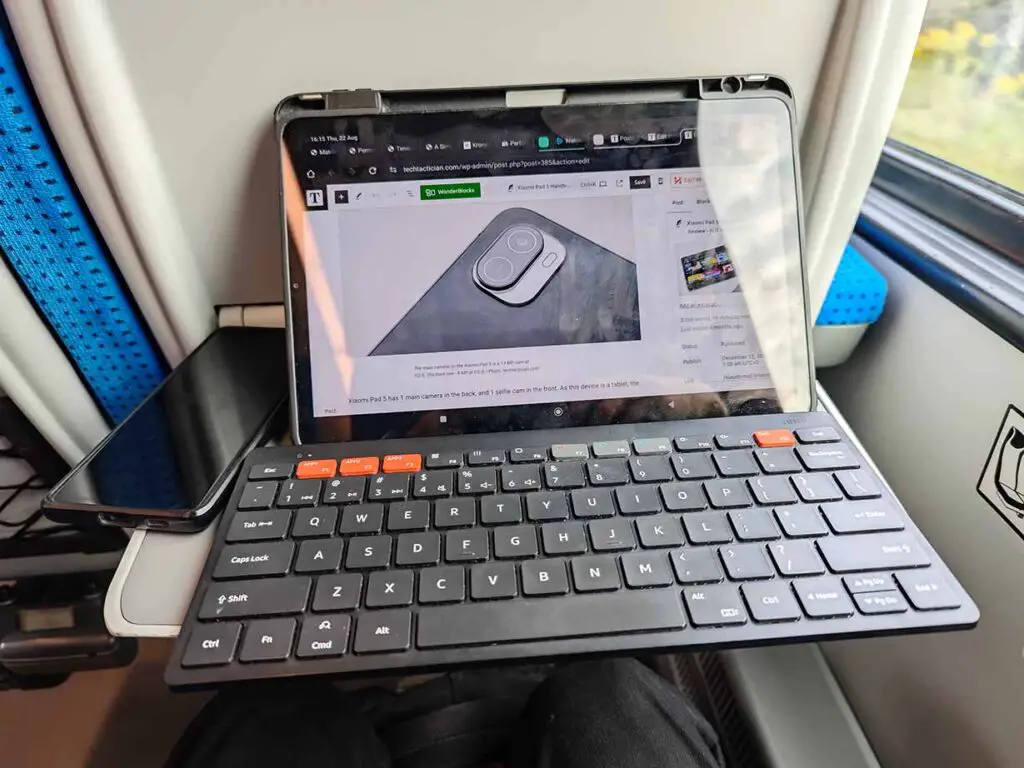
The Xiaomi Pad 5 is a great piece of tech for a great price, even after the recent release of Xiaomi Pad 6. And the most important thing for me – compared to the Samsung tablets with similar specs and benchmark performance scores, it’s much more cost-effective.
It’s a tablet great for work, with its quad speaker setup and high quality display perfect as a media consumption device, and it will even suit all the people who enjoy gaming on their Android hardware (or retro console emulation – for that see this video by ETA Prime).
The battery life on the Xiaomi Pad 5 is pretty amazing too, and after over two years of using the device I can confirm that its capacity hasn’t noticeably diminished. If you don’t want to break the bank and get the newest Xiaomi Pad 6, its younger sibling might just be the option for you.
| Xiaomi Pad 5 on Ebay: |
| Dux Ducis Protective Case on Ebay: |
The Dux Ducis Domo Protective Case

Alongside the Xiaomi Pad 5, I also picked up a case while I was at my local Xiaomi store. This one I chose particularly because of its hard plastic back, rugged rubber frame and the neat magnetic stand.

My own choice – and the case I’m still using to this day is the Dux Ducis Protective Case, which apart from the magnetic fold-out stand feature, has a small pen compartment, magnetic lock mechanism which doubles as a tablet stand, rugged case edges and rigid hard plastic back for maximum protection. Check it out here on Ebay if you’re interested!
The alternative to the Dux Ducis Domo case that is very similar in terms of functionality and available over on Amazon is the LVSHANG Protective Case. Same design, different manufacturer.
Update after 2 years of use: The case does hold out really well, however after long months of carrying it in my backpack the cover material has severely worn out alongside its edges. The plastic back doesn’t have any scratches which is quite impressive considering my nonchalant way of handling portable electronics. Still, it’s one of the better cases out there if you ignore the slight cosmetic changes after years of use!

