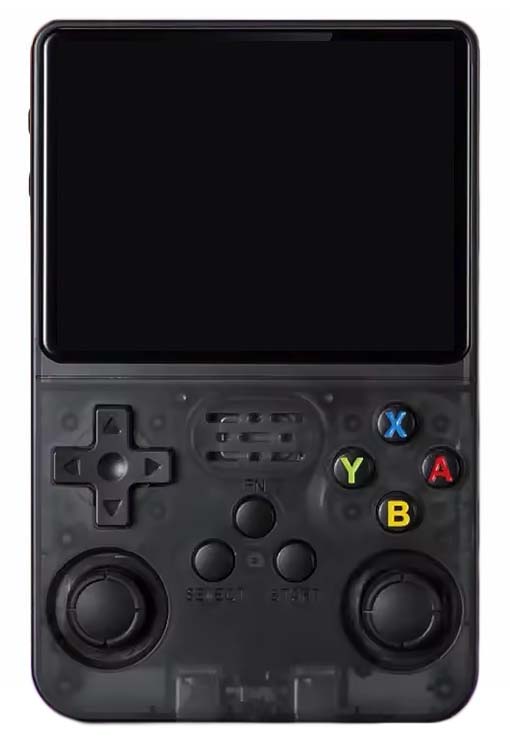After thoroughly testing and reviewing both of the handhelds, I’ve come to a conclusion: these two are all in all very similar to each other. It’s no surprise that the R36S is one of the main rivals of the Miyoo Mini Plus, and today I’m lucky to be able to compare them in a heated head-to-head battle. The prize? Being the best pocket handheld emulator in this price range. Let’s get to it.
I’ve recently done a full hands-on review of the Miyoo Mini Plus, which you can find here, and a review of the R36S handheld, available here. Feel free to check them out if you want to know more about these devices.
Why you can trust us: We test all of our products according to the techtactician consumer usability benchmark methodology which evaluates all of the product characteristics that matter to the user in day to day use. Enjoy the review!
This web portal is reader-supported, and is a part of the Aliexpress Partner Program, Amazon Services LLC Associates Program and the eBay Partner Network. When you buy using links on our site, we may earn an affiliate commission!
Specs Compared – Both Devices on Paper
| Specification | Miyoo Mini Plus | R36S |
|---|---|---|
| CPU | ARM Cortex A7 1.2GHz Dual-Core Processor | ARM 64-bit Cortex-A35 1.5GHz Quad-core Processor |
| GPU | No GPU | Mali-G31 MP2 520MHz GPU |
| RAM | DDR3 128MB | DDR3L 1GB |
| Display | 3.5” 640×480 4:3 IPS Display | 3.5” 640×480 4:3 IPS Display |
| Size (LxHxW) | 108 x 22.5 x 78.5 mm (4.25 x 0.89 x 3.09 inches) | 130 x 28 x 82.5 mm (5.12 x 1.1 x 3.25 inches) |
| Weight | ~165g | ~190g |
| Storage options | Single MicroSD card slot, comes in 32, 64 and 128GB variants | Two MicroSD card slots (one for OS/ROMs, second for ROMs), comes in 32, 64 and 128GB variants |
| Battery | 3.7V 3000mAh battery (type 103665) with a 2-pin JST 1.25mm connector | 3.7 V 3200 mAh Li-ion battery (type 804066) with a 2-pin JST 1.25mm connector |
| Power adapter input | 5V ≥1.5A | 5V ≥2A |
| Wi-Fi | Yes | No |
| In-built speaker & audio jack | Yes | Yes |
| Additional accessories | USB-C charging cable, MicroSD card reader, screen protector & one-time use wet and dry wipes for application | None |
Miyoo Mini Plus
For:
- Built-in Wi-Fi.
- Includes screen protector & accessories.
- More compact and pocketable.
Against:
- Weaker CPU/RAM (No GPU).
- Single MicroSD slot.
R36S
For:
- Stronger Quad-core CPU & 1GB RAM.
- Dedicated GPU (Mali-G31).
- Dual MicroSD card slots.
Against:
- No Wi-Fi.
- No included accessories.
Size, Buttons & Device Handling

While the general build quality of both these devices is pretty high, for me the Miyoo Mini Plus takes the podium when it comes to the feel of its buttons and triggers, as well as its overall pocketability which has to do with its smaller size.
The Miyoo Mini is smaller both in terms of its height (108 mm vs. 130 mm [4.25 vs. 5.12 inches]), and its depth (22.5 mm vs. 28 mm [0.89 vs. 1.1 inches]), due to the back triggers on the R36S sticking out quite a bit.
Other differences that become apparent when we look at the front of both the devices are: the lack of analog triggers on the Miyoo Mini Plus (more on that later), as well as the different position of the speaker grill, and the rather non-standard design of the round clicky Select/Start buttons on the R36S.
Both the d-pad and the YXAB buttons are in my personal opinion, much more pleasant to use on the Miyoo Mini Plus, simply because they are way less stiff and require using less force to push than the ones on the R36S, and are also somewhat more satisfying to use. The small “Menu” button in the middle of the MM+ works right away with the stock OS, however the “Fn” button on the R36S with certain versions of firmware does require some tinkering to get working.
With that said, there are some mods you can do to the R36S to make the buttons including the d-pad easier to push in. While the Select/Start buttons do have a slight, quiet click to them on the MM+, on the R36S they are much louder, just as the triggers, which we will take a closer look at now.

The triggers on the Miyoo Mini Plus are among the best ones I had used on a device of this type. They also have a quiet, satisfying click to them, and the L2 and R2 buttons are slightly elevated, which lets you position your fingers more naturally during gameplay.
The triggers on the R36S, while equally responsive, are slightly bigger, are all positioned on the same level, and make a rather loud click sound when pressed. While this isn’t really a big issue, it did bother me a bit when gaming in very quiet environments.
In case of both handhelds, the back of the device reveals the battery cover, and the screws – the disassembly is equally easy in both cases. We will get to the battery life in just a bit.

When we compare the two handhelds visually side by side, two main things are noticeable right away. First, the R36S is indeed more bulky than the Miyoo Mini Plus, and the triggers, as already mentioned do stick out more in the back.
While the Miyoo Mini Plus makes use of a single microSD card on which both the operating system and the game files are stored, the R36S can be used both in double-microSD setup with the OS on one card and the game ROMs on the other, or in a single-card mode, where both the OS and your games are placed on one microSD, with the other slot left empty. This doesn’t really impact the console’s performance in one way or the other.
The R36S additionally has a small “Reset” button its left side with the power button located above it. The Miyoo Mini Plus has its power button on top of the casing. Both devices feature power LED lights which come on when your turn on the console.
The Miyoo Mini has its light positioned inside the casing in the top part of the console, which in translucent models makes it shine through the casing just a little bit. There is no way of disabling this light from the software settings.
The R36S, has its power indicator in the middle of the front panel, between the Select/Start buttons. It’s colors can be freely changed between red, green and blue, and it can also be disabled from the console’s menu.

The triggers sticking out on the R36S mean that you cannot really lay the console flat on its back, as it will always be resting on the triggers when positioned this way. The Miyoo Mini Plus is designed in such a way, that even with the back triggers protruding in the back, the handheld can be laid completely flat on your table. Just another minor detail.

On the bottom of the Miyoo Mini Plus (left) we can find the 3.5mm audio jack output, a microSD card slot, and the USB-C charging port. The R36S on its bottom reveals two separate USB-C ports – one used for charging (labeled “DC”), and the other one, for data transfer and network tethering (labeled “OTG”).
The holes on the left and right of the ports, serve no real purpose, maybe except for the case ventilation. The R36S has its two microSD card slots located on the right and left side of the casing, the OS and ROM designated card ports being appropriately labeled.

Now, let’s go over to the displays, which despite the differing sizes of the consoles, are both 3.5-inch 640×480 IPS panels. When it comes to the light reflections and viewing angles, they are practically identical. Where they do differ a bit however is when it comes to their out of the box color representation and maximum display brightness. Let’s move on to that.
Two Displays Side-by-Side

On their own, both the screens hold their own as one of the best handheld displays I’ve had the pleasure of testing. However, only when directly compared, you can see the slight differences between the two.
On the image above you can see both devices side-by-side running Sonic Advance (GBA) with more or less identical display brightness settings. Miyoo Mini on the left, R36S on the right.
On the R36S the display is a little bit more vibrant, and it does make the colors pop more. It’s also a lot brighter on the maximum brightness setting. In case of both devices I didn’t notice any serious ghosting or afterimage problems, and in general the slight difference in color representation and max brightness are the only things that make these two different, as they are roughly the same size.

The difference in maximum brightness is very noticeable though, so much so, that I had to significantly lower it on the R36S to take the comparison photos you can see here. While this doesn’t really pose any problems indoors, as the Miyoo Mini Plus does already get pretty bright at the highest setting, if you’d like to attempt gaming outdoors in harsh sunlight, you might want to take this into account and lean towards the R36S.
Both devices do give you some options for modifying the display settings, with the stock Miyoo Mini OS offering a color correction utility out of the box, however I found that in practice when used on their own and not side-by-side I didn’t really feel that any corrections were necessary. Still, this is a personal preference.
If you absolutely want a more vibrant display out of the box, I would go for the R36S. For me, although this may be a controversial opinion, the difference simply isn’t that significant when you focus on the games you play on a single one of these.

It’s also important to mention that at this point in time, the R36S comes with a variety of different displays, and it’s pretty much a lottery when it comes to which one you’re going to get when it comes to most online resellers. There might be more differences between the different display models, so keep that in mind.
Stock OS & System Upgrade Options

Let’s get it out of the way: while the stock OS on Miyoo Mini Plus is perfectly fine if you’re starting out, and I didn’t notice any performance issues using it, this comparison does factor in the fact that the first thing most of the Miyoo Mini users do after receiving their console is install the open-source community-made custom operating system – Onion OS.
The installation process is very simple, and can be done in less than 15 minutes, if you follow the official instructions. It’s really worth it! As I’ve mentioned in my full review of the Miyoo Mini Plus here, the Onion OS makes the MM+ much more comfortable to use, and brings about a lot of different quality-of-life features that quite honestly should have been implemented in the stock OS from the very beginning.

The R36S comes with the ArkOS installed, which is a powerful Linux-based operating system for handheld emulator consoles coming with a full package of emulators, apps and useful tools
If you’re looking for a more straightforward and beginner-friendly console, both the stock OS and Onion OS Miyoo Mini Plus should be your first pick, the latter also allowing for a lot of tinkering if you’re into that. The R36S is also extremely easy to use after you get used to it, although some features of the OS, for instance utilizing two separate setting menus (one for the OS, and one for EmulationStation frontend) can make things a little bit confusing if you’re just starting out.
On the Miyoo Mini, you can update both the stock OS and the Onion OS automatically, after connecting to your home Wi-Fi, as the console has a built in wireless module. On the R36S however, while the automatic update is still possible, it requires using an external wireless dongle, or connecting your console to your smartphone using an USB OTG cable.
Feature-wise, the Miyoo Mini with Onion OS has truly won me over due to its sheer convenience, quick game switching, and unified default shortcuts across all emulators. The R36S comes a close second. It’s also important to mention, that if you’d like to experiment with different OS options, both devices have a few other, less popular community-maintained operating systems to choose from.
The Battery Life

The Miyoo Mini uses a 3.7V 3000mAh battery (type 103665), while the R36S is powered by a 3.7 V 3200 mAh Li-ion battery (type 804066). Despite varying sizes, the average battery life on both handhelds turns out to be very similar.
Both of the devices utilize a 2-pin JST 1.25mm connector for connecting the battery to the motherboard, so if you’re buying a replacement cell for your console, you’ll have to find batteries which have the connectors already soldered onto the connection cable, if you don’t want to do this yourself.

In case of both handhelds, the battery life will fall somewhere between 3-5 hours, depending on what games you’ll decide to play. More demanding titles and consoles such as PS1 on the Miyoo Mini Plus, or the N64 and PSP on the R36S will use up more juice than emulation of simpler systems such as or SNES or GBA. Another factors that affect battery life the most are in both cases the display brightness setting, and the speaker output volume levels.
On the Miyoo Mini Plus, which additionally features a Wi-Fi module, you will be using more power if you’re utilizing the internet connection for RetroAchievements or netplay features. If you have no real use for these, you can leave the Wi-Fi feature off.
Supported Consoles & Gameplay Experience In Practice

While the Miyoo Mini Plus does support a pretty wide set of console emulators even including PlayStation 1 and MS-DOS, the R36S handheld does win when it comes to the sheer number of systems it can run.
The main difference here, is that due to the hardware limitations (a less capable CPU, no GPU on board and less RAM on the Miyoo Mini), it cannot run systems such as N64, Sega Saturn, Dreamcast, 3DO and Sony PSP. The R36S doesn’t have a problem with tackling even more demanding titles from these consoles, and that is where it has a clear advantage over the MM+.
When it comes to the lack of analog sticks on the Miyoo, I feel like it’s not only dictated by the lack of space on the smaller casing, but also by the fact that the handheld doesn’t really support systems that would be able to make full use of them. This means that you aren’t really missing out when it comes to convenient controls here.

In my experience, both the consoles didn’t have much trouble with running most of the titles I threw at them from the set of the stock pre-installed emulators, but still I found the Miyoo Mini to be more pleasant for longer gaming sessions just because of its smaller form factor, personal preference for the button feel, and less obnoxious start/select & trigger button sounds.
The loud clicking of these buttons on the R36S is probably the only thing that bothers me a lot when it comes to the gaming experience on this device. For games making use of analog sticks, such as Mario Kart though, as well as for PSP & N64 titles that the MM+ obviously cannot run, the R36S was still my goto handheld. Also, I found the quick game switching features of Onion OS on the MM+ to be slightly faster than the ones on the R36S.
Overall, while the Miyoo Mini Plus can still play tens of thousands of games, it’s still a bit behind the R36S in terms of the hardware. This directly translates to the amount of supported game console emulators on the handheld, which might be important to some of you.
If You’re a Fan of Old Mobile Java Games…

…then the Miyoo Mini and the Miyoo Mini Plus currently have a slightly better Free J2ME emulator port available for it, and you can easily install it in a few short steps, like this. While there is still a Free J2ME software port available for the R36S, I found it to be a little bit more tricky to set up and use.
Regardless of that, both of these devices are able to emulate old mobile games after installing a proper version of the FreeJ2ME emulator on them, with Miyoo Mini Plus making it just a little bit easier. All in all, having a few hundred more games from the mobile Java games era in your collection is always a huge plus.
The User Experience – In Direct Comparison

In terms of my experience with these handhelds, which amounts to using the R36S for a few weeks, and the Miyoo Mini for a week before I’ve written a full review on it, I’ve come to a few important conclusions.
First, the Miyoo Mini is definitely a device that’s more comfortable for me when it comes to general handling, mostly in terms of the overall buttons and controls quality. I much prefer the and the satisfying clicking of the trigger buttons on the MM+ to the rather stiff d-pad and YXAB buttons on the R36S (although the latter do find many supporters as I’ve found out). The lack of analog sticks doesn’t really bother me much too, simply because the Miyoo Mini Plus cannot support systems which make full use of these controls in-game.
Second, the differences in display quality that I previously mentioned were not noticeable for me during prolonged use of each device. Both screens are of very high quality, and to me, they both look equally great, aside from the significantly lower maximum brightness level on the Miyoo Mini Plus.
Third, when it comes to sheer performance I will have to vouch for the R36S. The ability to play PSP and Dreamcast games, and all more graphically complex PS1 titles without overclocking the device is what really makes this handheld stand out in this duel. Although I much prefer the Onion OS environment on the Miyoo Mini, when I need some more raw power, I will always go for the R36S, regardless of it being rather clunky when compared to the MM+.
Overall, for quick on the go pocket gaming sessions, for the sheer convenience and superb buttons quality, I will definitely stick with the Miyoo Mini Plus. When it comes to longer play sessions on newer systems however, as well as playing games which make use of analog sticks, the R36S will continue to be my goto device.
Which One Should You Get? – My Personal Pick
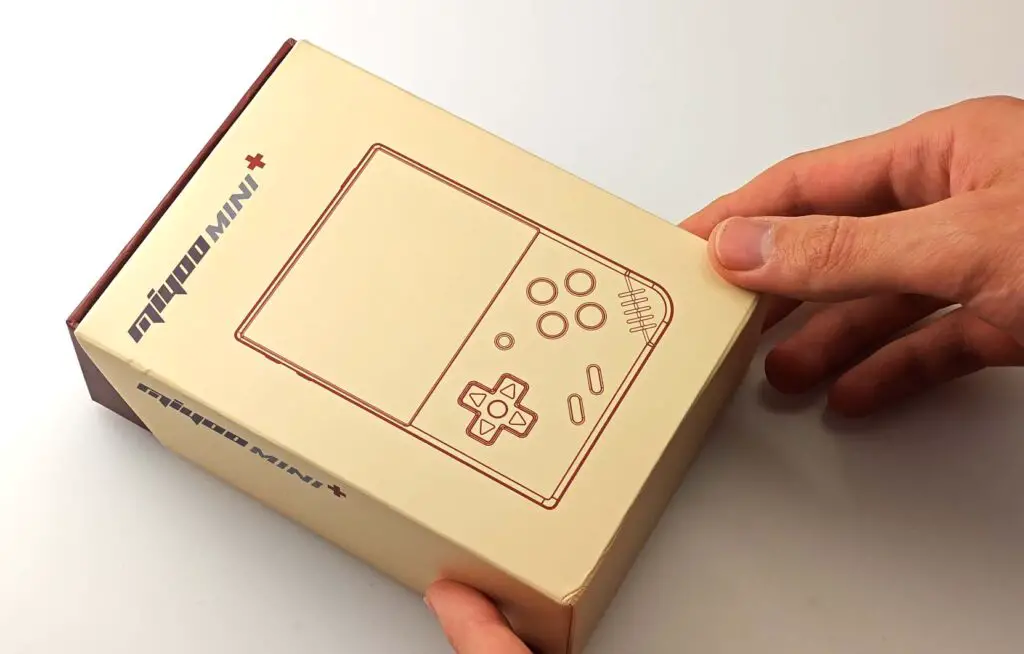
And now comes the final question – which one of these would be better for you? I will try to answer this question collecting all the things I’ve learned about these two consoles in the testing period in this short summary:
- Miyoo Mini Plus – better portability factor, more quality-of-life features with Onion OS, more straighforward for beginners, much higher quality controls and lovely trigger buttons (personal opinion), high quality screen, very simple overclocking, has a Wi-Fi module, single microSD slot.
- R36S Handheld – much larger + triggers protrude a lot, more powerful, supports a few more systems including N64 & PSP, also high quality display although slightly more vibrant, has very loud and clicky start/select buttons and triggers, doesn’t have a Wi-Fi module, ArkOS might be just a little bit less beginner-friendly, lets you use 2 microSD cards – one for your ROMs and one for the OS.
That’s pretty much it, at least according to my experience with these two. While both of those systems are very capable handhelds often mentioned on the very top of the various top retro handheld emulator lists online, the Miyoo Mini seems to always be praised just a little bit more for its build quality and general user experience, and the R36S, for its hardware capabilities and display quality.
The choice ultimately boils down to very small details, which oftentimes are a matter of personal preference (like the analog sticks, or simply the size of the console). Whichever one of these you’ll decide to get, you won’t be disappointed. There is a reason why I kept both to myself after my tests were finished!