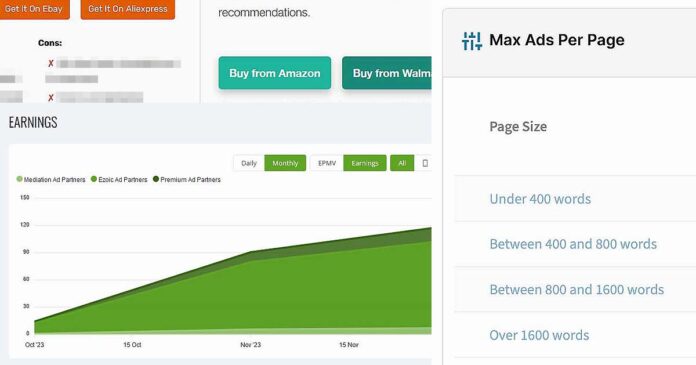Displaying a large amount of ads (or sometimes even any ads at all) on your website’s pages promoting affiliate products can be often destructive for your conversions and sales. Why? Let me explain.
Check out also: What Happens If You Don’t Refer 3 Sales in 180 Days? – Amazon Affiliate Program
Why You Should Not Place Ads in Your Affiliate Articles
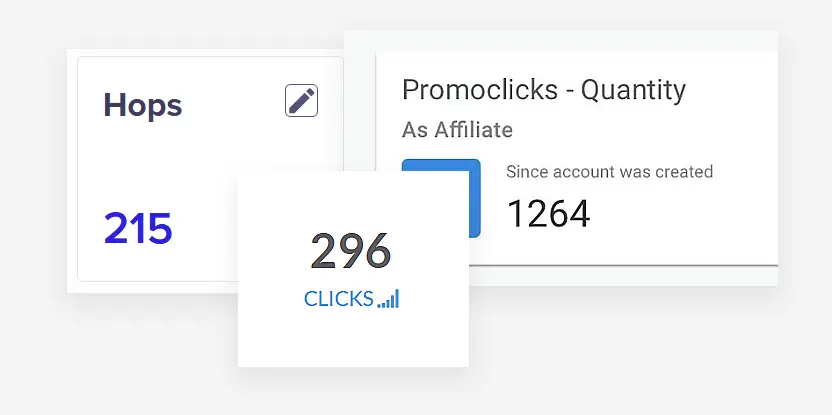
As you might already know, getting lots of clicks on your links is not quite enough to start being successful with your affiliate marketing campaign. The reality is, that not every click converts, and to be 100% honest, in many cases most don’t – even for well thought-out campaigns ran by professionals.
As stated by Awin, conversion rates like 0.5%-1% are what’s average for a typical affiliate campaign, and keep in mind that for new, unoptimized campaigns, these might be even lower. That’s why, you always want to maximize the amount of clicks from potentially interested customers in every campaign you run.
With that in mind, you should also aim to minimize the amount of users either leaving the promotional page before clicking through to the product site, or not noticing, or mistaking your link for an external ad. And this is exactly what might happen if you cover your affiliate pages with lots of different programmatic advertisements.
Here is how ads placed on your affiliate pages can easily affect your CTR and link visibility negatively, and how much ads may be just too much.
Ads Competing With Your Affiliate Links
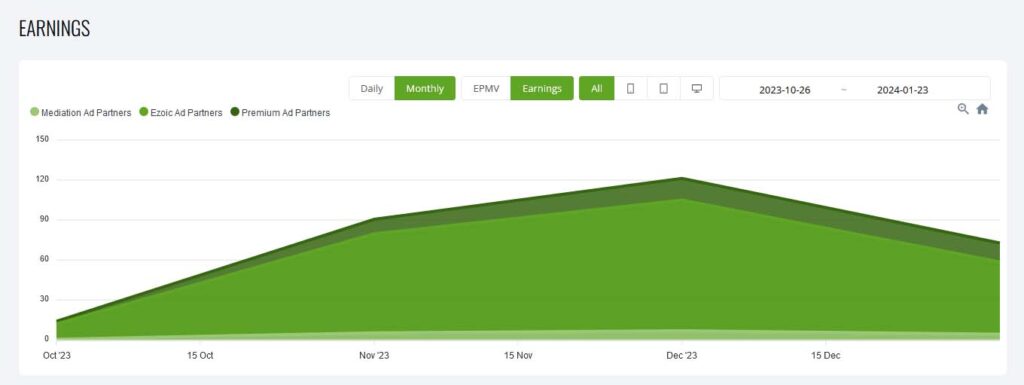
Display ads can compete with your affiliate links in more way than one. The first problem arises when it comes to link visibility.
The more ads there are on your affiliate page, the less visible will your in-text affiliate links can be for a potential customer. Even when using professional affiliate displays on your site (as you should be to maximize your earnings), the close presence of ads can cause the viewers to easily get confused and many times over refrain from clicking on your promotional links.
Another problem, which is arguably even more important, is that in case of programmatic ads with content based around both the visitor’s ad profile and your on-page content, you may actually be displaying ads directly or indirectly competing with your affiliate campaign.
For instance, if you’re running an affiliate page for vacuum cleaners and at the same time you’re displaying display ads on the very same page, there is a risk of the ads hijacking both your users attention and clicks if they contain material closely related to the article topic (or worse, if they are ads for the very same product you’re promoting, which can often be the case).
In this example, any ad about vacuum cleaners could be a reason why a user decides to either leave your site, or starts perceiving affiliate links embedded in your article as links related to the external ads and not to the direct recommendations of the article author.
In most cases, you want your links to be easily visible, and away from any potential distractions, especially those related to third party competitors. Always mind the number of ads and their placement in your promotional articles, and keep them to minimum if only you can afford that.
Distracting The Readers
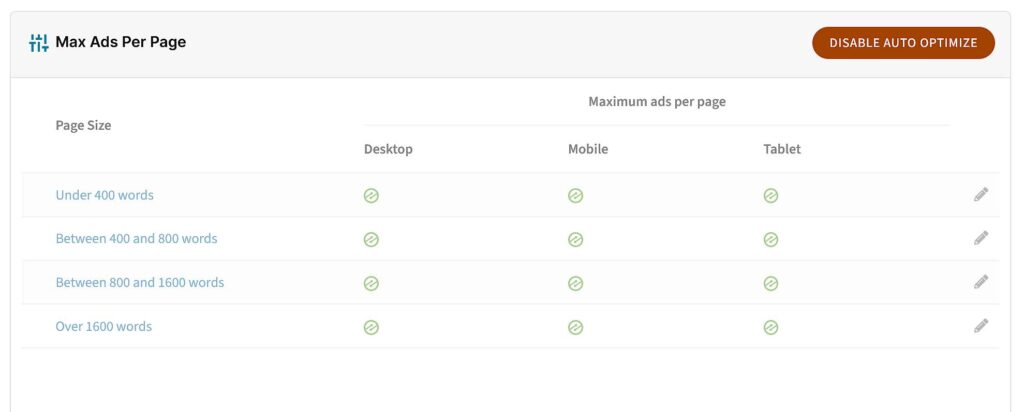
When it comes to ads overall, as we all probably know they can be very distracting, especially when there are a lot of them present on the page. And that’s often the case when you’re making use of automatic ad placement services.
If that’s the case for you, and you don’t want to get rid of all the ads on your affiliate pages, consider limiting their amount, and thinking their placement through in such a way, that they don’t become a distracting element driving the readers farther away from your product promotion material including CTA links and buttons.
It’s always a good idea to visit your website using the private mode on your browser and check whether or not the ads could possibly be too much for a potential visitor interested in your content. Remember to try and take a look at a few different configurations including different web agents and spoofed locations, if you use auto ad placements on your website.
In my example, as I’m using Ezoic on most of my sites, I can use an in-build max ads per page tool to limit the number of displayed ads in my articles, and I often do that when it comes to strictly affiliate sites.
Good Product Displays Can Help – By a Lot
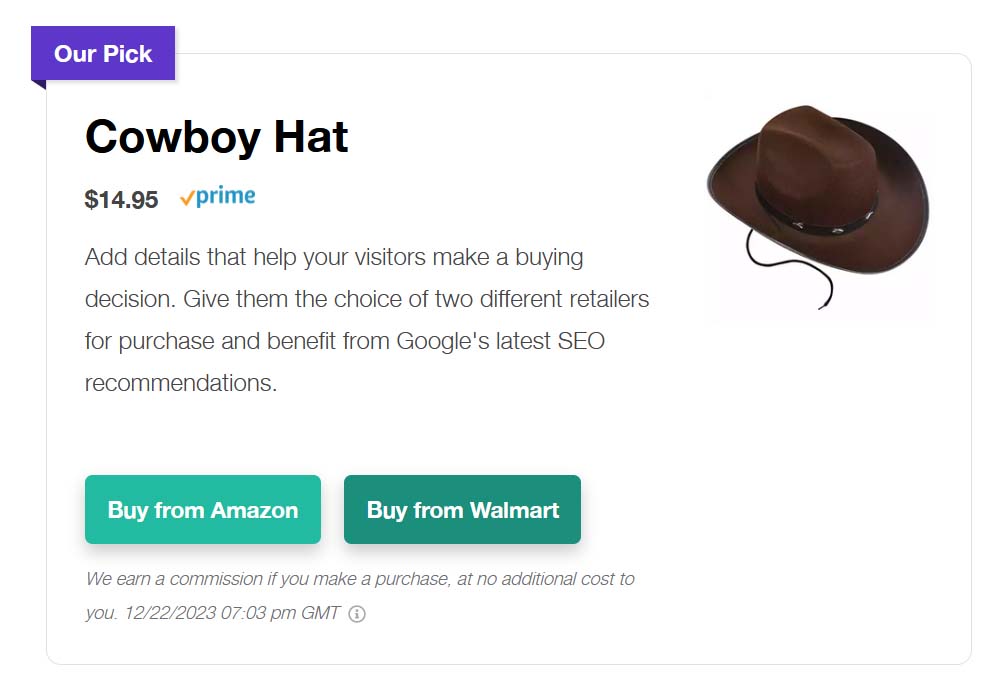
There is a pretty simple way in which you can make your affiliate links more visible and easier to notice. In fact, this way is used by most if not all successful affiliate sites ran by professionals in the business. And you probably already know what it is.
Product displays, tables and boxes made in the right way and inserted in the right places in your affiliate articles can significantly boost both your clicks and conversions, even on pages with a substantial amount of display ads present. And the reasons for that are pretty simple.
Using them you can easily focus your visitor’s attention on the product you’re promoting and showcasing, and make the fact that this is the product endorsed and backed by your professional opinion easily noticeable.
Learn more about how I make my own product displays for my successful campaigns here: How To Make Professional Affiliate Product Boxes For Your Site – With Free Methods!
Moreover, as I already mentioned, product displays designed in the right way can easily make your affiliate offers much more visible on pages with many display ads on them. This in turn can let you easily get additional revenue from your ads without missing out on affiliate conversions on your promotional pages!
If you don’t feel like you can easily dabble with custom HTML and CSS on your website, there is a very nice plugin I’m openly promoting since a very long time – the Lasso plugin. It lets you create product boxes, displays and tables such as the one you can see on the top image, all within a few clicks. It also automatically tracks the data for each link and button, and works with virtually every affiliate program out there!
If you want to give it a try right away, click here to see the current discount pricing for the plugin right away. If you’re not yet convinced, feel free to read my whole review of the plugin here. It’s really worth it, at least in my honest opinion!
Excluding Ads on Affiliate Pages
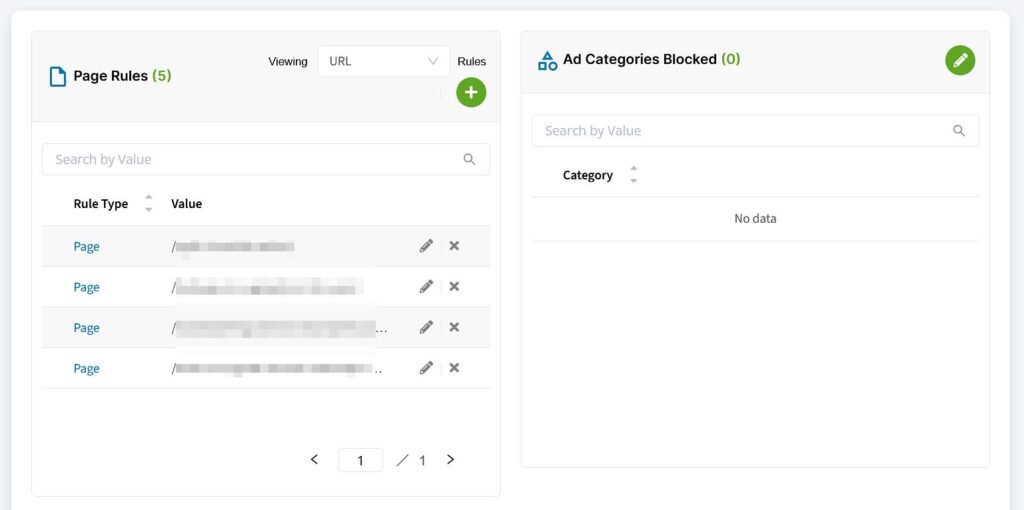
And here is another thing I do for my websites on which I publish affiliate posts. Note that I don’t do this on all affiliate posts I write – just on the ones that I either run PPC ads to drive traffic to, or the ones that are at risk of getting clicks hijacked by related contextual ads.
As you can see on the image above, using Ezoic as my programmatic ads provider, I’m making use of their in-built page rules tool to exclude some affiliate pages on my site from having ads displayed on them. If you’re using an ads provider like Mediavine or AdThrive, you can also set such exceptions rather easily.
If you don’t want to resign from ads fully, you can also either limit their amount, or increase the spacing between ad units.
Again, if you decide to design your sales pages in a way that lets the visitors easily tell your trusted affiliate product promos from the display ads by making use of simple product displays, you can often leave the ads on the page and stop worrying right away. That’s pretty much it!