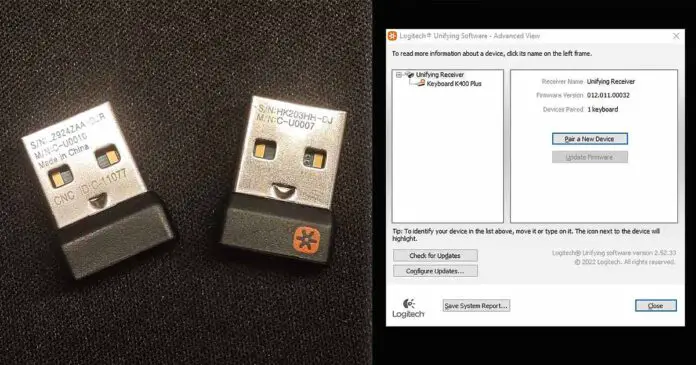If you’ve lost the Unifying USB dongle receiver for your K400+ keyboard (or any other compatible Logitech device for that matter), or you’ve just bought a used one and it came without it, you’re in luck, as replacements are readily available both directly from Logitech, and from third party sellers.
Which Dongles Are Compatible With the K400+ and Where to Get Them?

The Logitech K400+ keyboard only supports the official proprietary 2.4 GHz Logitech Unifying dongle, and won’t work with any generic 2.4 GHz receivers.
The keyboard also doesn’t feature a Bluetooth module, so you can’t connect it to your PC or smartphone without using the official wireless receiver.
You can get replacement Unifying dongles in many places online, and I got mine from this store over on Aliexpress. If you’d rather get your replacement from Amazon or Ebay, I’ve left appropriate links below too.
Second-hand dongles can have some Logitech devices already paired with them, as did mine. This isn’t an issue, as you can remove old and unused devices paired with the Unifying receiver using either the Logitech Unifying Software, or the logiwebconnect webapp. More on that below.
Check The Dongle Compartment on the Back

While this is pretty obvious, many people still miss it. Behind the battery cover, there is a small compartment for the wireless dongle your K400+ keyboard should come with. If you haven’t checked there already, it’s best to do it. Maybe you don’t need to get a replacement after all!
Do You Need The Logitech Unifying Software for the K400+?
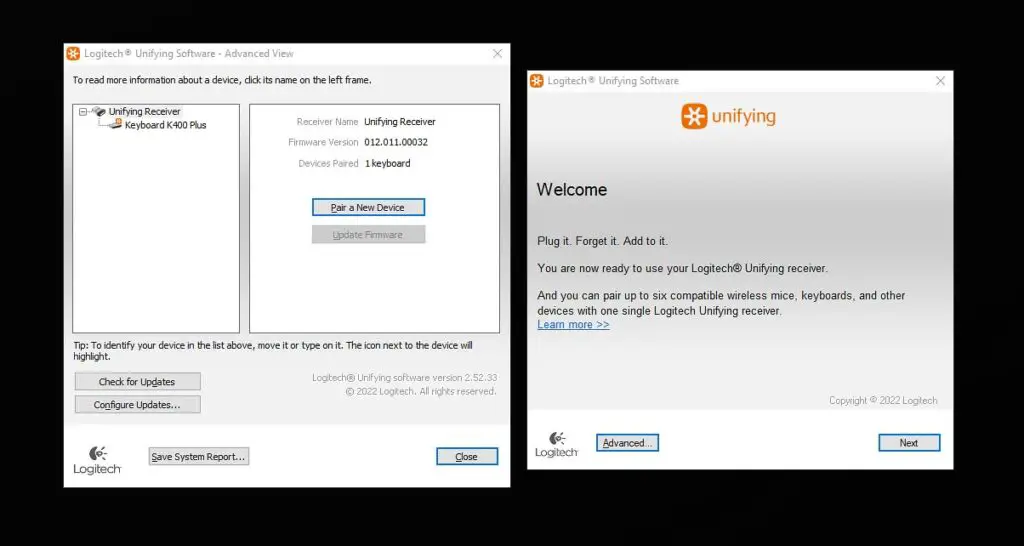
Using the Logitech Unifying software is only one of three ways you can pair your K400+ keyboard (and other Unifying-compatible Logitech devices) with your new USB receiver dongle.
The Unifying software has had its problems with availability in certain regions in the past, and it’s generally superseded by the newer “Logi Options+” software which also does let you pair your Logitech devices with Unifying dongles.
Moreover, there also exists a Logi Web Connect web app service that allows you to finish the pairing process without installing any software on your PC whatsoever.
The Pairing Process
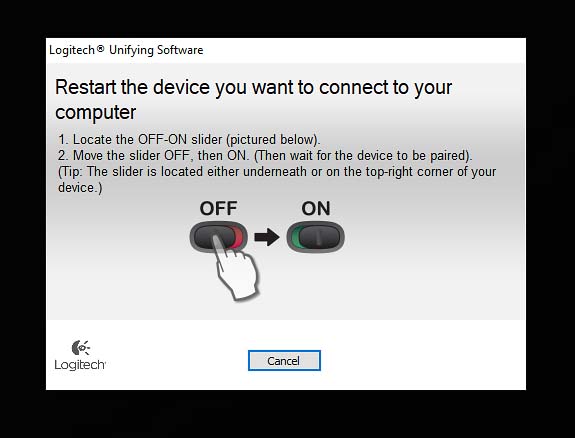
Pairing the keyboard with the receiver is a one time process. After you finish it using either piece of Logitech software mentioned above, you can safely uninstall it from your system. If you use the Logi Web Connect web app, you don’t have to install any software at all.
In case of all three programs, the pairing process goes like this: start the pairing software, start the pairing process and then turn the device you want to pair off and the on again. That’s really it.
As mentioned before, if you’re buying a used Unifying dongle, it may have some Logitech devices already paired with it. You can simply remove them from the paired devices list before or after you finish pairing your new device.