The Kingston XS1000 2TB external SSD model is, in my honest opinion, one of the best and most affordable small form factor SSDs I’ve come across lately. Let’s quickly get to the review and the benchmark tests, and see how reliable this tiny portable drive it really is!
Why you can trust us: We test all of our products according to the techtactician consumer usability benchmark methodology which evaluates all of the product characteristics that matter to the user in day to day use. Enjoy the review!
This web portal is reader-supported, and is a part of the Amazon Services LLC Associates Program, AliExpress Partner Program, and the eBay Partner Network. When you buy using links on our site, we may earn an affiliate commission!
Specs Table – What It Looks Like on Paper
The Size – Most Pocketable SSD Out There?

As you can see on the image above, the XS1000 is indeed quite small. With its size being exactly 2.74 x 1.28 x 0.53 in in (69.5 x 32.6 x 13.5 mm), it’s one of the tiniest and most pocketable external SSD drives I had the pleasure to test.
It’s very lightweight (~29g), and it can be easily carried around in your pocket if you ever need that extra 2TB of data storage on the go. If you want to use it with your smartphone or tablet however, you will need an extra USB-C to USB-C data transfer enabled cable like this.

With a rather unimposing design like this, the Kingston XS1000 still feels pretty high quality. Its casing is made out of matte plastic on the top and bottom and aluminum on the sides.
Overall, it’s shell is pretty minimalistic, and has only one distinct feature, which is the white drive activity LED which will blink when you access the data on the drive. The USB-C 3.2 Gen 2 port is positioned right next to it.

On one end, the casing is rounded, while on the other side—the one featuring the USB port—it ends flat. Other than that, there is not much more going on here.
The bottom of the drive reveals the manufacturer’s sticker, with all of the usual norm compliance symbols visible on the image above, if you’re interested in that.
First Impressions and Testing
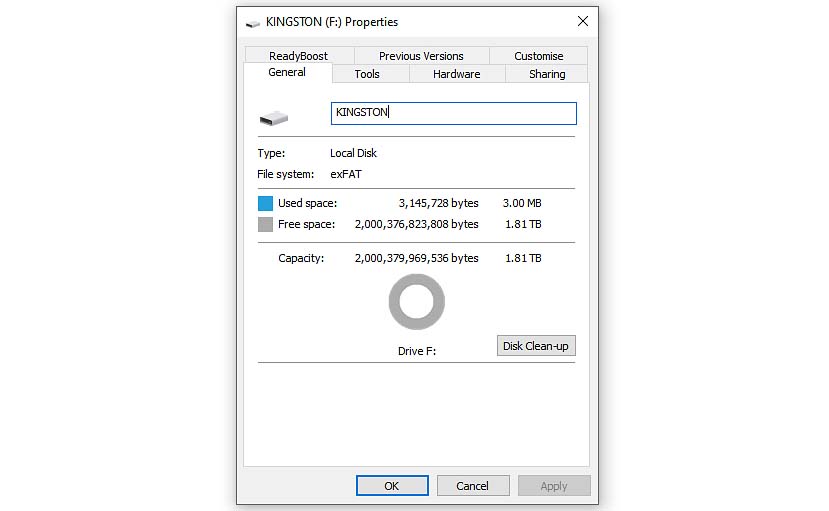
Upon connecting the drive to our Windows testing rig, it indeed turned out to be a 2TB drive formatted in exFAT file system with 1.81TB of actual capacity, which is exactly what we expected.
Let’s now move onto the CrystalDiskInfo drive check as well as the read and CrystalDiskMark write speed benchmark tests which will tell us much more about this device.
CrystalDiskInfo Drive Data Check

The CrystalDiskInfo software gives us some more important information about the drive. Here is what we can learn after reading the data:
- Firmware: S9I03101
- Interface: UASP | via the USB 3.2 Gen 2 connection
- Standard: ACS-2 | ATA8-ACS, version 4c
- Features: S.M.A.R.T., NCQ, TRIM, GPL
As you can see, the XS1000 utilizes the UASP (USB Attached SCSI Protocol) interface. It supports S.M.A.R.T., NCQ, TRIM, and GPL, and is based on the ACS-2 standard (ATA8-ACS, version 4c).
If that doesn’t really tell you much don’t worry. In most cases, as a regular user, you don’t even have to know all this. The most important part of the review comes next. Let’s get to the read and write speed benchmark for the XS1000 as well as the 100GB file copy test.
Drive Speed Benchmark Test (Read/Write Speeds)

The first benchmark test of the Kingston XS1000 with 5 passes using a 2GB base file finished giving us the highest read speed score of 1050.07 MB/s, and the highest write speed of 978.87 MB/s.
The max read speed exactly matches the one advertised on the box, which is always nice to see.
The random read and write speeds are pretty satisfying too, especially knowing what these usually look like on HDD drives.
These are some pretty impressive scores, which in practice translate to the ability to quickly load high-resolution video material and run more complex game titles from this external drive without any issues.
Now, let’s move onto the practical 100GB file copy test to see the drive behavior once it runs out of cache memory when moving files.
100GB Folder Copy Practical Performance Test
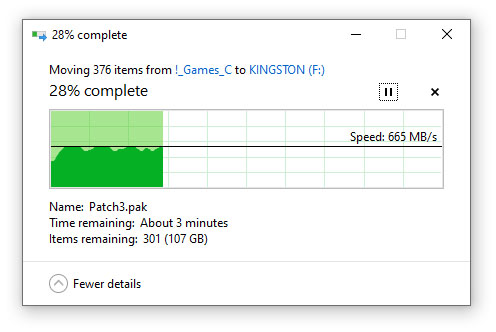
In this test, we’re copying a large 100GB folder from the Samsung Evo 970 NVME drive installed in the testing rig, to the Kingston XS1000.
In the first part of the process, the file transfer speed is more or less steady 660 MB/s. After a little bit over one minute as expected, the drive runs out of cache memory.
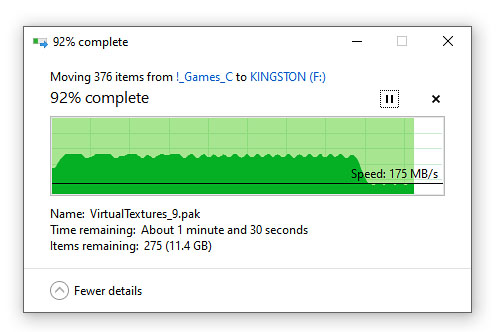
Once that happens, the speed drops to around 175 MB/s before regaining the full speed in the very end of the process.
Keep in mind that this is still significantly more than the speed of an average 5400 RPM drive, such as the ADATA HV300 SLIM 2TB HDD which I’ve recently tested which yielded a max speed of just about 130 MB/s in the exact same test. With the Kingston XS1000, the whole 100GB file was copied in a matter of a few minutes total.
Measuring The Temperatures (Idle/Working)
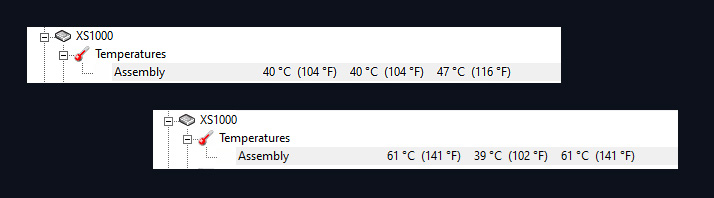
The measured idle temperatures of the drive were approximately 30-40°C (86-104°F), and during the 100GB file copying test, the drive reached a peak temperature of 61°C (141°F).
The tests were conducted in a room with an ambient temperature of approximately 24°C (75°F), with the drive positioned on top of the PC and connected to the front panel, replicating a real-world use case scenario.
These values are pretty typical for external SSD’s, and are well within the expected norms. If you’re still afraid that this drive will run hot, you will be happy to hear that I have never noticed it going more than a few degrees over the mentioned peak temperatures even during prolonged gaming sessions in later tests.
And speaking of gaming, I actually did something pretty radical right after I finished the initial benchmarking tests for this drive. And it all has to do with my Steam library.
Kingston XS1000 2TB – What About Gaming?
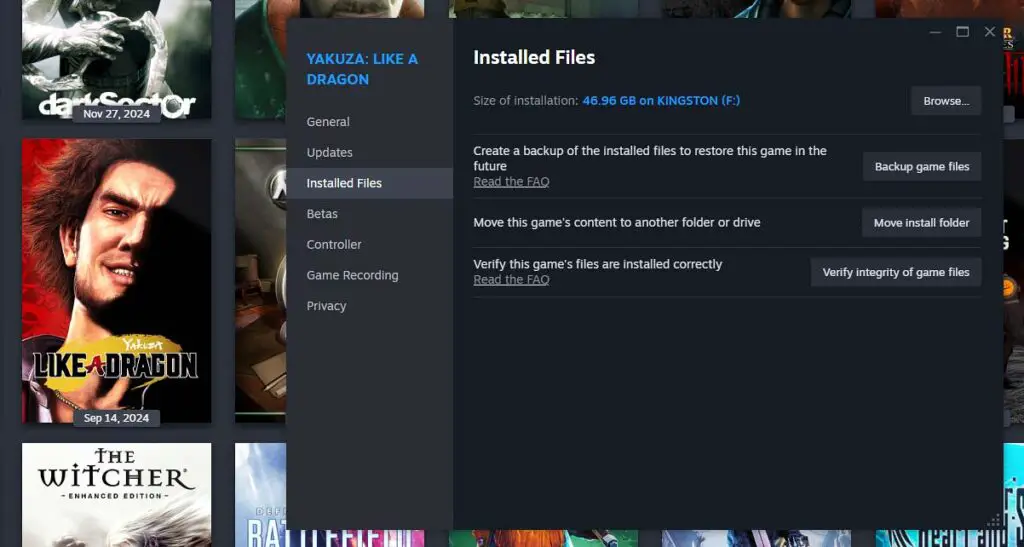
Having finished all the benchmark tests and seeing promising results, I’ve decided to go for a final practical test which involved moving my entire local Steam library to the Kingston XS1000 from my Samsung EVO NVME SSD which is my main system drive, and gaming like this for a few days. At first, I thought of it as a temporary solution for the sake of testing, however it turned out much better than I thought.
After a few days (and later weeks) during which I’ve been occasionally playing titles such as Baldur’s Gate 3, Yakuza: Like a Dragon, Apex Legends, Battlefield 4, God of War and a few less demanding games such as Euro Truck Simulator 2 with all their data on the XS1000, I haven’t noticed any visible differences in game loading times compared to my main system SSD.
Then, after some time, I decided to keep this drive as my main game storage to declutter my main system drive. It has remained this way to this day!
If you need more practical examples, all of the videos over on my YouTube channel up to this point have been edited in DaVinci Resolve with their 2k and 4k video data stored on the Kingston XS1000, and in a large part were recorded in 1440p using OBS, directly to the very same drive.
Throughout all of the content creation process the drive performed exceptionally well, especially comparing it to the Samsung Evo 970 I used for that very purpose before I got the XS1000.
The Final Verdict

The Kingston XS1000, available in both 1TB and 2TB versions, is currently one of the most affordable and best-performing external SSD file storage solutions on the market.
All of my benchmark tests, and later my direct experience with this drive both when it comes to gaming and content creation, combined with it’s current price, leave me with no choice but to consider it one of the best options for reliable and fast portable data storage—whether for work, gaming, or high-resolution video editing.
You really can’t go wrong with this one! Just make sure it’s connected to a USB port that supports the drive’s capabilities, and you’re good to go.
You might also like: ADATA HV300 SLIM 2TB – Hands-On Review & Benchmark Test


