If you’re considering getting yourself a second screen for your PC or your laptop and you’re having second thoughts you’ve come to the right place. Read on and find out whether or not a dual monitor setup is a thing for you!
The Advantages Of a Dual Screen Setup

There are two main situations in which getting a second screen is a no-brainer – the first one is when you’re a programmer, the second one – if you use your computer to work. But as you’ll see in a short while, every average Joe computer user can benefit from more screen space. I definitely did underestimate a dual-screen setup before I got one myself!
The extra screen real-estate might not seem like much at first, but when you start utilizing a second monitor you’ll notice right away how much time you can save just by having things open on the additional display. YouTube videos, live streams, online lectures, additional browser tabs, coding tutorials. These are just a few examples of how you can use your second monitor to the fullest.
Moreover, if you ever plan on streaming, you can place your broadcasting software and stream chat on the 2nd display. And even if you’re not a streamer, having your Discord call open on another screen really does make you feel like a pro!
Jumping through tabs and windows might not seem like much of a hassle, but you don’t even realize how much time you lose each time you distract yourself with moving between apps and software when using a single monitor.
With an extended setup you are able to display at least two coexisting desktop environments without any interruptions. You can save yourself a lot of time you would spend on switching tabs and you save yourself from becoming frustrated for doing exactly same action every few seconds.
So yeah, I would say it’s definitely worth investing in! I promise you, once you go 2 screens, you won’t be able to go back!
What About Gaming?

All you gamers can also benefit from more screen space. How? Well, while using two monitors you can text your friends, display lists of pickups on the map in game or builds for your favorite League of Legends characters, all without having to minimize the game you’re playing, which always poses an inconvenience, especially with dynamic multiplayer games.
If you’re going to go even further, a triple monitor setup is a great experience if you enjoy playing racing sim games which do support extended multi-screen play area. Your field of view can become much wider so it can imitate real car’s cockpit. Yes, for real – take a look at this neat setup!
How To Setup A Second Screen On Windows?
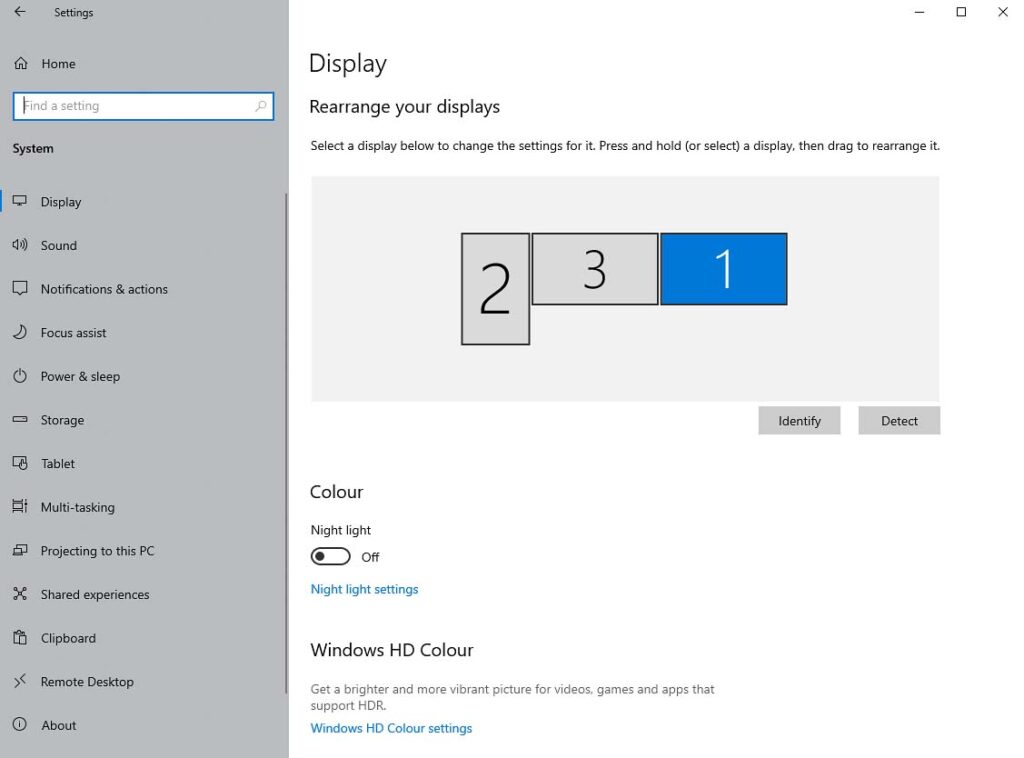
Setting up multiple monitors on Windows 10 and 11 is so easy, that in fact it doesn’t even need a separate guide if you just want to enjoy extra screen space as fast as possible in a basic configuration.
All of the most important settings are in one place (Main Windows Settings -> System -> Display Settings).
If you have appropriate cables and enough graphics card inputs, and you’ve already connected your additional monitors to your PC, the only thing that’s left to do is to show Windows which screen is on which side of your whole setup via a simple graphical tool available in the display settings menu. That’s it, really!
Can You Place a Second Screen Vertically?
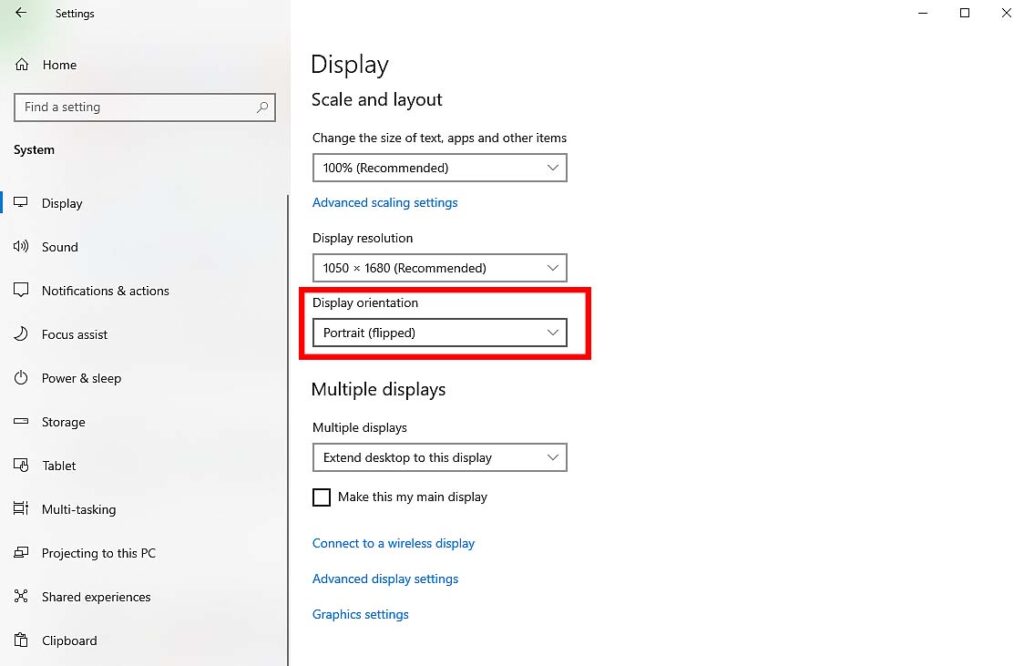
Yes, and in fact, my friend has a neat setup with a bonus vertical display which he uses for screen recording tools, Discord calls and chats, code editors and much more!
If you want to set up your screen vertically on Windows, you only need to change one setting in the main system display settings – look at the image above!
And yes, you need to be able to actually position the screen vertically next to your main display. Make sure that the monitor you choose has a freely movable or removable stand. Some older models might not feature these at all!
Are There Any Downsides To a Dual Monitor Setup?
I’m not going to sugarcoat things that much. Now we’re going to quickly get into all the potential cons of a dual monitor setup. And there are some, contrary to popular belief.
First, you need a certain amount of VRAM to run a second monitor, even when nothing interesting is being displayed on it. This won’t be a problem if you own a GPU with more than 4 GB of VRAM, but it might affect those of you who own older graphics cards with ~2 GB of video memory on board. Even on 4 GB cards, if you decide to use two 4k displays you might face issues that are hard to push through without a GPU upgrade. Again, for most modern laptops and PC setups, this won’t be a real issue.
Second, if you own a high refresh rate main display (such as a 120/144/160hz monitor), you might face some issues with using another monitor with a lower maximum refresh rate. While this is not that common nowadays, it still does happen with some GPU/monitor/driver combinations, and it’s highly reliant on the specific setup you have.
Third, the color differences. If the second monitor you’ve got is not the same model or brand as your main one, you will likely notice color space differences between the two right away. While many of these can be tweaked using the monitor’s in-built image display settings, once again it really depends on the specific model you have. This can often be an issue if you’re using your second screen for professional photo and video editing. Keep that in mind.
The last, and probably the most trivial downside is that a second screen will obviously cost you some money, and some more if you do care about the display quality. For that there exists a simple solution – the second hand market has lots and lots of reasonably good quality used computer monitors, sometimes for really great prices! Check websites such as Ebay or Craigslist regularly and catch the best deal if you want a second monitor without breaking the bank.
Hope I was able to help! Until next time!

