FreeJ2ME is an open-source Java ME (Micro Edition) emulator that allows you to run .jar files — the format used, among many other things, by old mobile Java games. While the project has been around for some time and has its quirks, it remains one of the best options for emulating these games on modern computers. Let’s see how you can quickly set it upon your PC!
FreeJ2ME Java Mobile Game Emulator Setup in 3 Steps
Let’s get to it. Here are the 3 things you need to do before you will be able to run your mobile games.
Step 1: Install Java on Your System
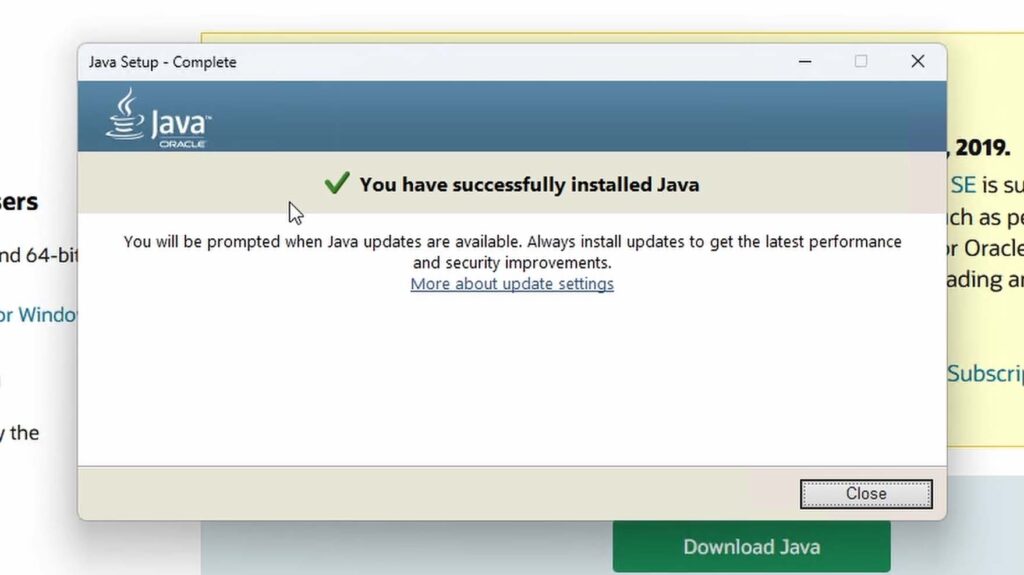
Before downloading and running the J2ME emulator, you need to ensure that Java is installed on your PC. If you already have Java ready to go, you can skip this step. If not, follow these instructions:
- Visit the Official Java Website: Head to the official Java download page and click the green download button to get the Java installer into your system.
- Run the Installer: Once downloaded, run the installer and follow the on-screen instructions until you see the completion screen like on the image above. After the installation process finishes, your system will be ready to run Java applications, including FreeJ2ME.
Step 2: Download FreeJ2ME
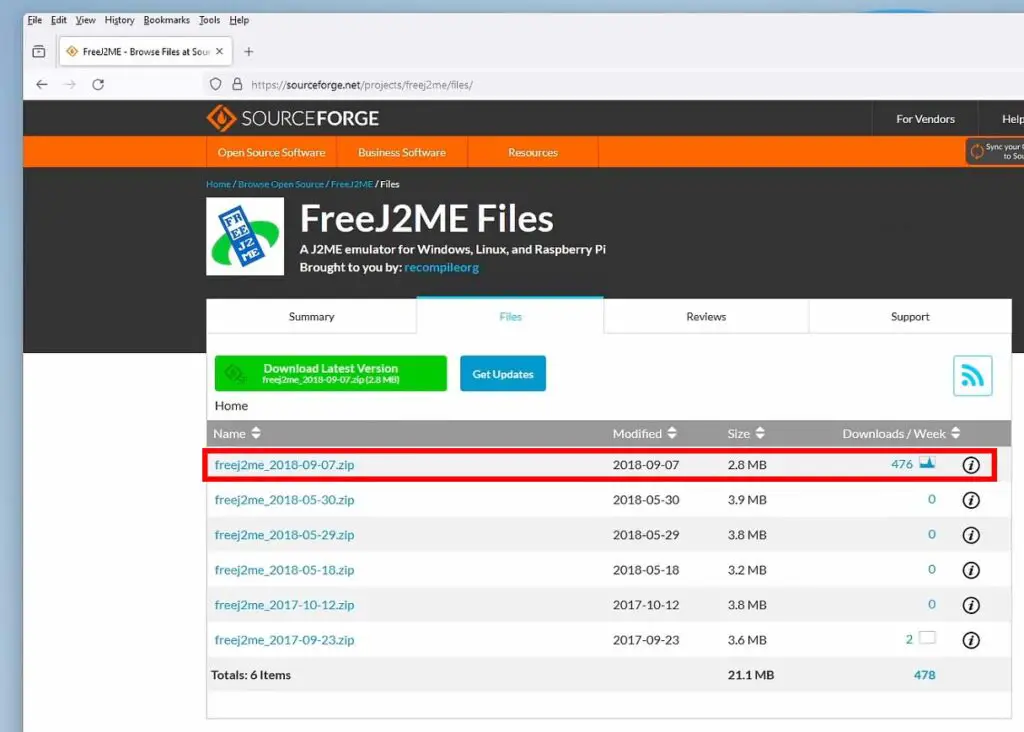
With Java installed, you can now download the FreeJ2ME emulator:
- Get the Emulator: You could compile the emulator from its GitHub source, but this is challenging if you’re not familiar with the process. Instead, download the pre-built versions of FreeJ2ME from the official FreeJ2ME emulator SourceForge repository here.
- Extract the Files: Once downloaded, extract the files to a location of your choice on your PC. In the extracted folder, you’ll find the essential files, including the emulator itself.
Step 3: Run The Emulator
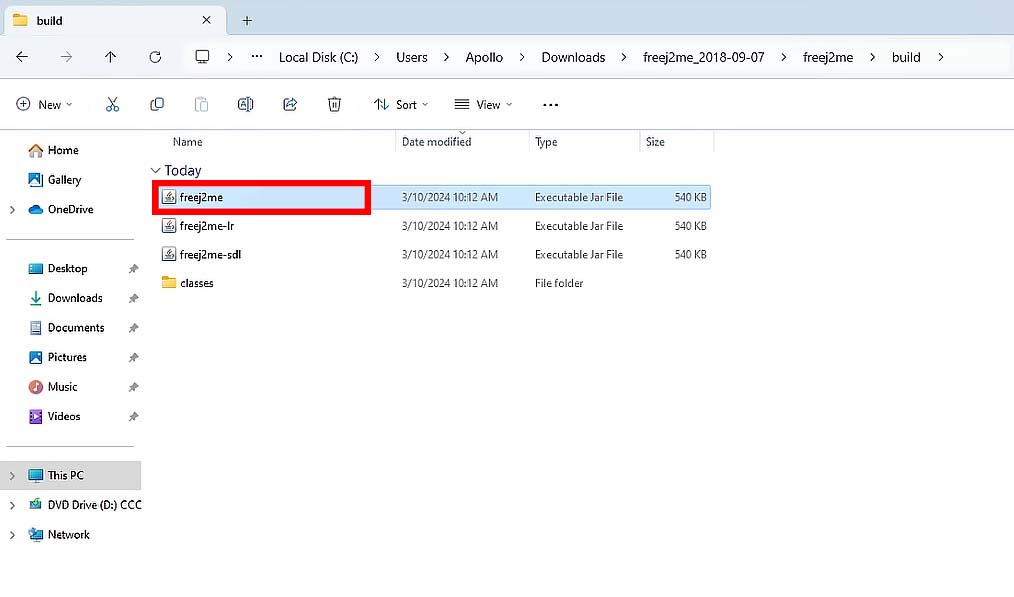
Now that you have the emulator, it’s time to play some games:
- Launch FreeJ2ME: Open the folder where you extracted the emulator and run the executable file named
freeJ2me. If Java is correctly installed, the emulator should start without any issues. - Load a Game: When the emulator starts, it will automatically prompt you to open a .jar file containing a mobile Java game. Once you select your chosen game and click “Open”, it should start up right away. Note that not all Java games are compatible with FreeJ2ME. Some will need additional setting tweaks to get going, and some might not be able to run at all.
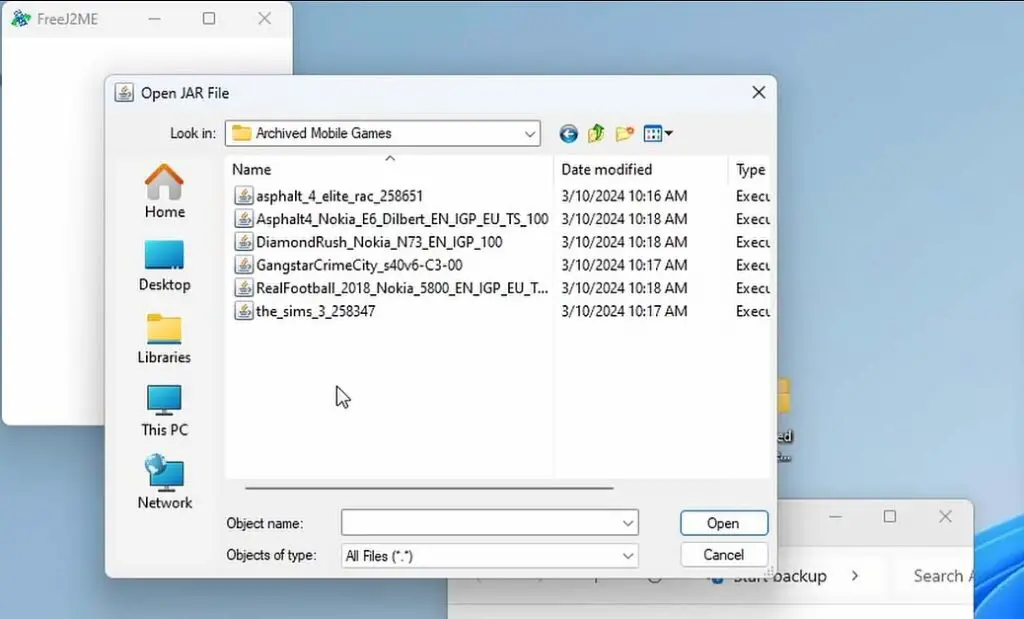
Once you have selected the game you want to play (assuming you already have some old compatible Java games downloaded), after opening it using the emulator you should be able to play it using the numpad controls just like you would on an actual old mobile device.
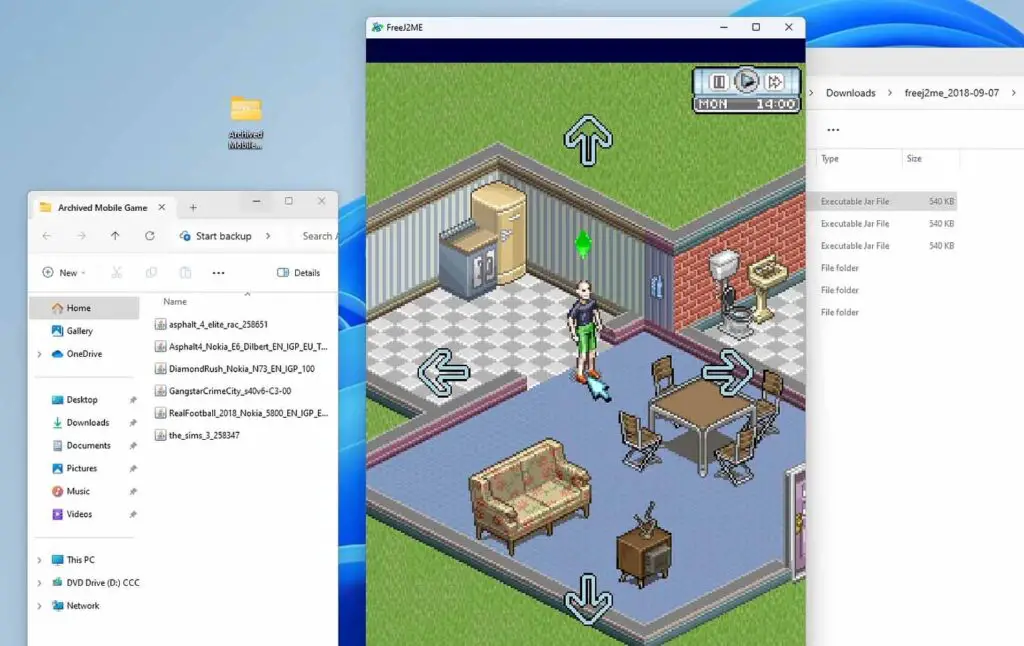
There is a plenty of games that will work right off the bat and won’t have any issues with the controls or with the way they are displayed inside the software’s viewport. Still, there are some games that won’t be able to start at all, have troubles with controls emulation, or have some other problems that can prevent you from playing them.
That’s just how the software is, and given that it hasn’t been updated for a few years, it isn’t likely to change.
The Default Game Controls
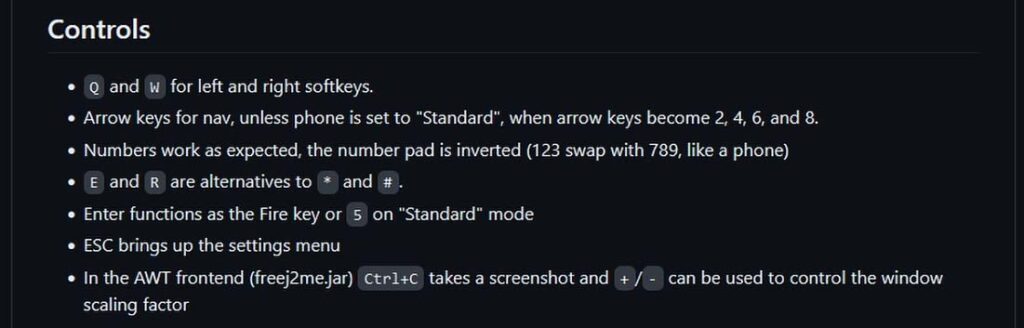
As almost all older mobile Java games were designed for the classic phone keypad layout, so FreeJ2ME does a pretty good job emulating these controls on your keyboard and your keyboard’s numpad:
- Number Keys: The number key emulation works in the inverted mode – the 7, 9 and 9 keys on your numpad correspond to the 1, 2 and 3 buttons (and so on), as they would on an old phone keypad. The
"*"and"#"symbols are mapped to the"E"and"R"keys. - Softkeys: By default mapped to
"Q"and"W"for left and right softkeys. - Navigation: Arrow keys mimic the directional pad on old phones unless the “Phone” setting is set to “Standard”, in which case the directional pad is bound to the numpad instead.
- The “Middle/Fire” Key: By default bound to the
Enter key, in the “Standard” mode mapped to the number 5 on the numpad.
You can enter the main emulator’s settings menu by pressing the Esc key on your keyboard when the emulator window is active. The default keybinds are not customizable.
Game Compatibility Troubleshooting
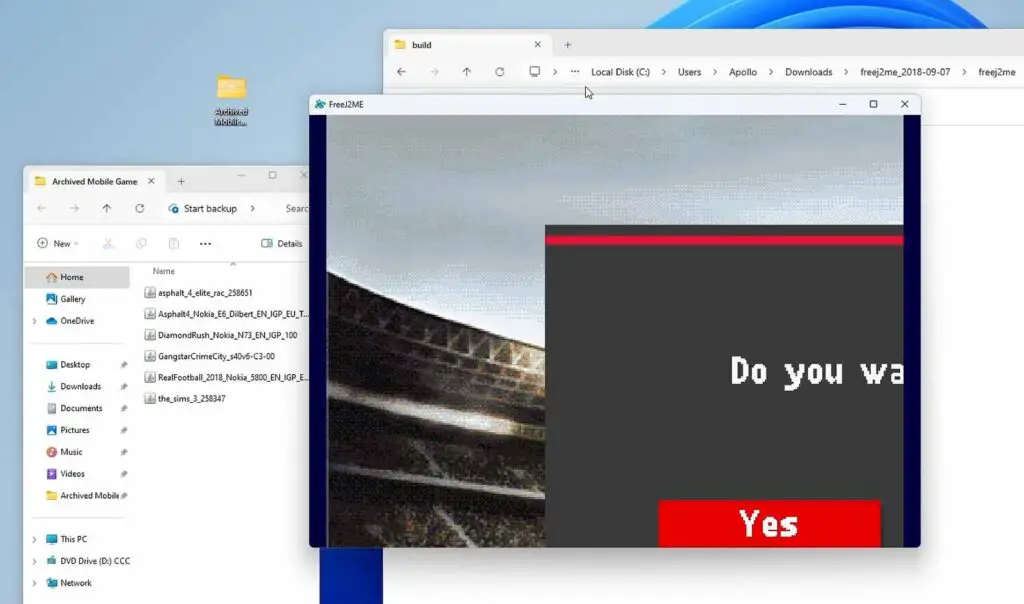
FreeJ2ME, while impressive, isn’t perfect, and it hasn’t been updated for quite a while. Some games might not run smoothly, or at all, due to differences in mobile phone architectures or the way the games were originally coded. If you face issues, there are a few things you can do.
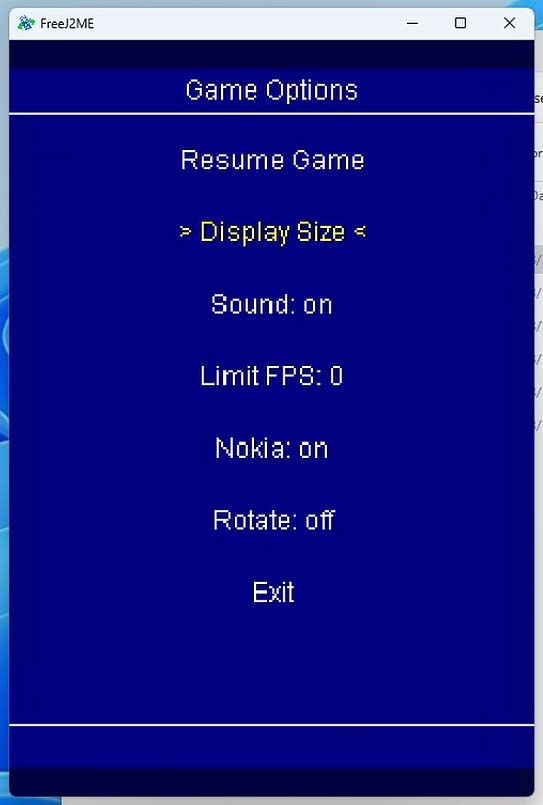
- Try Different Versions: If a game you’ve chosen doesn’t work for you, you can try and find another version of the game .jar file either meant for a different mobile screen resolution, or another mobile device altogether.
- Adjust Settings: The emulator has some basic settings that you can tweak including the Display Size/Screen Resolution compatibility switch, which is pretty much the only setting that can be helpful to you if a certain game refuses to display correctly upon opening.
The game “.jars” back in the day came in many flavors because of the rather wide diversity of mobile devices at that time. While some of the game files might not be able to be run using the J2ME emulator, another version of a .jar file of the very same game could potentially work without any trouble. Sadly, troubleshooting here will mostly involve simple trial and error.
Wait! There Is Another Way Too!

This little handheld is the Miyoo Mini Plus. Aside from letting you emulate and play thousands of retro games, it can also run many old mobile Java games after a quick setup of the FreeJ2ME port for the device. This way you don’t need an old mobile phone to play some of your favorite titles using physical controls (albeit a little bit different than the original ones).
To save you some time, it can play most of the titles you throw at it, but does struggle a bit when it comes to more graphically advanced games such as Galaxy on Fire 2. All in all, it’s just one of my favorite retro handhelds lately, so I couldn’t stop myself from mentioning it here!
Where To Find Old Mobile Java Games
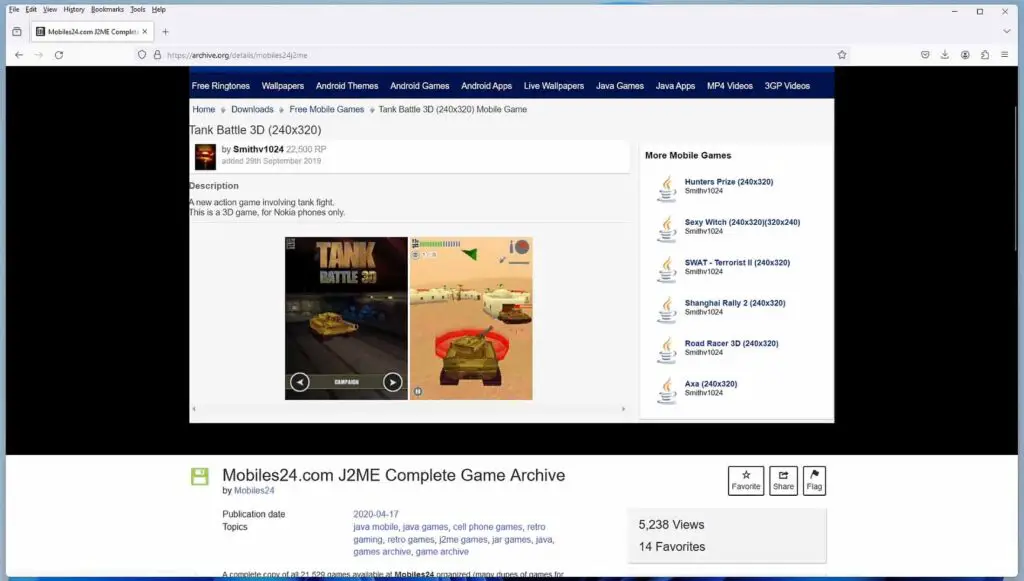
Sourcing old mobile java game .jar files is not as hard as you might think. There are quite a few places online where you can find archived game repositories of varying quality and sizes, although many of them are either hard to navigate, or dodgy to say the least. A quick Google search can reveal some of the sites I’m talking about here, so I will refrain from linking any of them here.
The bottomline is, while you probably won’t have much trouble with finding a site carrying files that you can run using the J2ME emulator using your favorite search engine, the best and the safest way to go about sourcing your games would be to find a way to dump them from your old mobile phone onto your PC.
Remember, always exercise caution when exploring third-party sites. Sadly, the archiving efforts for old java games aren’t as coordinated as with say, Flash and Shockwave games from the previous decades. Hopefully that will change in time.
That’s it! Despite its imperfections, FreeJ2ME provides a nice opportunity to revisit what I strongly believe to be the golden age of mobile gaming. It’s a nostalgic trip back to a simpler time, before app stores and in many cases, even before touch screens, when games were limited to a few kilobytes but still packed with hours of fun gameplay (I’m looking at you, Galaxy on Fire series). Hope this guide was helpful to you, and thanks for reading!
Another Great New Option: JavaGames.cc
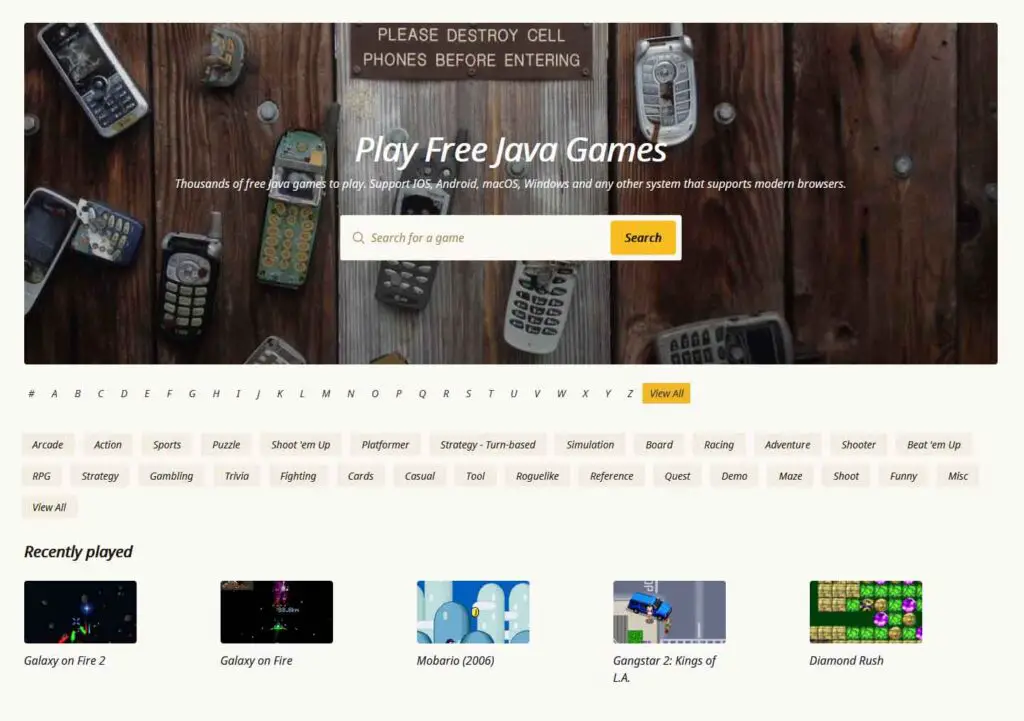
If you don’t absolutely need to run these games directly on your system, there is another solution, and it’s currently one of the easiest ways to quickly enjoy playing Java games on your PC. JavaGames.cc is a project that archives thousands of old mobile Java games, all of which you can play directly in your browser.
The emulation quality is very good (although some more complex titles, like Galaxy on Fire 1 & 2, don’t work correctly, as the site doesn’t support Java Mobile 3D games), the controls are almost always on point, and you can quickly browse through the game collection by filtering it by game developer, genre, or simply searching for your favorite game by name.
All in all, as of now, this is the fastest way to experience old mobile games on your PC without having to install any additional software. I was pretty happy to find out about it. Kudos to the developer!
