If you’re like me and enjoy tinkering with handheld consoles and you’re a fan of retro games emulation, there is a chance that you’ve just got the idea to get yourself a used PS Vita for modding, installing CFW and emulating old console games, and of course – running homebrew. Nowadays, the whole modding process is much easier than it used to be, can involve way less steps, and the requirements have drastically changed too! Here is what you should know when purchasing a Vita for modding in 2025.
This web portal is reader-supported, and is a part of the Amazon Services LLC Associates Program, AliExpress Partner Program, and the eBay Partner Network. When you buy using links on our site, we may earn an affiliate commission!
Choosing the Right Model (OLED vs. LCD)

Let’s get one thing out of the way: As of now, all PlayStation Vita versions are hackable and the process is equally easy regardless of the console model and the firmware version you’ll decide to choose. Now, let’s move on to the details.
Having modded my PlayStation Vita a few years back, and recently having to repeat the process from scratch on my new console I’ve come to understand just how much things have changed lately. And there are a lot of changes you need to catch up if you didn’t closely follow the community in the past few years.
Being able to do the whole mod from the PS Vita itself, on virtually any firmware version, and without having to purchase the official Sony memory card on the 1xxx models (!) were only a few things that really show how far the Vita hacking community has come in the recent years.
I’ll walk you through all the things you should know before getting a used Vita including the most important information on the compatible firmware versions, as well as all the types of memory cards you need to have on hand for each version of PSV.
The PS Vita was released in two main versions:
- PCH-1000 (OLED / Phat) – Commonly known as the “Fat” model, it features a gorgeous OLED display. It’s heavier and slightly thicker, but many fans (myself included) love the vibrant screen.
- PCH-2000 (LCD / Slim) – Often called the “Slim,” it has an LCD display instead of OLED. It’s lighter, has a bit longer battery life, and uses a micro USB charger, which is more convenient than the proprietary port on the 1000 model.
Here we’re not considering the PCH-3000 series, which is a micro console format also called PS Vita TV, as it isn’t a handheld format console. Keep in mind though, that it can be modded in almost exactly the same way as the LCD and OLED Vita models.
If you’re looking to dive deep into CFW and homebrew, both models can be used just as effectively. The choice often comes down to personal preference (OLED vs. LCD, weight, and design, plus slightly longer battery life on the 2xxx series – not a significant difference in my personal opinion).
Important note on the charger: When purchasing the “PCH-1xxx” OLED model of the PS Vita, take note of the fact that it uses a proprietary charger, instead of the micro USB one used by all of the other models. While you can purchase a 3rd party replacement charger for a relatively low price on Amazon if the seller doesn’t have it, it’s important to know this beforehand.
What do the Numbers at the End of the Vita Version Mean?
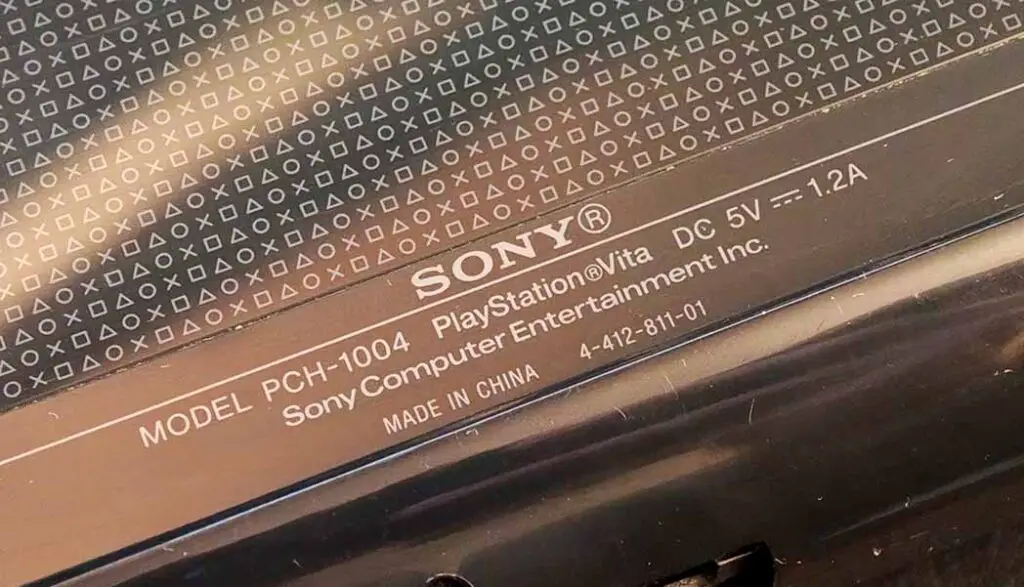
Ok, so there are the 1xxx and the 2xxx models, as well as the 3xxx series, which is the PS Vita TV, but what about the numbers that come after? On the image above you can see the PCH-1004 model, so what does the “4” signify?
The answer is pretty simple, the digits at the end of the PS Vita model number denote the region for which that particular Vita was manufactured and designated. Here is a list of the numbers and their corresponding regions:
- 0 – Japan
- 1 – North America
- 2 – Australia/New Zealand
- 3 – UK/Ireland
- 4 – Europe/Eastern Europe
- 5 – Korea
- 6 – Hong Kong/Singapore
- 7 – Taiwan
- 8 – Russia
So, if for instance, your Vita model is “PCH-xxx1”, it means that it was made for the NA market, and if you have a “PCH-xxx4” model, like mine on the picture above, it was designated to be sold in the EU.
Don’t worry though, all of the ~15 million PlayStation Vita consoles that were manufactured and sold are region-free, which means that you won’t face any region-lock related issues on any of them, regardless of which one you buy.
Every game will work just the same regardless of the Vita model you pick, and the only major difference is that in the Japanese models “PCH-xxx0” the “O” and “X” button functions will be swapped in the software – which after modding your console can be easily adjusted back to the global standard in the Henkaku settings.
Here you can read more on the PS Vita naming convention.
Once again, as things are now, regardless of the PS Vita model you have, you can easily mod it, and the choice between different models really comes down to your personal preference.
Note: Some users have reported battery drain issues when the console is off on the PS Vita models featuring an in-built 3G modules (“PCH-11xx”). While this doesn’t seem to happen for all the consoles which do have the mobile network module on board, it’s still important to mention.
What to Look out for in a Used PlayStation Vita

As the last PlayStation Vita was produced in early 2019, quite understandably there aren’t many new models out there, and if you can find them on places such as Ebay, they can get ridiculously expensive.
It goes without saying that you’ll most probably be purchasing a used PS Vita if you don’t want to spend hundreds of dollars on a brand new, unpacked one. There are a few things that you should check (or ask the seller to check them for you, if you’re getting your Vita online).
You might be surprised, but with the current state of PS Vita modding you not only don’t need to pick a specific PS Vita model (as you’ve already learned), but you also finally don’t really need to worry about the firmware version on your newly purchased used Vita (as you will learn in a short while).
Therefore, the most important things you should keep an eye on, are in the hardware itself. Since you’ll likely be buying online, you most probably won’t be able to inspect the device in person. Here’s what to look out for in listings and seller descriptions:
- Screen & Touch Panels: Look out for clear photos that show the front display and rear touch panel. Look for scratches, dead pixels, or any major discoloration when the screen is displaying a solid white background on the highest brightness level. Minor scratches may be hard to see on low quality photos. Do expect small irregular black spots on the OLED displays when looking at them displaying solid black backgrounds in an unlit room. These are called “mura”, and are not a defect, but rather an inherent flaw of many OLED screen designs. You will find them on most if not all PS Vita consoles.
- Outer Shell & Buttons: Ask the seller about the overall state of the device. The most important weak points of the Vita are its ports (both the charging port and the card input ports), as well as the screen we’ve already talked about. Heavy scratches or visible damage of the case can often be signs of rough handling, which can oftentimes raise some red flags. Needless to say, make sure that all of the buttons including shoulder buttons work. The analog sticks on the Vita aren’t really prone to drifting, but it’s best to ask about that too while you’re at it.
- The Battery: Most sellers can’t give exact battery stats, but ask how long it lasts on average or if they’ve noticed any rapid drain. It should last for about 4-6 hours, in the best possible scenario on most of the PS Vita models. A weak battery might still hold a charge for a short time, but it generally will have to be replaced at some point. The battery replacement process on the Vita is rather easy to do, but it does require removing a few screws and what’s more important, purchasing a 3rd party battery for your console.
- Charging Port & Card Slots: Once again, confirm the game card slot and memory card slot aren’t damaged, and that they work without any trouble. If the seller is honest, they’ll mention any issues upfront—or be prepared to answer if you ask directly.
You might also be curious about whether or not it’s better to buy a Vita that’s already modded. And my answer is: go for a clean one, and follow through with the hack. Here is why.
First, the whole process most likely won’t take you more than a few minutes, and older hacked Vitas can often be quite messy, for instance if the previous owner has set up the memory partitions wrong back in the days when the process was much harder to complete, or if they still make use of older versions of modding software and associated plugins.
With that said, always remember to ask for extra pictures if you have any doubts about the state of the handheld you’re getting, and keep in mind when evaulating the final price in your considered offers.
If the console comes with some additional games, you will still be able to play them after modding your Vita. Moreover, you can also resell the game cartridges later on, if you find that you don’t need them anymore. All the additional accessories, such as travel cases and the original charger are also great to have.
Does The Firmware Version Still Matter?

The PS Vita’s firmware version used to play a massive role in whether or not you couuld hack your handheld. Older firmware versions (particularly around 3.60–3.65) were the easiest to modify, but later on modern developments have also made it possible on higher versions.
As you might know, people actually used to specifically shop for Vitas that haven’t been updated beyond the 3.60-3.65 firmware version. This however, isn’t necessary anymore.
The current situation is as follows: you can mod your Vita regardless of which firmware version it’s currently on.
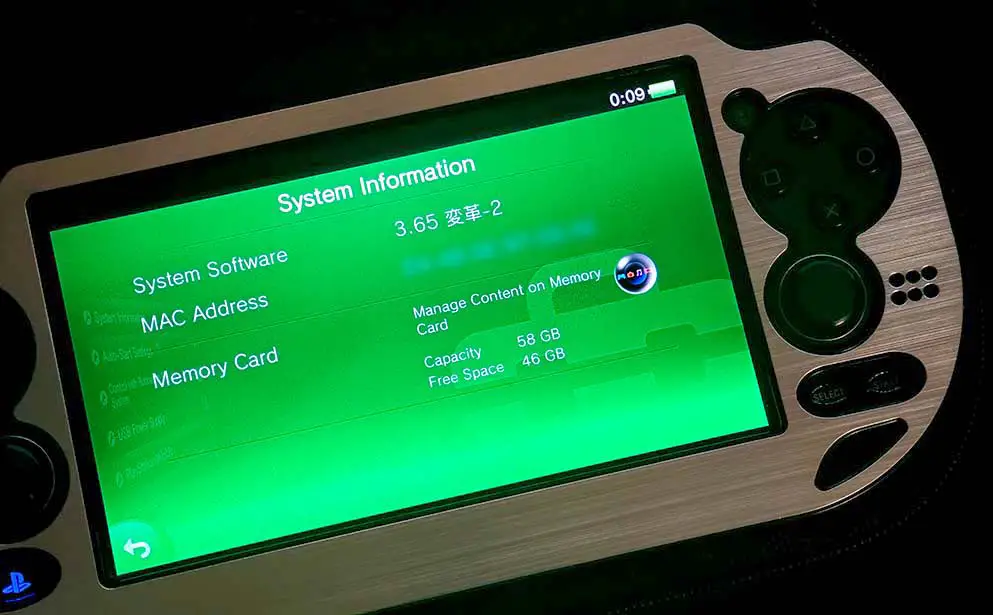
If you are on the firmware version 1.03 to 3.73, you will need to upgrade the OS to the latest 3.74 version using the official system update utility you can find in the Vita system settings menu. This is because the HENlo exploit is currently compatible only with three firmware versions: 3.65, 3.68, and 3.74.
As the upgrade to 3.74 is possible regardless of which firmware version you’re currently on, you don’t have to stress about which OS version your used Vita will come with. In the end, after the modding process is complete, you will be able to spoof the 3.65 version of the firmware to ensure the compatibility with the most important software and plugins.
If you’re on the firmware version 3.74, you can proceed directly to hacking your Vita. There is only one guide that should be followed here, and that’s the official vita.hacks.guide which the community keeps up to date. Using it you can make sure that you’ll never have trouble with outdated information, which is really important here.
Memory Cards and Storage Options
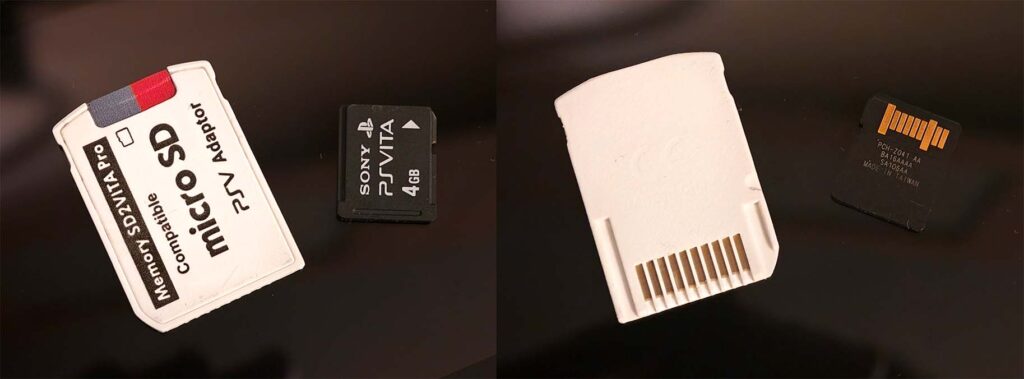
The SD2VITA adapter (left) is what you need if you want to use a microSD card to store your games. The original Sony PSVita memory card (right) used to be required for modding the PCH-1xxx versions of the Vita, however it’s not the case anymore.
The newest way of hacking the PS Vita does not require the official Vita memory card to be used as temporary storage during the modding process on the “PCH-1xxx” models, as it lets you utilize a neat trick of using a part of the internal system storage space for that very purpose.
This is great news, as the official PS Vita cards got quite expensive due to the shrinking supply, and they aren’t available in higher storage capacities too. Now you can simply purchase a large microSD card (even up to 1TB) and use it with the SD2VITA adapter to store all of your games and homebrew apps. Pretty cool, right?
If for some reason you’ll find that you have an original PS Vita card on hand, you can still use it alongside SD2VITA to further expand your Vita storage, for example to store game save backups.
So, What are ALL the Things You Need?
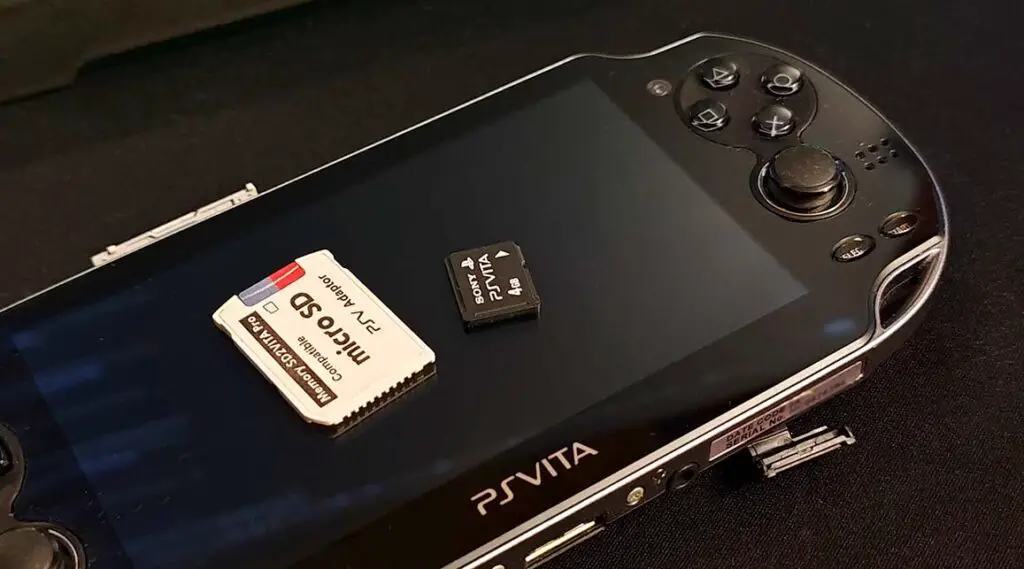
To sum it all up, for a successful PS Vita mod done in about a few minutes and quick setup of the handheld with your favorite homebrew apps and game backups you need the following:
- A working PlayStation Vita handheld, or a PS Vita TV device (any model, any firmware version).
- An SD2VITA adapter and a microSD card of your choice.
Once you have all these, you can head over straight to vita.hacks.guide and begin the modding process. The step by step instructions will guide you through the entire process depending on what hardware configuration you’re starting with. That’s it!
Where to Buy a Used PS Vita
You can find used PS Vitas in various places—from local pawn shops to online marketplaces. But you already know that. There are a lot of great deals for the handheld over on Ebay, including large batches of second-hand PS Vitas from the Japanese market. Browse through them for a bit, and you will get an idea of what the current price of the console is today. Hint: At the time of writing this article, it costs about $100 to $170.
Remember to always check the seller’s rating and reviews, carefully read through the listing and reach out for additional photos and information if it’s needed. Buying used handhelds online can always be a bit of a gamble, but at the same time tens of good offers show up everyday letting you carefully pick the ones that you deem the most trustful.
7. Is It Still Worth Getting a PS Vita for Homebrew?

In the end, the things are looking up. Modding a PlayStation Vita in the current year is a matter of getting a used working handheld and an SD2VITA adapter, and following a quick guide. After that, if you’re quick, you can have the console ready to go in a matter of minutes.
As it’s no longer required to hunt for a PS Vita model with a specific firmware version, and for an official PSVita memory card for the PCH-1xxx models, it’s now much easier to get going with homebrew on your console without many troubles we were facing just a few years back.
All in all, if you’re waiting to get yourself a second-hand PS Vita for modding, now it’s probably the best time to do so. The current prices of the console over on Ebay, as well as the current ease of jailbreaking the device in my honest opinion makes it a really easy decision. That’s pretty much it. Thanks for reading!

