Here is the promised top list of my own picks when it comes to the best and most powerful high-end laptops for AI this year. Read on to see which parameters are most important when it comes to the best AI model training and inference performance on your laptop computer!
Major updates:
– Jan 2026 – Updated with new hardware featuring 5xxx series GPUs and more recent information.
You might also like: Beginner’s Guide To Local LLMs – How To Get Started
This web portal is reader-supported, and is a part of the Amazon Services LLC Associates Program, AliExpress Partner Program, and the eBay Partner Network. When you buy using links on our site, we may earn an affiliate commission!
The Most Important Laptop Parameters For AI & LLMs

When picking a laptop for hosting local AI software, training models, model inference be it generating responses from an LLM or generating images with the aid of Stable Diffusion, one of the most important things is a powerful GPU.
But what does “powerful” really mean in this context? Well, the first thing you need to care about is the amount of VRAM your chosen GPU has. Video memory is one of the most important (if not downright the most important) parameters here.
If you have more VRAM on board, you can for instance, while training AI models, choose larger training batch sizes and oftentimes finish your training process faster. Loading an LLM for local inference means having to load the whole model into your GPU VRAM for the best performance, so for running larger, higher quality models you need as much VRAM as you can get. Video memory is also very important if you’re trying to generate larger batches of images at once, for instance when using the Stable Diffusion Automatic1111 WebUI.
Another important thing is the max GPU clock speed – the maximum speed at which the graphics card is able to make calculations, which in most if not all cases is higher in newer GPU models. The general rule of thumb when buying GPUs is: the newer the better when it comes to overall performance, but the latest model is almost certainly overpriced. That’s just how it is.
Other than that, you want a capable CPU (which all of the laptops in this line-up have), and ideally at least 32GB of RAM if you ever plan to off-load some model data into your main system memory. If your budget cannot cover it, 16GB of RAM is also acceptable – it is pretty much a standard amount these days.
Also, as I always say, remember to keep in mind your chosen laptop’s cooling system before making a purchase. You don’t want to end up with a powerhouse of a laptop that cannot utilize its processor and GPU to their full potential because of the cooling issues and thermal throttling. There aren’t many devices which are not able to cool themselves properly at the price range we’re talking about here, but in my honest opinion this is still important to note. If you’re not sure, always check trustworthy YouTube reviews of the device you’re aiming to buy.
As you will see in a short while, there are no laptops with AMD graphics cards here, and for a pretty good reason. If you want to know why, you might want to check out my main article about the best graphics cards for AI and LLMs this year. I go into much more detail there.
How Much VRAM Do You Need? – The “Best” Laptop GPU For AI
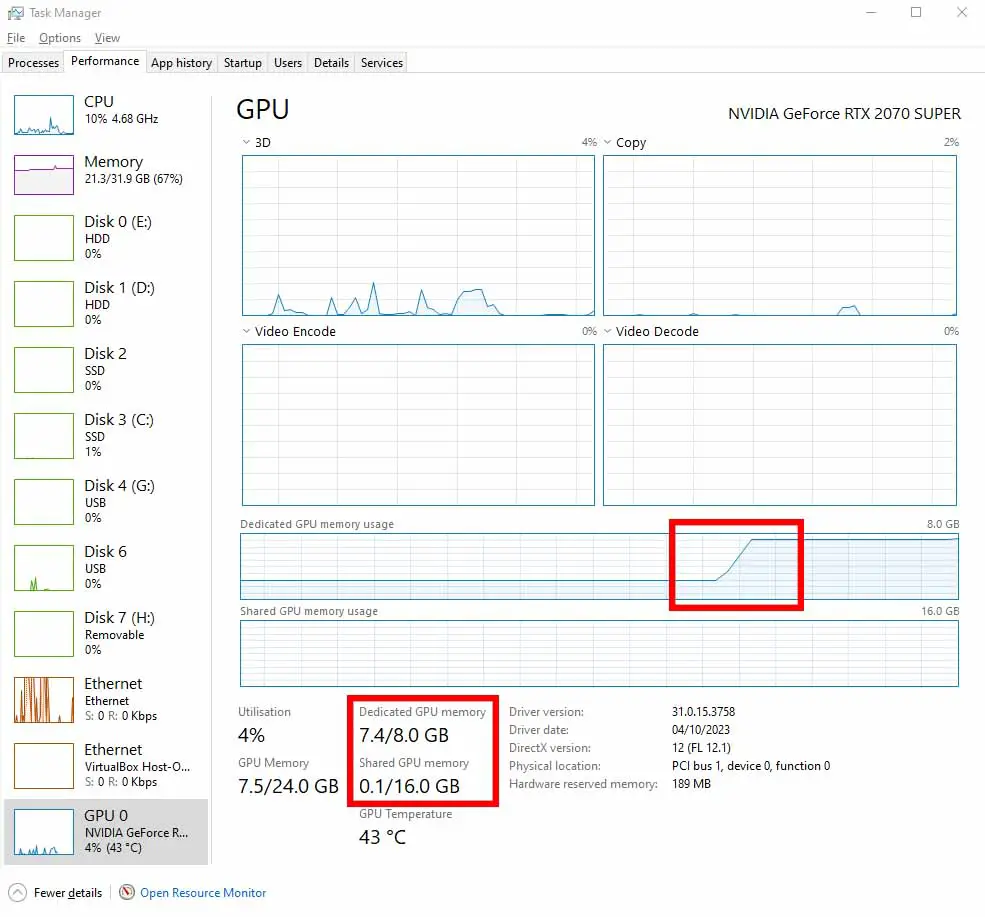
With regular GPU units made for desktop PCs and graphics cards used by laptops the current upper limit of the available amount of VRAM on consumer hardware is 24GB (RTX 5090 Laptop GPUs). This is the amount you should go for if you’re more serious about locally hosted LLMs, and now they’re finally here this year, flagships like the ASUS ROG Strix Scar 18 AI.
There also exist cards with 16GB and 12GB of VRAM on board, which will be of interest to you if you’re hard pressed on hosting and utilizing large language models, and for now are more than enough for most AI-related tasks you throw at them, including efficient medium-sized model training and fine-tuning. These ones are stocked in high-end gaming laptops across RTX 50-series lines.
Then, there are oftentimes much older (and almost always significantly cheaper) cards with 8GB of video memory which you don’t really want to take into consideration if you want to really get into running LLMs, or doing AI video generation work on your hardware.
Even with smaller, heavily quantized 7B models 8GB of VRAM can be quite limiting (although it’s not impossible to fit a small language model in 8GB of video memory with pretty annoying limitations). While for things like basic Stable Diffusion XL image generation 8GB VRAM GPU is just enough, getting a brand new laptop with such a card for AI software use doesn’t really make much sense nowadays.
For your convenience the GPU model alongside with the amount of VRAM it has on board, will be present in brackets next to each laptop model listed.
Are There Any More Affordable Options?
Some of these prices may be downright scary for some of you. And that’s totally understandable. After all, the high-end laptop market is well-known from overblown pricing of the top-notch high-performing devices.
Are there any budget options here? Well, actually there are. The ASUS ROG Strix Scar 15 for one, while definitely not cheap, is one of the most affordable laptops featuring the NVIDIA RTX 3080 GPU with 16GB of VRAM, but hunt deals fast, and it’s already been discontinued. When it comes to this year’s options, the Lenovo LOQ and HP Victus series with RTX 5060/5070 (8-12GB VRAM) GPUs are also a great wallet-friendly option you might want to check out.
Also, if you want to reduce the price of any of the listed models quite a bit, consider choosing a 16GB RAM variant with a smaller capacity drive when you get to the product listing. This way you can save quite a bit when still getting the same laptop model, just with a little bit less storage space and a lower amount of system memory.
Best Laptops For AI and LLMs This Year
1. ASUS ROG Strix Scar 18 AI (RTX 5090 24GB)
The ASUS ROG Strix Scar 18 AI with an Intel Core Ultra 9 275HX CPU and the NVIDIA RTX 5090 featuring 24GB of GDDR7 VRAM on board is the top pick on this list. It certainly is expensive, but for now it’s also one of the absolute top performers in this category. With very efficient cooling (vapor chamber + liquid metal) its 175W TGP can resist throttling pretty well in most reasonable scenarios, and its overall performance is absolutely top-notch as you can judge by its internals.
If you want the absolute best piece of hardware on this list, this is it. There is also a version with a RTX 5080 16GB card available, which is roughly $1k cheaper than this model, giving you much less VRAM to work with, but at the same time being much more affordable.
2. MSI Raider 18 HX (RTX 5090 24GB)
The MSI Raider 18 HX is another laptop with the NVIDIA RTX 5090 GPU with 24GB of fast GDDR7 video memory paired with the slightly higher performing Intel Core Ultra 9 285HX CPU. When it comes to sheer power it’s directly comparable with the ASUS ROG, and it also does feature a QHD+ 240Hz display. As a neat bonus, it also features two Thunderbolt 5 ports.
Just as with the ASUS ROG Strix Scar 18 AI, the MSI Raider 18 HX also comes in a cheaper variant with the RTX 5080 16GB installed. Once again, this is a tradeoff – less video memory, for a significantly lower price. Overall, it’s yet another great find.
3. Lenovo Legion Pro 7i Gen 10 (RTX 5090 24GB)
The Lenovo Legion Pro 7i Gen 10 comes with an Intel Core Ultra 9 275HX processor and the RTX 5090 with 24GB VRAM. Featuring an OLED 2.5K WQXGA 240Hz display and the classic Lenovo Legion outer casing design, it’s another solid pick if you want the best of the best.
And as you might expect, this one is also available in different configurations, letting you save even more if you decide to go for the RTX 5080 16GB variant with less internal storage and memory, as well as previous iterations of the Intel CPUs. As the Lenovo Legion series is also known from its more budget-friendly configs, at the time of writing this article you can still rather easily find the 5080 builds hovering around the $2500 mark.
4. ASUS ROG Strix Scar 18 2024 (RTX 4090 16GB)
The ASUS ROG Strix Scar 18, and to be more specific, its older version back from the end of 2024 with an Intel i9-14900HX CPU and the NVIDIA RTX 4090 featuring 16GB of GDDR6X VRAM on board with the ROG Nebula 2k HDR display used to be on the first position of this list. As the top performer of the previous year, it’s still one of the better pics for simple local AI workflows even after the 5th generation of NVIDIA GPUs have hit the market.
There is also a version of this laptop with an RTX 4080 12GB available, which is roughly $1k cheaper than this model. It really goes to show that getting the latest and most powerful hardware most of the time requires a solid investment, however trust me, if you get it, you won’t be disappointed.
5. HP Omen 17 (RTX 4090 16GB)
The HP Omen 17 RTX 4090 is another laptop with the latest NVIDIA RTX 4090 16GB GPU with 16GB of fast video memory paired with the Intel i9-13900HX CPU. When it comes to sheer performance it’s directly comparable with the ASUS ROG, and it also does feature a QHD display.
Although this might seem unimportant for many, I really like the user-assignable macro key row on the left hand side of the keyboard. Really nice to see on a device like this. And did I mention it comes with 64GB of DDR5 RAM? Definitely worth looking into. If the price of the previous model was a little bit much for you, the HP Omen 17 RTX 4080 is pretty much the exact same device, just featuring the previous version of a 4th generation NVIDIA GPU – the RTX 4080 with 12GB of VRAM.
6. Acer Predator Helios (RTX 4080 12GB)
Acer Predator Helios featuring the i9-13900HX CPU and the RTX 4080 with 12GB of VRAM with the 64GB RAM configuration paired with a 2TB NVMe drive is a real monster. This one, featuring better thermals than its predecessor and a pretty sleek design is yet another laptop that’s really worth considering in this lineup.
In terms of performance, really close to the HP Omen 17 RTX 4080 mentioned before. In terms of looks, well, it’s up to you to decide whether the cooling radiators in the back are something you can work with. Another great device worth considering here.
7. Lenovo Legion Pro 7i Gen 9 (RTX 4080 12GB)
The Lenovo Legion Pro 7i Gen 9 is here with the RTX 4080 12GB and Intel i9-13900HX. Once again, similarly, in terms of performance it goes head-to-head with the two previously mentioned devices, although doesn’t really compare with the latest revisions of the Pro 7i series on the top of our list.
Still it’s impossible not to mention one particular design choice here, and that is – most of the ports placed in the back of the device. If you’re alright with that, you should be more than happy with this one. Oh, and it features a QHD+ 240Hz display for all of you gamers out there. You won’t be disappointed.
8. Gigabyte AORUS 17H (RTX 4080 12GB)
Gigabyte AORUS 17H is the first model on this list that is under $2000, and surprisingly it’s still quite close to the other 4080 laptops shown earlier in terms of sheer processing power. The RTX 4080 12GB paired with the Inteli7-13700H processor make this device a real performance powerhouse.
All in all, if you’re looking for a sub-2k laptop with a 12GB VRAM GPU, this is a really good choice. The design is also a thing that I have to mention here, as it is one of the gaming-tier laptops with reasonably plain and elegant looks. Pretty good overall!
9. ASUS ROG Strix Scar 15 (RTX 3080 16GB) [Discontinued]
Finally, the ASUS ROG Strix Scar 15 is our budget choice here. With an NVIDIA GPU from the previous, 3rd generation – the RTX 3080 with 16GB of VRAM and an AMD Ryzen 9 5900HX CPU, it gives you all you need for working with local AI software, without breaking the bank.
Still, I don’t know how do I feel about the touchpad-numpad combo feature this one has going on. If you’re able to look past that, it is a laptop fully capable of not only running some mid-sized local LLM models, but also some more serious triple A gaming. Keep in mind, this one is not only a few years old, but also discontinued. It’s a good deal only if you can find it for a really good price. And with this one, this list has finally concluded!










