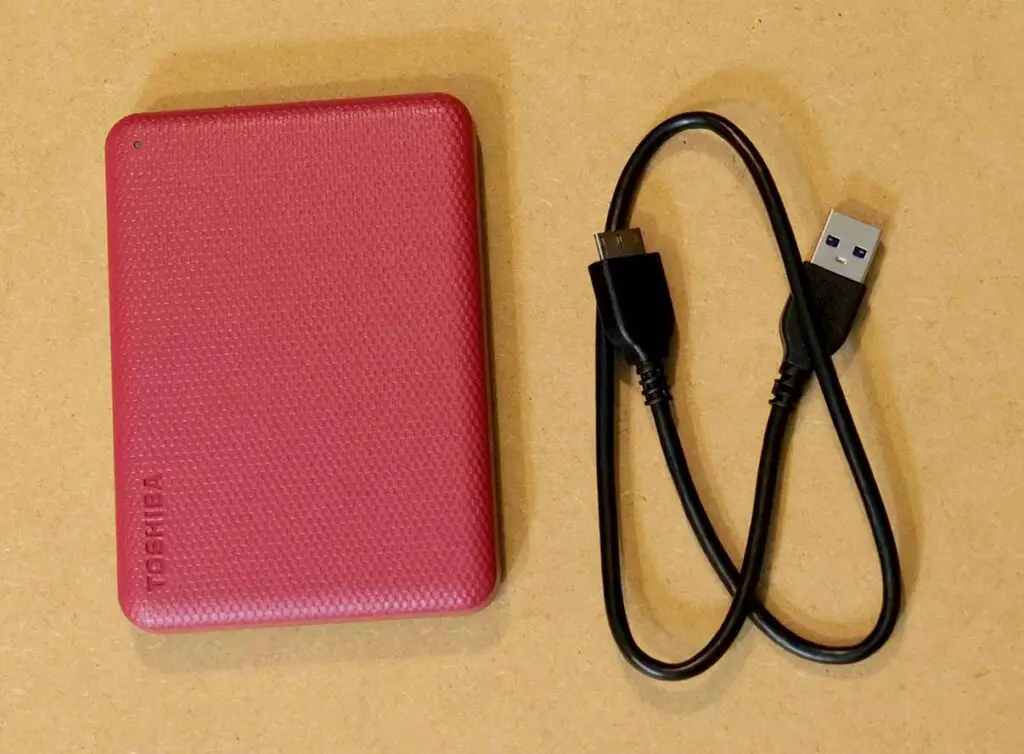Today a brand new Toshiba Canvio Advance 2TB External HDD has arrived for testing. Let’s get to the review and the benchmark tests of this rather standard portable hard drive to see if it’s worth for you to get it for your private data storage. As usual, we will carefully go through everything starting from the build quality, and ending with read and write speeds and working drive temperatures. Read on to see the results!
Why you can trust us: We test all of our products according to the techtactician consumer usability benchmark methodology which evaluates all of the product characteristics that matter to the user in day to day use. Enjoy the review!
This web portal is reader-supported, and is a part of the Amazon Services LLC Associates Program, AliExpress Partner Program, and the eBay Partner Network. When you buy using links on our site, we may earn an affiliate commission!
The Specs – All Things as Usual
The Size – No Surprises Here

Unboxing the Canvio Advance reveals a simple package containing the drive, a short USB 3.0 cable, and some documentation. There is no padded case included, but the plastic shell feels sturdy enough to handle everyday bumps and minor drops.
Physically, the Toshiba Canvio Advance 2TB follows the standard design language of most portable hard drives out there. It has a slim, rounded shape that makes it look rather sleek, and the textured surface on top provides a decent grip and prevents fingerprints, if you care about that.

At 3.07 x 4.29 x 0.55 in (78 x 109 x 14 mm), it’s similar in size to most other 2.5-inch external drives. The drive doesn’t feel flimsy and the plastic cover doesn’t easily bend when pushed in.
It features a single drive activity indicator light and a Micro-B USB 3.0 port, which is still commonly found on external HDDs but feels somewhat outdated compared to USB-C drives.
First Impressions and Testing
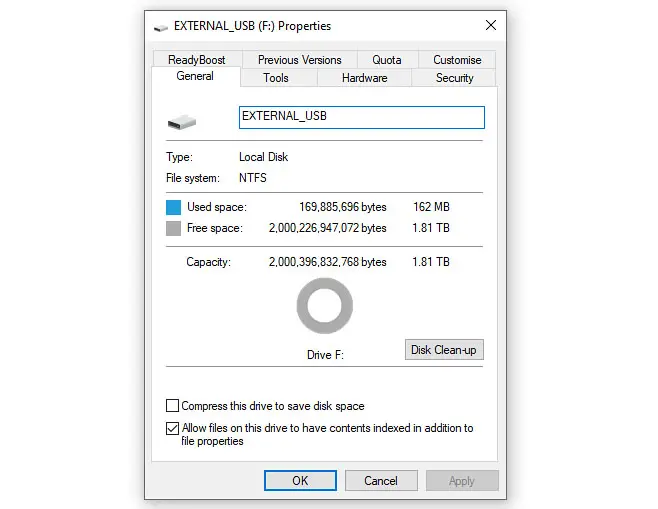
Upon first connection to a Windows PC, the drive is instantly recognized and shows 1.81TB of available storage. Formatting is standard NTFS as expected, but some space (162MB) is already taken by the Toshiba software present on the drive (you can safely remove it if you don’t need it).
Now let’s get to the CrystalDiskInfo software data to learn even more about this drive.
CrystalDiskInfo Drive Data Check
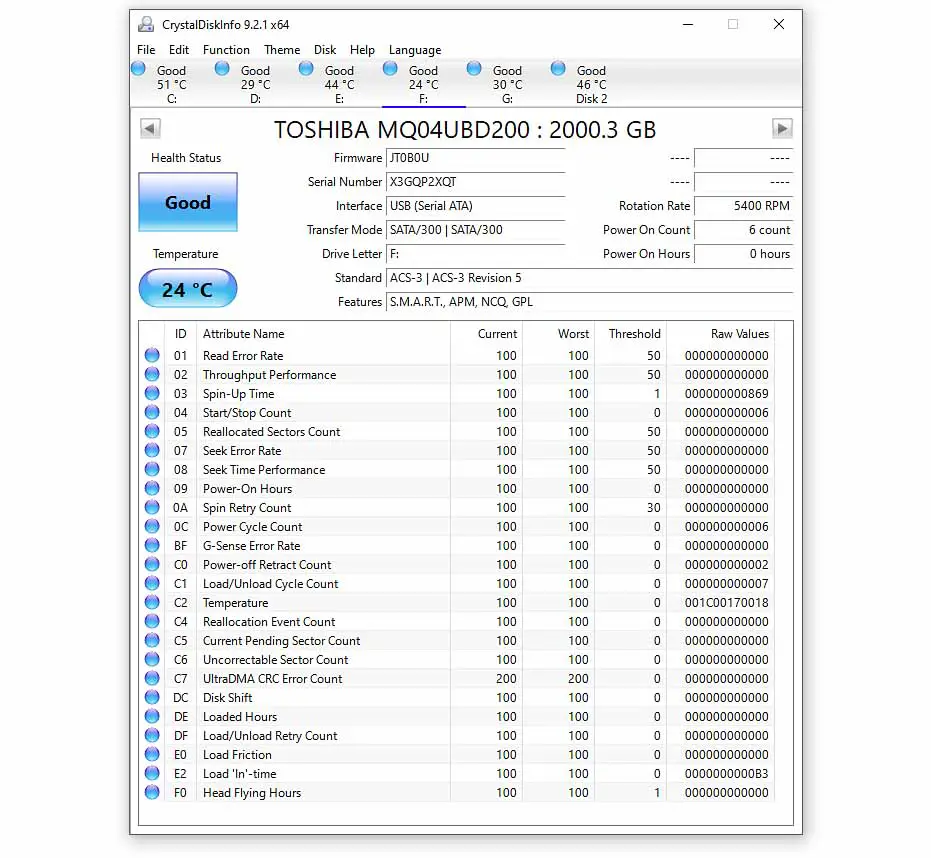
The CrystalDiskInfo software provides a deeper look into the drive’s attributes which aren’t visible using default Windows tools. Here is all the information we learn about this drive from the uncovered data:
- Firmware: JT00B0U
- Interface: USB | Serial ATA 300
- Standard: ACS-3 | ACS-3 Revision 5
- Features: S.M.A.R.T., APM, NCQ, GPL
The Canvio Advance 2TB HDD runs on the ACS-3 standard and supports essential drive management features like S.M.A.R.T. (Self-Monitoring, Analysis, and Reporting Technology), NCQ (Native Command Queuing), and APM (Advanced Power Management). Nothing out of the ordinary here.
Drive Speed Benchmark Test (Read/Write Speeds)

Next, using CrystalDiskMark, I measured sequential and random read/write speeds to evaluate the drive’s performance.
The results are just as expected, nothing to write home about. It’s a standard portable HDD with speeds that are enough for using it as a photo, music or movie storage, as well as for some light gaming. Here are the exact numbers which you can also see on the image above.
- Sequential Read (Q8T1): 152.17 MB/s
- Sequential Write (Q8T1): 163.91 MB/s
- Random Read (4K, Q32T1): 0.55 MB/s
- Random Write (4K, Q32T1): 6.98 MB/s
These values are typical for a 5400 RPM external HDD, with the random read/write speeds being significantly slower can the sequential read/write. In fact, they are just a little bit higher than the ones on the ADATA HV300 SLIM 2TB drive which I’ve tested a few months back.
100GB File Copy Practical Performance Test
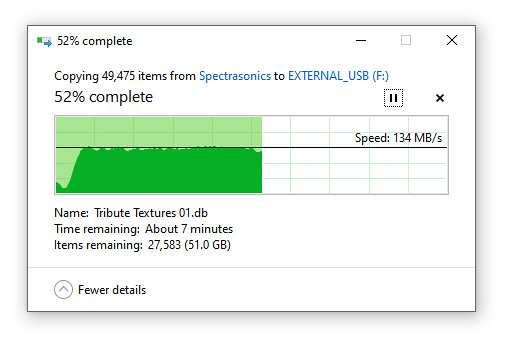
For a more practical assessment, as usual I transferred a large 100GB folder containing mixed file sizes to the Toshiba Canvio Advance 2TB from a Samsung Evo 970 NVME drive installed in my testing rig. Initially, the transfer speed hovered around 136 MB/s, remaining stable throughout most of the process.
During the entire file copying process there was only one dip in speed when the drive ran out of cache memory. After that, the transfer speed recovered and remained consistent until the end.
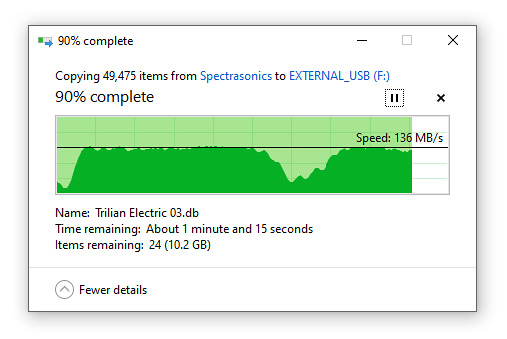
While the Toshiba Canvio Advance doesn’t come close to speeds of an average portable SSD drive of the same capacity (like the Kingston XS1000 which I also had the pleasure to test), it delivers consistent performance for large file transfers, and that’s what matters here.
Measuring The Temperatures (Idle/Copying Files)
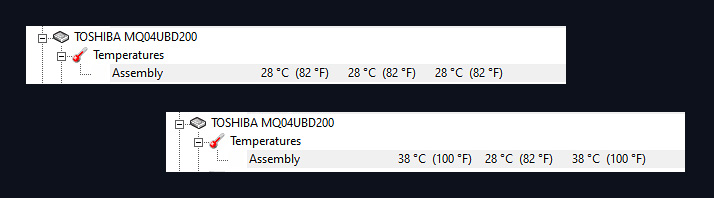
The temperature monitoring tool during idle and load states showed a reasonable thermal profile. At idle, the drive remained at around 28°C (82°F), while during our file transfer test, it peaked at 38°C (100°F). These temperatures are well within safe operating limits and indicate no overheating concerns. That’s pretty much it.
Toshiba Canvio Advance 2TB – Yet Another Standard HDD

The Toshiba Canvio Advance 2TB delivers exactly what you would expect from a budget-friendly external hard drive. Its solid build and average but consistent read and write speeds make it a reliable storage solution, and really nothing more. It does it’s job well and can still be purchased for a pretty good price.
Want to see more external HDD reviews? – Check out my ADATA HV300 SLIM 2TB drive hands-on review here!