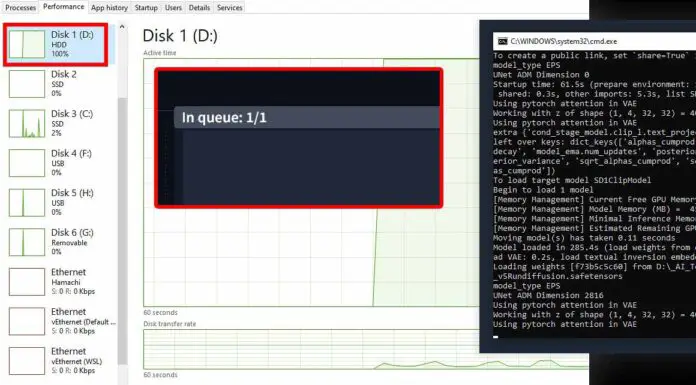The Stable Diffusion Automatic1111 WebUI as well as Forge may sometimes seemingly hang either on model load or when the image generation begins, often utilizing 100% of the drive you’re keeping your models on in the process. Here is why this is happening, and how you can attempt to fix it.
Stable Diffusion WebUI Stuck On “In Queue”
If the progress bar is displaying the “In queue…” message, and you’re not actually actively queuing up image generations by starting another generation operation while a previous one is still going on, it’s in most cases caused by the WebUI stalling before even attempting to generate your image likely due to it taking a long time to load your selected model/checkpoint into memory.
The model loading process will always happen when you change the checkpoint you’re using and try to generate your first image using it, and its data wasn’t already residing within your graphics card video memory.
Each time the model load process happens, the model is loaded from the drive you’ve got it saved on, into your GPU memory (VRAM). You can’t start the image generation process if the model isn’t sitting snugly in your graphics cards memory.
If you attempt to click the orange “Generate” button before the model loading finishes, you’ll be faced with the “In queue…” message over the image generation window, which will stay there until your chosen checkpoint is fully loaded.
Note that larger models will naturally take a longer time to load, and if you’re holding your checkpoints on a HDD drive (you really shouldn’t as you will see in a while), the load process may take even longer sometimes way exceeding one minute, which is hardly an acceptable value.
If the “In Queue” status message is shown and your drive activity in the task manager is spiking, it’s likely that the model load process has triggered, and your image will start generating as soon as its finished.
Solution: Move The Models You’re Using To an SSD
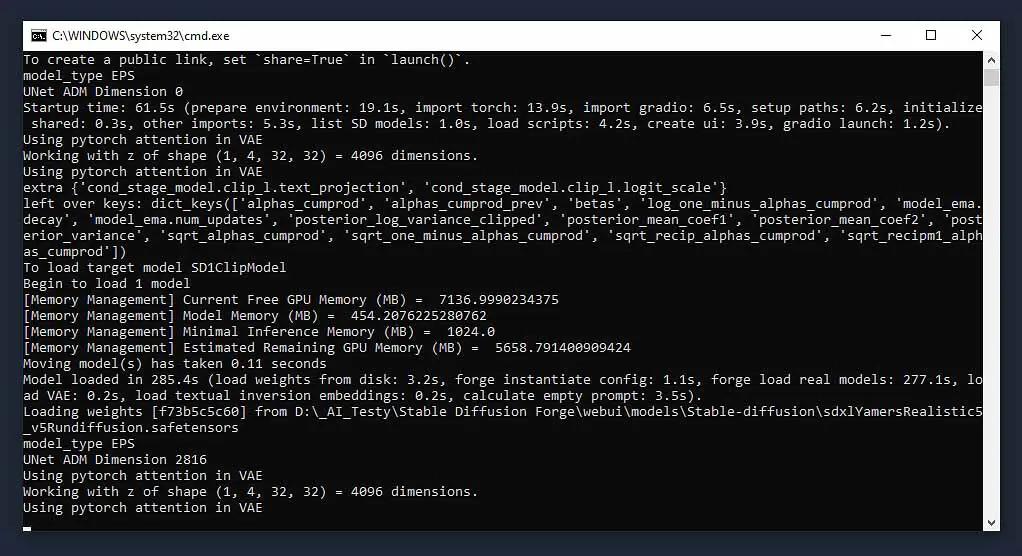
HDD drives are slow. But you probably already know that. What you may not realize is how much slower they are compared to even the oldest and seemingly sluggish first generation SSDs.
To make sure that each time you need to switch a model or load a new checkpoint into your graphics card memory the process will take as little time as possible, move your most commonly used model files to an SSD. Holding your models on a mechanical hard drive will hold you back quite a bit when it comes to model load times, even if the drive you’re using is considered to be “fast” by HDD standards.
Putting the Stable Diffusion checkpoints that you frequently use on an SSD will make a noticeable difference in your model load speed. And this means that if you attempt to change your base model and hit the “Generate” button, your wait will be much shorter. Trust me on this one, it’s really worth it and the difference is noticeable.
Why Does Stable Diffusion WebUI Use 100% of My Drive?
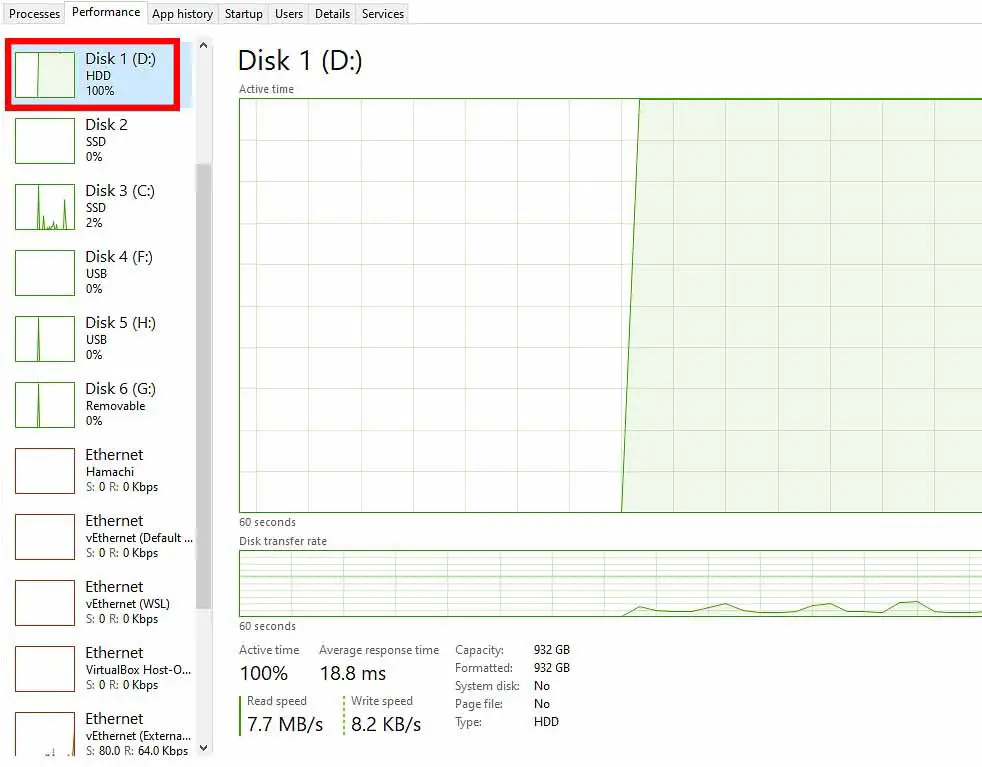
Each time the WebUI attempts to load a Stable Diffusion model into your GPU memory your drive activity will spike for the exact amount of time it takes for the model to fully load in – relatively short if you have your checkpoint saved on an SSD, much longer if it’s placed on a HDD.
As long as after a reasonable amount of time the model is loaded, you don’t have to worry about the high drive usage during the process.
You may also experience near 100% drive usage when you’re attempting to use an SDXL model with a refiner and your setup can’t or isn’t configured to load both of these into your graphics card VRAM. Once the generation process reaches the point at which the refiner is supposed to be used, the WebUI will attempt to load it into memory and unload the main SDXL model you’re using, which both may take quite a lot of time, and cause your drive activity to spike.
See also: Stable Diffusion – SDXL Generation Stops at 80% Progress – Why?