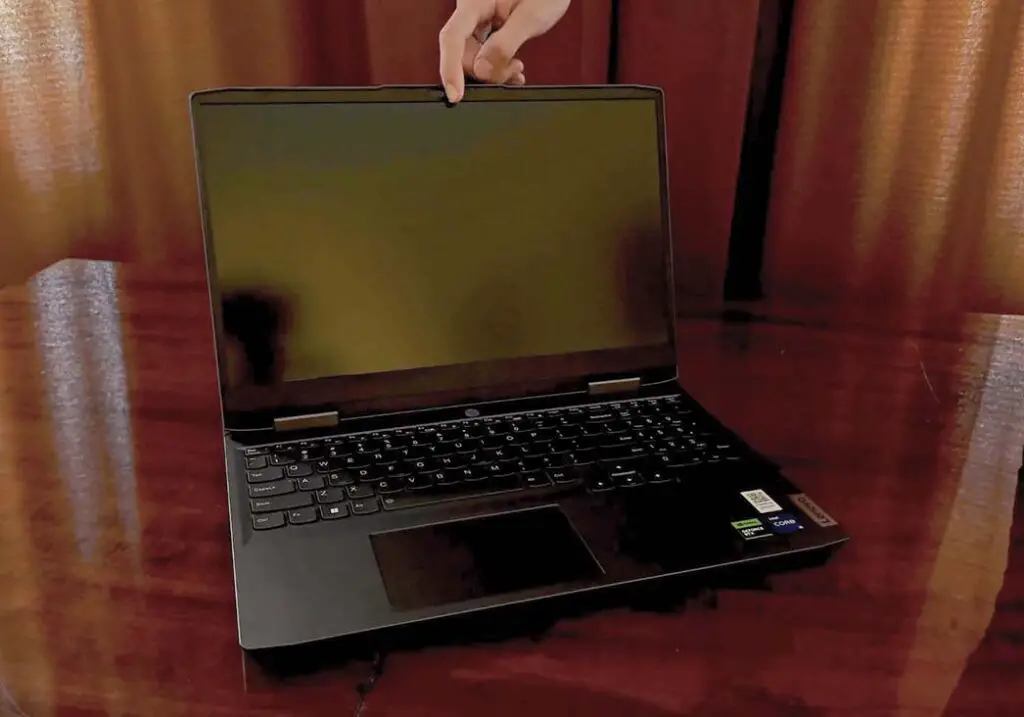After thoroughly testing the Lenovo LOQ 15, and specifically its 15IRH8 version, I’ve really come to understand what makes a good quality budget gaming laptop. A device that doesn’t cost thousands of dollars and at the same time delivers excellent performance with components that many people would deem outdated by today’s standards is exactly what we’re getting here. Let’s get to the review, starting with the specs of our tested model and the unboxing, and ending with gaming and Cinebench benchmark stress tests. Enjoy!
Why you can trust us: We test all of our products according to the techtactician consumer usability benchmark methodology which evaluates all of the product characteristics that matter to the user in day-to-day use. Enjoy the review!
This web portal is reader-supported, and is a part of the Amazon Services LLC Associates Program, AliExpress Partner Program, and the eBay Partner Network. When you buy using links on our site, we may earn an affiliate commission!
First, The Specs
And here is the HWiNFO software output which shows us even more useful data about the 15IRH8.
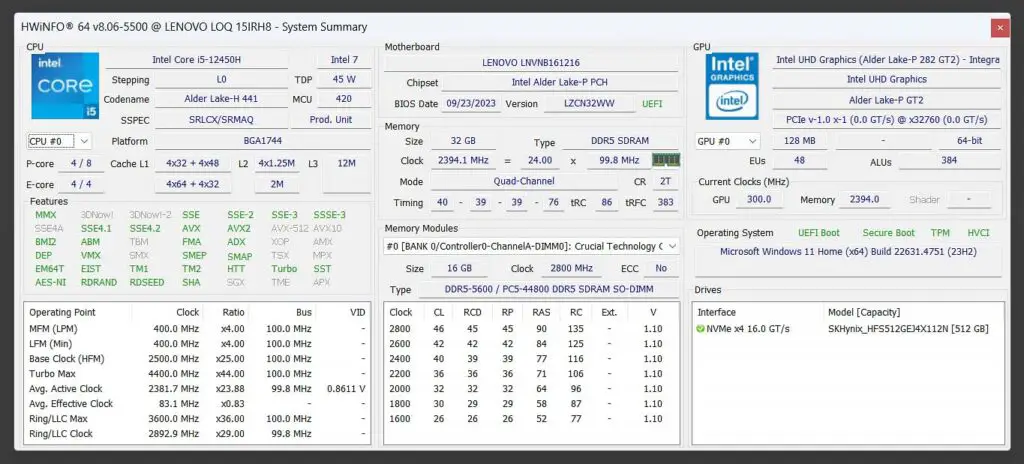
Here, we will be focusing on the 15IRH8 variant of the Lenovo LOQ 15 – so the configuration featuring:
- The Intel Core i5-12450H CPU (with 8 cores and 12 threads)
- 16GB of DDR5 5200 MHz RAM
- Nvidia GeForce RTX 3050 GPU with 6GB of VRAM
- And a 512GB NVME SSD
At the time of writing, it hovers around the 1,000-dollar mark, although prices will vary depending on your region and the exact specs you opt for.

There are a few other configurations in the same Lenovo LOQ lineup—some featuring AMD processors, some with the RTX 4050 and RTX 4060 on board, options featuring a 2K resolution front panel, and even one with an Intel Arc GPU – which I personally do not recommend.
Here is the full list of the relevant gaming laptop models form the Lenovo LOQ 15 series:
- LOQ 15IRH8 – Intel i5-12450H, RTX 3050 – The subject of this review.
- LOQ 15IRX9 – i5-13450HX, RTX 4060 – A direct CPU & GPU upgrade.
- LOQ 15AHP9 – Ryzen 7-8845HS, RTX 4060 – If you prefer to go with the AMD CPU.
- LOQ 15IAX9I – i5-12450HX, Intel Arc A530M – The Intel Arc GPU variant.
While this review is centered around the performance, build, and overall experience of the i5/RTX 3050 model, it will still give you a good sense of what to expect from the LOQ line in general. As this is one of the least powerful variants in the entire LOQ 15 series, after reading this review you’ll know exactly what to expect from all of the more capable laptops from the lineup.
So without waiting any longer, let’s get to the unboxing!
A Quick Look at What’s in the Box

Lenovo tends to keep the unboxing process fairly straightforward, and the LOQ 15 is no exception. You get the laptop itself, a standard user manual and warranty booklet, and the power brick. That’s it.
The laptop comes safely and tightly packaged in cut out foam protectors and in thick transparent foil and bubble wrap, so there is little to no risk of it getting damaged while it’s still inside the box.

The unit I tested came with a 170W power supply, although if you pick up a configuration with a more power-hungry GPU (like the RTX 4060), you’ll see a 230W charger instead.
That’s pretty much it. No fancy packaging and no extra accessories. Pretty much a standard with Lenovo devices in this price range.
Build Quality and Design

The first thing I usually do when checking out any laptop is to assess how sturdy it feels. Even if it’s a “budget-friendly” device, I do expect certain standards if I’m going to trust it to survive day-to-day commutes or the occasional backpack jostle.
The Lenovo LOQ 15 weighs around 5.3 pounds (about 2.4 kg). It’s primarily constructed from plastic, but it doesn’t feel cheap or flimsy at all.
There is a small amount of flex when pushing the keyboard area from above, but the casing doesn’t creak under the pressure of my hand, and it doesn’t bend in any place where it should not. Overall, the plastic casing feels reasonably thick and doesn’t give off the feeling of a cheap device.

When it comes to the overall design of this laptop, Lenovo placed most of the I/O ports on the rear edge of the chassis, reminiscent of some Lenovo Legion laptops (like the Legion Y530). It’s a choice you might either love or hate.
Personally, I find that having the power input and HDMI tucked behind the screen hinge keeps my workspace tidier, especially if I’m connecting an external monitor or a bunch of peripherals. We’ll talk about these ports, as well as those on the sides in a very short while.

The four rubber feet on the underside are well-sized and grippy, so the device doesn’t slide around when you open it. Being able to lift the lid with one hand holding the laptop anywhere in the front without the base tipping is a small but welcome detail.

On top of the screen there is a subtle camera bump which houses the webcam, which is paired with a physical switch on the right side of the laptop’s case for privacy. Hardware killswitches are always nice to have.

The hinges are on the tighter side, which helps the lid stay in place when you’re gaming but can also make it wobble if you try hard enough. You can push the screen back up to around 160°, and it won’t go entirely flat like on some Lenovo ThinkPad laptops, but is still nice to have that degree of flexibility here.
As for looks, it’s fairly subdued by gaming laptop standards. The laptop is entirely grey with a matte metallic feel to it. There’s a simple Lenovo logo on the lid, and the chassis doesn’t shout for attention with any extra details and logos. The plastic used on the lid manages to avoid attracting fingerprints too much, which is a bonus if you’re someone like me who hates constantly wiping smudges from your devices.
Ports and Connectivity

Like I said, Lenovo put most of the ports on the backside. You have the power input (the laptop uses a standard flat Lenovo charger), two USB ports, HDMI 2.1 output, and an Ethernet jack. There is no DisplayPort output on the LOQ 15.

On the right side of the device we’ve got an extra USB-A port, as well as the previously mentioned hardware switch for the laptop’s camera.

On the left side you get one USB-C port with support for both USB-C charging and DisplayPort output and a 3.5mm combo audio jack. For wireless connections, we’ve got support for Wi-Fi 6 and Bluetooth 5.1.
While I wish they’d included a dedicated DisplayPort output, we at least have the support for HDMI 2.1, so that we can connect to an external monitor at higher refresh rates than older HDMI standards would permit.
Keyboard and Touchpad
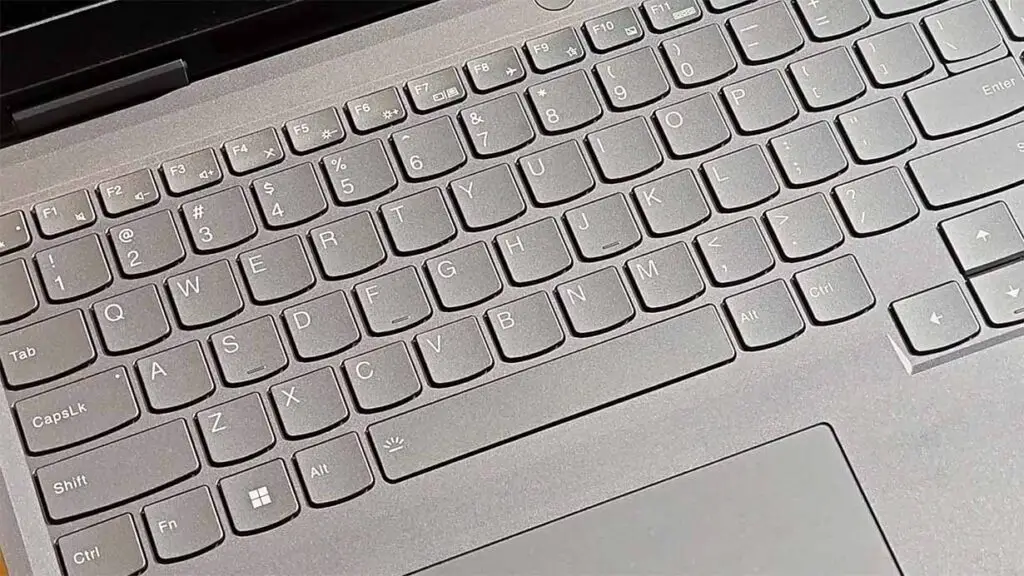
Lenovo tends to do keyboards well. And this one certainly doesn’t disappoint: it’s a standard extended chiclet keyboard with a numeric keypad on the right, typical of Lenovo’s gaming and office laptops alike. The key travel feels comfortable for both typing and gaming, and the layout doesn’t try any weird stunts.
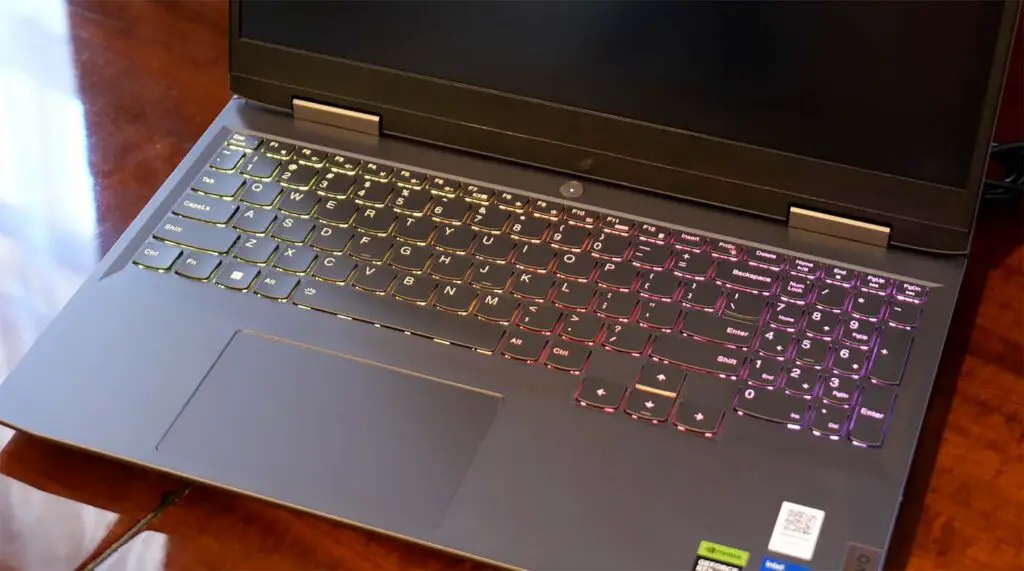
The arrow keys, function row, and number pad are all spaced in a way that makes the laptop really comfortable to use both for previous Lenovo laptop users, as well as for people new to the Lenovo gaming laptop series. There’s minimal deck flex, and the overall typing experience is fairly quiet.

The keyboard backlight is there, but don’t expect an elaborate light effects system. You can switch between three preset zones for each of which you can assign a specific static color, choose one static color for the whole keyboard, and toggle a couple of preset animations.
There are 3 custom user lighting preset slots available, and they can be toggled using the Spacebar+Fn keyboard shortcut. This is also how you toggle the keyboard lights on and off.
The wave effect itself is pretty choppy and not at all smooth, and the customization options are pretty much non-existent. Moreover there are only two brightness level settings to choose from. The keyboard lighting definitely isn’t a strong point of this device.
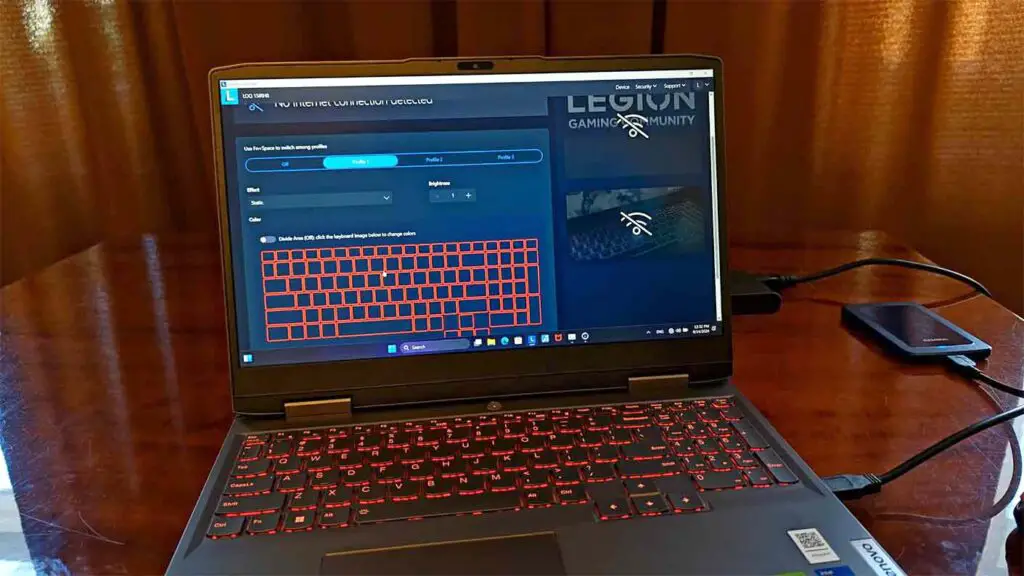
All of the keyboard light effects available in the Lenovo Vantage software are:
- Static – one color for the entire keyboard or 1 color for each of the 3 preset zones (left, right and middle).
- Breath – the lights rhythmically go on and off.
- Smooth – the keyboard slowly goes through different colors.
- Wave Right – wave animation slowly going from right to left (sadly, it’s rather choppy compared to the “breath” and “smooth” presets).
- Wave Left – the same, from left to right.

None of the mentioned keyboard light effects have associated speed adjustment settings. In fact, they don’t have any settings that can be tweaked at all. The software side of the keyboard lighting could be drastically improved with a Lenovo Vantage software update should Lenovo ever care enough for that to happen.
As I’m a “function over form” kind of person, so I mostly just pick a solid color and leave it at that. It’s good enough to see the keys well in a dimly lit room, which is what really matters for a gaming session at night or an impromptu work session in the evening.

The touchpad is large and feels pretty smooth out of the box, though it’s one of those single-piece click pads with no separate physical left and right button switches. You can press anywhere on the surface to register a click, but you’ll notice it’s harder to push down near the top.
For productivity tasks, multi-touch gestures—like two-finger scrolling, three-finger app switching or pinch-to-zoom which the LOQ 15 does support, it works flawlessly. My only real gripe is that single-piece design which I really don’t like on the modern Lenovo laptops. Overall though, the touchpad is more than enough for day-to-day work.
Display Quality

I’m pleasantly surprised by how good the LOQ 15’s display looks, especially for a “budget” tier gaming laptop. My LOQ 15IRH8 testing unit came with a 15.6-inch, 1080p IPS panel that can run at 144Hz max refresh rate. For gaming, internet browsing, watching movies and overall content consumption, it’s just perfect for me.
The anti-glare coating of the screen helps reduce reflections, and the brightness can be easily dialed up to handle well-lit rooms or way down for comfortably using the device in complete darkness (and I mean it, the screen gets extremely dim on lower brightness levels).

I typically game or work in moderately lit environments, and I found the 75% to 90% brightness range to be quite comfortable. Viewing angles are extremely good here, so there’s not much shift in color or contrast if you’re looking at the screen off-center, as shown in my full video review of this laptop here.
If you want higher resolution, you can opt for a 2K screen in other versions of the Lenovo LOQ, but keep in mind that higher resolution often taxes the GPU more, in all cases significantly reducing your gaming frame rates when gaming on high graphical settings, even on the beefier RTX 4060 version.
For the i5/RTX 3050 combo, a 1080p display is a practical sweet spot, especially paired with the higher 144Hz refresh rate. Not many laptops are cut for 100% efficient 2k gaming, even among the more expensive ones with much better specifications.
Performance in Gaming

Of course, the most important test here is quite obviously how it actually runs games, and what is the general experience of gaming on this laptop. The Intel i5-12450H can turbo up to 4.4GHz on single-core loads, or around 3.8GHz across multiple cores. Paired with the RTX 3050 (6GB VRAM) and 16GB of DDR5-5200 RAM, it’s capable of tackling a wide range of games, from eSports titles to heavier AAA releases.
I have personally tested a handful of titles, including God of War, Euro Truck Simulator 2, and Ultrakill, along with having reference to heavier games like Cyberpunk 2077 tested by 3rd party reviewers on the very same device. Lightweight games like ETS 2 or Ultrakill obviously run with no hiccups at high frame rates, and look great on the 1080p display.

God of War, set to Ultra settings has also delivered solid performance. The fans ramped up to a noticeable loudness level in performance mode, but the actual gameplay stayed smooth without any dips or stutters that would kill the experience, even during a prolonged gaming session.
If you’re leaning toward more modern and demanding games like the aforementioned Cyberpunk 2077 at Ultra settings with ray tracing maxed out—you’ll have to dial down some of the more aggressive graphics features to be able to reach satisfying framerates. Refer to this test of 16 different AAA games on the Lenovo LOQ 15IRH8 for more information on that!
The system is definitely capable of delivering a decent experience in many modern titles, especially if you use DLSS, but at maxed out settings you might be expecting a bit much from the RTX 3050. If you need more power, consider getting the LOQ 15 with a better GPU – the jump in performance will be noticeable.
Thermals and Noise
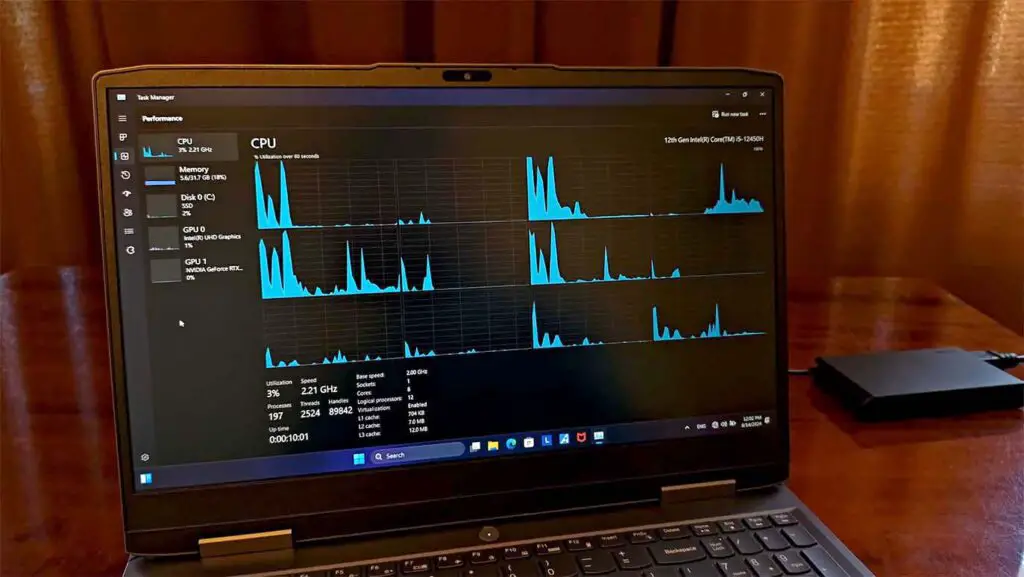
Under moderate loads, for instance during simple web browsing or watching videos online, the LOQ 15 remains whisper-quiet. The fans tend to spin very slowly, if at all.
Once you fire up something more demanding and put the system in performance mode, you’ll hear the fans spin up—and they can get reasonably loud if you’re sensitive to these kind of sounds. This is typical for a laptop with dedicated graphics in this power range. Still, the fan sound on this laptop is pretty “soft” (at least for me), so I didn’t find it to be distracting for example during gameplay.
During intensive gaming sessions, the CPU package can climb into the high 80s or low 90s (degrees Celsius), and the GPU usually hovers in the 60s or 70s. In a prolonged stress test—like running Cinebench R23 multicore for a while—the CPU can spike up to 96°C, triggering some thermal throttling. This means the system is trying to keep the CPU from overheating by slightly reducing the clock speed.
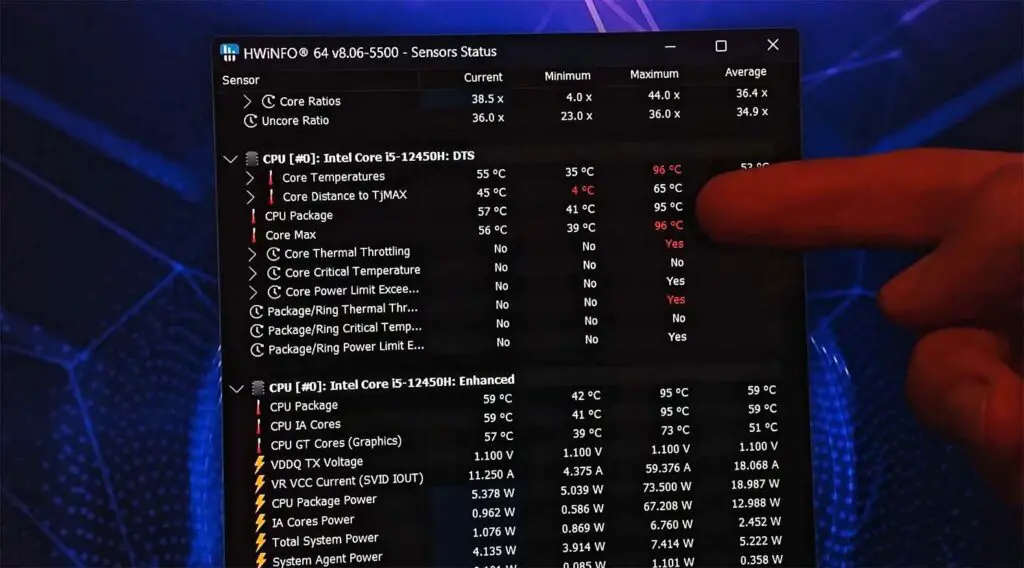
Thermal throttling is certainly not ideal, but it’s also fairly common among most gaming laptops in this price bracket, and quite honestly, for most gaming laptops in general.
Real-world gaming scenarios in most cases won’t drive all CPU cores to 100% for long periods of time like during our benchmark stress test, so you’re less likely to see that kind of behavior and overheating in typical day-to-day use, even if you engage in tasks such as video editing or 3D projects rendering.
Keep the air intake and exhaust areas clear, maybe elevate the laptop on a stand to improve airflow, and occasionally clean out any dust that builds up. That goes for all laptops really. That’s just how it is.
For the example of the fan sounds, as well as the speakers quality on the LOQ 15, refer to the main review video here, in the segment starting roughly at 8:30.
Lenovo Vantage Software and Power Modes
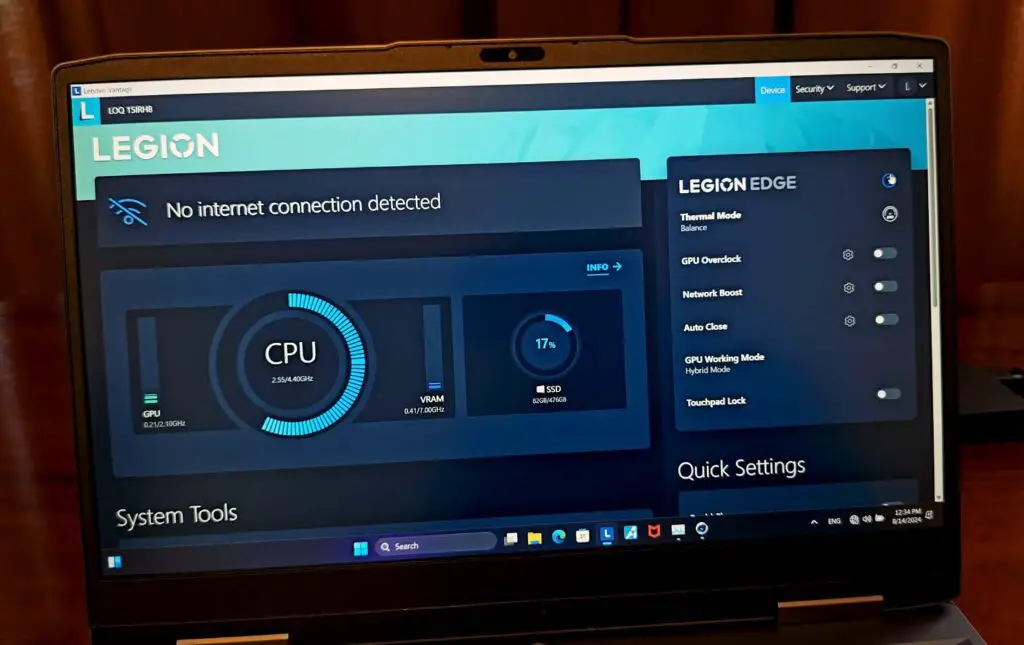
One of the pieces of pre-installed software on the LOQ 15 is Lenovo Vantage. It centralizes key system settings like battery health, fan profiles, GPU modes, and even some simple overclock tweaks for the GPU.
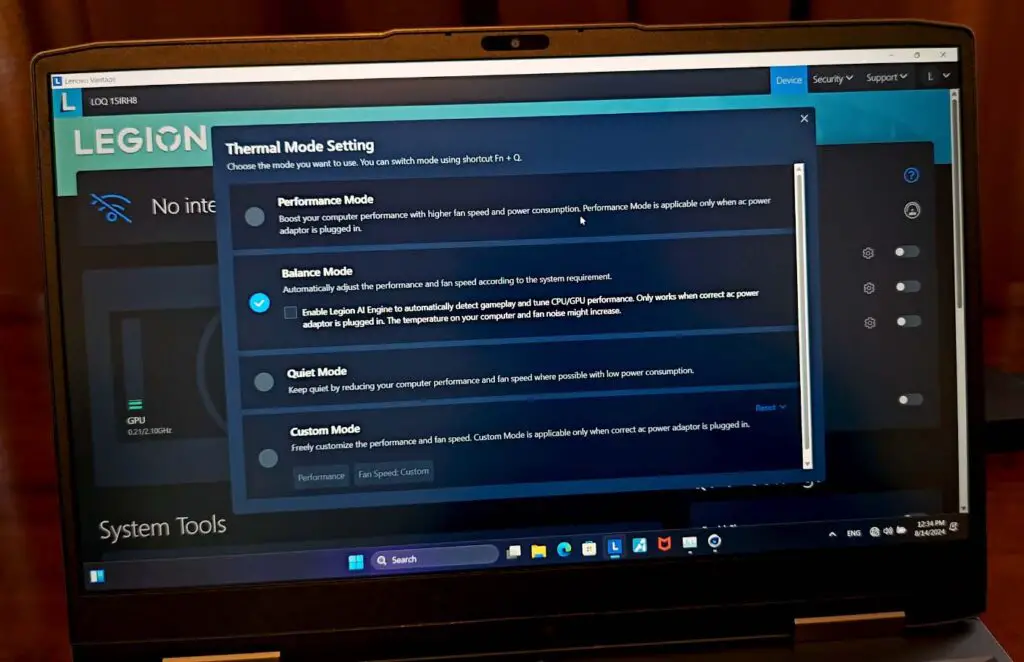
From Vantage, you can easily switch among Balanced, Quiet, and Performance modes, which can help you adjust the power usage of the CPU. These will always override the main Windows power settings.
Balanced mode is a decent day-to-day setting, letting you keep performance in check without too much fan noise. The quiet mode turns down the fans and reduces CPU voltage for minimal noise, at the cost of a dip in performance.
Performance mode gives the CPU and GPU all the juice they need, which is great for gaming, though you’ll definitely hear the fans spinning under load and may see thermal throttling come into play during prolonged heavy use.
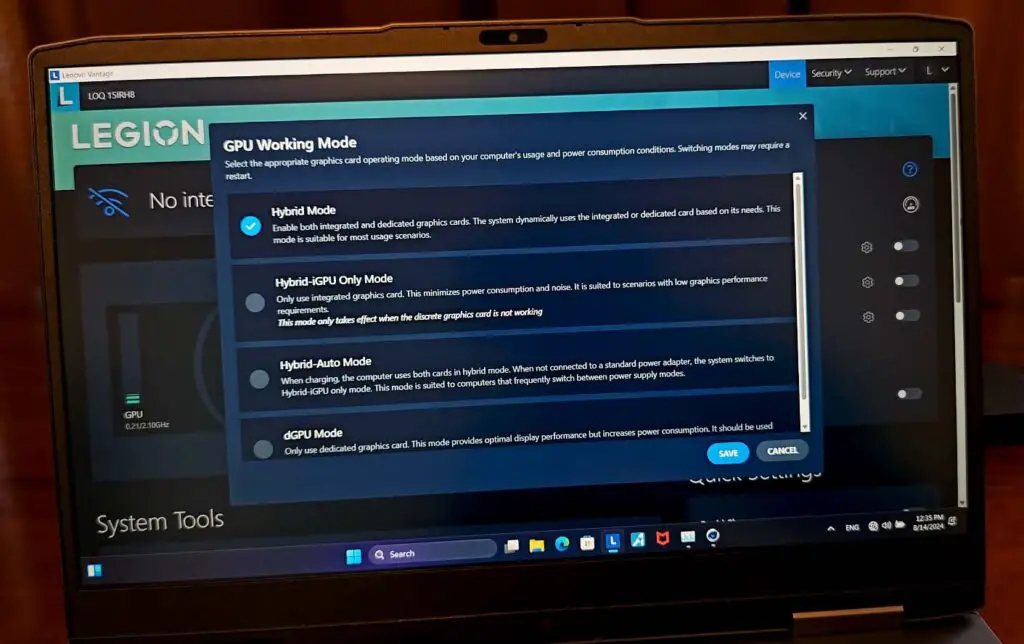
There’s also a quick GPU selection toggle here: integrated-only, dedicated-only, or an automatic hybrid mode let you choose whether the system should use the integrated Intel UHD graphics processor, the RTX 3050, or decide automatically on its own. This is also great to have if you want to save some power on the go.
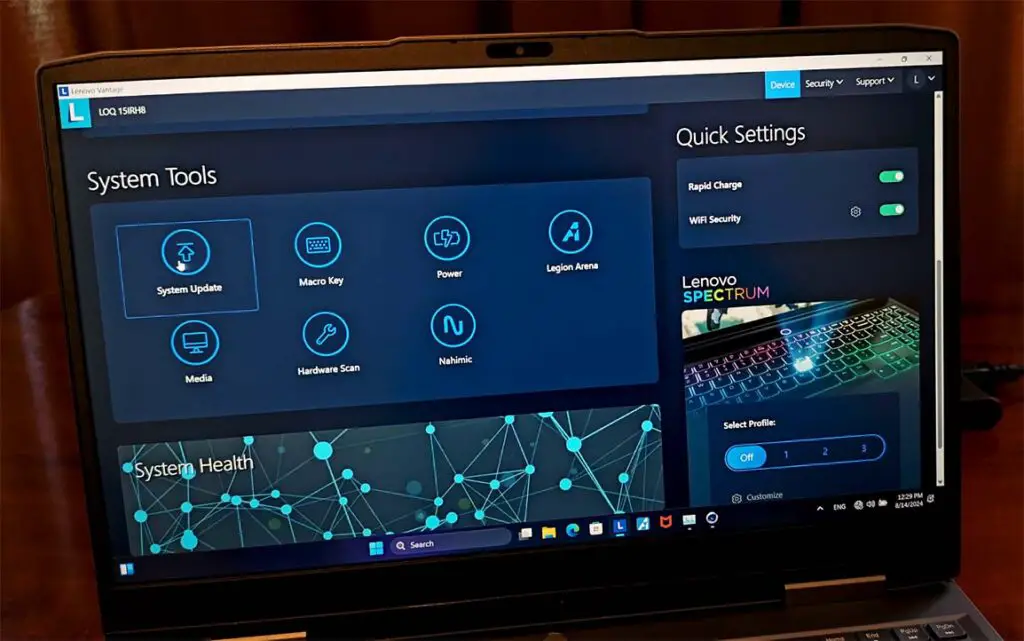
The Lenovo Vantage software also includes very much useful battery management features like the ability to cap the charge level at 80%. This can help extend the overall lifespan of the battery if you tend to keep the laptop plugged in most of the time.
There is also a rapid charging option available if you’re in a hurry. So while we’re at it, let’s talk more about the battery and the battery life on the LOQ 15.
Battery Life
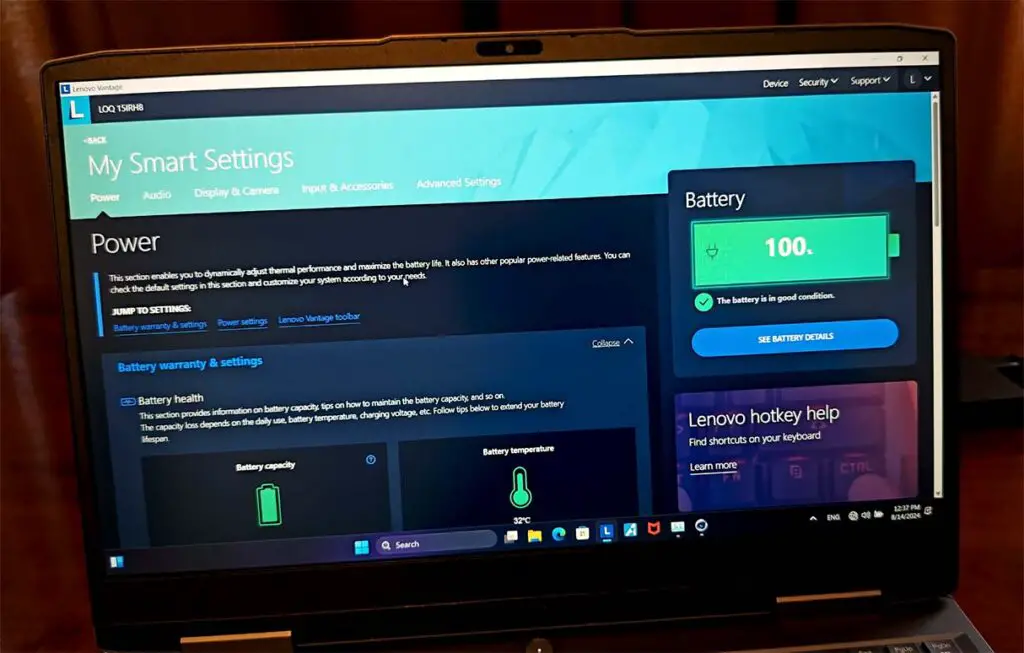
The Lenovo LOQ 15 15IRH8 makes use of a Sunwoda L22D4PA0 Li-poly 15.44V 60 Whr battery, which is not removable.
One of the trade-offs for having higher performance parts in this laptop is inevitably shorter unplugged run time. In Balanced mode, with moderate web browsing or YouTube viewing, you can get around two to three hours out of one full charge, maybe a bit more if you dial down brightness and close any unneeded background processes.
If you think about gaming on battery, you might even be looking at an hour or less in extreme cases, depending on the game and your settings. That might sound rough, but it’s pretty standard for a gaming laptop in this tier.
Gaming far away from the outlet isn’t really a viable choice here; if not because of the shorter battery life, then due to the much lower performance when unplugged.
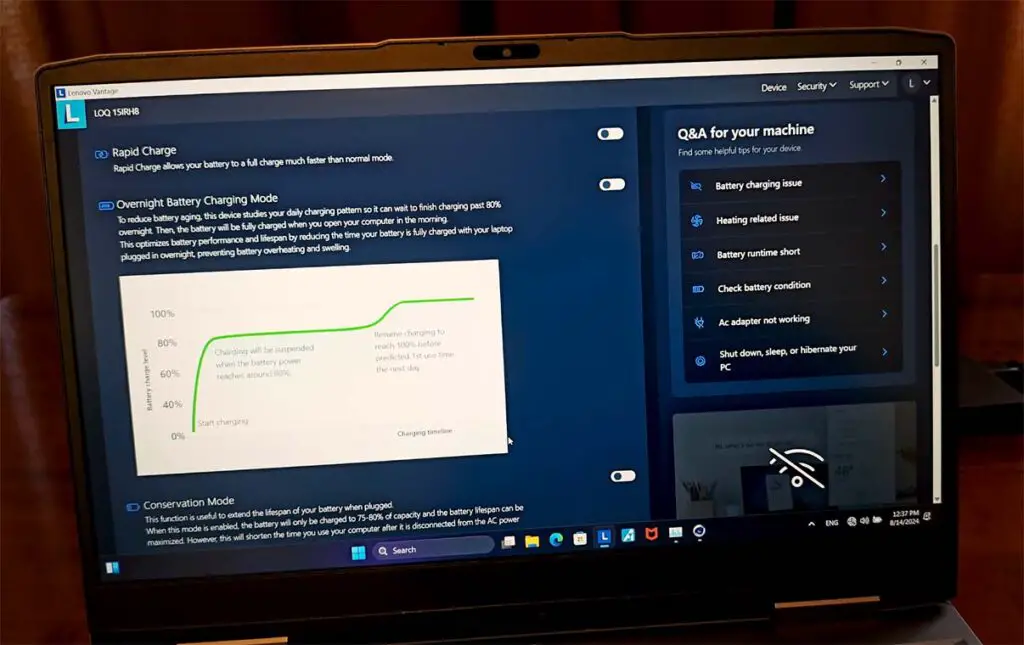
If you’re planning on longer travel sessions without power, consider setting the power mode to Quiet, dimming the screen, and switching to integrated graphics only.
And one more thing. According to the official Lenovo community forums, the LOQ 15 15IRH8 unofficially does support bypass charging, so if for some reason you’d like to go through the effort of removing the battery from the laptop, you will likely still be able to run it on AC power alone.
Audio and Speakers
Laptop speakers often disappoint, but I’d say these are perfectly serviceable for both gaming and media consumption. They get decently loud, and the audio doesn’t distort at maximum volume. There’s not much bass, which is typical for laptop speakers, but the clarity is acceptable both for gaming and movie watching.
Sitting just a couple of feet away, I can hear the dialogue clearly when watching videos, and when gaming, the in-game surround sound effects are neatly emphasized. The Nahimic app included in the Vantage software suite allows you to tweak various aspects of the audio experience to your liking. Overall, the quality of the two 2 Watt speakers on the LOQ 15 is really decent.
Synthetic Benchmarks and Stress Tests
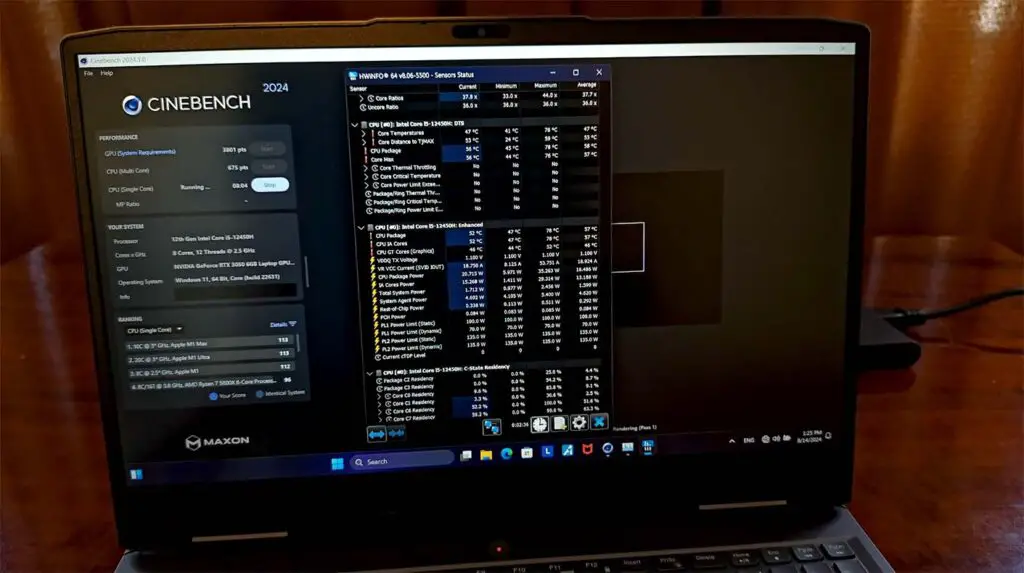
The Cinebench 2024 benchmark single-core CPU test yielded 98 points, while the multicore test got around 675 points. The GPU score, turned out to be 3801 points.
The scores align with the mid-range laptop specs and the thermal performance is pretty decent with thermal throttling kicking only in the multi-core test which pushed all the CPU cores to 100% use for several minutes.
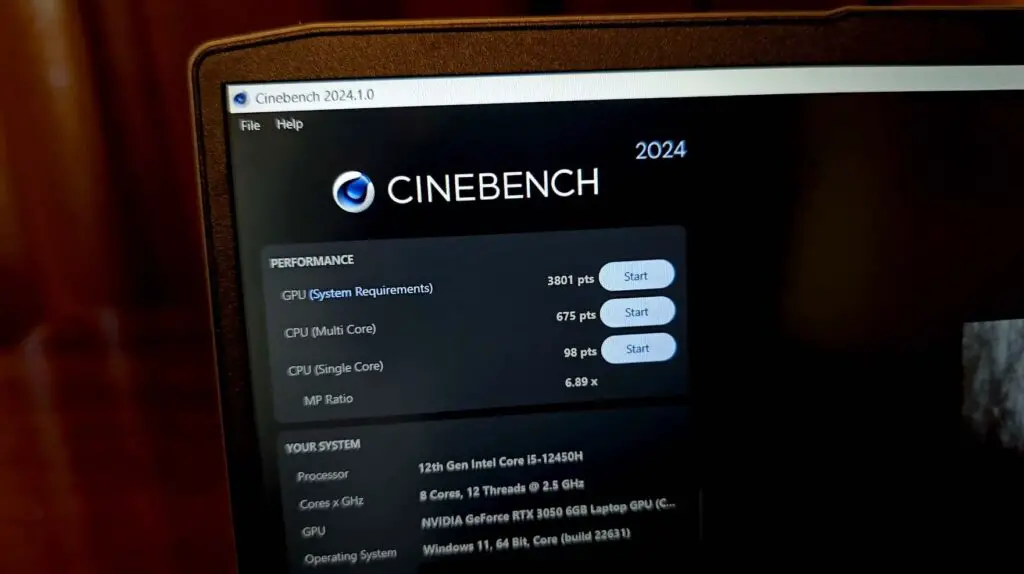
If you opt for a higher-end LOQ 15 configuration with an RTX 4060, you should see a noticeable jump in 3D performance. However, for those looking to keep costs down, as you saw before, the 3050 6GB is still up to the task of modern 1080p gaming in higher framerates.
Under prolonged heavy load during the multi-core Cinebench run this laptop does get hot. During the multi-core stress test, when all the cores worked together for a few minutes with 100% load, the CPU package has reached 96°C, resulting in thermal throttling. While this is rather standard behavior for most gaming laptops out there, it’s still important to mention.
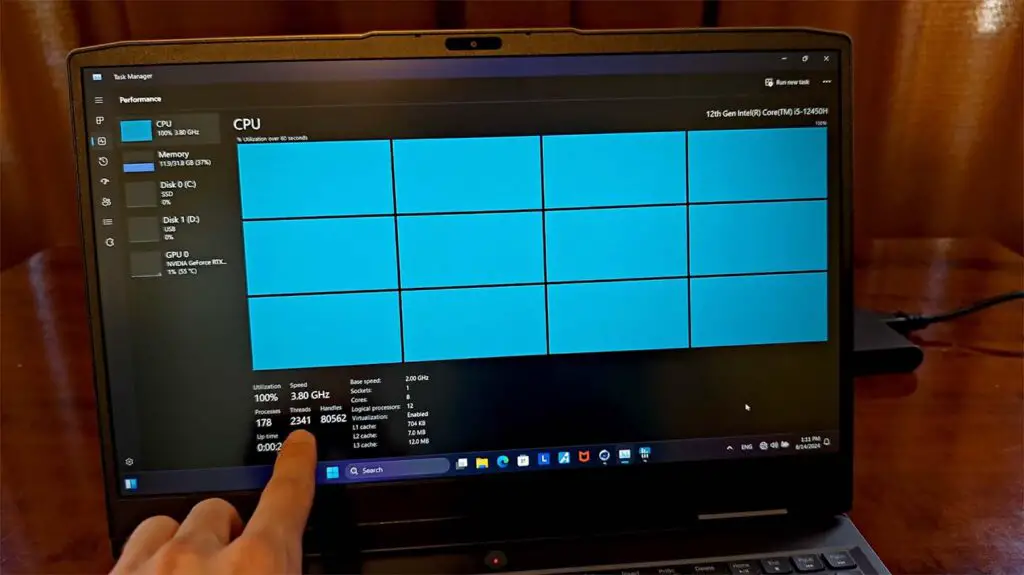
No other of my benchmark tests was able to push the LOQ 15 IRH8 to that point, so that’s pretty good news. Overall, the cooling on this laptop is pretty efficient, and provided you’re not obstructing the air vents in any way and you keep your laptop clean and dust-free, you most probably won’t have any heat-related issues even during longer gaming sessions.
Overall, the Lenovo LOQ 15 falls pretty close to laptops such as the Acer Predator Helios 300 and the ASUS TUF Gaming A15 when it comes to practical performance and benchmark scores. These two also fall in the same price range.
Bonus Stable Diffusion AI Image Generation Tests
| 1152x896px image size | RTX 3050 6GB (Laptop) | RTX 2070 SUPER 8GB (Desktop PC) |
|---|---|---|
| Quality | 70.04s | 50.25s |
| Speed | 38.04s | 27.36s |
| Extreme Speed | 11.45s | 7.49s |
| Lightning | 9.51s | 6.14s |
| Hyper-SD | 10.16s | 6.80s |
For more practical benchmarking, I also went for a short Stable Diffusion AI image generation test using the Fooocus WebUI which is a free and local program to generate AI images privately and locally on your system.
With the RTX 3050 6GB, I could generate a single 1152x896px image in around 38 seconds using the “Speed” software preset, and in about 10 seconds when using the faster modes utilizing less generation steps resulting in lower output image details.
In the table on the image above, you can see it compared to a PC designated version of the RTX 2070 Super. Not bad at all if you ask me, if you consider the current prices of both cards.
If, on the other hand, you think about purchasing a laptop for locally running large language models, this might not be the best choice. Keep in mind that 6GB of VRAM will always limit you if you tackle huge larger models and is generally not advised to go for a GPU with anything lower than 16GB of VRAM when picking a GPU with local AI in mind.
Check out also: Best Laptops For AI and LLMs This Year – My Top Choices
Everyday Productivity and Work

Although it’s marketed mainly as a gaming laptop, the Lenovo LOQ 15 also serves well as a daily driver for work or studies—especially if your job demands more horsepower than a thin-and-light ultrabook might offer.
With 32GB of RAM, you can run multiple browser tabs, spreadsheets, and even some photo/video editing apps without the system feeling sluggish. The 144Hz display is also quite nice for everyday browsing, as scrolling pages and moving windows around feels much smoother compared to a 60Hz panel.
Windows 11 Home (in the case of our machine came pre-installed) boots rapidly thanks to the NVMe SSD. From the moment I press the power button, I’m usually at the desktop in around 10 to 15 seconds with a fresh OS install, although if you have a bunch of startup apps, that can slow the process down a bit.
Potential Drawbacks
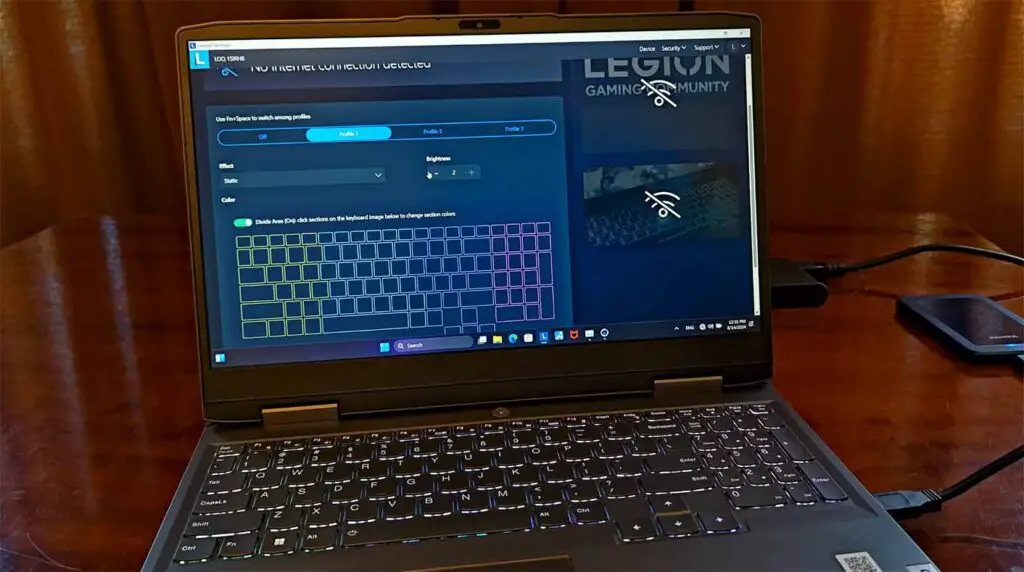
No device is perfect, and I’d be remiss not to highlight some shortcomings. The single biggest one, in my opinion, is the battery life—two hours or so of light use isn’t great if you find yourself away from a power outlet for extended periods. This is simply a reality for many gaming laptops, so it’s something to consider if mobility is your priority.
Also, the keyboard lighting customization, as we’ve already learned, is pretty much non-existent here. If you’re big on customizing your keyboard zone by zone or key by key, which you can do on some of the more “flashy” gaming laptops out there, you’ll likely be underwhelmed here.
Other than that, in this price range and with this specification, I cannot really complain. In comparison to other similar devices, design-wise the LOQ 15 really does feel like a premium option, especially if you don’t really like the looks of the typical “gaming” laptop, and you prefer something more balanced and classy.
Comparisons and Configurations
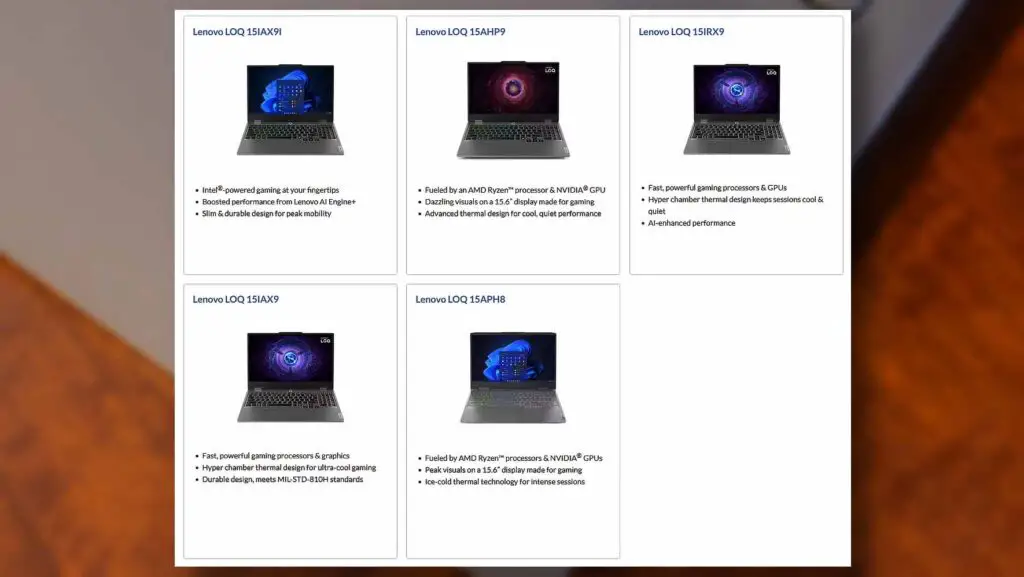
The LOQ 15 lineup includes options with various GPU and CPU combinations, as well as many different spec variations within the same line of models. I’ve listed the most popular options from the LOQ 15 series for this year in the beginning of this article, but feel free to research on your own if you feel like these aren’t quite for you.
If you have a bit more budget, the RTX 4060 variant is definitely worth a look. It does provide a significant boost in gaming performance, especially if you plan on playing new AAA titles or want more headroom for higher graphics settings. There’s also the possibility of choosing an AMD Ryzen-based model if you prefer Team Red CPUs.
In terms of direct competitors in this price range, you might be looking at entry-level gaming laptops from Acer (the Nitro series), HP (Pavilion Gaming or Victus), or Dell (G-series). Across those brands, you’ll find comparable specs, but what often differentiates them is the build quality, keyboard feel, and the thermals.
Is It Still Worth It?

So, is the Lenovo LOQ 15 worth picking up? If you’re on a relatively strict budget and you need a laptop that can handle modern games at respectable settings, it’s a strong contender. The i5-12450H and RTX 3050 combo performs admirably at 1080p, and the 144Hz display makes fast-paced games feel smooth.
The build quality is nicer than you’d expect from a laptop in the 1,000-dollar range, and the overall feature set—Wi-Fi 6, comfortable keyboard, decent trackpad, well-thought-out port placement—feels very much polished.

Sure, there are some compromises. You won’t get ultra-long battery life, or a luxurious per-key RGB lighting setup. And if you want to push triple-A titles at the highest possible graphics settings, you’ll probably need to step up to an RTX 4060 or better.
But for many gamers, especially those who play a variety of games at 1080p resolution, this machine strikes a solid balance between price and performance.
For me, the Lenovo LOQ 15IRH8, even while being one of the least powerful models from the LOQ 15 series, is a great pick both for gaming and day-to-day work. I can safely say that I do recommend it if you don’t want to overpay for more recent machines with relatively small jumps in performance compared to the previous generation laptops like this one.